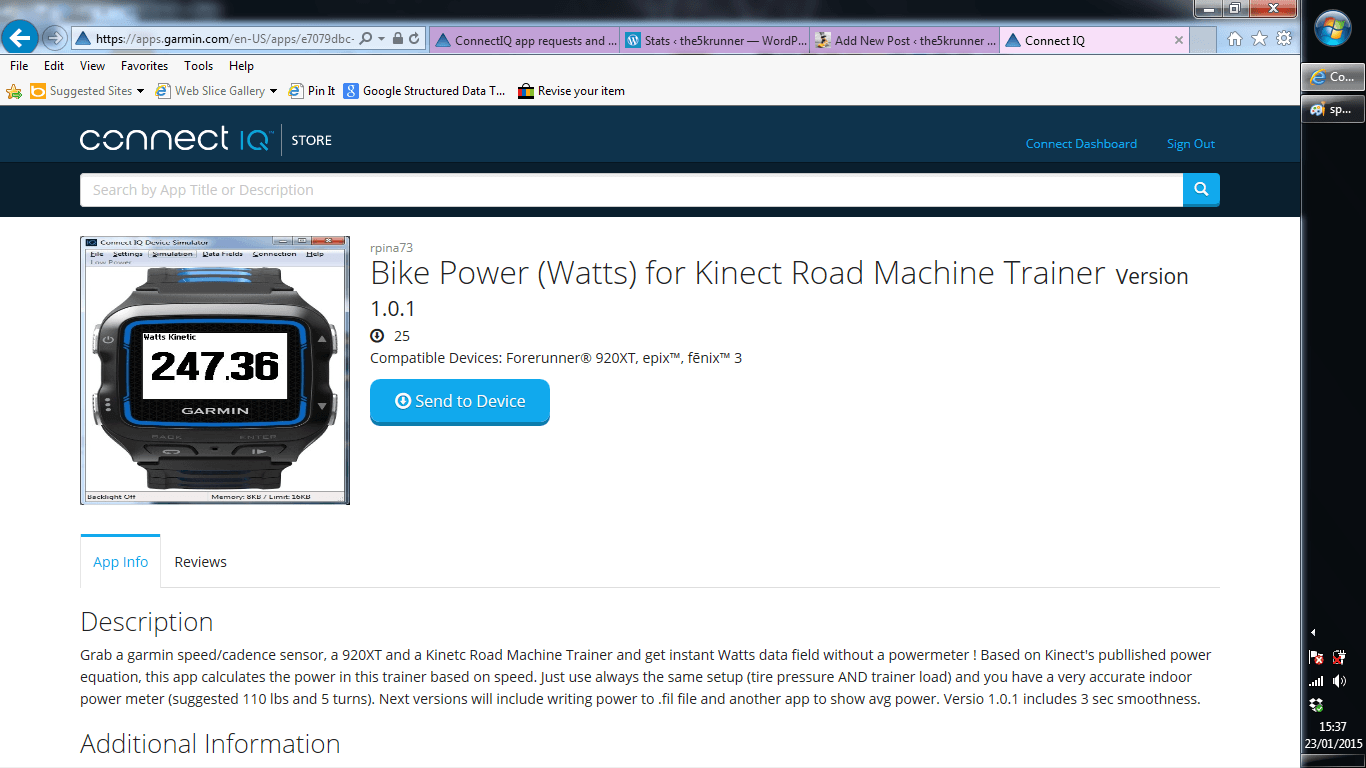You have a Garmin 920XT or maybe you’ve seen my review of the Garmin 920XT and want one. You are aware of all the clever stats in the 920XT and yet you ‘only’ have a low- to mid-end turbo trainer/powermeter that won’t send data to your 920XT. You realise that this means that you may well miss out on several of the features of the Garmin 920XT.
Don’t despair. You can get CYCLING POWER data into your 920XT. Here’s how.
Well I’ve started off with the assumption that you have a turbo trainer that can DISPLAY power ON THE TRAINER. You just can’t get it to your watch (Maybe it is not ANT+). Well what if you have a turbo trainer with no power AT ALL? Don’t worry about that either, we shall soon have power coming from that too. Even from the most basic turbo trainer, it’s possible.
Unbelievable. Nope. Read on and expect to part with about £12. Considerably cheaper than a pair of Garmin Vector pedals (which are awesome BTW).
The potential solutions are based around: 1) trainerroad.com 2) sporttracks 3) Garmin CONNECT IQ Apps. So if you already know about those there’s no need to read on.
The Theory
The theory is that there is a direct link between speed on your turbo trainer and power. This is probably not a straight line relationship. So we are talking about a speed:power curve.
Your turbo trainer might have different resistance levels ON THE TRAINER. Each of those will have a different speed:power curve. Don’t change resistance during a session.
Your bike has different gears. Changing gears will NOT affect the speed:power curve.
Tyre pressure, ambient temperature and other factors will affect the resistance between your tyres and your trainer. You need to make these as consistent as possible and calibrate your trainer for each use (and/or during use) to increase the accuracy.
The Practice
The solutions below either WORK or have the potential to work. They are fairly accurate. Even a power meter may typically have 1-2% inaccuracy. So you are going to compound that level of that inaccuracy. But that’s OK as long as you get consistency from one training session until the next. You will be able to compare your performances to yourself…but not to others.
Of course, even though you can get power in training you won’t get in on the road or in races. So bear that in mind. (There are ways to work out your power on the road based on gear/speed and grade but I think that is a few levels of estimation too far and I’ve never tried it).
These methods will POTENTIALLY display POWER DATA on your 920XT… 3s smoothing, 10s smoothing, the LOT. They WILL therefore then enable VO2max to be calculated by the FIRSTBEAT algorithms as that calculation requires POWER data as well as HR data.
1) SPORTTRACKS
You need sporttracks (download the free trial version at the bottom of the page in the graphic, the free trial version is all you will ever need if you only use it for POWER. It supports the 2 required plugins below)

Then you need an ANT+ USB Stick and you need to install the following 2 plugins:
Trainer Power Track (free evaluation version for first 20 minutes per session $6 one-off cost for full version) and LiveRecording and HRV (free evaluation version, Euro10 one off cost thereafter).
2) TRAINERROAD
I haven’t tested this
You need a trainerroad account and a USB stick. Trainerroad is $10/month

Now I’m **not** 100% sure that trainerroad will broadcast the power back. I don’t use it myself. I have been told by some people that it does broadcast back and by others that it only displays the proxy power.
The above method(s) will probably work with other Garmins too that are able to receive ANT+ power data. Anything that is able to find a VIRTUAL/PROXY power meter (which is what we created by BROADCASTING FROM THE ANT+ STICK)
The following one is limited to certain models.
3) CONNECT IQ
I haven’t tested this
The 920XT, FENIX3, (VIVOACTIVE) and EPIX all support CONNECT IQ Apps (and widgets etc.).
This is free. However it only CURRENTLY sort-of work for one specific trainer. They will need to make one for YOUR specific trainer model and for each specific resistance setting on your specific model. I haven’t tested this one however I am told that although power IS displayed in a CONNECT IQ datafield it is NOT saved in the fit file or used for VO2max and other calculations.
4. VELOREALITY
Another option which DOES purport to broadcast proxy-POWER (virtual power) is Veloreality. They have a pricing model as more of a one-off cost. Looking at their site it starts at £130 or so. This would be cheaper I guess than trainerroad should you use it more than a year on an ongoing basis. It has MAC software versions too.
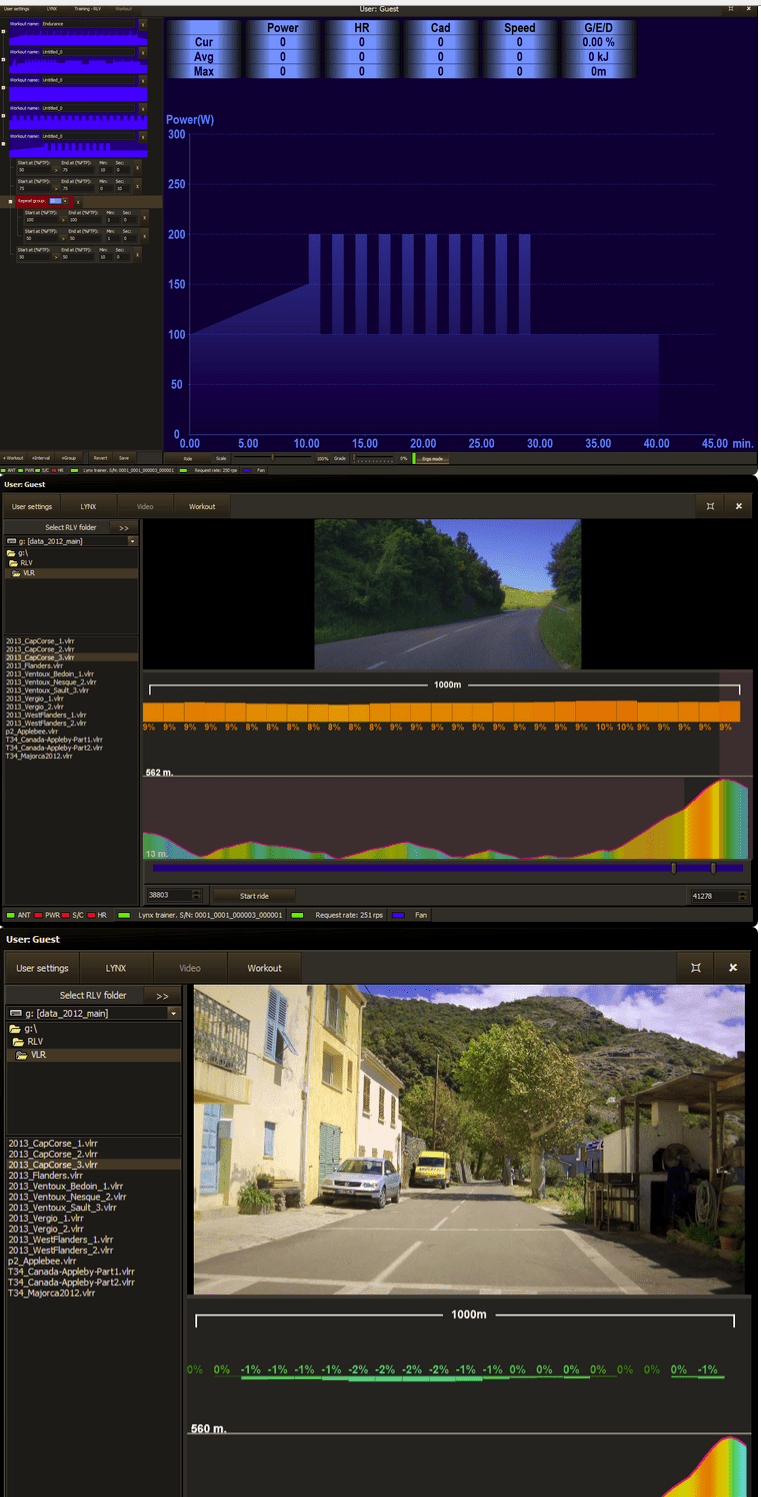
Thanks to DARINLETZRING on the GARMIN 920XT Forum for the inspiration for this post.