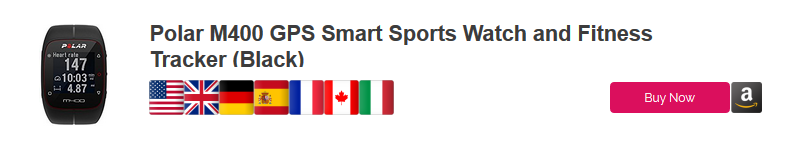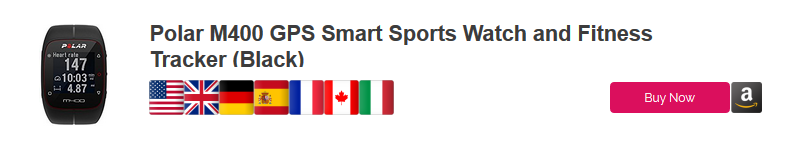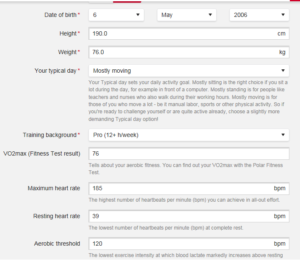It’s pretty. It feels good on the wrist. It comes from a LONG line of great Polar products.
It’s pretty. It feels good on the wrist. It comes from a LONG line of great Polar products.
But is it any good?
I’ve waited a while to write this review. When first released I knew that the Polar M400 had a few niggling omissions. There have since been firmware releases (and announcements) and now is the time to see not only if it’s any good but also to really see if it deserves the handle ‘best entry-level price, high-spec GPS running watch with HR’.
Executive Summary
It IS a VERY good and featured-packed smart watch for running and activity tracking. At the (occasional) sub-£100 price point (no HRM, £120 with HRM) it is hard to beat.
But you didn’t come here for the executive summary :-). Let’s get cracking at looking at using it with fancy earbuds that can read your heart rate; or ones that you can wear on your wrist; let’s see how it looks at your sleep activity; and let’s see if it’s accurate. I WILL COVER PHYSICALLY RUNNING WITH IT BUT OF COURSE THE POLAR M400 CAN DO ALL THE USUAL RUNNING STUFF…POLAR HAVE BEEN DOING THAT FOR DECADES – THEY ARE NOT A PASSING STARTUP.

2017-2018
You might be interested in the successor watch the Polar M430, reviewed here
Polar M430 Review + Discount | Detailed | GPS & Optical Run Watch
The Review
You get the M400, a USB cable and the optional high quality Polar H7 heart rate monitor/strap. You also get POLAR FLOW which comprises the following components (all free):
- Polar Flow web service – online analytical platform (this is not the legacy polarpersonaltrainer.com)
- Polar Flow app – smartphone version of the online web service.
- Polar FlowSync – gets the data from your PC to the web service (this is NOT the legacy WebSync software)
- You can also use Polar Beat – A smartphone app that you can use with just your heart rate monitor (no M400) if you want to…
Rather than me explain it, take a look at this from Polar:
https://www.youtube.com/watch?v=1vfgCcg3axs
Here are my experiences with the un-opening and setup:
- It was pain free. I have experienced significant pain getting some software to work for sports watches. Polar was excellent.
- It took quite a while (15 minutes) but the vast majority of that was taken up by watching the firmware update to the watch (version 1.5)
- I fiddled with the options to modify the online sports profiles: running, cycling, other indoor and other outdoor profiles.
- I would say that Polar do at least as good a job here as Suunto, Garmin and a select few others.
- The only thing which initially flummoxed me was the pairing. I wanted to pair several devices (MIO Link, Jabra PULSE, Suunto SMART Belt and Wahoo TICKR-X). The watch said ‘touch the heart rate device on the M400’ – I thought I knew better and you LITERALLY have to touch the devices together to get pairing to work.
Aesthetics & Wearability

Any activity-tracking sports watch that has a full-screen time of day function is trying to be a day-to-day watch. Inherently, therefore, the target consumer MUST want to wear such a watch for the day-to-day functionality to be of any use.
As a counter-example, I cite the Garmin 920XT. Some people love its looks and wear it 24×7. Many people DON’T love its looks and would never wear it 24×7; I am one of those, have a look below and see what you think. Therefore, for the likes of me, the watch functionality and the activity tracking functionality are TOTALLY USELESS on the 920XT. Aesthetics are important.

Obviously there is no one watch that everyone will love the looks of but you have to at least get it right for MOST of your target market.
In my opinion, Polar DOES achieve that with the M400. It looks fairly elegant; as sports watches go. I take a slight issue with the red line running around the screen edge. The screen resolution is good enough but not excellent and to a degree that lets down the appearance of the home screen/watch modes. It looks a tad smaller than it really is (ie it’s bigger than you might think), which may be an issue with smaller wrists.
I like the M400’s looks more than those of most other sports watches.
The watch is comfy and wearable. The strap is strong and won’t come off accidentally. It feels very well made with judicious use of metal, glass and plastic. As I said before the screen resolution lets down the aesthetics slightly but that in no way detracts from the usefulness of the data it delivers and for the price you get more than what you pay for in any case.

Getting Around The Watch
Unlike legacy Polar watches, I found the interface intuitive.
It has 5 buttons whose basic functions are:
- top left – backlight
- bottom left – escape/go back/stop
- top right – page up
- bottom right – page down
- middle right/red button – the ‘enter’ button or ‘do it’ button or ‘lap’.
The high level menu starts with the configurable home screen – for example showing your daily steps progress and the time. Then allowing scrolling through general non-exercise stuff like settings, timers, favourites, fitness tests and calendar.
Otherwise, after you’ve chosen your sport activity mode, after pressing the red button from the home screen, then you are good to also scroll through various in-exercise screens showing various exercise-related metrics that we will return to later. Standard stuff.
Personalising the watch
Much of the changes to the watch can be made online in the Flow application. On the whole this is much easier than making changes using the limitations of a small watch’s interface. The problem comes when you are in the middle of nowhere and want to make a change and/or when the manufacturer’s online web service is ‘undergoing maintenance’.
Polar have a nice balance where changes can be made on the device too.
Much of the personalisation you are likely to do will be configuring specific sports for your needs. In Polar Flow>(Your User Name)>Sport Profiles you can create, delete or amend the details of how your watch is configured for each of those sports. A ‘sport’ could be an indoor class or a gym session or an indoor version of a sport you also do outdoors such as Ergo Rowing vs Outdoor rowing.
GPS / Battery / Heart Rate Monitor
GPS technology is augmented by Assisted GPS (A-GPS). This stores future satellite positions on the M400 which can then find them much more quickly. Initial satellite lock for me has always been WELL UNDER 10 seconds but when the GPS cache has emptied it will take longer.
The M400’s Battery is chargeable via USB. Surprisingly the watch is certified water resistant to 30m despite this. A fully charged battery is advertised to last 8 hours but it will be less than this with notifications (iOS) turned on and with the backlight on. It lasts much longer as an activity tracker and longer in indoor mode with GPS turned off.
The M400 is ONLY compatible with Bluetooth SMART/BTLE heart rate monitors. This includes the Polar H6 and H7 models as well as many other non-Polar models, some of which I mentioned earlier. The Polar H7 chest strap (supplied) is a very accurate and very high quality heart rate monitor. Bluetooth cannot practically work underwater.

2017 sees the arrival of Polar’s OH1 optical HR band (reviewed here) which can be your arm-worn source of HR for your existing M400…no need to upgrade.

Activity Tracker
A proper activity tracker needs to track different levels of activity. It needs to track sleep quality and inactivity. It probably needs to use both an internal accelerometer and heart rate monitor to do those meaningfully and to look at your activity and inactivity holistically.
The activity tracker seems to let the M400 down a little at first sight. But read on…
My general M400 research for this review showed people moaning about the inability to show steps on the home screen. Instead a bar showing your %age achievement of today’s activity is displayed.
What very many reviewers seem to be missing, implying they haven’t really used the watch or don’t understand people like you, is that Polar sees beyond steps.
Lets face it if you are planning on running just a couple of times a week then those two runs will probably match the benefit of your ENTIRE steps for the whole week. Whilst you may not think of yourself as a runner; you are on your way to leading a MUCH healthier lifestyle than most of the rest of the population. You’re planning to do stuff that will actually make you fitter. Unlike the rest of the population who do need to count the steps from the numerous visits from the couch to the fridge. Steps are GREAT for them…not, totally, for you.
Let me try to explain by turning back to the watch and looking at how your daily activity goal (as opposed to the daily steps’ goal of other vendors) is arrived at on Polar Flow; we see that you can achieve your goal through differing amounts of exercise at different intensities. This IS one of the correct approaches. Almost everyone else in the ‘activity tracker’ market is sort-of wrong! (In my opinion).
On the other hand, the M400 does not have a periodic heart rate monitoring function for sleep tracking and the general accuracy of the internal steps sensor seemed to me to produce results that are slightly lower the other devices. Against that I would say that it DOES properly record more lively activity. I would also say in defence of the M400 that it seems consistent in what it records. So if you do more of the same level of activity than yesterday, it WILL show that. Consistency is what you need.
Many sports watches have Activity Tracking functionality and many Activity Trackers have sports functionality. In my opinion, at this present time in 2015, almost all of these products have a large degree of gimmickery and neither implement properly nor fully enough to give you a ‘proper’ view of your ‘entire daily activity’.
In my opinion you should buy a sports watch for any vaguely serious sporty usage (eg training 2-3x a week to run a 5k) and you should buy an activity tracker to track your activity. Polar make one of the best attempts with the M400 to be a sports watch that has a good stab at properly doing the activity tracking bit.
I’ve reviewed quite a few dedicated activity trackers and played with a few others; most of them do not do the ‘activity tracking job’ properly as I would define it let alone the sports activity component. Very many, other, activity trackers at present are glorified digital pedometers.
In fact the only Activity Tracker product that DOES DO ACTIVITY TRACKING VAGUELY PROPERLY is the Microsoft Band (in my opinion and yes I expect many of you won’t agree); which incorporates proper sleep tracking and they also have a reasonably accurate sports tracking component.
The Polar lags on the sleep tracking because that tracking is based on movement and not heart rate (unlike the Microsoft BAND). Sleeping Heart Rate can ONLY realistically be monitored by optical HR on the wrist – chest straps are too uncomfortable for longterm night-wear.
The M400 wins everywhere else as it is on a subtly different level; where it is looking at activity LOAD tracking as well as sports activity tracking.
So I know of NO VENDOR on the market that has a single product that properly tracks activity, sleep and more vigorous exercise (I include the Basis Peak, Apple Watch, Garmin Vivoactive and many others). Everyone is playing with activity tracking as a sales feature and a whole industry has built up recently around this – because the technology required to do it properly is difficult.
So, yes, the M400’s activity/sleep tracking could be improved but so could EVERYBODY else’s. Therefore what the M400 offers is fine. More than fine, actually. It’s a very nice toy. And it REALLY is nice to play with motion-based sleep-tracking and activity/sport tracking.
In my opinion if you are planning to be a runner then activity tracking is mostly a waste of time – sleep tracking excepted.
So don’t let the M400’s activity tracking functions play any key part in your purchasing decision. They’re more than fine enough.
Sleep Tracking
I’ve already touched on sleep tracking in the previous section. The M400 uses a motion-based sensor and weighted algorithms to determine restful and restless sleep. The percentage of restful sleep together with total sleep is an indicator of whether you are giving your body chance to respond to your athletic endeavours.
Sleep is REALLY important. Exercise stresses your body. Your body gets fitter by responding to those stresses to make you stronger/fitter/faster. Those responses or adaptations PROBABLY HAPPEN WHEN YOU ARE ASLEEP.
I’ll say it again, you have a dilema: To practically record true sleep duration and true sleep cycles you need an optical HR monitor on the wrist – virtually none of the available products can do that let alone ‘proper’ SPORTS/RUN tracking as well.
Running, Cycling and ‘Other’ Sports
The Polar M400 has 4 pre-loaded sport modes initially configured as running, cycling, other indoor and other outdoor. But remember it’s a running watch; it only has running-focussed features (and activity tracking). It just so happens that you can kind-of use the running features for other things too.
Indoor running turns off GPS and will potentially pick up cadence and pace from a footpod, for example.
Similarly in bike mode you will get GPS-based speed as well as HR but not data such as power or cadence from bike cadence/speed sensors. You can get other info such as ascent and altitude which cyclists like. Actually you could probably get pseudo-cadence from a running footpod in a roundabout way (let’s not go there, it’s a running watch).
You could use the M400 for swimming as it’s good to a depth of 30m – although there is no swim sport profile. But you will be using it only as a glorified lap counter. It won’t log anything else, like HR or pace, meaningfully. There are lots of sport profiles you can add such as Pilates, Strength Training and Dancing but strangely not indoor/ergo rowing.
You can have more than 4 sport profiles. It makes sense to setup all the profiles you might use, even walking. When you look at Polar Flow you will get some data broken down into your chosen sports. Potentially useful.
There is no option for multi-sports. It’s a running watch.
Running!
Finally we are here.
Well, in fact we’re not, as I ‘m just going to go through in a bit more detail the configuration of the Running Sport Profile. Sorry !
In Polar Flow’s Sports Profiles you can edit the Running profile and set the following:
- Autolap
- Audio alerts
- Heart rate – Zone and other settings.
- Heart rate – you will see there is an interesting ‘Zone Lock’ enablement. When running you can lock your current HR zone (or pace zone). When you deviate from that zone … it beeps.
- Display Speed or Pace
- Feedback – Automatically pauses the session when you are stationary
- GPS – on/off
- Training Views – you are allowed a whopping 8 screen with the ability to show 4 metrics per screen. That should be enough! You can change each screen to show 2, 3 or 4 metrics
The training views can accommodate LOTS of metrics. Many you will be familiar with such as LAP HR AVG or LAST LAP PACE. There are also quite a few unusual or novel ones such as:
- Stride length (requires cadence sensor)
- ZonePointer – indicates how much you need to speed up or slow down by
- Altitude
- Time of Day
- Max Running Cadence
There are also interesting ways of displaying some of the data – for example a Z1 to Z5 horizontal arrangement for heart rate zones. I’m not sure why the text ‘Z1’ wouldn’t do the job but Polar’s approach is different. Maybe someone with poorer eyesight would like Polar’s display method, for example.
There is a recent trend from many vendors to try to find novel ways to display the same old data. Innovation is good, I suppose.
Other vendors such as Epson, Suunto, Garmin and adidas all have unique metrics. Polar covers all the usual bases as well as having a few unique ones itself.
Polar stack the measures vertically on top of each other with the M400. I think this scans better when you are glancing at it mid-exercise. It works well. Yet, if asked, I would say that I prefer the Garmin 4-quadrant approach. Just what I’m used to, I suppose.
It’s interesting to note that many of the reviews that you read will say what Garmin-features the M400 has or doesn’t have – neglecting to say what novel Polar M400 features the Garmin doesn’t have! Just a thought. Read your reviews and think of the biases of the writer.
Indoor Running Mode
I didn’t test indoor running.
This is going to be as accurate or inaccurate as every other vendor’s offering on the whole.
If you really can run with consistent technique and have the running pod properly configured then you will usually get accurate results from most watches. Potentially more accurate results than from GPS. If you can’t run consistnetly and don’t have your running pod configured properly for that speed then you will usually get inaccurate results.
Cadence
I didn’t have a Bluetooth run-cadence sensor available to test (although I was tempted to try to link a Garmin one via a MIO Velo ANT+ to BTLE bridge…let’s not go there). The Polar cadence sensor, at approaching £40-50, is expensive and there are reports that non-Polar models are tricky to setup.
Running cadence is one of the easier areas to work on to improve your running technique and so you should consider getting a Polar cadence sensor. Historically, and currently, Polar footpods have been quite large and the current cadence sensor will be tricky to move between shoes.
People/Reviewers will cite Garmin’s cadence sensor as being easier to move between shoes; it is. However, once the position of the cadence sensor is moved the sensor will need recalibration to deliver accurate footpod speed/pace. This is really, really inconvenient. So, ultimately, whichever vendor-route you go down you seem to come back to the one sensor per pair of shoes solution or just one pair of shoes at a time! (I do the former). Unless, that is, cadence comes from the watch itself or from the chest strap which is the best longterm solution for what should be a fairly simple metric to measure.
I would have hoped that Polar could get cadence data from the M400 itself. Maybe that’s a firmware release or two away?
An alternate approach for getting cadence would be for the M400 to provide an audible running metronome like the Garmin 920XT
Yet another approach is to buy a clip-on Casio musical metronome for less than £5 from ebay and that’s what I used to do. Works fine.
The Polar cadence sensor will also produce stride length which can be useful to some but not to me. Although once you increase your cadence to a certain point then above that you will only get faster by increasing stride length.
Actually Running
Yep, it’s great!
The buttons work well and the backlight is great.
Data is clearly visible. Tones are easily heard in most scenarios.
The lap button adds a lap and gives nice lap data. Shock horror.
When you have finished you get summary stats and PB/PR notifications if you have achieved them. There is also a nice Zone summary screen which you wouldn’t find on a Garmin.
What more could you ask for?
Accuracy, maybe?
Accuracy
The M400 (Firmware v1.5) can potentially be (in)accurate in many aspects. I compare in part to the potential inaccuracies of a Garmin 920XT (Firmware v4.20)
Accuracy: Heart Rate – I’m not even going to test the accuracy of the M400 with the H7 chest strap. It WILL be near perfect. If anything, let’s say I was testing an optical Heart Rate device, I would test it against the Polar with the Polar as the gold standard.
I did use the M400 with the MIO Link optical HR band…works fine (as it also works fine with the MIO Velo and the MIO Pulse).
I did use the M400 with the JABRA Pulse earbud optical HR ‘device’…works fine.
So you could buy the M400 without the HRM and then another BLUETOOTH compatible HRM such as those. They probably won’t always be as accurate as the Polar H7 strap for high heart rates.
Accuracy: GPS Accuracy
If you run in a straight line in the open then the GPS will be accurate on most modern sports watches. Once corners and tunnels and trees and buildings come in to play then the device follows mathematical algorithms to estimate position. Each vendor is different. GPS is recorded periodically introducing another source of error and to make matters worse the map you eventually see your route on might not be totally correct itself in terms of precise GPS coordinates.
Here is a route I followed a couple of days ago. Superficially it looks OK.


But drilling down to a finer level of detail there were times when it is spot on and times when it was 3-5m ‘out’ in one direction or the other. However, I have worn my Garmin 920XT on the same route and they are similar enough.


I would go on to say that this same route had my infamous and highly scientific bridge test as part of it. There is a nearby narrow pedestrian bridge over a river. Only the Microsoft Band has ever had me tracking the exact route of the bridge. Unfortunately the Polar had me 2m to the South of the bridge 🙁 That’s the same as all the other watches…ALL of them; EVERY time…doesn’t REALLY matter though.
The next day I went over the same bridge again. This time with a Garmin as well.


So the next day there was increased accuracy from the Polar with me only in the water at the top. Whereas the Garmin starts off in the water before getting back on the bridge.
Other aspects of the same trip show super Polar GPS accuracy THROUGH A TUNNEL (!)
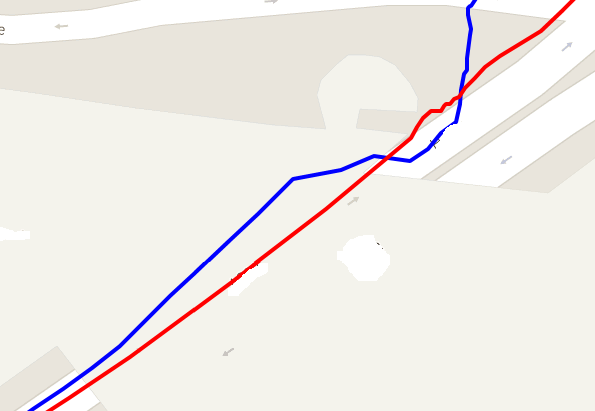
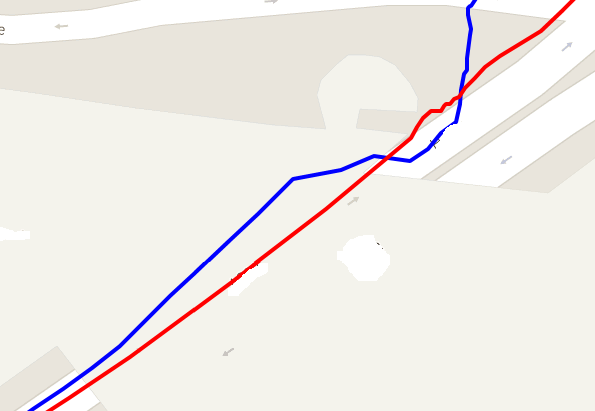
With some tree cover the Garmin had me in the trees and the Polar in the gardens on the other side of the road, below.


Down an alleyway with high sided fence covering the Garmin fared much better.


Conclusion: They are both equally as good/bad.
EDIT: March 2017. Over recent months I have instigated a formal GPS-route testing process over a difficult 10 mile circuit; difficult in GPS terms. This has helped to standardise GPS performance and results are continually updated. I have found the M400 to be ‘good’. That’s good in a normal sense and in line with other comparable devices such as the Garmin Forerunner 235. Some other reviewers with early reviews of the M400 expressed some GPS concerns which I have not found. Maybe I used a later firmware?
Accuracy: Distance in the Polar M400 Review
Over longer distances some errors balance each other out.
The same Garmin vs Polar ride was 35.69km with the Garmin and 35.58km with the Polar. That’s a tiny difference of 110m over 20 miles.
Over a 5km run I found the M400 to be pretty accurate. So a local 5km parkrun had me doing 5072m which is approximately 98.5% accuracy. Really we should expect more that than (in general) however such a level of accuracy is pretty much what most decent watches will give you. Did I run in straight lines? Probably not. I probably ran 5020m in reality. So that makes 99% accuracy. Was the course correctly measured? Well, in this case it was but often they are not and that is a source of error you should bear in mind.
Your post-training analysis software might make further assumptions about GPS points around bends and either increase or decrease the accuracy in the distances it displays. Eesh! It’s complicated.
Others in more extreme outdoor scenarios report larger errors with the M400 blaming perhaps the u-blox chipset inside (Source: fellrnr). But I didn’t find those larger errors on the occasions I tested distance.
I didn’t test distance around a running track, which is normally a good test. 1 or 2m per lap errors, or worse, are common with other watches.
Accuracy: Speed/Pace
So the GPS track is used to work out speed/pace based on time between points when outdoors in normal circumstances.
The main issue for me around speed/pace accuracy is INSTANT PACE. I tested the M400 against the much more expensive Garmin 920XT. They were both a bit all over the place at times and sometimes seemed to agree for a while before falling out again. I seem to remember the good old days when instant pace was always right but I suspect that I may have rose tinted spectacles on or a dodgy memory. I’m rapidly coming to the conclusion that INSTANT PACE needs to be taken with a pinch of salt most of the time and used sensibly only as a mere guide with most (all) GPS watches sans-footpod.
Average/Lap pace I found to be OK on the whole give or take a second or three per km. Certainly eminently usable. Then again I’m comparing it to the Garmin so who is to say which is right?
On a bike the Garmin and Polar were inconsistently the ‘same’ speed +/-0.3 km/h.
Conclusion: Accurate enough for me.
Tests & Other Stuff
The Tests include Polar’s version of VO2max (Polar Index) and their Running Index; the latter being a measure of efficiency. The former, VO2max, is pretty useless on the whole; it’s a great measure of your current potential so, over time, it is a good measure of YOUR progress with YOUR fitness. It’s pretty useless to compare to other people for a variety of reasons I won’t go into and similarly it may well fail to predict your race performance today for a whole host of other reasons. However the great thing about this test is that you do it whilst lying down – so quite a few of us might actually do it! 🙂
The Running Index is more useful as it looks at changes to your fitness as well as technique. This needs to be done at speed for around 12 minutes. The great thing with this is that it is calculated automatically during your run sessions.
Polar also look at: fairly standard HR zones; Training Effect; and claim to have the most accurate calorie calculator available in a GPS watch. Good stuff.
The Online Analysis Application and Smartphone APP
Polar has been doing this for a LONG time. The app and Polar Flow Software (new beta software; replacing Polar Personal Trainer) are out of the scope of my review. However they would score VERY highly and are very good IMO. Polar doesn’t go into the minutae and analyses you get from SportTracks or Training Peaks. For normal to very good runners, however, Polar’s software delivers pretty much all it needs to and much more besides.
As an aside I will mention one thing. Polar combine activity and sports-activity in a very clever way in the software. They really have nailed the software side of this better than anyone for day-to-day use. Here’s a flavour::


I probably wouldn’t use the software myself (I use SportTracks) but then I’m a bit weird and get a little too much involved in detail for anyone’s liking. Polar’s software will be more than great for 99% of the people who read this.
So What’s Missing? Polar M400 Review
This is a tricky one for a sub-£100 GPS watch (without HRM, £120 with HRM). What exactly do you expect for that kind of money? You won’t get everything, that’s for sure.
- Optical HR – you can’t expect that to be implemented properly for <£100 at the present time in a GPS watch (eg Samsung Gear Fit – where it’s not implemented properly – albeit nice in other respects)
- Intermittent HR feedback/recording whilst sleeping or doing non sport activity – in my opinion, this is pointless unless optical HR is used. We just aren’t going to wear chest straps 24×7. YOU might but most of the market will not. So it would be a silly feature at this price point. In my opinion.
- Smartphone notifications – these exist on the M400 NOW for iOS and are planned for 2015 on Android. This IS a glaring omission which Polar are actively remedying. It is harder to implement this on Android.
- Windowsphone compatibility – you can’t expect that as the market share is too low.
- Openness – Several companies I know for sure are trying to link their products to the Polar data ecosystem. My understanding is that Polar are dragging their feet on this ‘feature’ to some degree. By opening up the Polar ecosystem Polar run the risk of users fleeing their online data analysis platform for Strava or Training Peaks or SportTracks or others. Once THAT move is made it is MUCH easier for the user to then decide to go for a non-Polar watch next time round. Polar has, however, implemented TCX export which is a step in the right direction and keeps me happy. The PolarFlow software is VERY GOOD and so I respect Polar’s desire to keep the userbase tied in. It makes sense commercially IMO as much as I would like it to be otherwise.
- Battery Life: With a permanent Bluetooth connection to a smartphone notification I suspect battery life will worsen. This then may bring issues that the Apple Watch faces ie daily charging and when you are charging you are explicitly NOT recording activity/sleep. For a running watch however, the battery life is fine for most people who reasonably regularly remember to re-charge it.
- Charging – some users have reported issues with the longer-term reliability of the micro usb charging port. Do NOT swim with the M400 or, indeed, any device with a micro usb charging port (or be very wary).
- Navigation – You can’t expect this sort of functionality at this price point. Back to start functionality is, however, included.
- Livetracking – Is missing on this watch and some competitor products do have this. I’m never really sure how many people use this functionality. I know a fair few people do and most of them are cyclists. However, for those super-important race days, it is VERY useful to have a live-tracking position of you available for support crew (friends!). So, you can’t really expect this feature but it IS a VERY nice-to-have feature for some people that COULD be a deal-breaker. I would NOT expect this to be introduced through firmware. I would expect this feature in a Polar M500, or the next generation.
- wifi upload – The M400 already has Bluetooth upload to your phone. I think that is sufficient at this price point though wifi upload will be nice for many. Some users have reported issue with Bluetooth connectivity to selected Android model phone versions. (This is true of many android links for other vendors too)
- Vibrational/tonal alerts – to me these are important. From the simple countdown to the end of an interval on a noisy/windy day to alerts that my pace has dropped too much. The M400 DOES HAVE AUDIO ALERTS but the vibration would be the icing on the cake. I suspect that adding this is not possible by firmware and is hardware related. However, at the stated price point TONAL alerts are a fair part of the package.
Best Running Watch
Would this class as one of the best running watches in any category?
Have a read. Report into Best Running Watch
Review of the REVIEWS
The M400’s features are actively and continually updated through new firmware. (Here) is the latest Polar M400 Manual to give you every last detail (ish).
Reviews are generally good to excellent for the M400. Fell runner is quite negative about the M400 and the dcrainmaker review of the Polar M400 and other standard gadget sites like engadget are also out there for those who need to search further for detailed feature information.



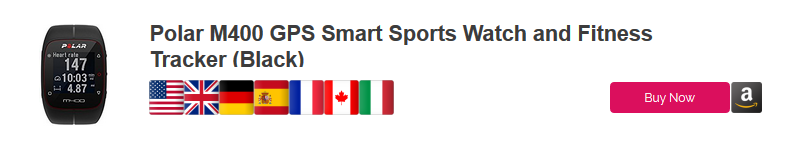
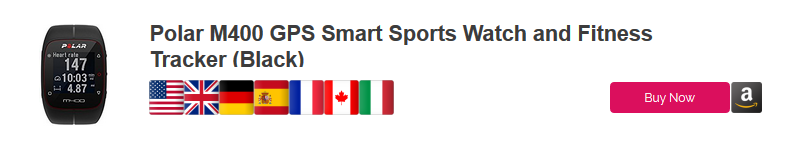
Prices, Discounts & Availability
There are comparative prices below.
The main competitors AT A SIMILAR PRICE POINT would include: TomTom Runner 3, Suunto Ambit 2R, Garmin Forerunner 220 (not the optical 225), Epson SF-310, Polar M200, Lezyne Micro GPS Watch and even near-discontinued models like the Garmin Forerunner 610 or Garmin 310XT.
Would I recommend the M400?: Yes .
Why?: For the features, it has there is nothing that does them all better for the same or lower price. Simple as that. If you want different features, then of course that’s an entirely different issue.
Would I buy the M400?: If I just did running then, yes, I would.
I’m sure you will read other reviews: be wary of a subconscious Garmin-bias of many reviewers. For example they will say “the M400 doesn’t contain ANT+ support or live tracking or run/walk mode” but then omit to talk about Polar’s useful RUNNING INDEX and ZONELOCK features.
If you want a good GPS/HR running watch AND you would also like to play with a competent, holistic activity tracking device then the Polar M400, to me, is the obvious choice. The heart rate component is super-solid and the smartphone and web software is very good. GPS could be improved a little so consider a footpod if super-accuracy is your thing.
It is the best entry-level price, high-spec GPS running watch with HR and activity tracking
Here are the latest UK/US prices.