 Garmin Connect app to get DOT RACER
Garmin Connect app to get DOT RACER
It looks like the DOT RACER feature from Garmin Connect web is about to be released on the Garmin Connect smartphone app.
I couldn’t even remember seeing this old feature on the web dashboard…but it is there now, so maybe that was relatively recently added too?
What is Garmin DOT RACER?
Garmin DOT RACER is a comparison feature in Garmin Connect that lets you compare between 2 and 4 workouts. These can be your own completed workouts or those of other athletes who are in your connections.
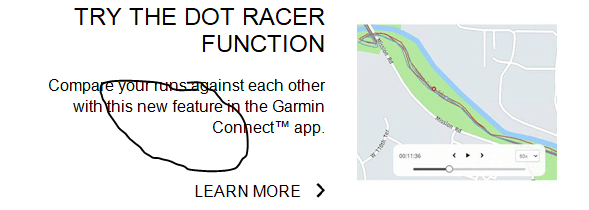 I’ll show you the main elements of this feature in a moment, but to summarise there are two key areas; 1) workout selection & 2) workout comparison. These are both ‘advanced’ features, for example, in the workout selection you can narrow down a potentially huge list of workouts to those that meet your preferred criteria such as sport type, distance range, time range and more besides. Then, when it comes to comparing them, you can compare lap details, summary details as well as a nifty ‘workout comparison player’ that lets you see how your position/DOT on the map compares to the DOT(s) representing the other workouts as they ‘race’ each other…hence the name of the feature: DOT RACER!
I’ll show you the main elements of this feature in a moment, but to summarise there are two key areas; 1) workout selection & 2) workout comparison. These are both ‘advanced’ features, for example, in the workout selection you can narrow down a potentially huge list of workouts to those that meet your preferred criteria such as sport type, distance range, time range and more besides. Then, when it comes to comparing them, you can compare lap details, summary details as well as a nifty ‘workout comparison player’ that lets you see how your position/DOT on the map compares to the DOT(s) representing the other workouts as they ‘race’ each other…hence the name of the feature: DOT RACER!
I remember seeing a few triathlon race results companies offer a similar feature a few years ago however those were always based on the average speed of you and your friends for each leg of a triathlon; the Garmin DOT RACER feature is much more advanced and is also based on the correct time/GPS position.
How to Use Garmin Dot Racer
DOT Racer doesn’t seem to have made it to my Connect app yet so here is how it works on the web
RECOMMENDED READING: Garmin Insider
Selecting The Workouts to Compare
On the ‘All Activities’ screen, you can easily select up to 4 workouts after narrowing down the list of those selected. Here I chose 5km runs from this year between 19:00 & 20:00 (the end of this article has detailed instructions)
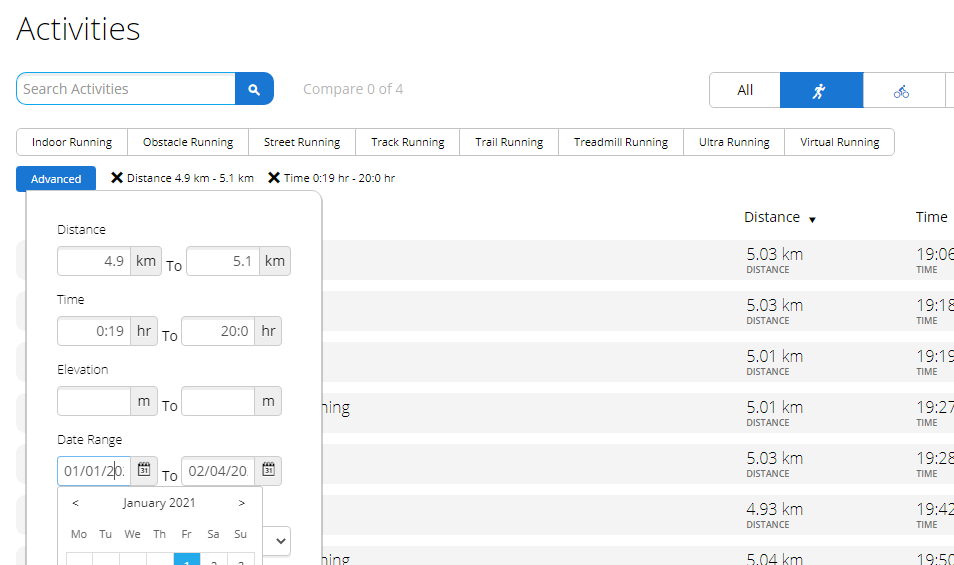
In the past I have never tagged my races as ‘Races’ and, if I had, this tool is a great way to quickly find & compare them
Comparing Workouts
You can compare anything with anything. So the workouts don’t have to follow exactly the same route…indeed, the routes can be totally different.
Here I have 3 similar workouts of some bike laps of my nearby Park – Richmond Park, which is one of the most popular areas for cycling in the UK as evidenced by the popularity of some of many of the STRAVA segments you will find there. The DOT RACER tool works well on these laps of Richmond Park as lap times are affected by many factors like wind & traffic. Providing you start pedalling as soon as you have hit the start button for each workout, then you can see how your dots jockey for position throughout the route – perhaps one dot slows down in the upwind section and you will see how they all slow down when going up the short hills. You can even adjust the playback speed.

On the image above you can see the high-level summary information is compared for each workout and there is MUCH more data available than what I have shown here that also includes elevation, maximum values, cycling/running dynamics and more besides. Simple pace/speed comparisons are also available for the individual laps.
The summary information can also include weather details as the following image shows, although perhaps humidity (air density) might be interesting for Garmin to add for cycling activities.

Take Out
This is due on Garmin Connect mobile any minute now. I am on v4.41, so I expect this will come next week on v4.5 after the Easter Holiday.
This is a good feature that’s generally well-executed, although the comparison doesn’t work on Firefox. It’s a great tool that can be used to cover a wide range of comparisons and it’s one that can be used relatively easily compared to some other 3rd party tools whose comparisons are more powerful but complex to use. Garmin has struck a nice balance here. Enjoy!
Further Instructions & Info
The web version of Garmin Connect allows you to compare activities you have recorded and uploaded to your account.
To compare your personal activities in Garmin Connect:
- Sign in to Garmin Connect Web from a web browser
- Select Activities from the expanded navigation bar on the left
- Select All Activities
- Choose up to 4 activities by hovering over and clicking on them. Chosen activities will turn dark grey
- Select the blue Compare button towards the top of the page
To compare your activities against your connections
- Sign in to Garmin Connect Web from a web browser
- Select Connections from the expanded navigation menu on the left
- Select an activity from the connection’s timeline that you want to compare
- From the upper right corner select the gear icon

- From the pop up select Compare
- Choose up to 4 activities by hovering over and clicking on them. Chosen activities will turn dark grey
- Select the blue Compare button towards the top of the page

It’s working here! ‘The extending has taken place in the wrong direction! I’m not interested in the ‘movie’. Would have preferred more values (where the hell is VAM? To name 1. Always have to calculate that myself) and the possibility to choose my own ones (dropping double, superfluous and nonsens ones) and to export as csv!!
<<I couldn’t even remember seeing this old feature on the web dashboard…but it is there now, so maybe that was relatively recently added too?>>
The dot feature, I never knew the name, has been on the Garmin Connect for months. I have been using that after many of my training runs for quite some time. I always did a compare and then one day, can’t remember when, there was the dot feature.
as per the garmin email, i think this is just new to mobile. I tried to word the above carefully half-assuming it had been on the web version for a while
So where do you find this feature in the app, a year later?