
iPhone shows respiration, Watch Image shows Total Sleep time.
Respiratory Rate Tracking, Sleep, watchOS 8
Respiratory Rate Tracking in watchOS 8 is available now for everyone and I’ve used it since July in Apple’s pre-release software.
Here’s how to start tracking it and some suggestions on what you can do with it.
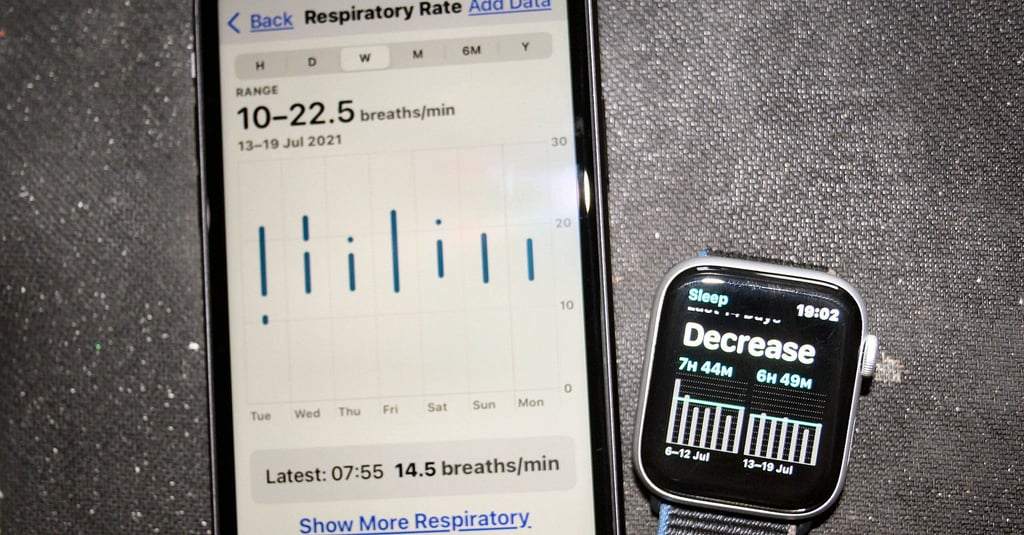
Must Read: Detailed Apple Watch 7 Review
Let’s Enable Respiratory Rate Tracking
Respiratory Rate Tracking is a quirky feature in the sense that you enable it on the watch and record on the watch but you can only ever see the respiratory data on your iPhone in the Health App…there’s no respiratory data displayed on the Watch…at least for now. Not even complications that show it.
Apple considers respiratory data to be part of its Sleep Tracking offering when more meaning can be teased from its changes over time.
On your watch go ahead and enable tracking at Sleep App>Set Wake Time>Set Bed Time>Enable Sleep Tracking
You’re done!
![]()
Sleep Focus Mode is shown on this image above and that adds some new sleep-related features to watchOS 8 and is worth a quick look here. You can selectively allow people or apps to interrupt your sleep.
Check Out The Respiratory Data on your iPhone Health App
There will be little to see here for several days. Sure you might see hourly changes to your respiration rate tomorrow morning but that won’t give you any insights. Expect there also to be a few gaps in the data when the watch can’t quite get the accuracy it seeks but you should expect it to make a good effort at your nightly respiration data when you are moving less. Interestingly the Apple Watch senses your breaths by movements of its accelerometer rather than changes to HRV… that might sound inaccurate but it’s probably the best method!
So, here is the sleep & respiration data that I’ve accumulated over some recent weeks. I’m non-plussed by what I see because my breathing rate has been consistent despite some quite varied intensities of training, the odd beer and generally decent sleep durations & quality.
To illustrate the variability of my physiological state in the same period, here we have my accurate rMSSD/HRV and HR/Waking HRrest data for several months and you can see that the comparable weeks of each chart’s data vary quite considerably from the upper to lower end of my acceptable range (Software: HRV4Training….use it, it’s good). However, my respiration rate over the same period as stated by Apple is ‘Consistent‘.
An interesting takeout for me was to compare what Apple recorded to my ‘optimal’ breathing rate when at rest. My respiratory sleep data from the Apple Watch consistently average just over 15 breaths/min or just less than 4 seconds per breath. I’ve used HRV4Biofeedback software to determine my resonant breathing frequency. Essentially that is the breathing rate that matches the best HRV reading with the highest rMSSD. My resonant breathing frequency is determined as just under the normal 6 seconds per breath. I’m not entirely sure why my average rate is worse than my optimal rate by one to two breaths per minute.
Interpreting Respiratory Rate
Respiratory rate is an early, excellent indicator of physiological conditions such as hypoxia (low oxygen levels in the cells), hypercapnia (high levels of carbon dioxide in the bloodstream), metabolic and respiratory acidosis.
A respiratory rate between 12 and 25 breaths per minute is normal (source: Cleveland Clinic).
Everyone’s respiratory rate should be broadly consistent. Abnormal levels can signal Asthma, anxiety, pneumonia, and other issues.

Other Breathing-related Features
WatchOS 8 introduces guided breathing in its new Mindfulness app and there are new complications and a new Face.
You can use Mindfulness for meditative purposes or use the Breathe feature to take waking HRV readings. These use breathing as a means of reducing stress and measures of stress can be derived from HRV.
HRV readings can be used by athletes to determine recovery and readiness to train.
Athletes can also determine their resonant breathing frequency and then use the Apple Watch to practice mindfulness breathing at that frequency to act as a negative stressor ie to improve HRV scores and recovery.

Supported Apple Watches
You will need iOS15 and watchOS 8 installed before you enable Sleep tracking which records respiratory data.
WatchOS8 can be installed on all Apple Watch models from Series 3 onwards. However, this feature is sleep-related and many people’s usage patterns of their Apple Watches from before Series 5 required them to charge the watch at night. So the reality is that Apple Watch 5/6/7 & SE will be the models that most people use to access respiratory racking.
Take Out
Respiratory Rate tracking works well from a technical point of view and the data is presented clearly. I’ve not found many benefits from the data.
My own journey, looking at my respiration rate has thrown up more questions than answers. If you consider yourself an athlete then, perhaps, there’s not so much to see here. Plus you probably haven’t yet been convinced to buy an Apple Watch in any case 😉
This data, however, is going to be more useful for mainstream Apple Watch owners when looking at serious medical conditions.
Longer-term this is just another metric that Apple is ticking off. Respiration Rate is on a long list of things that need sensing. If Apple’s end-game is to sense them all then they are going to have an awesomely powerful and useful device for pseudo-medical and fitness purposes in a few years time.
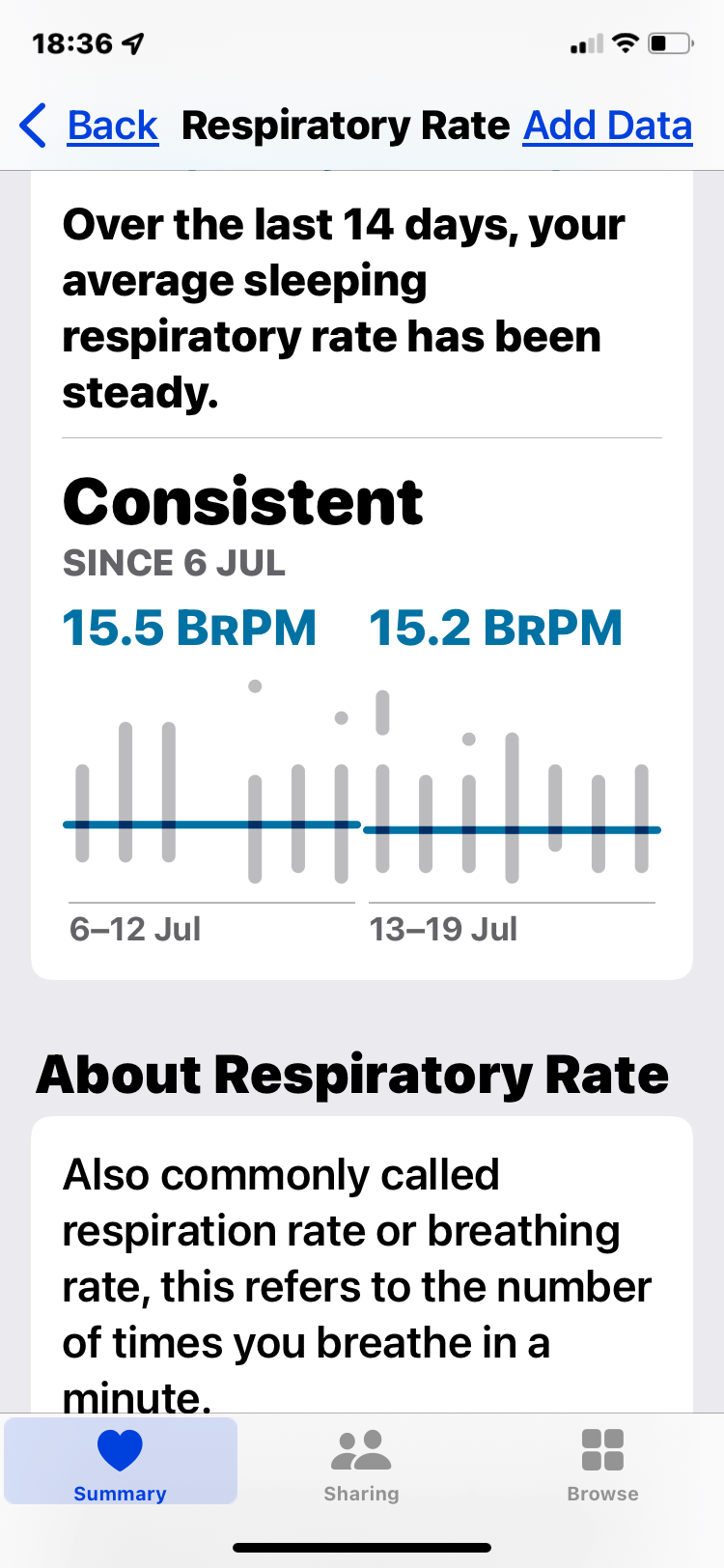
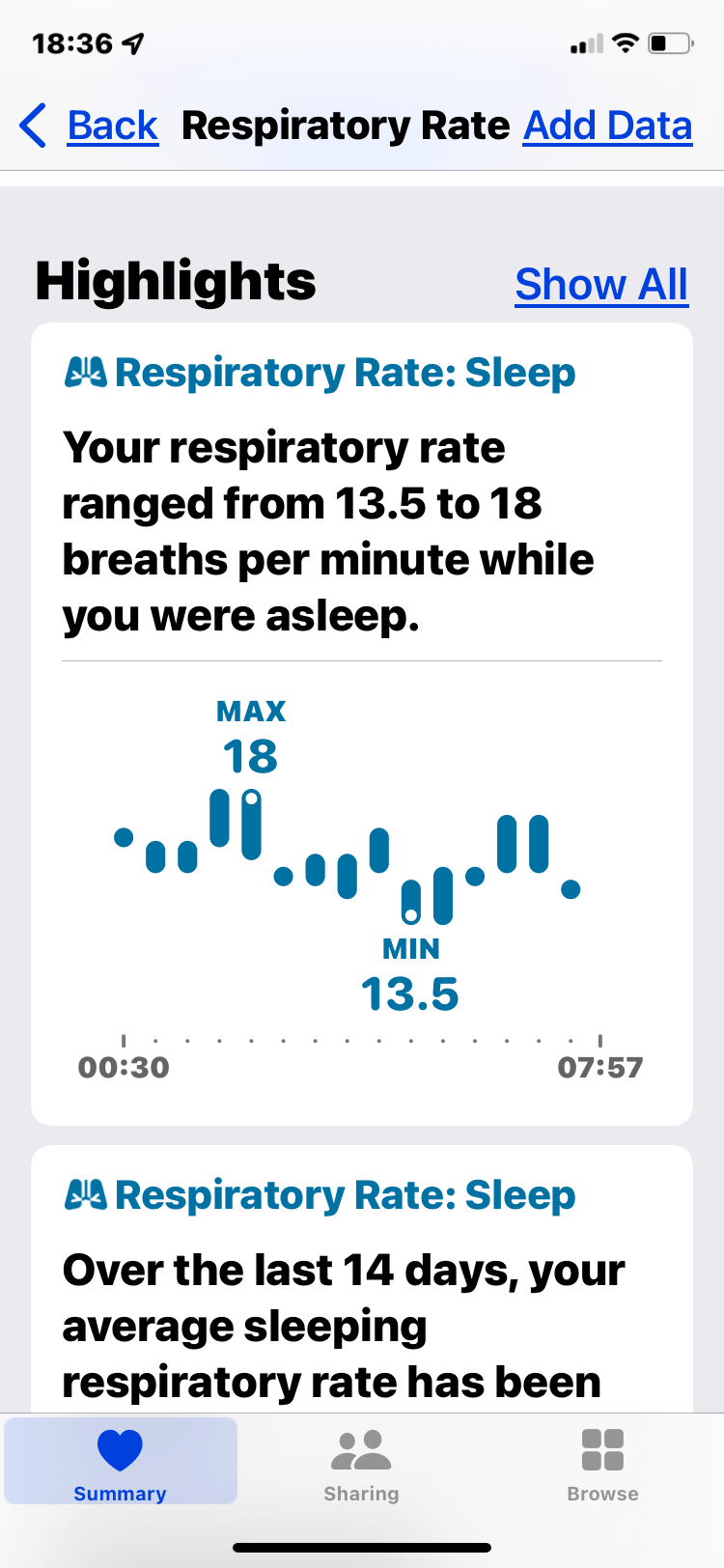
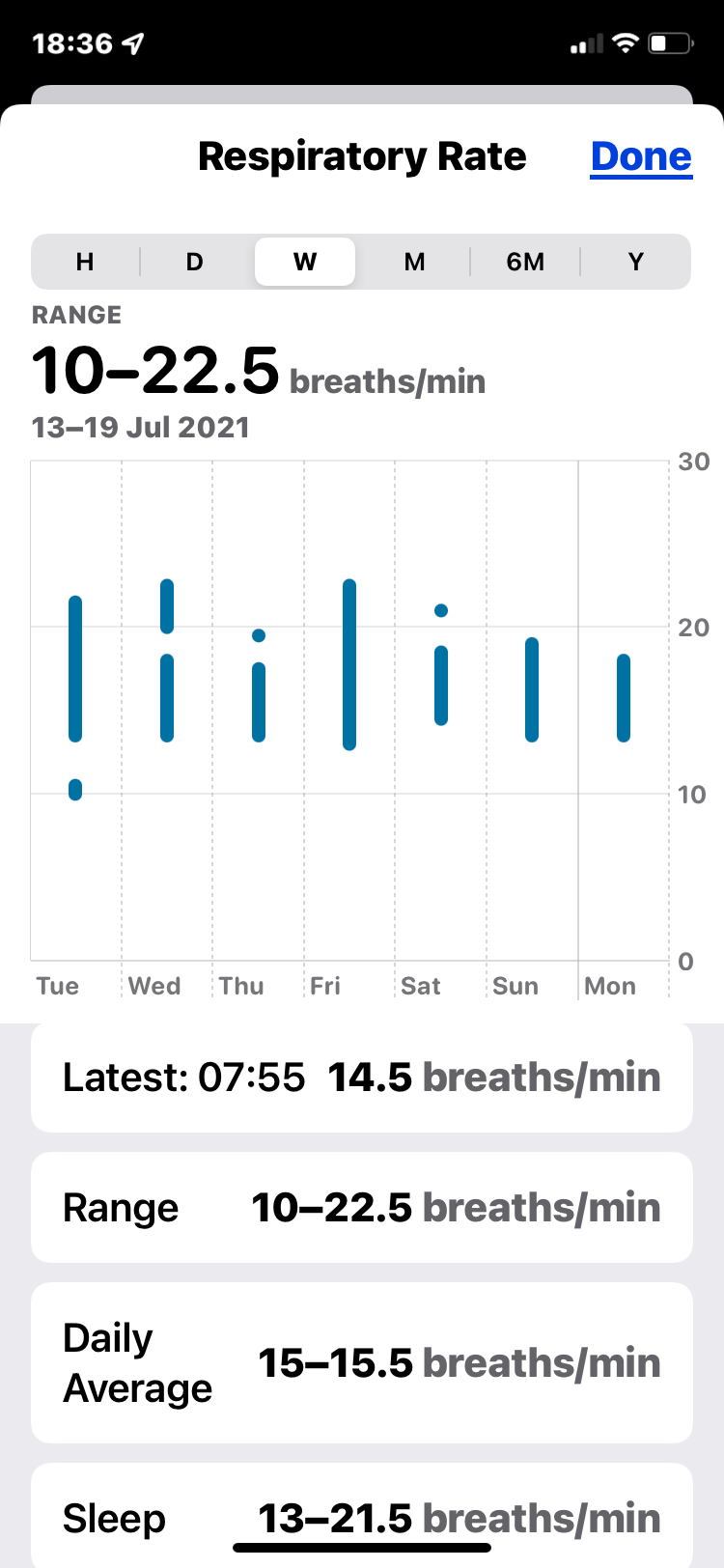
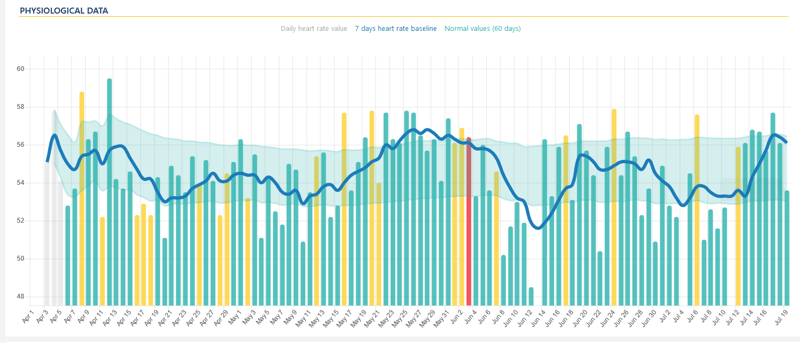
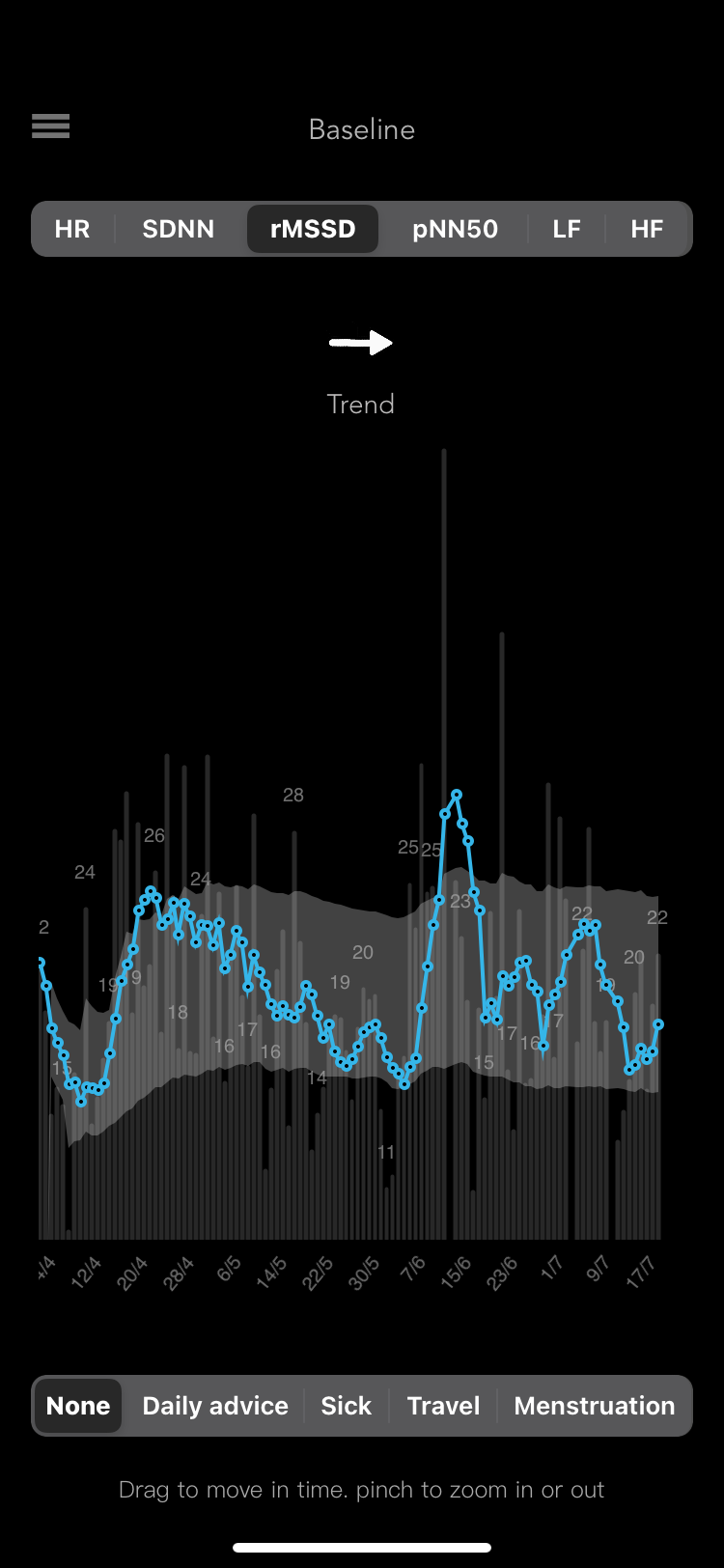



Garmin, where are you? 🙁
yes!
i need to write about new garmin stuff