 Garmin Edge 540 Review
Garmin Edge 540 Review
In this Garmin Edge 540 Review, I will be looking at Garmin’s biggest-selling Cycling Computer for 2023-24, which is the one that competitors and reviewers benchmark against.
I bought the Edge 540 myself as my main bike computer for the rest of the year. I have to say it’s been a bit of a disappointment despite many excellent surprises. This review has been periodically refreshed throughout 2023/4.
Please note that I have *zero* links with Garmin besides being a paying customer like you. If you want to support a truly independent Garmin reviewer, please buy through this link.
In Brief
-
Price - 88%88%
-
Apparent Accuracy - 90%90%
-
Build Quality & Design - 80%80%
-
Features, Including App - 95%95%
-
Openness & Compatability - 99%99%
Summary

Garmin Edge 540 Review
The Edge 540 looks good and is the industry standard for all others to benchmark themselves. That doesn’t mean that you should buy one, though.
My biggest regret is not buying the Edge 840. Simply put, Garmin failed to design the menus and buttons to work correctly together. Its software is designed for its touchscreen models and put on the 540/540 Solar as an afterthought. Furthermore, Edge 540 hasn’t been thoroughly tested from a usability point of view. Anything other than the most basic of interactions is a poor user experience requiring convolutions of the wrist and fingers and multiple presses to achieve what you want. Wahoo and Hammerhead are streets ahead in terms of usability. Remember you’re buying a bike computer because you plan to use it…a lot. Usability is THE most important feature.
But of course, we all buy Garmins for all those other features. Garmin has many other features covering training physiology, adaptive daily training plans, guided workouts, navigation, race pacing, safety, alerts and a 3rd party app platform to fill gaps in Garmin’s excellent features. That’s all packed into an ecosystem that talks to every other platform, from Trailforks to Strava and Trainer Road. Every sensor type, whether a power meter or indoor trainer, can be connected. You can present your cycling data through various screens, data metrics and colourful charts. In very many respects, Edge 540 is the real deal.
The base price is a little high at $/£/€350, and the earlier Edge 530 model is highly similar and 30% cheaper. Whichever of those models you go for, you’re buying yourself 3ish years of usage before it stops being freely updated with new Garmin features and the battery degrades.
Options: Edge 540 Solar adds Solar, Edge 840 adds a touchscreen and Edge 840 Solar adds a touchscreen and solar charging. Edge 530 saves you some cash!
Competitors: If you truly value a massive checklist of features, you will consider the Edge 540 fair value. If you want something more user-friendly, you will buy a Wahoo Element Bolt 2 and something more visually impressive would be a feature-rich SRAM/Hammerhead Karoo 2. Mountain bikers might consider a super-cheap and feature-rich Lezyne, whereas other budget cyclists might go for a Bryton or the up-and-coming Chinese Magene brand.
I’m going to use an Edge 540 through 2023. If you buy one, you’ll probably be happy with it.
- Edge 540 – USA $350, UK £350
- Edge 540 Solar – USA $450, UK £450
- Edge 840 (touchscreen) – USA $450, UK £450
- Edge 840 Solar – USA $555, UK £520


Pros
- Features galore, highly customisable
- Open to many platforms and 3rd party technologies like Di2
- Automated, adaptive daily training suggestions
- Supports every sports sensor from HRMs, power meters to TACX/Wahoo indoor trainers
- Many in-ride social & safety features
- Zwift indoors, Edge 540 outdoors…no problems.
- Great physiological performance feedback, sometimes dubious results
- Good maps and limited on-device routing
- Training plan integration and execution of complex, alert-based workouts
- 3rd party apps encompass wind direction, structured training, W’bal, SmO2, dfa a1, and MANY more things you’ve never heard of!
Cons
- Complex to setup and reconfigure on the device, Garmin Connect is partly OK for this
- Smaller format screen and fiddly buttons are not great for navigation
- Impromptu route creation is only suitable for occasional usage
- The price is not so bad but there are cheaper alternatives
- Keep an eye on the battery life when re-routing and when all features are enabled.
- Frequent Varia radar disconnects
- Physiology and performance metrics differ between my 540 and FR965 despite TrueUp
- Some physiology and performance metrics are patently wrong eg autoFTP is lower than my 80-minute actual average.
- Hangs on removal from power source (Feb 2024)
- Still many bugs (Feb 2024) eg CIQ crashes
Garmin Edge 540 – Recommendations
First up, avoid the Solar options. They add no real benefit to already excellent battery lives.
Next, you should think long and hard about getting the Edge 540, as its buttons are a pain to use on Garmin’s menus. If you must have a new Garmin, then the Edge 840 is the one to go for, you can use buttons most of the time and the touchscreen when you need to. The larger Edge 1040 is touchscreen-only, and its screen area is better for using Garmin’s new cycling interface than what we see on the Edge 540.
If you own the Edge 520/820 or earlier then 540/840 represents a solid upgrade. If, however, you have the Edge 530/830, there is no sensible reason to upgrade.
Should you already be heavily invested in the Garmin ecosystem, it makes sense to have an Edge as your bike computer. Otherwise, if you want an easy-to-use, ‘just works’ experience then go for the Wahoo Bolt 2. It probably will have all the advanced features you need. Other than the 3rd party apps I need for my job of running this blog, Bolt 2 is OK (perfect) for me, and I used Wahoo continuously for several years.
Garmin Edge 540 – What’s New?
There are perhaps only four important new features on the Edge 540. I’ll cover those in more detail in a minute.
- A new user interface, look and feel
- Instant ClimbPro Free-Ride & Climb Explorer – no routing required
- Dynamic, periodized race planning for target events
- Real-Time Stamina to show remaining juice in your body’s ‘tank.’
Then these 6 features are much less important to the average cyclist but will appeal to those with more nuanced needs.
- Power Guide race/training pacing feature
- Training Status 2.0
- Course Demands to compare course features to your abilities
- ‘Bike Shops’ & ‘Water Stops’ results in search
- eBike support for Shimano Steps
- Optional phone-based configuration
- On-device Garmin Connect IQ App Store
Then we look at the new bits of hardware. The GPS/GNSS chip is a new market-leading one, and of course, there’s already mentioned solar option and a USB-C port needed to charge and update maps.
- Solar panel option
- Dual Band, multi-constellation GPS with intelligent SatIQ mode
- USB-C connection
- Wider
I will cover the newer aspects of the 540 in more detail. If you want a blow-by-blow description of all the key (historic) feature areas then check out my old review of the Edge 530 aka the Edge Bible.
ClimbPro FreeRide
Garmin’s ClimbPro feature has been around for years, and all its main competitors have an equivalent. The feature’s biggest drawback used to be that it would only work when navigating ie usually when following a route. For all the rest of the time, if you came across a random hill, the Edge simply couldn’t give you any idea of what lay ahead. ClimbPro Free Ride fixes that and predicts your route, sensibly based on Garmin Heatmaps, and then shows the likely elevation plot of what is to come. It also gives you progress as you ascend and conditions change.
ClimbPro FreeRide is both a great feature and an annoying one. It pops up on hills you know well and, with the wrong setting, pops up frequently on slight inclines that you probably wouldn’t want to call a hill. I haven’t yet turned this feature off, but I have turned down its sensitivity so that it only guides me through ‘proper’ hills. Should it occasionally pop up on one of the hills on my regular routes, that would be a rare occurrence, easily dismissed with a Di2 button press.
This feature was obviously going to materialise at some point in time and I used to worry that only Garmin would have the necessary volume of heatmap information to meaningfully predict hills. Having used Hammerhead and Wahoo’s offerings, there’s no need to worry about that. Those companies’ alternatives are perfectly fine. The biggest issue, surprisingly, is the detection of the start and end of the hill. For the few months following launch, I’ve found that my biggest grips are that the hill isn’t defined from start to finish how I think it should be. I suppose it doesn’t matter too much as the ‘meat’ of the hill, the steep bits, are always included.
The other issue is that some reviewers and riders seem to be using ClimbPro FreeRide beyond its real purpose. It’s not a tool to track your progression over time on a given hill. You need to use a decent hill segment on Strava for that….it’s kinda what Strava was designed to do.
ClimbPro FreeRide simply and relatively nicely guides you up the next unfamiliar hill.
RealTime Stamina
Garmin’s Stamina feature will become quite useful once you’ve done some long rides and captured some accurate heart rate/power data. Let’s say ‘interesting’ and seemingly accurate (indicative?).
It looks at the decay in time of two abilities: your aerobic endurance and your anaerobic endurance. The former may well see you being able to ride 200 miles slowly never to recover by the end. However, your anaerobic trials and tribulations are shorter, and you can recover from them minutes or tens of minutes after easing off the throttle.
Those two kinds of decay are factored into your starting capabilities/readiness and meshed together to show your actual stamina and then another level of potential stamina that you might soon achieve if you take it easy for a while.
Your future stamina can be expressed in minutes or miles (km).
Event, Training & Race Day planning
Garmin has offered training tools for many years, but probably only over the last 3 years has it started to think about how its features tie in with the experiences you want leading up to race day and on the day itself. Garmin finally has all the various components in place, albeit somewhat piecemeal and sometimes uncoordinated.
Garmin’s race planning features are pretty cool in concept, and recent additions have significantly beefed up the offering to the point where you no longer need to pay for a 3rd party training plan.
All Garmin needs to know is your exact race details. It will have all it needs once it knows the location, date, and duration. It already knows your training load, recovery, and sports abilities, such as FTP. It fills in all the gaps to create a periodized training plan. Periodization is a proven method to progressively increase your training load and intensity before peaking and tapering for race day. However, Garmin’s plan is very much of the 2020-22 era in that it continually adapts to your progression and fatigue…if you improve more than planned, it will adjust, and if you simply had a bad night’s sleep (recovery) it will adapt. It does not use AI/ML.
As race day closes in, Garmin can offer weather advice. On race day, Garmin knows the elevation and can provide you with a power guide to best adapt your exertions over the course’s undulations.
There is a swathe of other physiological features that are all now on the Edge and the latest addition of Cycling Ability and Course Demands.


The focus on race day here by Garmin is impressive in scope. Sure, it may lack a degree of flexibility once you’ve started, but the whole approach could better support multisport events, and all the various components could work together more cleanly. But all that said, this is still a more integrated and complete offering than is available anywhere else. You can get a better, paid-for plan, but it will inevitably be from a training plan company that doesn’t sell bike computers.
Garmin Edge 540 Physiology
Garmin acquired Firstbeat Sports Physiology a few years back and has invested in and significantly grown the number and scope of feedback tools. Ultimately, they rely on accurate HR and power data to provide good insights.
Here are just two insights. The first shows the kind of cyclist you are and backs up its insight with an explanation. Secondly, an older feature shows how your cycling intensity/duration components match the optimal levels. Both of these are useful even if you are following a training plan, simply acting as a sanity check on the quality of your plan and your adherence to it and if the work you are doing makes you the right kind of cyclist for the demands of your race.
Garmin Edge 540 – Look, feel and Usability.
I was shocked and surprised by what I found here. Another reviewer, Dcrainmaker, mentioned a few negative points about the 540 interface, but I thought he was picky. Nope.
Background: I was impressed with the touchscreen Edge 1040 I used and reviewed at the back end of 2022. However, remember that I am more used to using a Wahoo, where buttons typically perform most tasks within a couple of presses.
It seems that any beauty that existed on the Edge 1040’s screens has been squashed and crushed when cramming it onto the smaller Edge 540. For example, the ClimbPro screen is just too cluttered.
Next, we have times when icons overlay on each other, for example, the Radar icon.
Then we have menus that slide down nicely from the top of the screen…well if you have a touchscreen, they do. Page down on the home screen for widgets but then get confused between the widgets and the ‘ride admin’ screen.
Then we have the improved but still awful need sometimes to press buttons many times before getting to the desired option and then press the ‘back’ button numerous times to go up multiple levels. However, a LongPress (*below) can reach the home screen. It’s a designer’s joke as s/he left for another company before handing the work over.
Worse than that, there needs to be a degree of pressure to activate the button (fair enough), but this requires you to hold the Edge when it’s on your bike mount. Then, you must go through a repetitive strain-inducing dance as you contort your fingers from one of the seven buttons to the next.
It’s a mess.
Against what I say here, Garmin has improved many interactions whilst adding new complications that spoil things further. It has partially made it easier to manage the Edge settings on the phone app. But then, there are two apps on the phone, one for the app store and one for Garmin Connect. Edge 540 tries to replicate the App Store on the Edge, but it’s rubbish.
I don’t know what to say. I can’t see how Garmin’s soon-to-be best-selling bike computer had 10+ years of development to get to this state. It’s just disappointing.
Navigation
The Edge 540 is a highly competent and nearly complete navigation solution that is, nevertheless, probably pitched at the right level here for most cyclists despite the 840/1040 being better.
The Edge 540 has 16GB of space for maps, which seems like a lot. However, it is only sufficient to store one region due to significantly increased map sizes and expanded map information available for ClimbPro.
While searching by POI, you cannot type in an address like on your smartphone or old car SATNAV. The Edge 540 is only for people who navigate when following pre-made routes, perhaps occasionally undertaking a POI search, navigating to a selected point on a map, or needing to be taken home. You can create routes on Garmin Connect that use a heatmap or import them from Strava, Trailforks, RidewithGPS, or wherever else. Often, third-party route services require a paying account to create a route, but you get a free heatmap routing creation service with Garmin Connect.
Garmin also has map intelligence because it understands the nodes on a map. Other vendors simply overlap a line onto a picture where the picture just happens to be a map. Those competitors do not know how to route you back on course if you go off course. Garmin does.
So Garmin has a pretty good navigational offering. It’s not all perfect, though. I’ve mentioned some of the omissions on the 540, and without a touchscreen, it’s challenging to use and annoying to use frequently. Other issues, like warnings for dangerous turns, are nonsensical and designed for car drivers, not cyclists. Perhaps the biggest drawback for Garmin’s maps is their colouration, and the multi-coloured routing lines, in my opinion, are hard to process and visually follow on a relatively small screen. I know I’m not alone! (Wahoo is better) The final issue is that managing the whole shebang becomes painful once you’ve ‘collected’ a library of 50 or more routes.
Solar
I’ve not looked at the Solar models (840 Solar and 540 Solar), but I have looked at Edge 1040 Solar. Solar works to improve battery life, but the impact is minimal.


GPS Accuracy
Garmin has one of the most accurate GPS chips. Its level of accuracy is WAY more than you’ll need for following routes on roads. It can struggle a bit in urban canyons, real canyons and under dense tree cover on trails, but it’s as good as you’ll get from any company.


Whether it’s Surrey Hills, Cornish Hills or a suburban or urban centre, the GPS is excellent to the point where I can’t find any bad examples to share with you in 1000 miles of cycling.
For normal use to record a pretty track for Strava, you should use the basic GPS-only mode as it saves battery. If you have more demanding needs, then the SatIQ mode is sufficient, enabling higher precision GPS when needed.
Elevation accuracy also appears excellent.
Manually calibrate your Edge 540 elevation outside your front door once. Forevermore all your rides will start with a correct elevation.
Garmin Edge 540 – Notes
Here are some other points that don’t fit neatly elsewhere
- Edge 540/840 features a 2.6″ colour display with screen dimensions of 2.3×3.4×0.8″
- Garmin Edge 540 Manual (link to Garmin)
- Edge 540 and Edge 840 claim these battery lives: up to 26 hours of typical DEMANDING usage and 32 hours with 75,000 lux on the Solar models. Those battery lives are significantly raised in low usage/battery saver modes to around 48 and 78 hours, respectively. Demanding usage assumes max accuracy GNSS; 4 ANT+ sensors; following a route; 15 screen interactions an hour; always-on backlight with auto brightness; with livetrack running on a connected phone; and eight notifications/hour – I’d say that is good DEMANDING usage scenario.
Garmin Edge 540 Price, Availability & Discounts
There is good availability globally today, although some Amazon stores only have older Edge versions. Older Edge models will now be significantly discounted and represent good value. However, it’s unlikely the Edge 540/840 models will attract any kind of notable discount until 2024. Key Garmin partners have good stock, including WIGGLE (exclusively in the UK) and PowerMeterCity in the USA, which are linked here.
- Edge 540 – USA $350, UK £350
- Edge 540 Solar – USA $450, UK £450
- Edge 840 (touchscreen) – USA $450, UK £450
- Edge 840 Solar – USA $555, UK £520


Garmin Edge 540 Review – Summary
I hope I have not dwelt too much on the negative aspects of the Edge 540. I usually find that cyclist-buyers are intelligent and see through the veiled ‘it’s perfect’ reviews. You know the ones I mean.
I like the Edge 540, but its usability is annoying, and it’s annoying that some of the interrelated features just don’t mesh smoothly together. Edge 540 seems like a work in progress. That said, I know that the Edge 540 WILL, FOR SURE, do everything I want throughout 2023/4 and with good battery life. It will connect to every platform and sensor in every possible way and sensibly display the data I want. It’s okay for an occasional navigator like me who might follow a route once a month.
My main disappointment with the Edge 540 is its usability issue whenever you navigate its complex menu system. A lesser weakness is that the buttons are unsuitable for more serious navigation. If you can afford it, go for the Edge 840 instead. That touchscreen will make a positive difference to your sanity.
Thank you for reading and for your support.
- Edge 540 – USA $350, UK £350
- Edge 540 Solar – USA $450, UK £450
- Edge 840 (touchscreen) – USA $450, UK £450
- Edge 840 Solar – USA $555, UK £520
















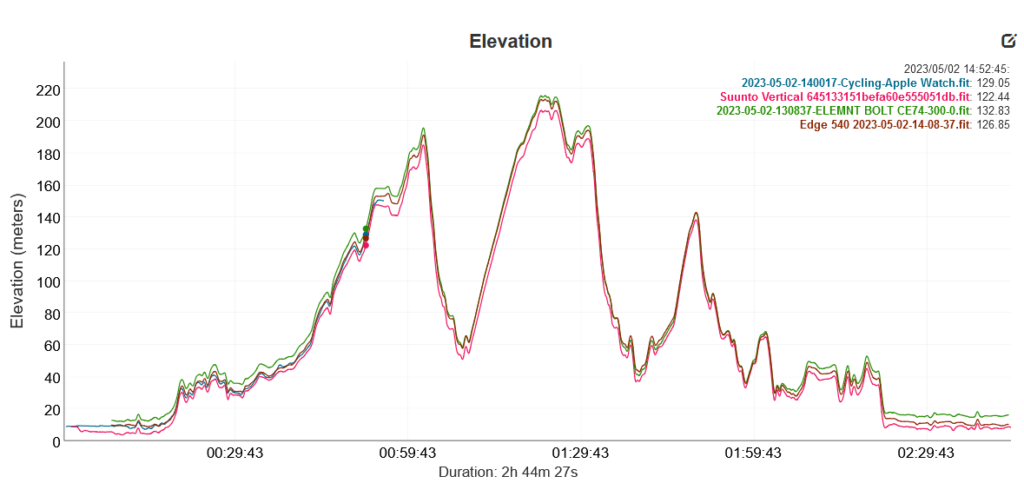

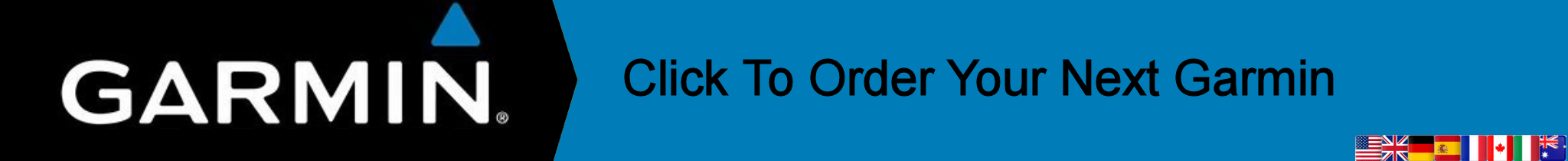

how these two sentences makes sense in the same article from the same guy pretend to be a “independent Garmin reviewer” (contradiction included here)
(1) “The Edge 540 looks good and is the industry standard for all others to benchmark themselves to.”
(2) “Wahoo and Hammerhead are streets ahead in terms of usability.”
hi tobias
(1) the edge 540 IS the one the industry will benchmark itself to. both from a reviewer and competitor standpoint. it will likely be the #1 selling bike computer model. Why would someone benchmark themselves to #2 or #3?
(2) yes, that remains my opinion
sorry if the words aren’t super clear but they seem clear enough to me. happy to change to clarify if anyone else has suggestions on a more appropriate wording
do you want to elaborate on your other accusation? For example by claiming I am the long lost love child of Clifton Pemble (Garmin CEO)? Maybe I am an employee of Garmin Azerbaijan?
you keep using different names in your repeatedly similar comments…on any WordPress site the admin can see your IP address
Looks like he’s another of thousands of Garmin lobbyist
I have the 830, and I still hate it. Why? Well frankly, most everything is great… If I could only see the thing. The screen contrast is so low to make it unreadable in most riding conditions. Pre-dawn/post-sunset with the back light it is fine. On a completely overcast day it is okay. But I live in the desert southwest. It is clear and sunny here nearly every day. I ride in the early morning when the sun is low before it gets hot. And in these conditions I cannot read the thing. Period. Extremely frustrating. I am not alone in this complaint. Yet Garmin has done nothing.
I completely agree with you. Coming from a 530 with this problem added with the frustrating sensor disconnections that Garmin just don’t care. And still reviewers praise their features! What features if the basic does not work?
I got my hands on a Roam v1 used in mint condition. What a miles ahead of screen clarity, zero and I mean ZERO sensor dropouts. What I miss? Light network to check battery and control lights. No big deal. On the 530 I used a ConnectIQ page to see the numbers “In the Zone”.
I just feel I wasted my time not changing sooner. Goodbye Garmin (or should I say the new Nokia? Time will tell…).
Happy riding!
This is a disappointment to hear your take on the 540. I’ve been loving the 840 UI over past models. Having the combination of touch and buttons has been great. The screen is impressively responsive to touch. I pulled out my many years old 810 the other day for some random reason and it hit home how far these devices have come. Especially on how much touch has improved.
As for Steve’s comment, the screen is hard to see here in the desert SW when shaded by the body, but then brilliant when the sun hits it. I usually keep the screen on full brightness unless battery is an issue or the days ride. I’d love to see the 130 screen on a bigger device, which is always amazingly crisp and easy to read, but I suspect that would be a hard sell in this day and age of AMOLED screens on watches.
ty
i haven’t used or seen directly the 840.
the 1040, like your 840, did have a pretty good and responsive screen. i was pleasantly surprised at the time about that. the previous one i used was the 820 which was pants (again i did 530 and not 830 last time around)
there will soon be bright light readable Edge’s…maybe even this year. interesting if that will help you guys!! (i suspect not 😉 )
Are you saying we’ll be getting AMOLED Edge devices? Those will be a battery suck, but since I rarely ride over 4 hours anymore, wouldn’t be a problem. I have to say when I have an Epix on my handlebars, it looks amazing when the brightness is up, even in the desert sun. But unfortunately most of the time it’s in dim mode where I can’t see anything. An AMOLED Edge sounds pretty nice, and there they’d have to have true Always On displays since there are no gestures.
So yes, that would help me 🙂
that’s some of the intel i have over and above what i would speculate to be the case.
FWIW: i don’t think bike computers need amoled (or some similar kind of tech)
As a core Polar user I wish Polar produce dissapointments like this on bike segments ????
disappointments are all relative, i guess!
Great write up. I am going to looking at 1040 solar once I have enough cash
Garmin is a Corpo, they didn’t care about customers experience and product support.
They products are from stone age but prices are over top notch, just crazy.
They made a huge fan base and lobbyist (mostly paid).
This particular device has a screen to device ratio like 20 years old smartphones LOL. Yeah, they batteries last long just because you experience 30 years old display tech as well their processors….
You can buy an used smartphone for $50 that is years ahead of this crappy device!!!
All their products are hyper overpriced Boomer targeted. Most of their customers barely can do basic operations. Can’t believe that their still sell GPS units in 2023 and worst…get customers who but them HAHAHA. They have those stone age devices in their vehicles and wear a thousands time better devices called smartphones in their pockets. I truly admire Garmin for archive those kinds of things
“Another reviewer, dcrainmaker, had mentioned a few negative points about the 540 interface but I thought he was being picky…actually, he was probably being kind.”
I don’t know, I spent 4 out of the 6 paragraphs in the summary delivering what I think was a pretty scathing rebuke of the Edge 540 due to the interface and it being “half-baked” and “just not good.”
That’s in addition to over 9 paragraphs focused on the UI mess, including gems such as “Finally, aside from any current UI design issues, there’s just a eff-ton of button related bugs. Like, I literally can’t get to some menu options sometimes. It’s incredibly frustrating, yet I’m trying to separate ‘bugs’ from ‘bad UI design’, if that’s somehow possible.”
My video review is also the same – and perhaps even harsher in some areas.
yep, got it, ty
i’ll change the end of my sentence.
Btw: free ride ClimbPro: would be good to know, if the issues you have mentioned are caused by Garmin (climb data not include the new climb maps) or if the climb not fulfilled Garmins climb rules…So hard to judge
very good question . i have thought about what you say previously
it could also be caused by incorrect positioning (i dont’ think that is the case)
probably it’s a combination of the two points you say.
And btw 2: wth have you preferred the 540 instead of taking the 840 with buttons and touch? Price?
Epix amoled display on the handlebars is a pain because of the kicking in auto dimming. So please, no Edge amoled device until this big problem is solved. Maybe it is used to prevent burn in- but at the current state: really no good choice for the handlebars.
another good question!
i only have so much money and Garmin is chucking out so much stuff it’s got very expensive over the last couple of years. so price is a factor albeit a small one as I (seriously!) do plan to use the 540 all year, so i will get my value from it.
i didn’t know it was going to be how it is before i bought it.
i also wanted to focus on the model that most people will buy. even with a month of normal usage I (and all other reviewers) won’t get a true understanding of the entire device so i will update this review with other feubles i find as the year progresses. (not bugs)
Exactly what I was thinking ! Why would anyone want to upgrade from the 530 to the 540 ? It was obvious there would be no actual improvements.
Climbfree Pro ? Just load the Garmin segments in your area, it’s free and works great and you can “race” against yourself/others. Odd isn’t it that NONE of the “reviewers” have actually mentioned them when talking about “Climfree Pro”…
Stamina ? Who needs that…spent hours testing it on the Epix/955 and found it added no actual value.
I for one am reasonably happy with my 530 but if (and that’s a big if given the price) it would have to be for the 840, especially because they have a dual button/touch interface (unlike on the 830) and you also have Di2 controls, which makes the 530’s interface “tolerable” BTW. It also adds on-device routing, which could come in handy I suppose.
yes the upgrade from 530 to 540 is very limited.
garmin segments- i hadn’t thought of that but it requires you to load them?. i thought my take on the feature was clear in that the feature is useful when you encounter an UNEXPECTED hill eg if on holiday or somewhere new. i did say in the review that you could monitor various strava segments if its the performances over time you are looking for. my take is that the climbfree thingy is a periodic/adhoc and occasionally useful thing and not for every ride.
stamina – I’m a bit sceptical but i kinda like it. even the ‘potential stamina’ gives you a bit of hope that easing off will have some benefit. i used it over the weekend and it went to zero with an hour to go but i hadn’t done that long a ride so the algo is clearly not too good at extrapolating but seems ok and interpolating
yes di2 buttons help.
Yes you need to load the Garmin Segments, but then that’s what Garmin did with Climbfree “segments”, hence the size of the maps. There is Segment explorer in the web version of Garmin Connect, just load those of interest (will sort the problem of “fake” hills you mention) in your larger area and you’re done. They will pop-up automatically when you get close and will give you ahead/behind you/connection/leader. What’s not to like 😉
Bleh, nice clickbaity title… “Disappointment” with a 90% rating :/ I completely understand it’s not perfect, but the title ruins the article for me.
sorry about that and sorry that i was disappointed.
what do you think would have been a better approach that would have got me more traffic and still been honest? (Serious question. I have tried MANY nuanced and different approaches over the years)
The problem is not the title. It’s giving 90% rating on a device that cannot even maintain a connection to a sensor! Couple that with lousy screen size and visibility (Garmin could use the 3” edge explore size at least!), lousy UI and bugs bugs bugs.
it depends what’s importnat to you.
compared to the competition i think 90% is fair. I prefer wahoo bolt 2 which i gave 91% but the utliity of bolt TO ME is worth more than that 1% extra….the 90% is attempting to be a fair reflection for most people
i dont have issues conencting, but i do have issus calibrating some PMs. screen size is a personal preference and the visibioity is fine (could be better, personally I prefer the older Wahoos)
I have elsewhere been critical of the UI which has improved.
bugs – yes there are bugs. bugs get fixed and from experience there’s no point in me covering the ones that can be fixed, i then have to maintain every historical review to say when the bugs are fixed and that’s an impossible task for me to do. forums are the place for bugs
thank you for the comments tho.
Agreed but it’s still an improvement over the FR965 review title !
for reference: you can enjoy the title one more time – https://the5krunner.com/2023/03/23/garmin-forerunner-965-review-opinion/
for me, upgrading from 530 to 840 was worth it – especially for improving indoor riding (trainer is controlled directly by Edge, ERG mode):
– able to change wattage via touch, directly on the data screen (vs going through menus)
– bug is gone which caused the trainer to lose resistance for a few seconds before a new interval
– bug is gone where the default wattage before changing it mid-ride was the one from the previous section
This may be highly unique but these problems drove me nuts. On the other hand my biggest complaint is the unchanged display. Both size and resolution should have been upgraded.
Also, the amount of taps after i finish a session is still annoying. I’d like to press „save“ and be done with it. but that’s just a minor niggle.
yup i’ll pretty much second what you say there.
if i comment on bugs i tend to do it separately to a review as more of a time limited article. i did mention the varia disconnect bug because that’s a safety issue.
That exists on the x30 devices from 2 years to now and Garmin does not care. But it’s not just Varia, its on other sensors too. Just check the forums. Everyone I know has sensor dropouts and disconnections mid-ride. Sometimes all ANT+ stack crashes and you loose all connections.
However the majority of users don’t even bother or don’t know there are forums that Garmin pretends to follow (oh they follow by removing some things from there, but not to help costumers).
Good to get some user feedback on the 530 to 840 upgrade as I’ve been (vaguely) thinking about doing that myself. I hadn’t thought of the indoor training improvements, good to know. I was thinking more, UI with touchscreen, on-device routing.
As you write though the lack of screen resolution/size/brightness is a negative, especially in view of the price hike. The 1040 has that (as well as optional larger font sizes) but it’s huge and even more expensive.
You definitely pay a premium price, there is no way to argue around that. Ultimately it depends on if you have some money to spare. If not, you get 90-95% of the features *which matter* in a 530.
I had the money but i would not say it’s a rational buying decision. Except for the indoor riding (see above) there is nothing which considerably improves my riding experience.
You can long press the back button, and it will take you to the home screen! No need to push it 4 or more times. There’s literally only one page in English in the Quick Start Guide, and that feature is listed there. *insert comment about blokes never reading the instructions ????*
okay i admit i missed that. Thanks!
Regarding the solar option, my impression is on the 1040, you can rationalize it by also getting that memory upgrade that you’ll probably never need but that’s cool to have nonetheless. But on the 540/840, the price difference is a bigger percentage and that memory upgrade you don’t get might actually be useful. To me, an 540/840 solar translates to “I want to give more money to Garmin, but I also don’t want a big screen” (in other words: you might regret not getting an 840, but imagine the amount of your regret if you picked an 540 solar instead of an 840!)
yep unless you have a compelling reason at a given price point: get the 840 not the 540 solar.
I bought a Garmin Edge 540 Solar to upgrade from my Garmin Edge 520 initially thinking it would be great! How very wrong!
It took some time to set it up and work it all out. Foolishly I thought I’d actually got there!
Long story short – what a complicated bit of equipment. I’ve had to revert back to my old Edge 520. Far simpler and easy to use. If I’d stuck with the 540, l’d still be in T1 trying to workout how to get the 540 connected and in the required fields l need for my race, let alone training.
Very disappointing and at a high cost! It’s up for sale!