
Coros Dura Review: Outstanding Battery Life and Simplicity, with Drawbacks
Overview: The Coros Dura Solar GPS bike computer brings impressive battery life, rugged durability, and user-friendly controls, making it an appealing choice for endurance cyclists who value practicality over advanced data features. At least, that’s the theory; in reality, it has many significant bugs, poorly thought-through features, even more numerous smaller bugs, and usability annoyances. If you want to follow a 400-mile route, staying within cell range on a relatively small, dull map with a couple of other metrics on display and don’t value the accuracy of what is recorded, then Dura is for you.
Dura’s only standout feature is the claimed battery performance, further boosted by solar. You could get everything else and more from a good, cheaper and equally less widely-known bike computers like Lezyne, Bryton or Magene; buy a $10 battery pack, and you’re sorted. Even 2-year-old models from Wahoo and Garmin are often similarly priced in sale periods and do a superior job.
Coros Dura Review Summary - impressive battery life, rugged durability, user-friendly controls, but...
Coros Dura Review Summary
Let’s start with an overview, but if you’re considering buying, I STRONGLY suggest you read on afterwards for the details.
Battery Life Claims and Performance Details:
Coros Dura stands out in claimed battery life with up to 120 hours (40-80 in real-world use) plus solar boosting capabilities.
GPS is very accurate on roads and trails.
Rerouting whilst navigating depends on internet connectivity, which is problematic in low-signal areas.
The displayed and recorded metrics are not always correct – power peaks are missed, and low cadence is incorrectly recorded.
Key Features and Competitors:
The Dura’s battery, solar charging, digital crown, and rugged, waterproof design set it apart.
Priced at around $250, it’s more affordable than the excellent Wahoo Elemnt Roam and Garmin Edge Explore 2, with seemingly similar functionality and longer battery life. Competitors lack a few of the Dura’s unique features, like the solar boost. However, Dura lacks the richness of competitor features; one example is the similarly priced Wahoo Bolt 2’s onboard intelligent map and ability to link to external training plans, structured workouts and RwGPS/Komoot routes.
User Experience and App Integration:
The bike computer and companion app have a good balance of organisation and functionality but lack aesthetics and a comprehensive understanding of how riders interact with their technologies. The Coros app offers ways to manually plan routes, sync them from Strava and download them from race organisers’ websites. It ticks the boxes, but using it is clunky and sometimes cumbersome.
That said, anyone happy with the Coros ecosystem may like Dura.
Design and Physical Qualities:
With a 2.7-inch always-on MIP display, visibility in direct sunlight, and rugged waterproofing, the Dura is built for long, challenging rides, albeit with a relatively small display. Practical design choices, such as the innovative scroll wheel and Garmin mount compatibility, cater to functionality over flash.
Whilst the scroll wheel is great when you are sitting at home, the reality of using it has left me frustrated by the many times I’ve inadvertently tapped it, paused the ride, and then struggled to navigate back to resume the ride whilst bouncing along a track.
Pros
- Battery life
- Mostly intuitive to use
- Climbing profile on planned routes
- Supports all common sensors, including Varia, smart trainers and Di2.
- Lots of features but shallowly implemented compared to Garmin and others
Cons
- Progress on fixing the many bugs appears slow
- Several odd design choices software/hardware
- Digital crown is way too sensitive, especially in-ride
- Not pretty
- Display is dull by default but readable
- Poor, old-tech touchscreen is not always responsive
- Limited customisation options
- Limited navigation features
- Limited base map, not pre-loaded
- No on-device 3rd party app provision whatsoever
- Data/Sensor recording errors
- Cumbersome manual route loading process
- External TP structured workout/plans don’t sync
- Slow re-routing when navigating via the internet
- Re-routing/route to start only work via the internet
- Inconsistent TBT alerts
Usability
Usability is perhaps the most important of all features, and Coros Dura superficially scores highly on its usability in many respects.
While it offers a solid choice of headline features, it lacks Garmin’s more extensive configuration options. This simplification allows Coros to organize its features with a straightforward, logical menu system that’s much easier for new users to navigate than Garmin’s.
The digital crown enhances ease of use, like the Apple Watch, allowing quick scrolling and selection. Dura also supports Di2 buttons, enabling menu control via Shimano brake levers.
Though the touchscreen allows another type of interaction, the screen isn’t as responsive as those on the competition and struggles when wet.
An issue is the digital crown’s sensitivity to an accidental tap during a ride that can pause the activity, also moving the default ‘RESUME’ option—finding and pressing the resume option when riding is then a tad fiddly, aka borderline impossible.
Additionally, the crown’s functionality is inconsistent; one rotated click usually shifts between screens, but sometimes it takes two, and different pages animate transitions in varying directions, which feels inconsistent.
So, it’s a usable bike computer but also definitely not a polished one.
Aesthetics
The aesthetic design of Dura is poor.
It’s an odd-looking thing with a weird shape, strange proportions and more than a hint of ugliness. I wouldn’t want it as my main bike computer for that reason. Bryton had a history of odd-shaped bike computers, but their recent ones mimic the traditional Garmin case design, as did Stages and others. We must applaud Coros for trying to be different, but they failed this time. Better luck next.
That said, the Edge 1050’s angular case shape harks back to Bryton. Oh well!
The display area on Dura is bigger than a Wahoo Bolt and pretty much the same as the Garmin Edge 540/840 but stretched slightly lengthways. The proportions make good use of the area and, for example, benefit the route map with a little more vertical space to play with and thus, more of the route can often be shown. But the solar panel throws out the proportions.
Battery Life
If you plan mammoth bike adventures or forget to charge your tech, Dura might one day be one for you. It’s also great for commuters with other things on their minds than charging the battery every other day.
Reality might match the claimed 80-hour battery life, although I’m not entirely sure how much of a boost the solar panel will deliver for much of the year where I live. It certainly won’t hurt.
Battery Life Test Stats in the real world
- Over my recent autumnal rides, I’ve gained a 1% solar boost over the last 15 hours, unlike the 0.8% per hour claimed for better conditions with low sunlight. It would help if you had direct sunlight to get a meaningful charge. It’ll only add any meaningful charge in direct light in the Summer.
- I got 32 hours of ride time on the latest firmware with 18% of the battery remaining from a full charge, enabling a high backlight level and dual frequency precision. That equates to a 40-hour battery life. However, setting a lower backlight and lower precision easily gives 60 hours, perhaps the claimed 80 hours.
But here’s the rub. Garmin Edge 1040 Solar has 180 hours battery life with solar and 90 hours without. Garmin Edge 1040 is a highly advanced navigation tool that mostly works. Buy the Dura and get a far less navigationally featured product.
The Target Customer for Coros Dura
Target: Ultra-distance cyclists, adventurers and bike-packers who stay in cell phone range (hmmm, think about it)
Target: People who don’t want to charge regularly – commuters and the forgetful
Target: Existing Coros watch owners
If Coros can establish some presence and positive brand image linked to long battery life, then the allure of infrequent charging will spread to customer groups that don’t especially need it, just as it did for watches.
Maps, Routing, Re-Routing and Getting Lost
Maps & Navigation are key to Coros’s offer, which targets long-distance biking adventurers. It has to get maps & navigation right. It doesn’t.
Routing
GPX routes are cumbersome to load manually and require too many steps.
I would expect Coros to have the concept of a default routing device and a GPX file manually shared with the iOS Coros app to automatically appear on Dura within seconds.
Whilst the process of ‘automatically’ syncing a favourited route from Strava to Dura is bearable, Dura sometimes gets the route type wrong from Strava, and when it thinks it’s not a ride, the climb features don’t work.
You’ll need a connected smartphone in cell range to get you to the start or back onto your route if you make a detour or get lost.

Using the Map
The map zoom doesn’t work properly with a sometimes unresponsive touchscreen. Panning and zooming with the navigation screen can sometimes take over 5 seconds to respond, contrasting with the rapid switching between data pages.
A worthy innovation is the Coros split screen. A smaller map is permanently fixed in place, and the digital crown scrolls through metrics below it. I like the idea here, but others might prefer a dedicated map screen with fixed data fields as found on all competitor bikenavs. Larger-screen real estate is needed for this feature to be more effective.
When using the map screen, it seems intuitive that the digital crown will control the zoom. It doesn’t.
The pinch zoom and +/- touchscreen zoom buttons don’t work well and often take repeated attempts. When the screen decides to re-render, it’s pretty ‘quick’, usually showing something instantly or within 3-5 seconds at worst.
When re-routing, screen pixelation can occur, implying its underpowered cheap processor is only just fit for its purpose.
The +/- zoom buttons work in the wrong direction, e.g. ‘-‘ zooms-in to more detail. I changed the scroll behaviour of the digital crown, which could be the cause.
Just one navigation…
The map colours are not good, making it hard to discern the route. Garmin is also guilty of this, but many other competitors like Wahoo and Hammerhead do a good job presenting a clear route on low-powered, low-resolution screens.
Completed parts of the route have a coloured line that is too wide for such a small screen.
The direction arrows sometimes fail to appear. Even with maximum backlight, they are hard to discern from the line width for the upcoming route.
When TBT messages appear, they are clear but often fail to appear. I did not get an audio alert for upcoming turns, but I got plenty of clear audio alerts for other events.
When slowing for junctions or stopping at them, the screen rotates, probably due to a compass/speed algorithm flaw.
Off-course messages sometimes cover much of the entire screen when not connected to the internet via your phone. You don’t want that distraction at speed on a bumpy trail.
As the crow flies, navigation back to the route is given when there is no internet connection. This happens with other competitors who lack intelligent on-device maps. However, Coros needs to consider exactly what point they want you to head to.
One weird navigating bug…
After getting a GPS lock, switching between routes and navigating to a route start, I once got a 50m (fifty metres) GPS error for my progress on the screen. It took several miles and turns to rectify my position, and we ran in parallel until it was rectified.
Coros Climb Pro Feature
If you follow a route, there is a bonus – the climb feature.

Dura determines and isolates the climbs from your GPX file and shows a special screen to give more climb-specific information when you attack them on the road. This is one of the newer must-have features for keen cyclists, and companies must provide their flavour of it to be taken seriously.
Coros has a minimum viable product here. The definition of a climb (length, gradient, inclusion of flats) is not configurable. Furthermore, this feature doesn’t work any of the time you free-ride without a route – for me, that’s 95% of the time.
You’ll have to make your call to whether this is useful for your kind of riding. For me, it’s almost useless.
Coros Dura – Previous Models and Review of the History
Coros started trading with its LIVALL smart helmets in 2018 before introducing the lightweight Coros Pace M1. It was essentially a ripoff of the Garmin Forerunner 235, but in its day, its price, features, and light weight made it an attractive purchase for runners simply wanting a watch to wear during sports.
The company progressed quickly with four main thrusts that differentiated it from the competition.
- Awesome battery life
- Targetting niche sports – climbing and ultra running
- Either attractively low prices or slightly discounted prices with quality case materials
- A good number of tick-box features
Futures?
The latest Coros Pace Pro running watch is now priced at parity with what Coros thinks is its competition. This suggests a move to less value-for-money products. Yet, the company’s partnership with Decathlon might signal that value will remain important and that bike computers are important (Decathlon sells lots of cheap bikes).
Dura is very much in the mould of older Coros devices and is priced sensibly (for when it’s fixed). It claims a good battery life, targets niche uses (ultra-riding adventurers, Coros watch owners), and has many high-level, tick-box features.
As a newcomer to the bike computer market, Coros effectively starts the navigation piece from scratch. Navigation is a must-have to bump the selling price; without navigation, you compete with budget bike computers mostly based on price, screen type, and size. Unfortunately, the navigation feature set is a significant technical barrier to entry as it is extremely difficult to complete comprehensively. Sacrifices must be made at the start of a multi-year software development escapade, but that compromise immediately removes some of the price premium above budget competitors.
Detailed Coros Dura Accuracy Review
Q: Is Coros Dura accurate?
A: Almost every review I’ve read seems to say it is. Hmmm. Strange.
I can certainly confirm that if I look at its GPS tracks, it is as good as just any other bike computer, as it should be with dual frequency precision.
Yesterday, I did a sneaky 50-miler around the Surrey hills with friends, and you can see the top blue track from the Edge 1050 below. I had to look very hard for sections where the Dura’s red track differed and showed through, and I highlighted those. These differences are trivial to the point of irrelevancy. However, if I zoomed in and recalled exactly where I cycled, Dura was probably MORE accurate than Edge 1050 by a couple of metres in those spots.
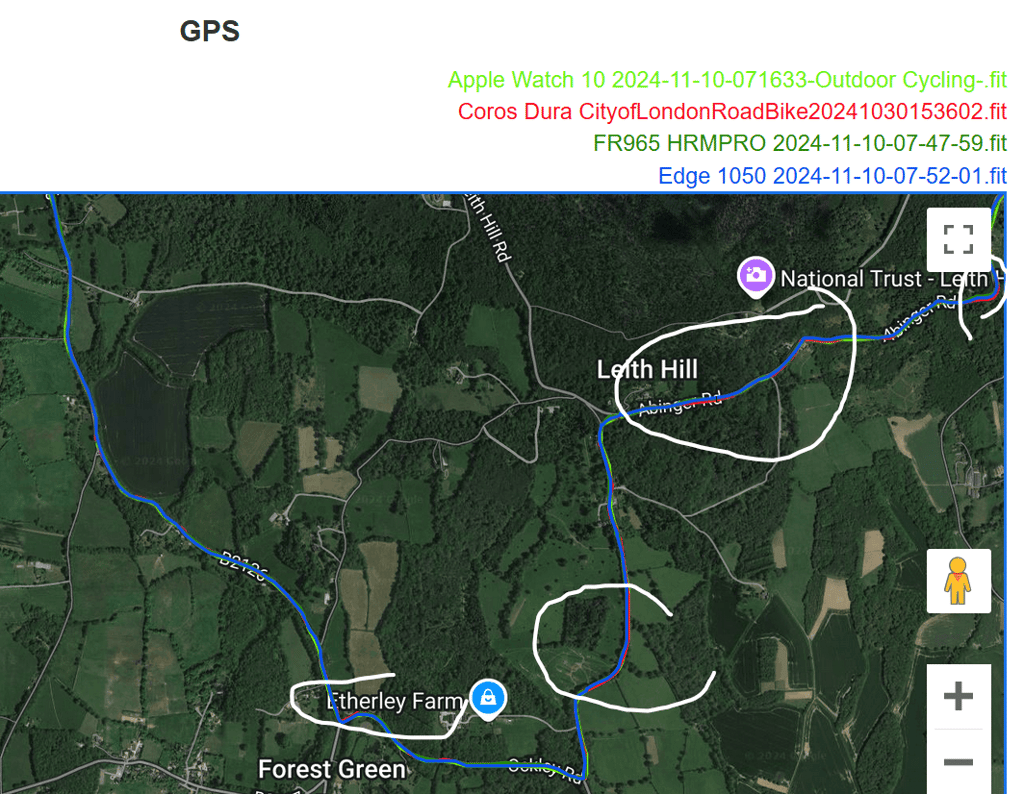
Here are four other relatively long rides. There’s nothing to see here. All is good in GPS-land.
Coros Dura Elevation and Grade Accuracy
I’ve been performing some tests recently with the grade accuracy of the Edge 1050; from those tests, I found that Dura is notably better than Edge 1050, probably approaching ‘correct’.
Elevation is related to ‘instant’ grade but can be calculated differently. When we look at rides, Edge 1050’s elevation is probably accurate for various reasons, including how it auto-calibrates. However, DURA is similar and probably correct enough for most people’s uses. I have no issues with Dura’s elevation accuracy per se.
Here is an example.
Coros Dura Incorrectly Records Data
Coros Dura frequently records significantly incorrect cadence. The example below shows the cadence from Assioma DUO pedals recorded on Dura (red) and the same data recorded on Garmin. You can see significant periods of 40rpm recorded that are wrong. It does this in most rides where a period of zero cadence is recorded as the last known cadence.
It’s only cadence data, so it’s not important, right?
Incorrectly Time-Stamped Data
Incorrect timestamps appear on some data but not others – even inside the same workout.
Sometimes, after I stop cycling for a few minutes, I see Dura records differently than other devices. It seems to ignore periods of zero power data. If you look at the peak on the left, you can see the data are in sync, but the peaks on the right no longer match. Note that this is NOT due to auto-pause; unlike power, the 2nd graph shows that the HR data is in sync for the entire section duration. #VeryStrange.
Dropped Power Data
Here is an example from last week: I sprinted up over Hampton Palace Bridge at the end of a long ride. I noticed on the Dura display that I was doing very low watts – something like 180w when it was well over 500w, so I investigated the data recorded. As you can see, Dura fails to record a huge chunk of power data in the circled section, yet elsewhere, it’s Okay.
dcrainmaker also reported sticky power errors (the same type as the cadence error I found).
Effects On Mean-Max (CP Curve)
Here is one example of not recording a few sprints over a ride. It’s simply wrong and useless data.
The timestamping error further affects the CP curve and instead overstates long-duration power averages.! (not shown, but it does!)
Coros Dura Accuracy – Take-Out
The product appears not to have been designed or tested by real cyclists at any time during its development! Yet the company seems content to associate GB Olympic Gold Medallist Alex Yee with the product in its marketing. I don’t doubt Mr Yee had the product on his handlebars, but I doubt he ever used the data. I tried to make sense of Yee’s FTP and ride data here.
Furthermore, I know DcRainmaker pointed out several errors to the company some months ago, but I’m not entirely sure if he reported these or different errors. Considering that the company has restocked the product and commenced sales, Coros has no excuse not to have fixed the fundamental issues by now. I think GPLAMA also stated he doubted that Coros would get the product fixed this year, and he was right! At the current rate of progress, I doubt the product will be ready to buy before Q3.2025.
I’m amazed that other reviewers, some of whom are ex-pro cyclists, didn’t find these kinds of errors.
Structured Workout Support
The Coros app has a straightforward tool for building structured workouts and scheduling them on your calendar. If one is due today, you are automatically prompted with such workouts, and they execute well enough with a smart trainer.
Performance cyclists require structured workouts and plan sync from 3rd party sources like TrainingPeaks (TP) and FinalSurge. TP should work, but I re-authorized my connection to that platform and still haven’t gotten any of this week’s scheduled workouts.
Coros likely does enough here for most long-distance adventure cyclists by catering for occasional manually created workouts.
Detailed Coros Dura Technical Specifications
These are the detailed technical specifications of the Coros Dura. If Coros delivers them alongside good software, it’ll be a GOOD bike computer for the money.
- 2.7-inch Memory-in-Pixel (MIP) touch screen. 400x240px
- Digital Crown plus one additional button and touchscreen
- Form Factor: 99.5 x 60.8 x 15.7mm. Weight: 97g (+44g for the mount)
- Space: 32Gb
- Water Proofing: IPX67
- Out-front Garmin mount compatibility
- Multi-constellation GNSS (GPS, GLONASS, Galileo, Beidou, QZSS) + Dual-Frequency(L1+L5)
- Connectivity: WiFi, Bluetooth
- Sensors: 12xBLE sensors, ANT+, ANT+ including FE-C, Varia, Di2
- Onboard Sensors – temperature, compass, baro-altimeter, accelerometer, gyroscope
- Customizable screens, including optional split-screen display
- Live Tracking, Group Ride, Safety Alert, Crash Detection (planned)
- Free, basic on-device maps with re-routing intelligence from cloud-based Google Maps via smartphone. There are no street names.
- Physiology/Performance Metrics – Yes, some (FTP, Recovery, training Load)
- Structured workout support – Yes, native only
- Training plan support – Yes, native only
- ClimbPro Support – Yes, only when following a planned route
- 3rd Party App Integration – Yes, mostly outbound (Strava, Komoot, TrainingPeaks, Ride With GPS, Relive, Final Surge, Decathlon) but also inbound Strava routes.
- Claimed Battery life: 120 hours (70 hours in high accuracy mode)
- Charge Time: 2.5 hours
- Claimed Solar Boost is greater than the exposure time, i.e. coros claims forever power for Dura if in direct sunlight (2 minutes charge for every 1 minute of exposure)
Many Coros features come with a catch. The box is ticked, but the details behind the feature are sparse.

Yes, there are maps, but they aren’t intelligent and don’t have street names, and you must manually download them. Yes, there are structured workouts, but not from external sources. Yes, there is ClimbPro, but not in freeride like some competitions. And so the list goes on. To be fair to Coros, Dura’s level of features is all most cyclists need. Still, other cyclists looking for a rich range of features similar to Garmin or a well-integrated ecosystem like Wahoo might expect more from the specs than they get – smoke and mirrors.
I get it
Look, I get it. I did a leisurely one-day, 200-miler with friends over the summer. It was a worrying PITA using the Karoo’s limited battery (since improved) – a device I otherwise love. I took a battery pack, and it was fine. The route was straightforward, and other cyclists were doing the same event. I don’t think I made a single wrong turn. Coros Dura would have been perfectly fine for me on the day.
However, this bike computer is supposedly targeted at you if you are doing 5-day wilderness rides without cell coverage. But we both know you won’t buy it.
Coros Dura Review – Takeout
Coros Dura is a brilliant idea, executed poorly with slightly sub-standard componets and shabby software, all sold to you too quickly.
Other than money, I can’t imagine what was in the minds of Coros’ executives when they tried to sell this product a few months ago. As the product returns to stock with a pre-Christmas production run and a raft of problems that won’t go away by Christmas (I’m not specifying which Christmas), I can’t imagine what is still in the minds of the same Coros executives. Again…other than your money.
Coros Dura is thus fair game for a critical review like this one.
You would be crazy to buy this product in 2024 and trust that the company will rectify the problems quickly. The software bugs like dropped power data appear fixable. Still, much of the software glue between different aspects of the ecosystem may have systemic implications and not so easily changed – for example, with the efficiency of the various ways you get routes and structured training plans onto Dura. Then we come to the hardware issues like the poorly responsive touchscreen and overly sensitive digital crown – are they fixable without improved hardware components?
It wouldn’t surprise me if the company abandoned this product altogether. There is too much to do, which, even when done, will still leave a product as the best choice for only a vanishingly niche group of endurance cyclists plus the brand loyalists. That said, the first Hammerhead Karoo was much maligned at launch. I only got one to review later in its life, and I couldn’t see what all the fuss was about – it was great. The point is that Hammerhead mostly fixed Karoo 1 and then went on to success with its two follow-up models. SRAM acquired the company, and now Karoo 3 is pretty darned awesome.
I dislike writing negative reviews and always try to see why any given product might be useful for someone other than myself, i.e. you. There are too many flaws for me to spend more time on this. Don’t buy it. You see very few detailed critical reviews because they do not generate affiliate revenue yet require a week of work. If you want to support critical reviews, please buy me a coffee or subscribe. I’ve just saved you 250 bucks, right? Thank you.
October 2024 Firmware
This review is marked as OPINION.











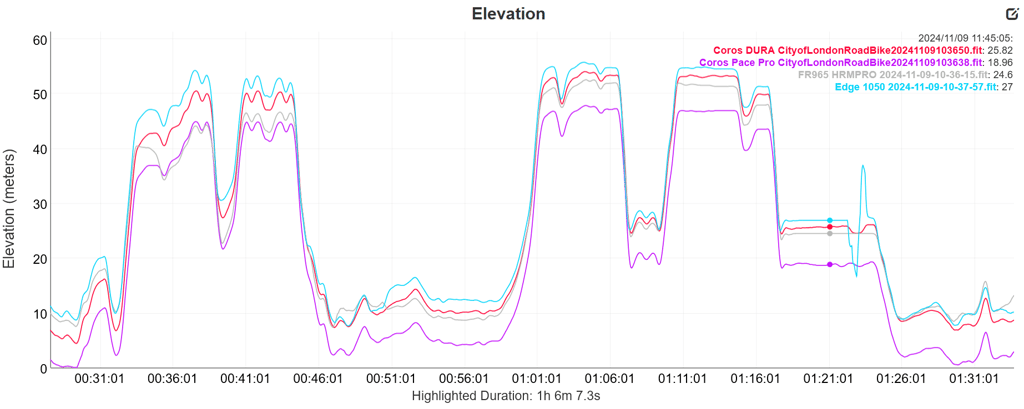
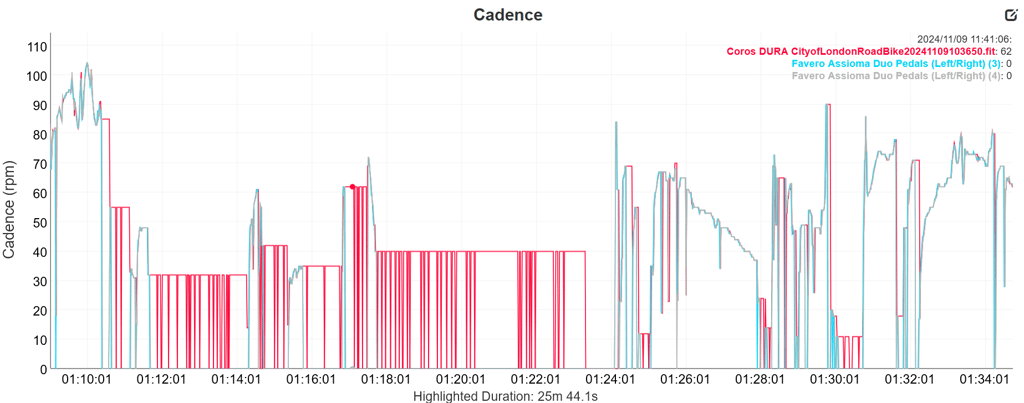
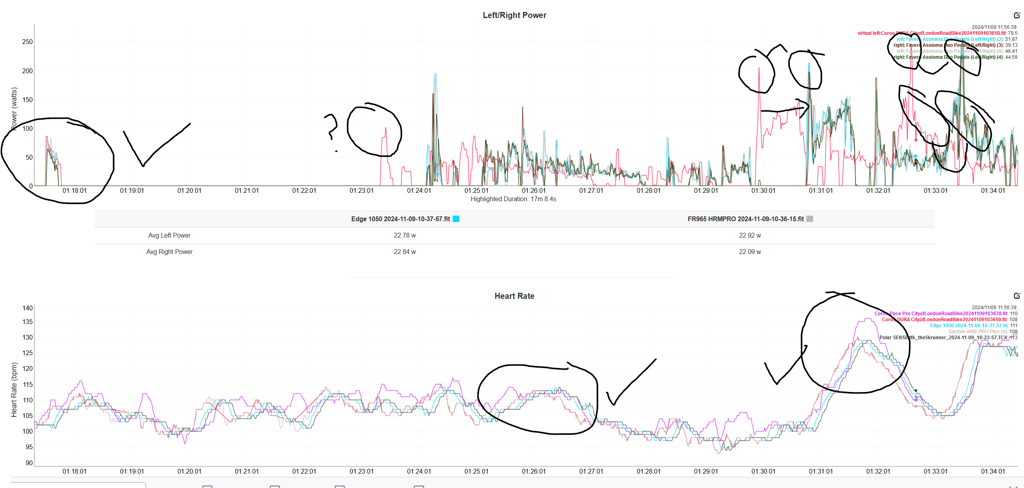
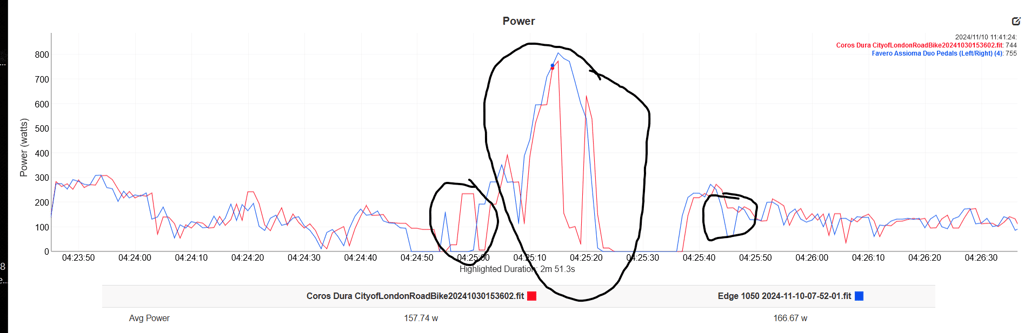
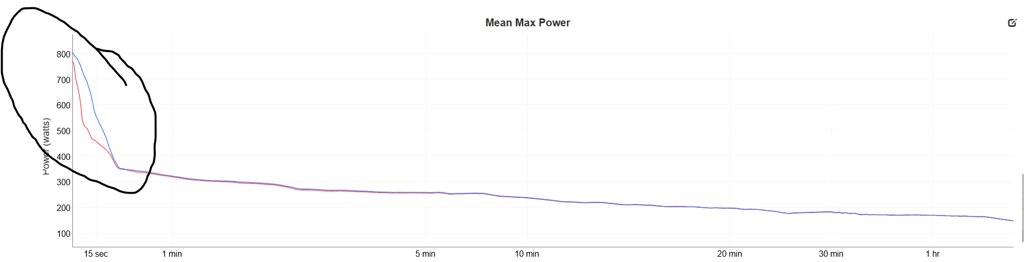

Such a childish and hateful review post 😉
You seem to be very pro-coros in your postings elsewhere (which is fine). Coros has made some great products.
I am keen to correct factual errors.
What factual aspect do you object to about this review?
I’m waiting…
Note: anyone here working for or on behalf of Coros needs to state that
That’s a very negative review… I use the Cosos Dura and I’m loving it coming from a Wahoo Bolt V2. Mapping could be better (visual difference road/off-road and labels) but this should be improved in Q1 2025. Otherwise it ticks al the boxes for me and it has been 100% reliable. You should read the review from bikepacking.com, I agree with it.
Thank you for your comment
I’ve seen that review
I imagine the Coros brand and eco-system would appeal to existing Coros watch buyers.
So maybe that’s Coros’ short term goal – just sell to existing Coros users.
Then over time with greater brand awareness hope to grow sales outside their existing base.
But either way, you need the product to deliver on some key functions, which you and other reviews say then don’t. Pity.
yes, I think i cover that, above, in the target markets section.
the menus are are essentially identical to those on the watch, so an easy jump across for watch owners. (and an easy jump in for those new to coros as it’s straightforward to understand, much more so than garmin has been)
the only way they will grow beyond the existing base is by targetting niches and/or building upon the attractiveness of excellent battery life.
the price is ‘about right’. The truly informed buyer will find something better. But it’s hard to be informed when this class of product is so complex. Personal recommendations, reviews, athlete sponsorships should help navigate the complexity but…
Hi, i saw that 2 days ago on FB, cyclist relevant but not Dura one.
https://www.facebook.com/share/2r92EbFKZWsLD3zZ/
—-
Calling all cyclists! 🚴
COROS has an upcoming testing project to gather HR data to help improve our cycling HR accuracy, and we need your help.
https://forms.gle/yqFBgJ2JP2xQCAVR8
“However, this bike computer is supposedly targeted at you if you are doing 5-day wilderness rides without cell coverage. But we both know you won’t buy it.”
Send to be a lot of people riding the Tour Divide right now that would disagree.