MIO now have a great line up of Optical HR based products, all meeting slightly differing market niches.
MIO started off with the MIO Link which was an accurate wrist-based optical HR monitor.
Then MIO added special ANT+ to Bluetooth bridging functionality to that to make the MIO Velo.

To the MIO Link they added the ability store/cache data on the strap as well as gathering activity data such as ‘steps’. This created the Fuse.
They also updated the MIO Alpha to the MIO Alpha 2 for a more watchy-interface with inbuilt optical HRM.
They all use the same underlying sensor. These products must have given MIO the credibility in the market to now partner with Garmin for the optical sensor components of the Garmin 225 and probably other yet-to-be-announced models.
Unboxing:


The Fuse is nicely packaged.
As you can see I got the LARGE version which bizarrely quite nicely (just) fits my relatively small wrists.


As well as the band you get the usual quick start guide as well as a MIO USB charger. All the MIO chargers are subtly different, so the Fuse’s charger will not work with any of the other models.


The charger can plug into your computer or a wall socket with a suitable adapter. Data is ONLY transferred wirelessly via Bluetooth SMART (BTLE/BLE).
When charging, the Fuse is magnetically attracted to the charger. This is OK but I often found with ALL the MIO models that the MIO device was often inadvertently moved slightly out of position and did not charge. Also the USB ‘cable’ is FAR too short. If you are careful you will be fine.


The Fuse has a pixelated, ‘retro’ LED screen. I sort-of like it more than I should. It has 3 buttons for operation; one on the edge and one at either end of the ‘screen’. You can’t really see the buttons but they are there underneath the rubberised watch covering. I found the edge button particularly hard to press/tap but they are mostly OK once you get used to them.


On the reverse of the strap is the sensor. Green light is supposedly the best for optical HR accuracy. The MIOs all lack a moisture/light seal around the edge (as found on the Forerunner 225 and other non-MIO brands).
It’s comfy. I’d even venture to say ‘very comfy’ and best worn away from the wrist bone. I had no issues with any kind of sweat or allergic reaction.
This review used: MIO GO for iOS version 2.41 (02July 2015) and firmware 1.05.
The Mio Range:


The Link and Velo are near-identical. The Fuse slightly more bulbous but similar. The bulbous nature accommodates an improved antenna and, of course, the ‘screen’.
Activity trackers are changing almost monthly. We see, for example, the Microsoft Band, Epson PS-500, Samsung Gear Fit and the Fitbit Surge HR all containing optical HR. For a true comparison, you need to compare the Fuse to similar models with an inbuilt optical HR unit such as the models that I just listed.
Here’s the slightly more expensive, more functionally rich but probably slightly less HR-accurate MS BAND. I actually prefer the MS band.


Activity Tracker Functions:
The activity tracker is basic. It’s nothing special and is like ‘all the rest’ on the market in terms of functionality. It counts steps, calories, pedometer distance and sets daily goals.
MIO have missed a real trick along the lines of that followed by for example Microsoft and, sort of, by Polar with the Polar M400. The trick is tracking ‘exercise load’ and/or ‘training load’. Steps are all well and good but 10,000 steps (quite a lot) will pale into physiological insignificance against a 40 minute brisk run. You need to track the intensity as well. With a built-in heart rate monitor MIO have the perfect hardware base on which to do that. They could even enable ‘proper’ sleep tracking by using periodically turned on heart rate monitoring throughout the night. ie ‘proper’ sleep tracking.
Maybe that could be added later? Whilst relatively straightforward to implement from a hardware perspective, it would probably require considerable changes to the APP on both iOS and Android.
You can change the data that appears on the ‘screen’ with the MIO GO app where goals, steps, calories and the like can be enabled or disabled.
Steps seem reasonably accurate compared to some other trackers I’ve played with. I can’t quantify this to you with hard figures but it seems to not record stuff when others do (and shouldn’t) eg driving.
Using As A Heart Rate Monitor
You press and hold the edge ‘button’ and usually it says HOLD then FIND and then after about 10 seconds displays and transmits your heart rate. Your Garmin, Polar or smartphone can now pick up the signal.
Workout Mode Function:
Workout mode essentially ‘just’ stores the workout data for later upload to the MIO app as well as displaying some of it on the screen during your exercise.
This, of course, is NOT novel in the world of wrist based watches. It is, however, unusual for heart rate monitors (but not unique).
The sheer convenience of NOT having to wear a bulky watch and NOT having to wear a SMARTPHONE on your arm and NOT having to wear a chest strap REALLY should NOT be underestimated. The lack of ‘glass’ on the device makes it pretty perfect too for gym-based sessions involving equipment (weights). Sorry for all those ‘nots’!!
Of course, as we said earlier, MIO recognised that some form of rudimentary display is useful to lots of people and so heart rate and heart rate zones can be displayed.
To start the WORKOUT MODE you need to have your HR showing (as described in the previous section). Then you just press the edge button again and HR, time and distance information are recorded and can be displayed along with speed/pace.
The different data fields are scrolled through by pressing either of the button at the ends of the display.
The edge button will again pause and then stop the workout if pressed. The exercise data is synchronised back to the app periodically as shown below.
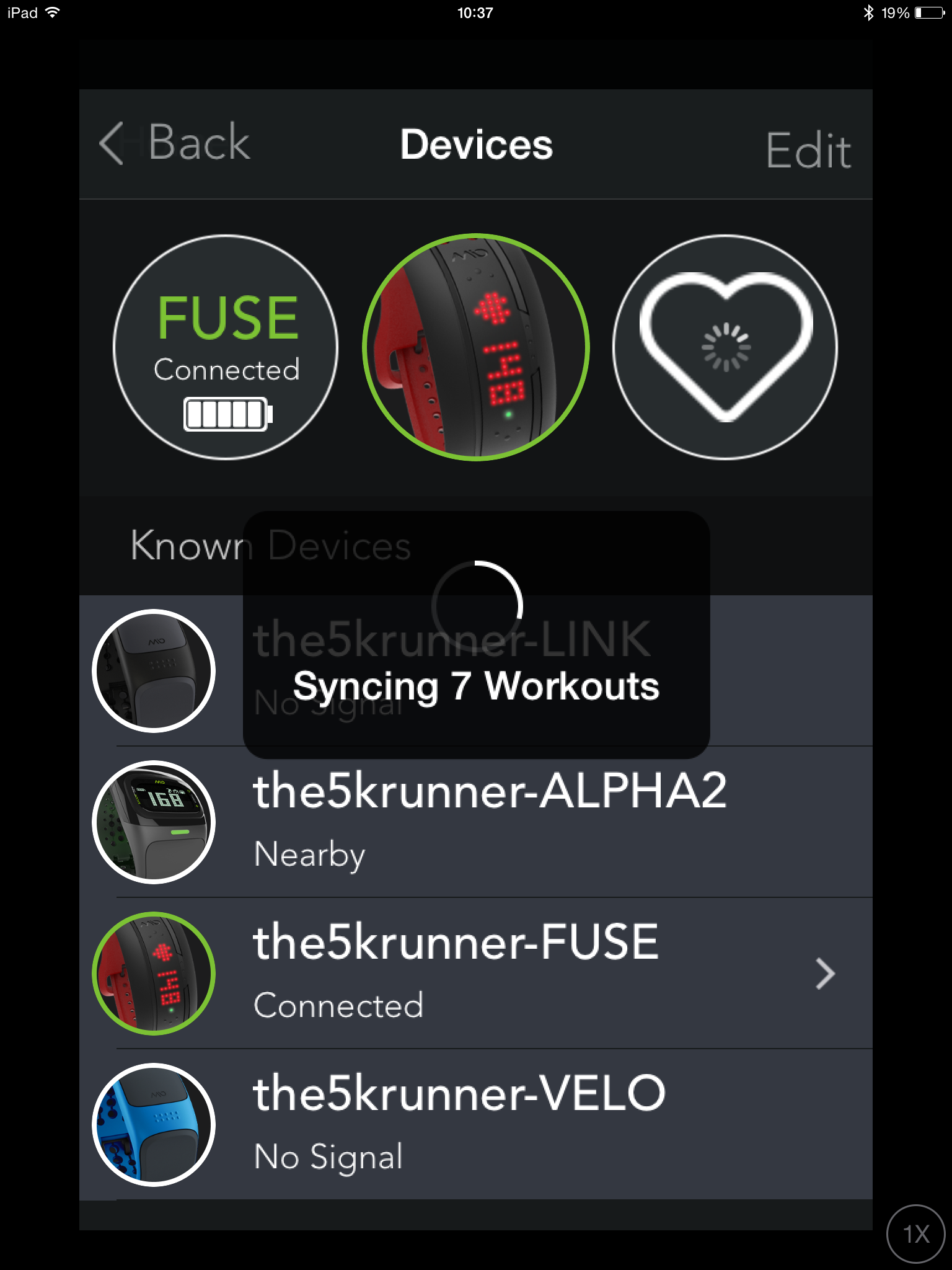
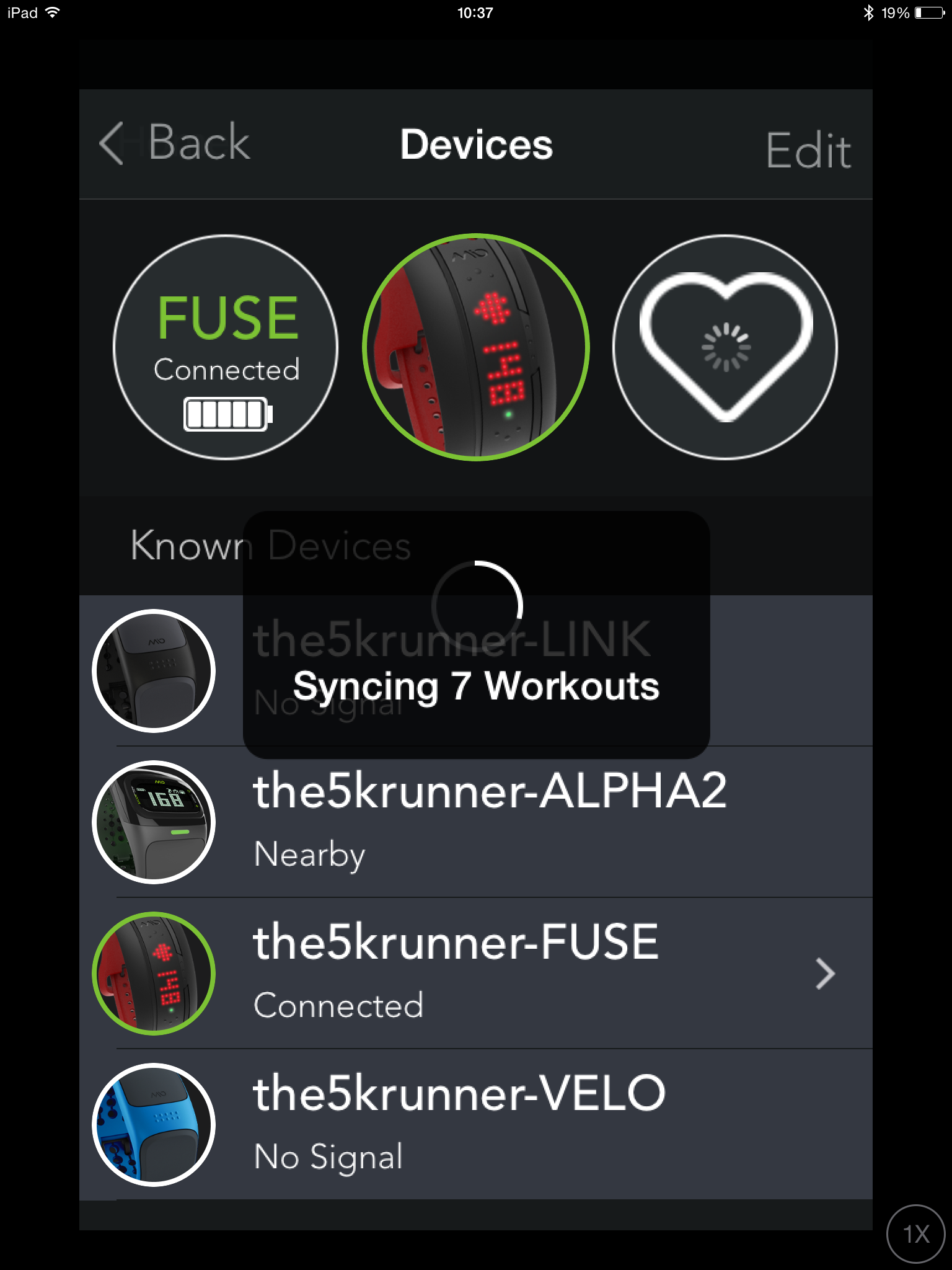
Your HR zones is also displayed as a coloured LED, which is handy.
Running:
It’s pretty much designed for running, walking and gym work. Albeit without GPS
Cycling:
You will only be able to use it effectively as a heart rate monitor. It won’t track your cadence or speed without GPS.
Swimming:
You can swim with it down to 30m. The potential advantage of the Fuse over the Link is that the Fuse caches/stores the data. So it does NOT rely on being immediately next to an ANT+ watch for a signal to be recorded on the watch. In theory, therefore, you can record the durations of your swim workouts along with HR.


The above session was reasonably hard comprising a warmup and then something similar to approx. 4x400m. I don’t see how I went into Zone 5, in fact I would say that the Zone 4 readings are suspect as well. Whilst resting between efforts I glanced at the display and it did say sub 100bpm. That seems too low. However, on the whole, what it shows is plausible,
I need to really compare it to a HR track from a Suunto or TICKR-X to be more certain about how accurate it is in water. I will try to do that later this summer.
The further problem was that once the data is sent back to the MIO GO app it cannot be sent to other apps. That makes it hard for me to compare tracks for you.
Remember I’m just casting doubt on the swim HR readings. The dry land readings are generally very good.
Other Points:
The Fuse has an improved antennae over that offered by the Link. I noticed no particular improvement. Having said that the Link was generally pretty good (as is the Fuse). The only issues before and that remain are when trying to operate as a HRM with your sports watch on the other wrist. There are still dropouts.
Optical Heart Rate Accuracy:
The accuracy of optical HR technology is continually improving. Some manufacturers expect a HRV level of accuracy later in 2015. There is more about that (here) if you are interested in that sort of thing.
It’s the same sensor (made with Phillips) that is used in: the other MIO products; adidas and TomTom; the new Garmin 225; and probably in lots more Garmins later this year. It’s probably the best (July 2015) optical sensor available for the wrist at the present time. But…the times they are a-changing.
Look at my the MIO Link review for HR accuracy details. It’s usually accurate up to 165bpm for me. I experience some dropouts when in the cold or sometimes elevated readings when sweating a lot. Having said that I experience dropouts and spikes in cold weather with chest straps too!
Summary:
The Fuse is a GREAT optical heart rate monitor that you can wear on your wrist. It surpasses the MIO Link, in terms of general usefulness, as it has a rudimentary display that will just ‘come in handy’ from time to time.
It’s pretty accurate for most of us. Accurate to about 165bpm in my experience.
As an activity tracker it’s ‘fine’. The competition has moved on since its release and the hardware has not been fully taken advantage of by MIO and what they offer in terms of, for example, battery life and sleep tracking.
The single thing that I was hoping for with the fuse (from a purely selfish and personal perspective) was that I would be able to use it to get HR data from my swims. Actually I found that it didn’t record well in water on the 3 occasions I tried (bizarre as the Link worked better next to my other watch). And even if it had worked well there is no mechanism to get the data out of the MIO environment.
In another review I saw by dcrainmaker on the MIO Fuse there were MIO’s ‘promises’ of Apple Health and Google Fit integration. Whilst there is a ‘health’ button hidden away in the app, it doesn’t do anything and the integration is not there. Supposed improvements to the MIO Velo have not yet happened either. I imagine MIO are consumed with their Garmin partnership – which is ‘fair enough’.
So that leaves the Fuse in an interesting place. Last year the MIO Link was a standout WOW! product, this year the MIO Fuse isn’t. Still, if you are any of these people then I’d get one:
- You just want a good wrist based heart rate monitor to work with your sports watch for fairly active sports such as running.
- You want a fairly basic app that records your HR and steps and you may well be involved in more vigorous sports such as running, rowing or class/gym usage.
- You want a fairly cost effective solution.
- You can live with a limited battery life between recharges
If you’re training intensely or looking to use it for swimming or looking to do more complex analysis of sleep/activity then this product is not for you. If you are looking to train more intensely you will need a chest strap for HR.
Me? Personally I’d pay more for the Microsoft BAND (no they didn’t give me one to keep and no, I don’t have one) as an activity tracker/smartband BUT use a chest strap and sports watch for my sports. A great entry level running watch is a Polar M400.
You? I’d work out what YOU want and don’t rely too much on reviews unless you think the author is a ‘similar sort of person’ to you. We all have our biases!
I’ve tried to be as independent as possible.
| Black Friday 2015 | Amazon | UK | Amazon | USA |
| 4iiii Viiiiva V100 HRM | £79.99 | Link | $77.64 | Link |
| 4iiii Viva Mini | TBC | |||
| SMS Bio Sport Ear Bud | £40.97 | Link | $69.99 | Link |
| Garmin Heart Rate Monitor (Hard) | £31.00 | Link | $39.09 | Link |
| Garmin HRM-RUN (Soft) | £51.36 | Link | $99.99 | Link |
| Garmin Premium (Soft) | £31.89 | Link | $39.99 | Link |
| Garmin HRM-Swim | £76.00 | Link | $98.99 | Link |
| Garmin HRM-Tri | £96.52 | Link | $129.99 | Link |
| Jabra Sport Pulse | £99.00 | Link | $123.10 | Link |
| LifeBeam Smart Helmet | n/a | Link | $185.49 | Link |
| MIO Fuse | £94.95 | Link | $129.95 | Link |
| MIO Link | £58.95 | Link | $61.51 | Link |
| MIO Velo | £84.35 | Link | $111.19 | Link |
| Polar H6 | £54.50 | Link | $42.99 | Link |
| Polar H7 | £37.49 | Link | $51.45 | Link |
| PowerTap PowerCal ANT+ | £104.49 | Link | $95.99 | Link |
| PowerTap PowerCal Bluetooth | £87.53 | Link | $95.99 | Link |
| Scosche Rhythm+ | £70.00 | Link | $79.95 | Link |
| Suunto Smart Belt | £43.68 | Link | $54.91 | Link |
| Under Armour Armour39 | $62.99 | Link | ||
| Wahoo RFLKT | £71.99 | Link | $89.99 | Link |
| Wahoo RFLKT+ | £79.99 | Link | $128.57 | Link |
| Wahoo TICKR | £44.14 | Link | $59.85 | Link |
| Wahoo TICKR-RUN | £64.99 | Link | $71.92 | Link |
| Wahoo TICKR-X | £79.90 | Link | $99.90 | Link |





Has anyone tested while swimming the Mio Fuse after the firmware upgrade?
link to blog.mioglobal.com
Have all above mentioned problems with all 3 buttons accidentally being pressed in the water now solved?
Is it now possible to lock the Work-out screen?