
I’ll obviously be going into it in quite a bit of detail but, suffice it to say, it is a well thought through offering with inbuilt GPS, Optical HR, Wi-Fi, Bluetooth, a comprehensive smartphone/web app and much more. It was originally announced in 2013, going head-to-head with the Garmin 620 but has since undergone a significant improvement programme.
Whilst on paper it mostly matches the Garmin 620 feature-by-feature, it ‘wins’ in one specific respect and that is OPTICAL HR monitoring from your wrist. No chest strap needed. For some runners, especially many women, ditching the chest strap makes running a MUCH more enjoyable experience.
I’m reviewing with firmware v5.01 (May 2015).
Here’s the adidas miCoach SMART RUN User Manual if you want that sort of thing. I won’t be going through the manual feature-by-feature rather looking at some of the more interesting aspects as well as how accurate it is.
UNBOXING AND SETUP

The best experience I had was recently with the Microsoft BAND and I won’t mention the worst. Suffice it to say, the adidas miCoach Smart Run had a good experience close to that offered by Microsoft on that one product.
Even the tiny detail of a small magnet giving the box a ‘firm’ close reminded me of the BMW attention to detail touted a few years back with the sound of a nicely closing car door.




Connectivity for miCoach with USB cable, wifi, PC, smartphone (iOS, android, windowsphone) and Bluetooth low energy V4 (BTLE) are all supported. I couldn’t get the WIFI WPS one-button to work and with a long WIFI KEY that was a bit annoying. Anyway, it’s all good now.
AESTHETICS AND A ONCE OVER
It’s nice enough looking. It looks a tad chunky but the extra thickness is there to accommodate the optical HR. I was going to include a photo to illustrate this, comparing the Smart Run to the Garmin 920 or 620 … but it seemed pointless as that would not be a like-with-like comparison.
The strap again feels chunky but also comfortable. It is very secure. As tight a fit to your skin as needed will be possible and the strap will NEVER accidentally come undone.
It’s a fairly sharp and vibrantly coloured touchscreen. To augment the touchscreen there is only one button, making for intuitive use.
The screen is 1.45″ full-colour transflective TFT LCD 184px x 184px. Compare this to the slightly dull, non-touch colour screen of the top-end Garmin 920XT at 205 x 148 pixels.
You can store music on the watch – I won’t be going into that. But, suffice to say, you can play back the music too through Bluetooth ear buds !!! What more do you need to know?


So you can see where adidas are going with this. They’ve actually researched what runners do and geared the product towards that. You’ll see that more as we go through. It’s clearly been designed by a marketing team rather than a R&D team and, if not, they have a good R&D team at adidas 🙂
What about the battery? Well, marathon-mode was introduced after the product was initially released one aim of that was to increase battery life. In marathon mode it’s 8 hours without music. In normal usage mode it’s 4 hours WITH music. So, although that could be better, it’s perfectly usable for most of us. Bear in mind watches with a better battery life will mostly have different features eg no optical HR !
FIRST USAGE
Swipe from right gives the options to do an interval workout, track a ghost workout, do a coached workout, do strength and flex plan, as well as an assessment workout and other options. All good stuff. Some of this I would use, some of it not. I’m sure you’d use the things I don’t !! I particularly like the incorporation of assessment workouts, perhaps one area that Garmin will be working on in 2015/2016 as such tests are also offered by Polar and others.


A swipe from the RIGHT also gives ‘FREE WORKOUT’ and we are good to go. Once on FREE WORKOUT there are some exercise-specific settings you can make by scrolling down for example to turn off GPS or to enable HR or MARATHON mode. You don’t have to worry about GPS lock or HR, as long as they are enabled the data is there within seconds. The GPS must have some sort of predictive satellite positioning as it is very quick to lock on – easily less than 15 seconds


Once you get going there are 4 screens to play with. 3 data screens with 4 metrics per screen and a final screen with your music on.
Pressing the only button during the exercise inserts a manual split (used in conjunction with an autolap setting). Pressing and holding the same button ultimately ends the session and saves the data.
The touchscreen requires a firm touch. Sometimes two touches. If it were more sensitive then some might complain of inadvertent touches. So, I guess, adidas couldn’t win here whatever they did! The touchscreen wasn’t great in the wet or when wearing gloves. I’d imagine most of us have the same problems with our top-of-the-range smartphones too.
Getting Running is Simple and Intuitive.
But the default settings probably won’t be quite right for you and so that simplicity is augmented with extensive options for personalisation of the device for you and how you intend to use is. For example you might want to create custom workouts.
But there’s a problem here surely. Just the one button. And I remember entering my 20+ digit wifi code with the touchscreen was a bit of a nightmare.
Fear not all the configuration is done online NOT THE WATCH. It syncs to the watch later. Nice!
Customising The Watch
Your account will have a page at something similar to: https://micoach.adidas.com/SmartRun/Settings.
And it will look like it does in the image below. It’s pretty clear to me. Choose the number of screens, choose the number of metrics/layout per page and than drag and drop your chosen metric icon (with descriptive hover-text) to the bit on the watch image where it says ‘drop here’. OK perhaps the icons aren’t that self explanatory to look at but it was good enough for me. So that makes it idiot-proof right?! 🙂
When I initially saw the metrics I was a bit disappointed. With Garmin you get LOTS more metrics. Having said that EVERY metric that I use was available so I was happy. You might be different.
Here’s a bit more from adidas on the subject.
Plans
There are LOTS of pre-built plans that you can follow. miCoach presents them nicely. Here you can see 7 levels of planning for a 5k race. Although with level 7 aiming for a race time of 24 minutes yet expecting you to do fast work at 3:44/km I’m not quite sure where it’s coming from really, even for short intervals that’s fast for someone doing a 24 minute 5k. The ‘plan at a glance’ view is interesting showing the weekly breakdown of intensities and any self-coachers should use that sort of thing as a guide to weekly intensities – compare it to the marathon example further below.
I don’t know, but I would imagine, that a considerable amount of people contemplating a £200 investment in a running watch can already run that fast and will be looking on running MUCH faster. At a 5k weekly parkrun I was at last year 100 people finished in less than 20 minutes, so I would imagine HUNDREDS (500?) at the same race would have gone sub-24. Anyway the couch-to-5k and faster 5k plans are all fine to use.
The advanced level 7 marathon plan targets a respectable 3:30:00. This is harder to achieve than a 24 minute 5k. But again I would imagine quite a few buyers of this kind of watch will be aiming for 03:00:00 marathons. Probably most buyers will be slower than that however and so most of you will be OK.
Online Analysis
I don’t normally look at the online analysis app, preferring to use SportTracks, but the adidas one is great. Here’s a nice graphical view on which you can overlap various bits of data and here I have put HR and STRIDE RATE/CADENCE. Of course there is a map view but also quite nice is the tabular view (not shown) which gives both AUTOLAP (Blue on the below graph) and MANUAL SPLITS (red on the graph).
The online analysis leads us nicely to the data export potential
SHARING DATA
Of course you can FB and TWITTER Share. But you can also export to TCX, GPX and CSV – although you can’t sync through TAPIRIIK, which is a shame. Instead try fitnesssyncer.com or syncmytracks.
So I had to manually export some data to analyse in SportTracks – which sounds simple enough (it was) but it was a joy after spending the best part of 2 days trying to do a similar thing with some other vendors’ products.
So with the data in a place where I can compare it to other brands we turn to accuracy.
ACCURACY
Here I compare data from the adidas to that in a Garmin 920XT. I don’t have a precise methodology that I follow each time but I think the ‘tests’ that I do are sufficiently indicative and they would certainly influence whether (or how) I use a specific product for my own benefit.
I run on a relatively flat 10k (or so) route that has curves and straight lines and some tree cover but few large buildings. I try to vary efforts from Z2 through to Z5 which should have my HR going into the 170s (bpm) and at paces ranging from 6:00/km through to 3:15/km depending on my plans for the day. There are straight line bits where I run EXACTLY straight at some speed for 1km or so to see how the devices handle that. Usually they track parallel to the real straight line on the map – that’s OK as the speed/distance will hopefully be good despite the precise position not being correct (relatively it will be).


I use my Garmin 920Xt as my base comparison when I wear both watches. I’m not saying that the 920Xt is a gold standard in accuracy…it isn’t. I take, however, what the Garmin says for autolap=1km to be true and then I re-create the lap markers AFTERWARDS at the same TIMES on the other device’s data – in this case the adidas. If you think that through you can see it does provide some basis for comparison even if the Garmin doesn’t correctly measure distance as, for example, after 7km I might be exactly on 30:00 minutes but both watches will broadly agree to a good level of accuracy where they are and what time it is – despite probably disagreeing on the distance covered to that point. I start the devices as simultaneously as possible but sometimes a watch can take a couple of seconds to start recording….sometimes!
I am acutely aware that data can be smoothed by a device and that what you see on the device may not necessarily be what is recorded and that SportTracks may well also recalculate data eg pace data based on GPS points. I am aware of this for optical HR data where some devices appear to omit outlier data and/or add averaging/smoothing.
I do my best.
ACCURACY – HEART RATE
Firstly here’s the Garmin HR track with cadence overlain.


So what do we make of this? We might say “Ah the adidas is not accurate at high HR levels”. but look at the first peak on about 33 minutes. That peak is 170bpm or thereabouts and they both show it.
So the adidas shows accuracy up to at least 170bpm
That’s pretty good. As good as any optical HR I’ve seen, even as good as the MIO (that’s because it’s the same hardware 😉 !).
Is the Garmin right? Well I have my issues with Garmin sometimes but this is a near-new strap and I would say with 99% certainty that the Garmin is right.
So, something happens right towards the end. To be honest I don’t really have an explanation. You might think sweat but it was a hot day and I was sweating pretty much most of the time. I had a nice tight strap and didn’t fiddle around with it or move it.
Is it important. Well, yes. Some people pace longer runs by HR and others by outright PACE. If you’re pacing by HR – say based on LTHR – then you need accuracy around that level. Still that was over my LTHR and when I’m going faster I tend to look at PACE rather than HR. So this would be OK for me for much of my training.
However one thing I look at to test my overall effort is a cumulative measure of HR. A variant of Training Effect (TE). I use one called TRIMP. This gives proportionately higher scores to higher zones so this last little blip might have pushed the score up for the entire exercise.
Conveniently the Garmin scored TRIMP=100 whereas the Adidas was TRIMP=104. That’s a 4% difference but in the grand scheme of things I could live with that if it only happens for Z5 stuff. although that might cause an issue with 1km/1 mile or shorter and faster reps. If you are not so bothered about TE then I don’t think this ‘error’ will make much of a difference to you. Certainly for ULTRA or regular MARATHONERs it won’t. NB this 4% difference does NOT mean that the adidas is inaccurate by 4%
The average HR for the Garmin was 161bpm and for adidas it was 162bpm. Indeed if you ignore the ‘bit at the end’ then the average HRs are IDENTICAL at 159bpm and that INCLUDES the earlier section where HRs exceeded 170.
ACCURACY – GPS
Overall the adidas reported 40m less than the Garmin over 10,000m. This is a 0.4% difference. Is a half a percent mathematically significant? Is the Garmin correct? ‘Probably not’ to answer both. Then again 40m in a 10k race is fairly significant, that’s 10 seconds to many people. But I wasn’t running it all at race pace by a long way and as I say the Garmin could well be wrong as I was not running a measured distance.
How does that relate to a mapped track? Here are two straight line segments to give you a steer. The Garmin is the first one and today it was pretty good. On the exact same track it is not so good on other days.


Here is the adidas. It’s not quite so good. BUT tomorrow it could be as good or better. Also note that it still follows a straight line track so the PACE/SPEED that is shown should still be correct. So there is probably a 5m NORTH/SOUTH displacement here but I really wouldn’t worry about that at all.
ACCURACY – DISTANCE
Here’s the Garmin on the left and adidas on the right.
You could maybe argue here that adidas estimates a shorter distance than the Garmin. If you were to argue that then how would you explain the slightly higher INSTANT PACE shown on the adidas during the run (different display algorithm is probably the answer). But I would say the distances are very similar.
ACCURACY – PACE/SPEED
Turning to INSTANT PACE. I noticed that the INSTANT PACE on the adidas was probably wrong. It was having me running 10 seconds or so per km faster than I really was. (Instant pace is not saved in the file just the gps points).
The correctness of PACE seemed to increase throughout the workout and others report the same. I didn’t test indoor running with a pod but others report that is generally good.
Accuracy – Longterm
I have tested this over weeks and not months. Chest straps falter over extended periods, I can’t say if optical HR will do the same. As long as it’s kept clean I can’t really see the same sort of deterioration happening as does with a chest strap. Also chest straps are prone to low batteries affecting readings.
Interesting Bits
There is a LOT in the adidas environment. It really is a very rich environment and deep user experience for all levels of runner.
I was pleasantly surprised to see that routes can be created and followed:
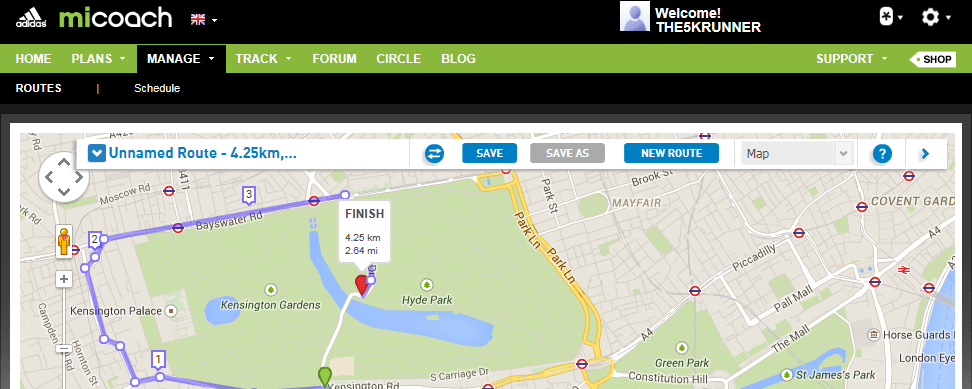
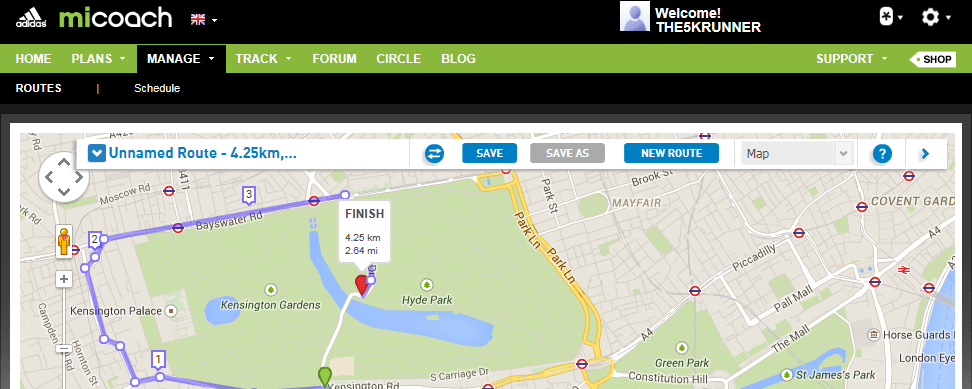
Other points to note
- GPS – quick lock, using predictive positioning.
- Bike – yes you can cycle with it and show speed but you can’t add BTLE bike sensors eg for cadence
- Swim – NO. Do not go swimming with it. It will break.
- Display – Generally good. Quite vibrant colours and quite bright. Could be better looking at 2015 technology but, as I say, GOOD.
- Activity Monitoring/Steps/Sleep Tracking – NO! It’s a running watch.
- Live Streaming of your position – Not supported. Nobody will know you are in the pub 😉
- VO2max and recovery prediction – No, no FIRSTBEAT-type tools. I wouldn’t worry about this too much.
- HRV capable – Probably not. You can’t export a FIT file and you can’t get that info out in TCX form (AFAIK) even if it was stored in HRV/beat-by-beat/R-R form
- Race Predictor Times and Virtual Pacing Against ‘Ghost’ Runs – YES
- Alerts – Yes. Could be more vibratey. Apparently there are audible alerts through any Bluetooth headphones you may have paired.


- Accessories – headphones, footpods and chest straps (BTLE) are supported (check your specific model)
- Custom workouts – Yes. OK but could be improved
- Training Plans and Training Calendar – Yes, generally VERY good.


FORUMS
Surely forums are a great place to see the good the bad and the ugly about your potential purchase?
No! Sorry. Firstly you only see people that are having problems not those that are happy. Secondly some manufacturers don’t have forums (keeping their problems secret, to a degree) and thirdly some forums have users who have only made one post about a specific problem suddenly supported by lots of other new posters with only one post. I strongly suspect foul play and bad mouthing by a competitor is going on here.
Have a look at the adidas forum. Not so many problems compared to Garmin but then not so many units sold compared to Garmin.
Before the Smart Run was released dcrainmaker’s review of the adidas miCoach Smart Run was published. It’s been updated since (the review and the watch) and many of the original issues he highlighted have been either corrected or introduced as new features.
Summary
I like it.
It compares favourably with the Epson SF-810 (optical) and with the Garmin 620 in almost every respect.
The touchscreen is a bit neutral and the current PACE seems faster than it really is.
As at May 1st 2015: At £200-£215 it seems a bit highly priced compared to the TomTom Cardio (optical) at £160 and cheaper than the Epson SF-810 (optical) at £265 and the >£265 price tag on the Garmin 620 (non optical). Factoring in the Polar M400 at £125 you can see that adidas (well Amazon) are pricing down from Garmin rather than justifying a higher price up from Polar. I imagine if they are selling the volume then the price is right; if not, the price needs to be lowered (Economics 101).
With a likely Garmin 630 within 10 months that will surely send the price of the Garmin 620 scampering below £200 and then everyone else must follow proportionately. So the adidas will cost around £150 by this time next year. But if you want one now then take comfort in that it is priced well against the market-leading Garmin and go and buy one.
| Black Friday 2015 | Amazon | UK | Amazon2 | USA |
| Adidas MiCoach Smart Run | £199.99 | Link | $249.99 | Link |
| Bryton | n/a | n/a | ||
| Epson SF-810 | £201.58 | Link | $189.00 | Link |
| Epson SF-710 | £130.00 | Link | $225.00 | Link |
| Epson SF-510 | £110.00 | Link | $252.27 | Link |
| Epson SF-310 | £89.99 | Link | $195.13 | Link |
| Fitbit Charge HR | £75.00 | Link | $140.18 | Link |
| Garmin Edge 1000 Explore (non-bundle) | £345.00 | Link | $449.00 | Link |
| Garmin Edge 1000 | £345.00 | Link | $499.00 | Link |
| Garmin Edge 520 | £176.00 | Link | $299.99 | Link |
| Garmin Edge 510 | £300.00 | Link | $329.99 | Link |
| Garmin Edge 810 | £197.00 | Link | $305.99 | Link |
| Garmin Edge 25 | £100.00 | Link | $160.99 | Link |
| Garmin Edge 20 | £93.50 | Link | $93.54 | Link |
| Garmin Epix | £322.65 | Link | $549.99 | Link |
| Garmin Fenix3 (Sapphire) | £424.00 | Link | $499.99 | Link |
| Garmin Forerunner 25 | TBC | TBC | ||
| Garmin Forerunner 220 | £149.99 | Link | $190.99 | Link |
| Garmin Forerunner 225 | £160.00 | Link | £248.99 | Link |
| Garmin Forerunner 230 | TBC | TBC | ||
| Garmin Forerunner 235 | TBC | TBC | ||
| Garmin Forerunner 620 | £215.00 | Link | $239.99 | Link |
| Garmin Forerunner 630 | TBC | TBC | ||
| Garmin Forerunner 635 | TBC | TBC | ||
| Garmin 910 XT | £174.00 | Link | $201.58 | Link |
| Garmin 920 XT | £272.00 | Link | $499.99 | Link |
| Garmin VivoActive | £177.00 | Link | $149.99 | Link |
| Lezyne Super GPS | £155.00 | Link | $200.00 | Link |
| MIO Cyclo 505HC (Bundle) | £290.00 | Link | $400.56 | Link |
| MIO Cyclo 200 | TBC | TBC | ||
| Mio Alpha 2 | £111.00 | Link | $132.99 | Link |
| Nike+ SportWatch | £208.90 | Link | $149.95 | Link |
| Polar M400 | £115.00 | Link | $181.99 | Link |
| Polar M450 | £105.73 | Link | $135.00 | Link |
| Polar V650 | £194.00 | Link | $239.96 | Link |
| Polar V800 | £242.00 | Link | $336.99 | Link |
| Suunto Ambit 3 PEAK | £211.45 | Link | $335.63 | Link |
| Suunto Ambit 3 Sport | £185.00 | Link | $318.54 | Link |
| Suunto Ambit 2R | £197.21 | Link | $159.00 | Link |
| TomTom Runner 2 | £110.00 | Link | $149.99 | Link |
| TomTom Runner 2 Cardio + Music | £229.99 | Link | $249.99 | Link |
| TomTom MultiSport | £100.00 | Link | $99.99 | Link |
| TomTom MultiSport Cardio | £130.00 | Link | $164.77 | Link |
| TomTom Runner | £69.00 | Link | $89.99 | Link |
| TomTom Runner Cardio | £130.00 | Link | $169.99 | Link |





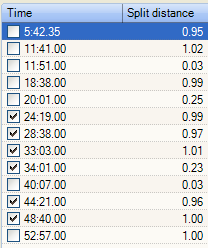


If you run 400 meters in 1 minute, you are incredibly fast! And 400 meters is 4% of a 10K. Maybe you meant 40 meters. Either way good review. I have used Micoach for a number of years and I like it just fine. Back in the day it was the best app to use with a Blackberry. I just use my smartphone with their running app. But I am happy to hear the Adidas watch is improving nicely.
ty Clay! well I could run 400m in a minute but not 10k’s worth 🙂 i’ll make the change