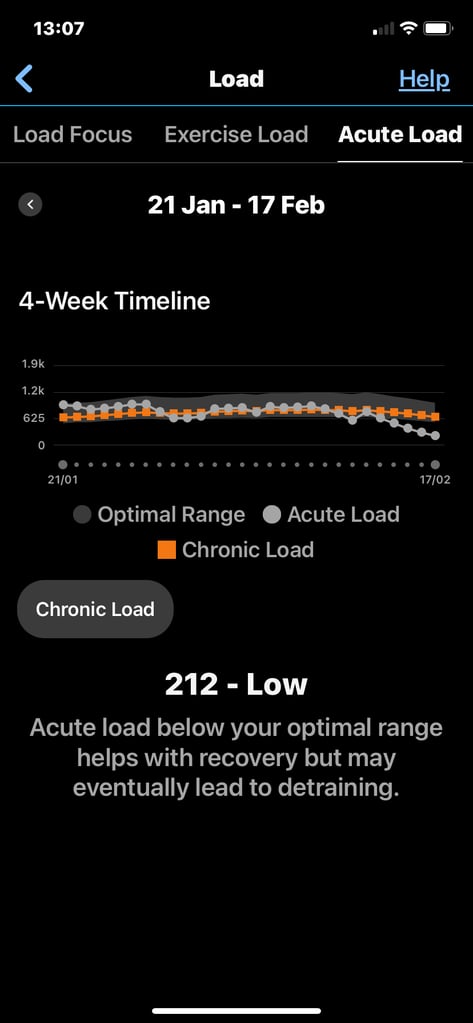
Garmin to add Training Load Ratio and Chronic Load (former is Imminent)
The Garmin Forerunner 965 Review is Now Live
We will see Garmin Forerunner 965 show off the new Load Ratio metric for the first time when it is released on Tuesday 14th March (Source: numerous!). Work seems to be pretty much complete on that front as those of you with devices that support it will now also see Chronic Load shown alongside Acute load in the Garmin Connect app.
Note: Chronic Load GARMIN CONNECT via Gadgets & Wearables.
First Up – What’s New
Acute Load and Chronic Load have been in the Garmin algorithms for quite some time. They are both accepted algorithms used on many platforms. It’s just that Chronic Load is now visible in the app for the first time.
What Is Chronic Load (CTL)?
Chronic Load represents the long-term impact of your training. Broadly speaking, you want this to go up in a manner that your body can tolerate. It’s, kinda, a measure of your fitness which can be negatively impacted by your short-term activities. The impact of your short-term activities is measured by your Acute Training Load (ATL).
The calculation behind these is usually based on the time spent in HR zones using HR TRIMP. Thus
Acute Training Load (ATL) is often the 15-day moving average of HR TRIMP
Chronic Training Load is often a 42-day moving average of HR TRIMP. Those timespans might seem somewhat random but many of us have used them for years and they’re pretty good at supporting sports science going back to the 1970s.
Normally we subtract one from the other and if the result is greater than 10.0 then the athlete is in a good state to perform very well.
What is Garmin’s New (unreleased) Load Ratio?
Garmin’s Load Ratio (LR) is highly likely to be based on Firstbeat’s Acute:Chronic Workload Ratio (ACWR) which uses a traffic light system. It is definitely already in Garmin Connect mobile code but not yet visible in the regular live menus.
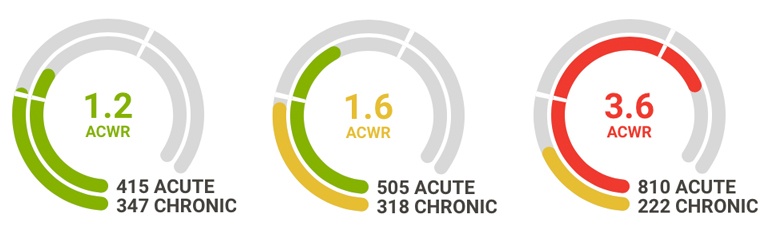
Acute vs Chronic Training Load can be colour-coded as Green (Good), Yellow (Moderate), or Red (Poor).
The optimal training load is where Acute and Chronic load is equal and the ratio is 1.0. A ratio of 0.8-1.3 is the ‘sweet spot’ where injury risk is reduced. A ratio of >1.5 is considered the danger zone where athletes are more at risk of injury, and a ratio of >1.8 is considered a more significant risk. Monitoring the Acute vs Chronic Training Load of athletes can ensure that the training load is increased safely and effectively without putting athletes at greater risk of injury.
Load ratio compares your short-term (acute) and long-term (chronic) training load. Train with your watch for two weeks to see your ratio.
Training load is a measurement of your effort that is calculated based on recent exercise load scores. It takes into account exercise duration and intensity.
Your training load ratio is a comparison of your short-term (acute) and long-term (chronic) training load. This ratio is useful for monitoring changes in your training load over time. Just as with acute training load, it’s best to keep your training load ratio in an optimal range. [Garmin]
Take Out & Thoughts
This will be a nice feature and one that you, as an intelligent athlete, should consider in relation to what HRV tells you and how you feel.
It’s nothing particularly special or new and I suspect it could have been made available to us by Garmin a long time ago. It’s just that with the launch of new high-end devices like the upcoming 965 (and 265), Garmin likes to add a new software feature alongside new hardware components (it’s AMOLED screens this time for the hardware side of things).
Garmin will add wrist-based running dynamics metrics at the same time too, another #Shrug feature.
I suspect that if your watch/bike computer already supports acute load then you will get Chronic load as well as LR/ACWR. Let us know below what you see for your watch/bike computer.
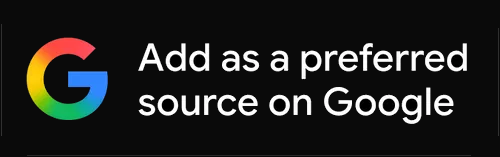

Seems interesting
Tuesday 14th March (should actually be Thursday) or Tuesday 14th February for the 965?
im hoping he meant February 14th!
nope, sy
I’ve got it visible in my connect app now. A bit of a cramped window
At this point Garmin will have almost every paid Strava feature.
I think they are only missing auto-detect pace trend on matching activities.
Easy to implement if they want
Yes, got it right now on my Instinct 2, but I’m running a beta, not sure if it makes a difference. It’s a toggle on the acute load screen.
From what I can see it seem to be the lower end of the “optimal load” band.
So this is basically Training Load that Polar had for years?
yeah
same old , same old
The acute:chronic ratio isn’t anything new, and certainly not something developed by firstbeat. See https://runalyze.com/glossary/ac-ratio
yes,
as above “It’s nothing particularly special or new”
it predates Runalyze (founded 2011) probably by decades too !
Is it possible to have these features for FR255?
Thanks.
you might have to ask Garmin 😉
yes, i hope FR255 gets these too. it should do but maybe not straight away
Thank you for your reply.
I have found where it is in Connect App.
I truly believe Garmin should add more indicators like this to complete its daily monitor system. Currently, I think it is still far from enough.
what is shown depends on your watch
Correct me if I am wrong but the acute Vs chronic metrics should be available in the Garmin App calculated for activities coming from any watch that record activities with heart rate. Why is it limited to certains watches? This does not feel honest way to do things.
it can be calculated for any watch that has hr zones
some watches may not make that calculation
yes all watches that already show acute chronic load will almost certainly also calculate chronic
they then SHOULD show chronic
and SHOULD be able to display the ratio
but…