Polar OH1+ Review
This Polar OH1+ Rseview (2019 Update) will look in detail at Polar’s updated, arm-worn optical heart rate monitor that supports just about every sport and almost every app and sport watch using BLE and ANT+ as well as caching your HR data from swims.

When the OH1 was first announced I was excited. With the announcement of the OH1+ supporting ANT+ in 2019, I was just that little bit more excited.
In my opinion, Polar have pressed quite a few tasty sports marketing buttons with the OH1+; it sells well for a variety of sports uses which I have previously covered in more detail here (link to: the5krunner.com).
This is the 2019 update to an earlier 2017 review
Both old and new images are shown
In Brief
-
Price - 91%91%
-
Apparent Accuracy - 94%94%
-
Build Quality & Design - 95%95%
-
Feafures, Including App - 96%96%
-
Openness & Compatability - 99%99%
Summary
The Polar OH1+ optical heart rate monitor is just about as good as can get for the vast majority of people in the vast majority of sports using most recent apps and sports watches.
It probably is the best HRM in this category.
To balance that praise and RECOMMENDATION, bear in mind that the battery life of 12 hours is not as good as the competing TICKR FIT and that’s the one main aspect of the OH1 that could be sensibly improved. The OH1+’s strap could perhaps also be a bit wider.
Pros
- Supports BLE and ANT+ – hence most apps and most sports watches
- Caches Data so suitable for gym use, team sports and swimming
- Two ways to use it for swimming – armband or goggle clip
- Decent battery life
- Small format
- Reliable
- Mostly Accurate when worn on the arm
Cons
- Narrow strap
- Battery life
- Slightly fiddly button
WHAT IS THE POLAR OH1+?
It’s a Bluetooth SMART (BLE) and ANT+ optical Heart Rate (HR) monitor (oHRM) intended to be worn on the arm.
You can pair it with apps and sports watches as you would do any other Bluetooth SMART or ANT+ heart rate monitor. Most modern sports watches and apps are compatible with the OH1.
But…
It’s ALSO waterproof and it can record and store (cache) HR data to be retrieved later – ideal for swimming.
The Polar OH1+ is similar to the Scosche RHYTHM+ product (Reviewed, link to the5krunner.com) but the Polar OH1+ also caches data, is waterproof and has superior battery life. From other reports, I am not convinced that the newer Scosche RHYTHM24 is stable enough for me to review or for you to buy.
The Polar OH1+ is also similar to the Wahoo TICKR FIT product (Reviewed, link to the5krunner.com) but the TICKR FIT is physically larger, not waterproof for swimming and does not cache data. Then again, the TICKR FIT does have better battery life.
HEADS UP
You can use this device in one of these ways:
- As a Bluetooth heart rate monitor, just as you would with a chest strap….but on your arm; AND
- As an ANT+ heart rate monitor, just as you would with a chest strap….but on your arm; AND
- As a CACHING heart rate monitor linking and syncing later ONLY to Polar BEAT/FLOW; or
- Those three ways simultaneously, effectively allowing the creation of multiple separate, identical workouts; or
- As a CACHING heart rate monitor for swimming by clipping to your goggles (FORM Goggles will display live swimming HR )
WHO IS IT FOR?
A: Me! I use it regularly.
Polar’s marketing is focussed on swimming, gym use, cycling and ‘general’ sports use. Just as it should. The Polar OH1+ is great for sports that require: a safe, comfortable wear-position; a separation of the recording device from the sensor; and/or waterproofing. 2 years after the original version’s release and I still use my OH1 as one source of HR when testing new running sports watches.
Those features thus nicely cover these sports: swimming; open water swimming; team sports; gym classes; cycling; running; any regular sport where you just don’t want to wear a chest strap; and 24×7 HR tracking.
*IF* it’s accurate then many people could switch to it.
Let’s not get ahead of ourselves. The accuracy stats will follow further below, so let’s start off this Polar OH1+ Review with a bit more detail on the Polar OH1+ itself.
IN THE BOX
I’ll keep this brief. You get a box; the strap; the sensor; a charging cradle; a swim clip; and, of course, lots of bits of paper that you will never, ever read.
CHARGING & BATTERY
The circular pod has all the clever stuff inside it. The strap just holds the pod in place against the skin on the arm (or wherever you put it).
 To charge the OH1+, the proprietary cradle is required and there is no other alternative to it – don’t lose it. That cradle will plug into any standard USB port – for example in a wall socket port or in a computer. When mounted into horizontal computer ports it might be tricky to use adjacent ports and vertical ports are better – as shown below.
To charge the OH1+, the proprietary cradle is required and there is no other alternative to it – don’t lose it. That cradle will plug into any standard USB port – for example in a wall socket port or in a computer. When mounted into horizontal computer ports it might be tricky to use adjacent ports and vertical ports are better – as shown below.
Either way, you could buy a £/$/Eu2.00 USB extension cable which would negate any issues with nearby dongles.
BATTERY LIFE IN REAL-WORLD USAGE
The stated battery life of 12 hours is approximately correct. I have got somewhere between 11.5 and 12 hours of mixed broadcasting-only and broadcasting+caching usage on a single, full charge. After 2 years of use of the original version, that battery life did deteriorate to around 8-9 hours however the annoying thing was that the battery would discharge slowly even when turned off to the point where a week or two later the battery was flat. I don’t know if that will still happen on the newer OH1+ model.
Polar do say that you will not notice any degradation in life until after at least 300 full charges.
Polar have also specifically confimed to me that battery discharge when ‘off’ has been improved in the OH1+
It is likely that caching and use in different sports will make little, or no, difference at all to the 12 hours of battery life. It only has one job to do. However with the ANT+ channel also broadcasting then that could slightly impact on the battery life (you can disable ANT+ in the Polar BEAT app)
In caching mode the ‘battery low’ warning message appears about 2 HOURS prior to total depletion of the battery. The LED flashes change to include RED.


The biggest danger to the battery life is forgetting to turn the OH1 off !
This Polar OH1+ review will now turn to the performance characteristics of the product.
SIZING & PHYSICAL COMPARISONS
The OH1+ is super small (dia 29.85mm x 9.5mm high) and super light (5g sensor + 12g armband). to put that into a real-world context here are some comparisons to an AAA and AA battery, the ones most of us use all over the world, although probably with different names. You know the ones I mean.




IT’S SMALL. Perhaps not ‘tiny’. Here it is compared to the SCOSCHE RHYTHM+ which, by comparison, looks like a bit of a beast.


The pod is even smaller than the Suunto HRM pod and Polar’s relatively new H10 chest strap. Polar H10 reviewed here.


But the OH1+’s sensor looks like the exact same 6-LED sensor used in Polar’s recent higher-end watches, the M430 and M600


However this is not Polar’s latest HR technology, the latest is PRECISION PRIME, which is found in the Polar Vantage series of high-end wrist-watches.


SETUP
No special setup is required. Just pair the Polar OH1+ to your device(s).
The rest of this section is mostly for those of you who like to play a bit more with the tech!
Setting up the Polar OH1+ will involve pairing it to the Polar BEAT app and then to other apps, or devices, of your choice.
PAIRING WITH POLAR BEAT APP
You may be asked to update the firmware, which is automatic and takes 10-20 minutes.
Consider the Polar BEAT app as the ‘maintenance’ app which also records workouts for those of you chosing not to use a watch. Then the FLOW app is used to view your detailed stats.
PAIRING WITH OTHER APPS – POLAR BEAT & WAHOO FITNESS
3rd party apps may subtly pair to the OH1+ in different ways. I paired to all the following apps to at least prove to myself that they displayed my heart rate: Polar Beat; WAHOO Fitness; and STRAVA.
If you simultaneously try to pair to more than one OPEN app on your smartphone the last app you try won’t work. Fully close the apps.
Here it is paired and working in Polar BEAT.
And similarly, here it is paired and working in the WAHOO Fitness app
Polar does not specifically state which apps the OH1+ is compatible with. It’s likely to be a long list.
POLAR OH1 COMPATIBILITY & PAIRING WITH SPORTS DEVICES
The initial pairing of the OH1+ to any new BLE device seemed to take several 10s of seconds. If you just leave it, the BLE pairing figures itself out, unless actively paired elsewhere. In that latter case you will NOT be able to pair it to a new BLE device.
ANT+ connections were MUCH more quickly established and you can have an unlimited number of those connections – as well as your single BLE connection as well as a cached version.
Firstly I proved to myself that I could simultaneously pair over both BLE and ANT+…like this.


I also tested pairing separately with several of Polar’s devices as well as to a Suunto SPARTAN, a WAHOO bike computer and several apps via an Android smartphone. Everything I tried worked. Indeed any modern device that supports Bluetooth SMART should work and that includes newer, high-end Garmins. So as a broad guide to you, pretty much everything SHOULD work with the OH1.
You might have problems with how some smartphone manufacturers implement earlier versions of Android and there could be other vagaries. Polar haven’t tested all of the thousands of combinations and neither have I. Sorry.
Points on pairing
- You can store the BLE pairing of your OH1+ simultaneously on lots of devices and/or simultaneously in lots of apps. HOWEVER only one of those BLE pairings can be active. So if you have Polar BEAT open then you will NOT be able to pair to ANYTHING else with BLE. Fully close Polar BEAT (or whatever active app is open)
- If your device appears to have suddenly stopped working then there’s a good chance your smartphone in the next room is the cause of your problems 😉 ie the smartphone+app is actively paired to your OH1. That’s Bluetooth SMART for you…Polar can’t change that.
- If Polar FLOW is synchronising the OH1+ in the background then you will not be able to pair or connect to your OH1+.
- If you use many smartphone apps on a smartphone then you have to pair the OH1 with every app. i.e. you do NOT pair it with the smartphone, you pair it WITHIN the app. Every app. It will only work with one at once.
- You have unlimited ANT+ connections available.
USING THE OH1+ IN A WORKOUT
This Polar OH1+ Review will now cover general usage considerations before going on to look at how to start, stop and cache your workout.
USING THE POLAR OH1+ IN SPORTS
Polar does not specifically recommend wearing the OH1+ on the wrist but it will work there. The upper arm or the upper part of the lower forearm WILL give superior results and be more comfortable. However, there is no reason at all why you couldn’t wear it anywhere else; you will even get a reading if you hold the sensor against your thumb.
You would typically wear it with the Polar OH1+ sensor on the OUTSIDE of the upper arm – that’s what I do.
I found the adjustable strap to be relatively comfortable. You will see later that I got good accuracy results and there was no need to have the strap fastened tightly.
It is one continuous elasticated strap and there is no clasp to unbuckle. You just slide it up your arm into position and ensure it is tight enough. This probably takes 5 seconds and there’s no reason why you could not do that in a leisurely triathlon in T1 after the swim – you could wear it under your wetsuit of course.
The GREEN LEDs clearly indicate the mode the Polar OH1+ is on. If you don’t wear the OH1 the ‘right way’ around then you won’t be able to see the LED when it’s on your arm. ie point the GREEN LED upwards towards your eyes.
It can be worn under a wetsuit. My wetsuit is relatively thin and I would suggest you take a degree of care when getting into and out of your wetsuit. I did wear it under a wetsuit, everything WAS good but I would NOT recommend it for regular usage. Eventually, you will rip your expensive wetsuit.


USING THE POLAR OH1+ In SWIMMING
The new clip for swim goggles generally works better than the original armband for swimming. It’s definitely a welcomed innovation from Polar.
The armband DOES still work whilst swimming but can sometimes might ‘flip’ over. Using the clip to secure the Polar OH1+ to your goggles, as shown below, works reliably and unobtrusively. You will press the silver button TWICE to start caching and the small LED will then quickly flash green TWICE to confirm it is caching.


The only issue I found with the new swim clip is that I had to half-tuck it under my swim cap.
USING THE OH1 IN SPORTS – GENERAL POINTS
You might also want to consider these general usage points:
- A battery ‘LOW’ warning appears on polar devices when at about 10% charge remaining.
- I was initially concerned about the longevity of the strap material. The Scosche isn’t great on that front either. 2 years on from the original version on and the strap is fine and I am still using it. I’ll switch to the IDENTICAL new one when it wears out.
- Thin bands, like on the Polar OH1+, tend to flip over more easily than thicker ones, for example when pool swimming. I have not experienced this myself with the Polar OH1+ but others have experienced it when swimming with it on the UPPER ARM. This flipping may happen more readily as the strap ages.
- Surprisingly, I find the strap does flip from time to time when I am fiddling to cover the OH1 with arm warmers before a run and then set off without realising. If I were more careful it would be OK.
- When putting a wetsuit on I would advise caution when pulling the wetsuit over the OH1. The wetsuit could get damaged and the Polar OH1+ could flip over and you may not realise that for an hour or so. Once the wetsuit is over the OH1+ then obviously you can’t see the status LED lights. When swimming you have to use CACHED mode, however, the OH1+ will also be broadcasting at the same time so if you optionally choose to wear a sports watch then you would be able to verify that the OH1+ is transmitting with the watch before you get in the water.
- The Polar OH1+ does tend to flip over and roll over itself as you try to get it off from ALL kinds of workout activity.
- Other Polar HRMs have a ‘heart touch feature’. The Polar OH1+ does not have this feature.
- The OH1+ does not work for Polar’s fitness tests (eg V800). But the same built-in sensor in the M430 does support its fitness test but not the orthostatic test.
- With any product like this, I would advise against the use of a washing machine. Hand wash with cool water.
- The button is a little hard to press. Conversely Polar would argue that is a feature as it totally prevents an accidental press – I’d probably agree with that assessment.
- My MIO Link review back in April 2014 (link to the5krunner.com) first announced to the world that you could actually broadcast ANT+ underwater. Just not very far. But it worked, sort of. It took a few years for someone to point that out to me after reading it on other blogs 🙂
- Well today, I managed a whole 10cm transmission of a BLE HR signal underwater in my kitchen sink. TA DA. I wouldn’t recommend it. Use the caching mode;-). If you wear the OH1 whilst swimming on the lower arm then you might get lucky with a live HR signal (I doubt it) and if you wear it on your upper arm you won’t get a signal.
- The 5KHz gymlink signal (the underwater signal) is NOT transmitted from the OH1+ at all (polar.com).


STARTING/STOPPING THE OH1
A short, single button press turns the OH1 on. If you’ve already paired it to another watch or app then you are good to go.
Next, you can press the button twice to enable cached recording on the OH1.
A long button press turns it off.
A later section looks at the various LED colours/flashes in detail, some of which you may want to familiarise yourself with over time to ensure that the OH1 is doing what you think it is.
SYNCHRONISING CACHED HR DATA
Cached data can be sent to Polar FLOW in one of two ways.
Firstly, with the Polar OH1+ turned back on after you have stopped recording then all you have to do is start the Polar FLOW/BEAT APP on your smartphone and your workout will be sent to FLOW in the background on both your smartphone and online. The blue light on the OH1+ will flash and your smartphone will probably display two arrows going round in a circle on the top status bar, or similar, as shown below. You will probably also get the message “Polar Flow is syncing” in your notifications, or the Polar BEAT app might say that the OH1+ is connected to another device (once syncing is complete it WILL connect).
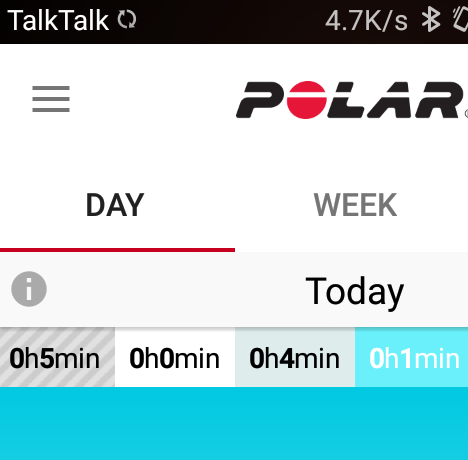
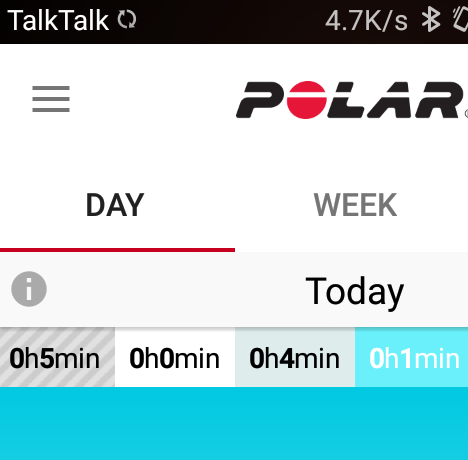
Even if the OH1+ is turned off, when charging the OH1+ on your computer the sync’d data will automatically be copied to FLOW with the Polar FLOW SYNC software, if installed. FLOWSYNC will tell you how many cached sessions it has just sent to FLOW.
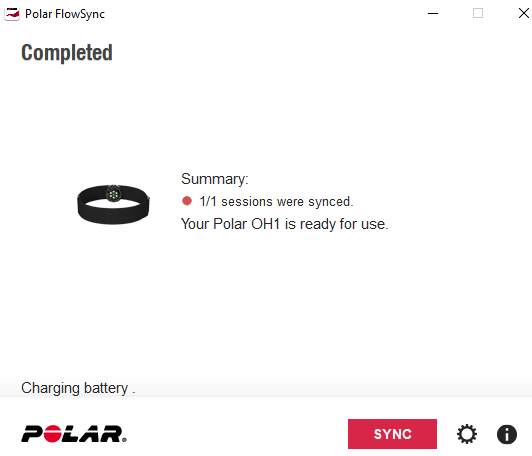
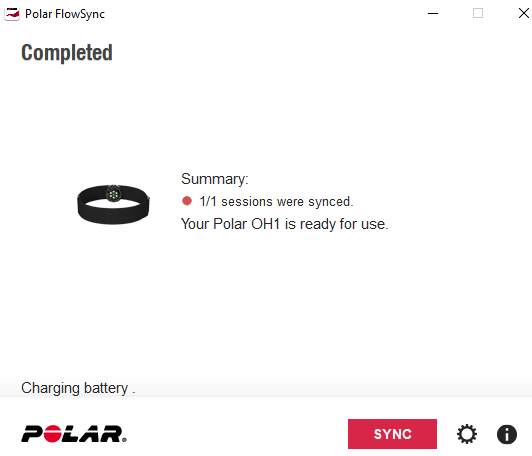
The speed of synchronisation will depend on many factors such as a number of sessions to be sync’d; duration of sessions to be sync’d; whether you use the FLOW app or FLOW SYNC; the speed of your Bluetooth/wifi/internet connections. To generalise the speed of syncing on the app, I would say it will take tens of seconds or up to minute, or so, rather than minutes or tens of minutes. It’s relatively quick but certainly not instant on a smartphone.
Synchronisation via Polar Flow Sync on your computer takes seconds and is much quicker than Flow Sync with Polar’s watches.
During synchronisation, the time and date will be set on the Polar OH1+. There could be quite a few scenarios where the time used for cached data is a few seconds out from the exact, correct time. When comparing to other devices I sometimes had discrepancies of start times by over a minute, which I was not expecting.
When using cached data it is always assigned to the ‘Other Indoor’ sport profile by default. This default sport setting that is used to create a workout file cannot be changed but the sport can later be manually changed in FLOW after your specific workout has been sync’d to FLOW.


When paired to a watch or used in an app, no sport profile is activated on the OH1, it just records. The sports profile used on the watch which is totally independent of the OH1+. However, if you enable recording/caching then the ‘other indoor’ profile will be used for the recorded/cached workout regardless of what may be happening simultaneously on a paired Polar sports watch…confused yet? 🙂
When all the syncing is done you will probably have duplicate files on FLOW and I do not think you can merge them easily. There are ways to do it outside of FLOW – all of them too convoluted to perform regularly.
CACHING – THIS SCENARIO WILL NOT WORK
This is one of those ‘heads-up’ sections. Especially for those of you with experience of how other vendors implement caching.
If you turn on your Polar BEAT app and then you turn on your OH1, everything should be hunky-dory as you start to record the session.
However, if you go out of range then this will happen


ie when you are out of range NOTHING is recorded.
Even when you return to range NOTHING is retrieved from the cache. You will only ever have what is shown above…ie a gap in your recording.
WHY?
A: You forgot to specifically turn the caching on.
HOWEVER
Even if you had turned the caching on Polar Beat would still have recorded the same track as shown above.
BUT with caching enabled it would have recorded a separate heart rate track. This separately cached track will find its way back to Polar FLOW when it synchronizes. There will then be a (partial) duplicate workout. There is no way to combine these tracks.
Note Well: I imagined Polar have implemented the functionality this way because it is the easiest way to get the technology working and to quickly start selling the product. I would hope & imagine that the way this functionality works will be expanded upon and improved throughout 2018.
To be clear: the retrieval of cached workout data is CURRENTLY only supported within the Polar FLOW APP environment.
VISUAL FEEDBACK FROM THE POLAR OH1+
There are no kinds of vibrations or audible functionality on the OH1. However, there appears to be only one LED on the device yet it can blink and flash in many and varied colour combinations. These colour combinations are included in the Polar OH1 review but are from polar.com. In reality, some of the colours are not as obviously different as you would think..but it’s fine:
LED Guide
DURING CHARGING
- Charging: Yellow LED blinks slowly
- Battery full: Green LED continuously on
AFTER SETTING POWER ON
- Battery status normal: Green LED blinks five times
- Battery status low: Red LED blinks five times
WHEN USED AS A SENSOR
- Heart rate not detected: White LED blinks once every two seconds
- Heart rate detected: Green LED blinks once every two seconds
WHEN USED AS AN INDEPENDENT TRAINING DEVICE
- Training recording set on but first time use not done: Red LED blinks three times
- Heart rate not detected: White LED blinks quickly twice
- Heart rate detected: Green LED blinks quickly twice
- Battery low: Green and Red LED alternate every other second
- Battery critical: Red LED blinks quickly


DURING FITNESS TEST
- Heart rate not detected: White LED blinks once every two seconds
- Heart rate detected: Purple LED blinks once every two seconds
OTHER
- Connecting, Syncing or Pairing: Blue LED blinks
- Searching or waiting for confirmation: Blue LED blinks quickly
- Updating firmware: Blue LED continuously on
- Error: Red LED continuously on


ACCURACY
Any Polar OH1+ Review is not complete without a good look at the accuracy of the product.
I have used the OH1 for well over a year and, in my opinion, it is the most consistently accurate optical HR device. It almost always matches results from my chest strap. This awesome performance is partly because I wear it on my upper arm but even then it performs a little better than the Scosche or Wahoo TICKR FIT, each of which are also acceptable performers.
The Polar OH1+ is bravely targeting the indoor gym/fitness crowd as well as the outdoor endurance crowd. Generally speaking, accuracy is hard to achieve in gyms/classes and when cycling and when running hard intervals and when swimming. But with the OH1+, accuracy is generally GOOD in those sports.
WEIGHTS, GYM
I did a 20-minute workout to simulate a weights and gym session. 75% upper body where the arms were moving. But even with the 25% of the time on the lower body, I was holding weights which should affect/restrict blood flow in the arms to some degree.
The blue line is for the WRIST-WORN oHR device, in this case, it was the Suunto Spartan Trainer. The wrist has the greatest number of potential bad movement for optical technology so you could equally substitute any other wrist device here and possibly get the same sort of inaccurate results.
Even the Scosche was struggling a little at times.
In this workout, the OH1 is clearly the closest to the chest strap (Suunto Spartan Sport). Not perfect, but pretty good.


I would say that the Scosche and the Polar OH1 are just about acceptable in the above scenario.
Personally, I would use a chest strap in a gym. But, to be brutally frank, there isn’t much point in recording heart rates as low as these. I typically combine weights with, say, a Wattbike in the same session. So really I’m wearing the HRM for the bike that comes later.
However, the charts above represent a typical ‘worst-case scenario’. YOU may well be looking at indoor classes rather than weights. My guess would be that for the CLASS scenario you will typically get better results than I got for weights but not as good as those for running. So, I’d say the OH1 should be good enough for recording reasonably accurate HR in gym classes.
SWIMMING – POOL AND OPEN WATER
I draw the line at wearing a plethora of electronic gadgets whilst swimming for any review let alone this Polar OH1+ review. So here we have to assume that the Suunto SMARTBelt is correct. As you can see the wetsuit held the OH1+ in place and everything is good (enough).


This time it’s a pool swim. And I have to say this is probably the best ever optical HR I’ve seen in a pool. It’s not perfect. But it’s the first time I’ve been able to acceptably use an arm-worn sensor. There was a wristwatch at the same time but the results were not good and distracted from the message about how good the OH1 is when compared to the Suunto chest strap below. I really tried to dislodge the OH1 but failed, I tried so hard I got cramp. I tried all sorts of paces and rests and, as you can see, it’s pretty cool.
And here we have another short pool swim but this time using the clip for the goggles. Again. Awesome.


RUN
Things look great on this steady state run with all 4 devices performing in a manner that I would consider acceptable for my needs. A good sign is that they all give the exact same average HR but, more importantly, drilling down to the detail shows a great match. The Garmin 235 (optical, wrist) is the worst of the 4. Visually inspecting the lines when the chart is enlarged shows that the Polar OH1 is perhaps even a closer match to the Suunto chest strap than the SCOSCHE
Slightly different run and one of the better I’ve ever had with 4 devices concurrently. This time the Polar M430 (with the same Polar 6-LED sensor) takes the role of the wrist-based HR device, with the Polar OH1 data being cached. Only a very slight dropout of the M430 near the start. This session was under-over aerobic threshold with a fast bit at the end to see how the devices reacted to an immediate stop afterwards. All good.
Finally here are some half-hearted hill reps. Awesome performance against the HRM-TRI.


BIKE
Here is another chart that illustrates that wrist-worn oHR is prone to issues, with the SCOSCHE and Polar OH1 performing well. The Scosche got it notably wrong in a couple of places, the Polar OH1 performed slightly better but didn’t quite make it all the way down to the true troughs that the Suunto SMART Belt recorded – very close though.
And here is a 5 device HR extravaganza. It is no coincidence that the two wrist-worn sensors effectively fail miserably – the Garmin 235 and the Polar M430. Over a 2.5 hour ride, there is no hiding the potentially obvious conclusion that wrist-based optical HR can be inaccurate when cycling (we already knew that).
At about 23 minutes there is a blue spike. This is potentially the only interesting anomaly of the non-wrist devices. Here the chest strap spikes…so we are in a situation where the Scosche and OH1 are probably right and the chest strap wrong. The chest strap may have moved, for example.
Here’s another saying pretty much the same thing. This time it’s the two devices to show how close the OH1 is to a chest strap.


This is on a turbo trainer and the results are great, as expected
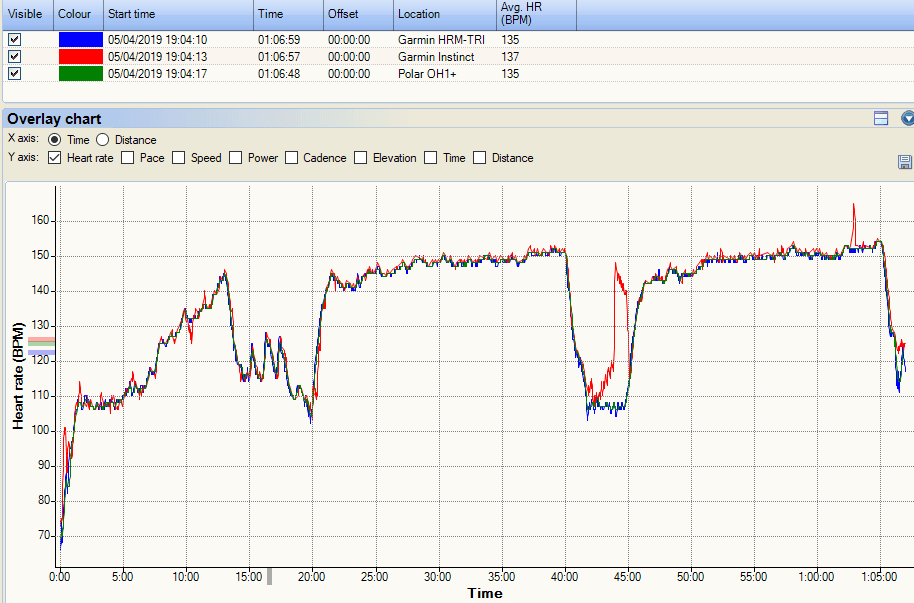
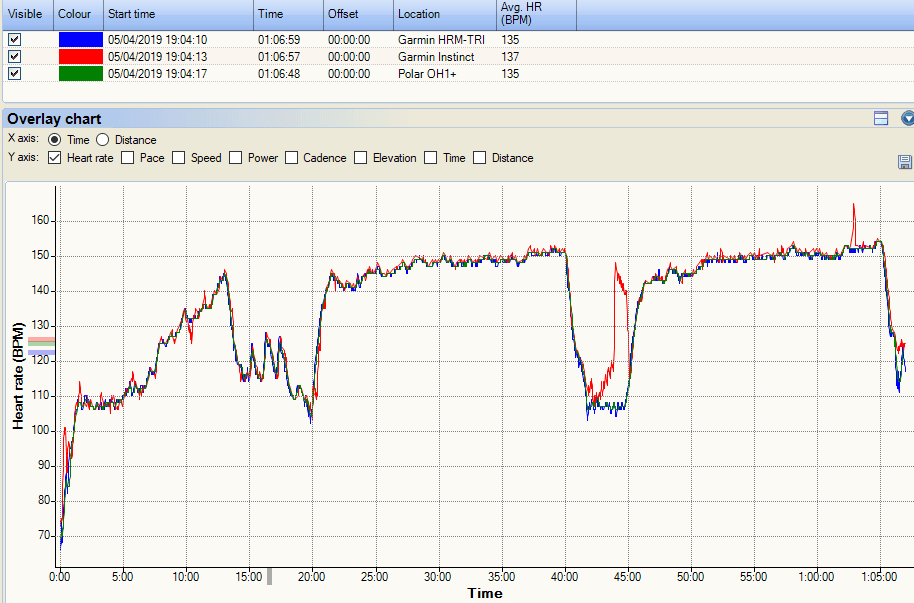
ACCURACY – MORE POINTS & CONCLUSION
If you check out any of the more significant reviews of other devices on this site they will normally include a section on HR accuracy and normally also include the OH1 as the ‘reference device’ for the best that oHR can deliver. Very many tens of tests have all shown the oHR to be acceptably accurate for my high standards.
When worn on the upper arm or on the goggles for swimming, the Polar OH1+ can be classed as ‘SUFFICIENTLY ACCURATE’ across all the sports tested.
ALTERNATIVES
The Scosche RHYTHM+, RHYTHM24 and Wahoo Tickr FIT are the only directly comparable alternatives that I would even recommend you to consider. Broader alternatives include chest straps and optical wristwatches and optical bands of various flavours.
Scosche – it’s bigger and has a shorter battery life. It can’t cache HR data. It can’t, therefore, work underwater. Accuracy is similar to the OH1+.
DETAILED REVIEW: SCOSCHE RHYTHM+ Optical HR Band Review Dual Bluetooth Smart + ANT+
Staying with Polar you could instead upgrade to their best chest strap which is the H10 (link to: Polar H10 Review)
Polar H10 Review (2022 update) ❤️ Comparisons, Polar’s Greatest HRM
Or you could use Polar’s newer LED sensor in their latest Vantage M sports watch but you will probably not find the WRIST to be able to produce as accurate data as the OH1+ worn on the upper arm.
2018 saw the arrival of a directly competing product from Wahoo Fitness called the TICKR FIT. The accuracy is perfectly acceptable. It has a much superior battery life but it has no caching and so can’t be used underwater.
COMPATIBILITY
My research for this Polar OH1+ Review found that the OH1+ will pair with most modern sports devices and apps.
Polar OH1 SPECIFICATIONS
Source: Polar (link to: Polar.com)
- Weight Sensor 5g, armband 12g
- Height 9.5 mm
- Diameter 29.85 mm
Armband Size M-to-XXL, machine-washable - Compatibility: iOS mobile devices: iPhone 5 and later, with iOS 11 or later; Android mobile devices with Bluetooth 4.0 capability and Android 5.0 or later
- Firmware Updates: Via Polar Flow
- Memory: 4 MB, up to 200 hours of training time
- Battery: Rechargeable 45 mAh lithium polymer battery, giving 12 hours of training time
- Water resistance: 30 m
Product Manual (link to: Polar.com)
PROBLEMS / ISSUES / MOANS / FAQ
I like the OH1+ and would recommend it and I hope this Polar OH1+ review demonstrates that. I’m including these problems for completeness. Most of them are minor.
- Be careful not to insert the OH1+ into the charging cradle or strap upside down. It won’t work if you do that. This is a design issue that should have been prevented in my opinion.
- If it won’t work with your compatible app or watch then the chances are that you already have the OH1 paired and active somewhere else. Close all active pairings or go out of range of anything else and try again…or use ANT+
- I don’t like how cached recording has to be specifically enabled once the device has been turned on – I sometimes forget. I would personally prefer to have everything cached by default and then later ‘matched’ to an exercise. ie more like how Garmin’s HRM-TRI chest strap works ie you just put it on. Polar would argue that Garmin’s chest strap cannot cache and work in a ‘standalone’ without a watch – I’d probably agree with that assessment and I can see how changing from how the OH1+ currently works would potentially introduce logistical nightmares with handling cached data eg what if the OH1+ is left on?
- Note existing Polar OH1 owners WILL RECEIVE A FIRMWARE upgrade to make their OH1 identical to the OH1+ ie it will support ANT+. You would need to buy the Swim clip separately.
SUMMARY
At the end of this Polar OH1 Review all I can say is that this is a great product that I do not hesitate to recommend
Its strengths lie in the support for the increasing number of sporting APP users and the comfort of the wear-position. It has many and varied uses across lots of sports.
It’s one of the most accurate optical HR devices I’ve used. If not, THE most accurate one.
Polar addresses the needs of its target markets very well.
The only issue that Polar really need to address, and it’s a minor one, is that they somehow need to combine a cached HR track with other data created on one of their Vantage watches to create one entry in FLOW.
Still. None of that is going to stop me using it A LOT.
PRICING & AVAILABILITY | Polar OH1 Review
10% off…see below
Availability now. Initial pricing is $/Eu80 and GBP70. Replacement straps are £17 or Eu/$18. Existing OH1 owners can buy the Swimming clip for about $/£/Eu5.
Use the checkout 10% discount code: the5krunner10 (Powermetercity.com)
If you enjoyed this Polar OH1 review then please purchase through PowerMeterCity in the USA will give you a 10% discount on most models and the5krunner10 (for PowerMeterCity).







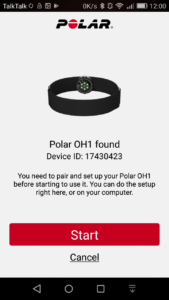
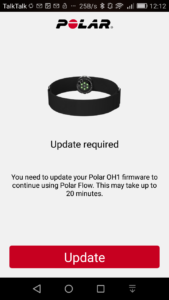
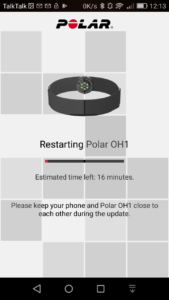
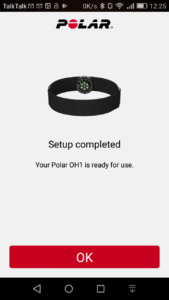
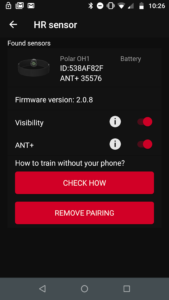
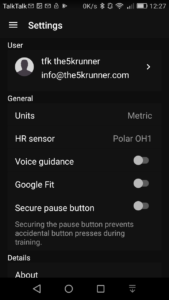

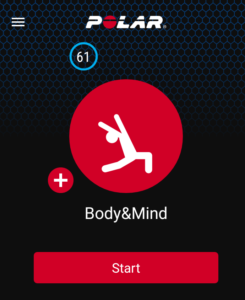

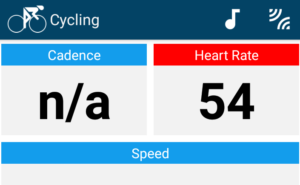










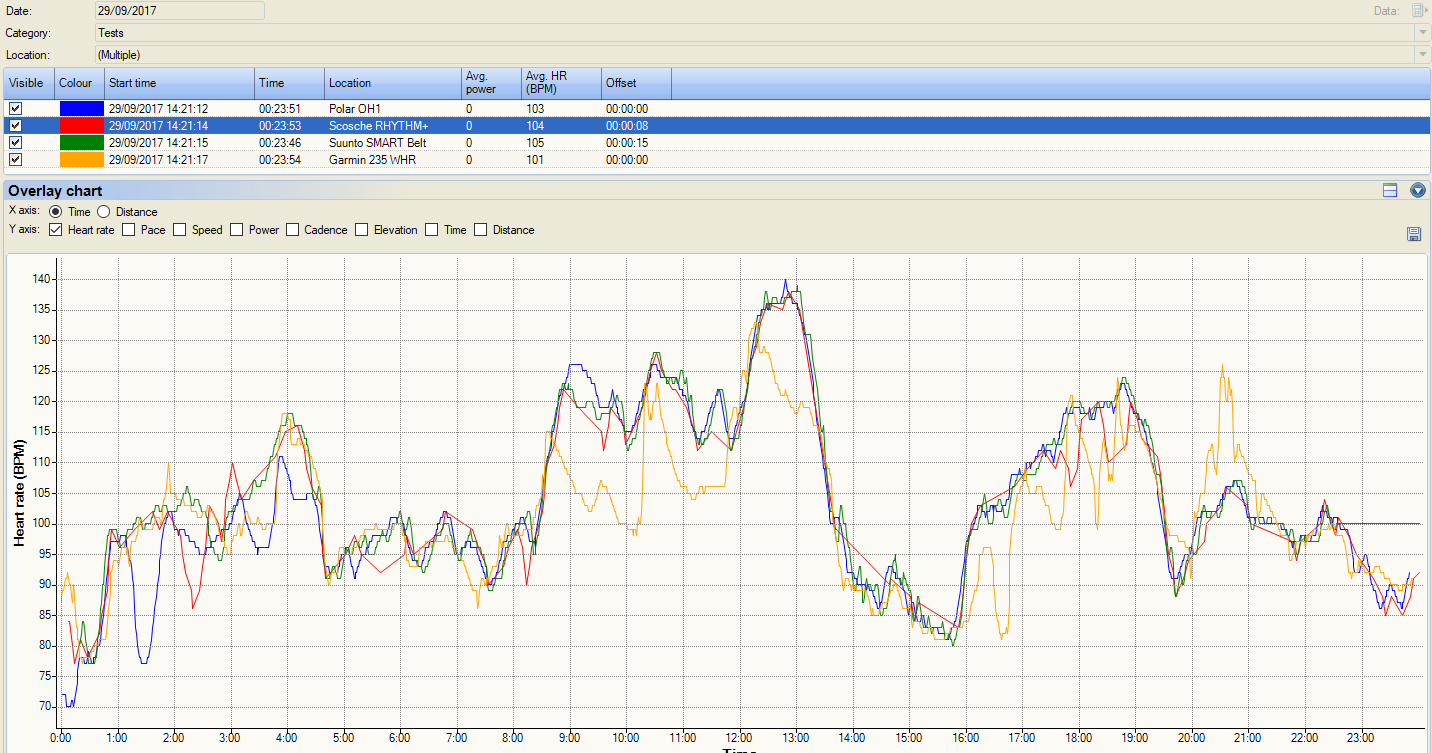
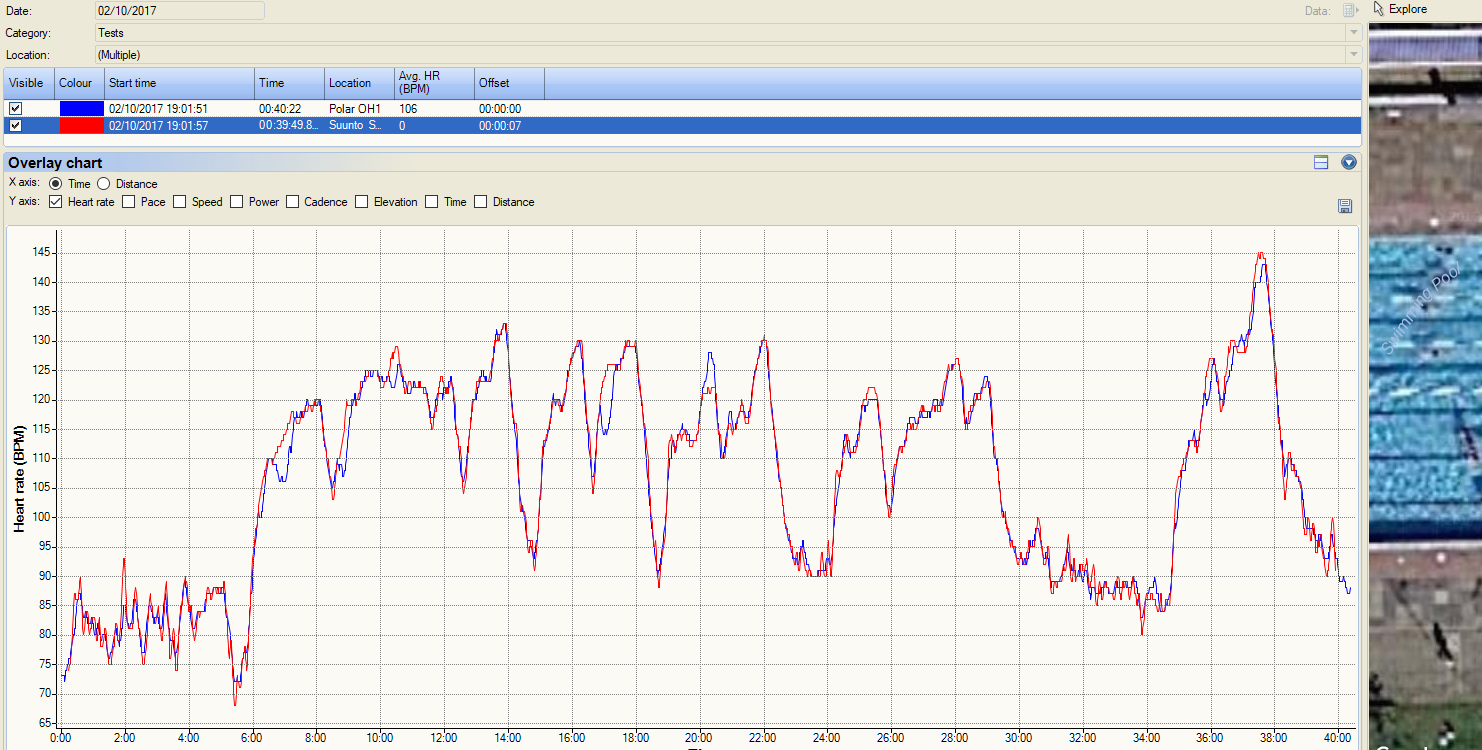
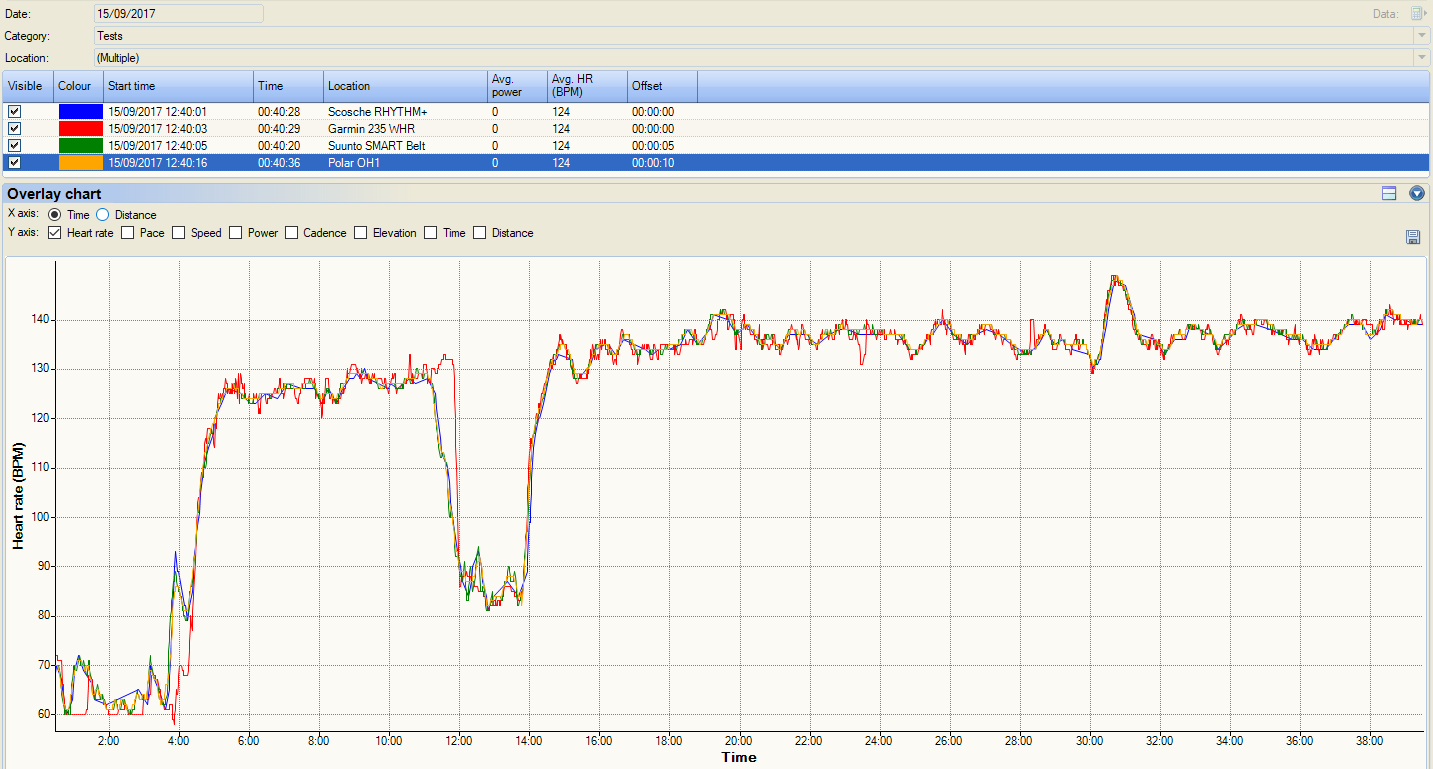
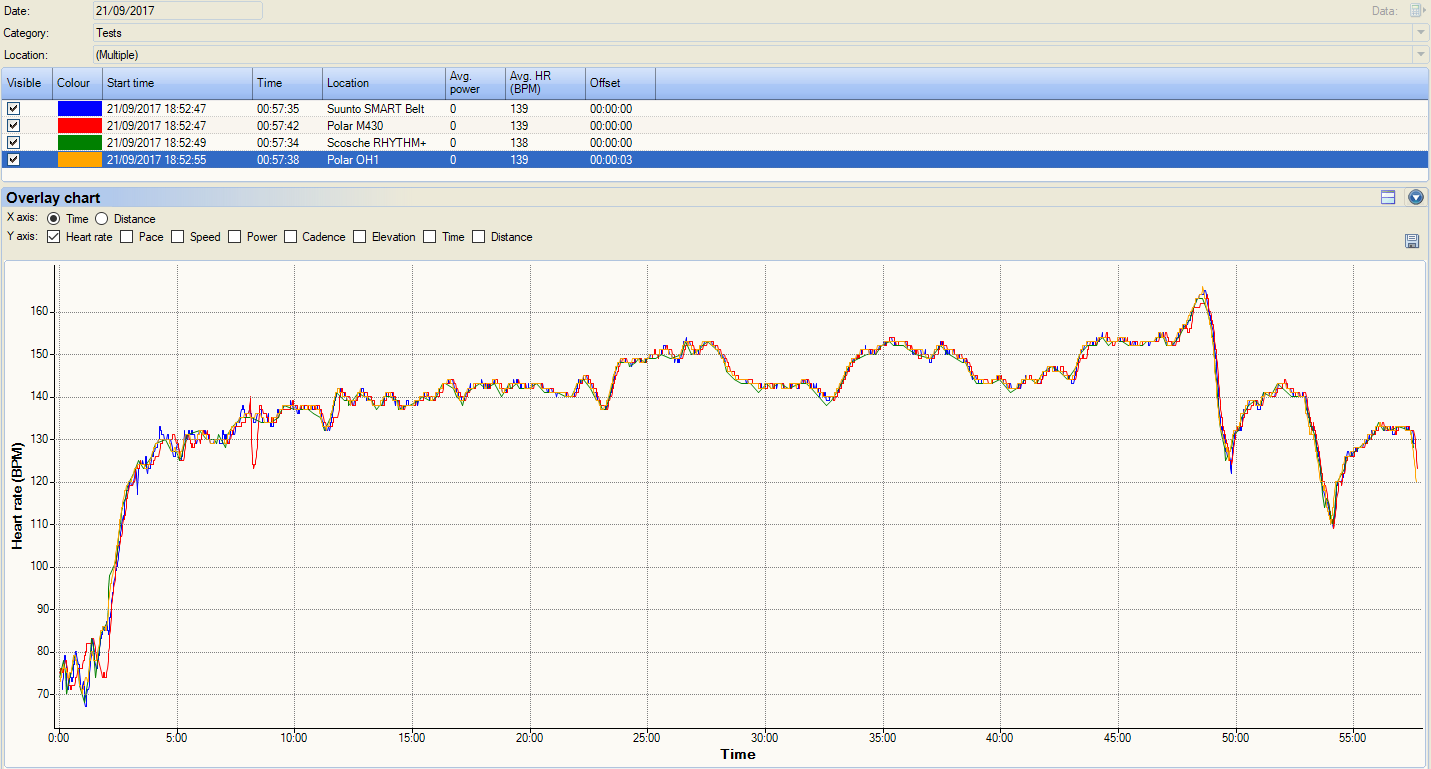
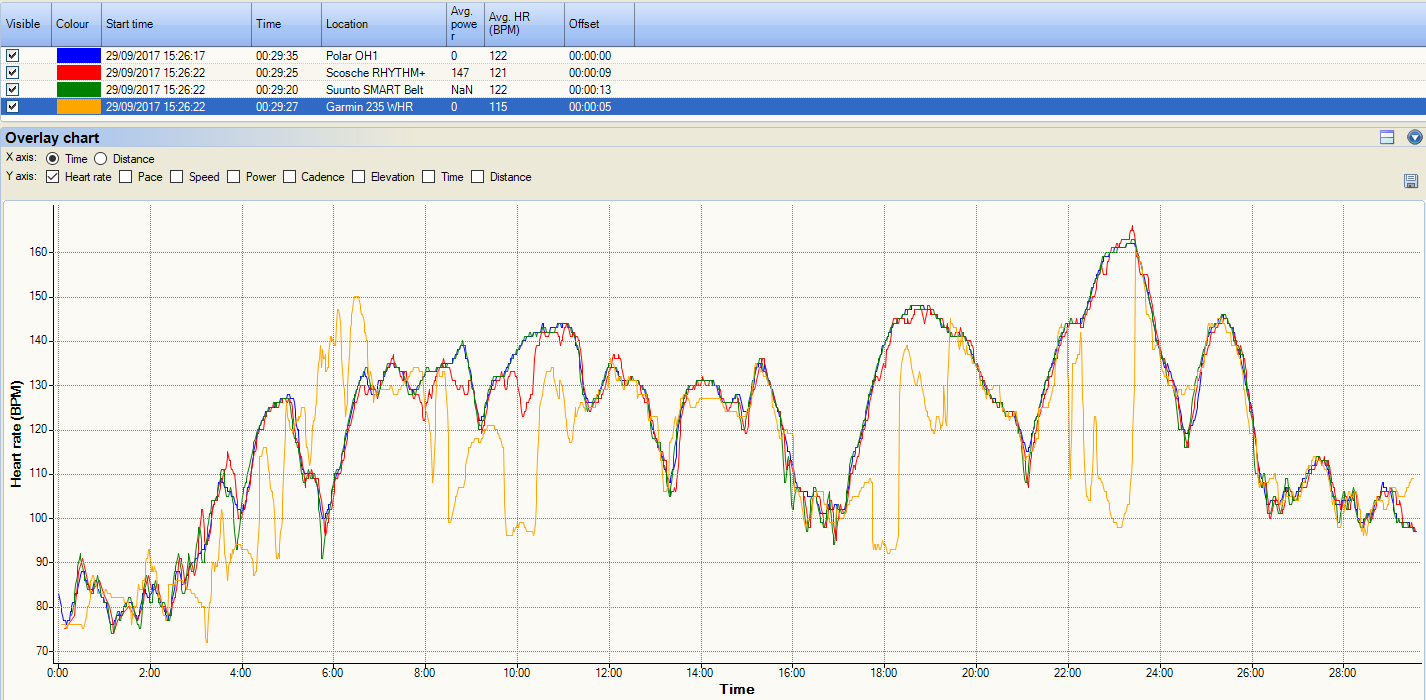
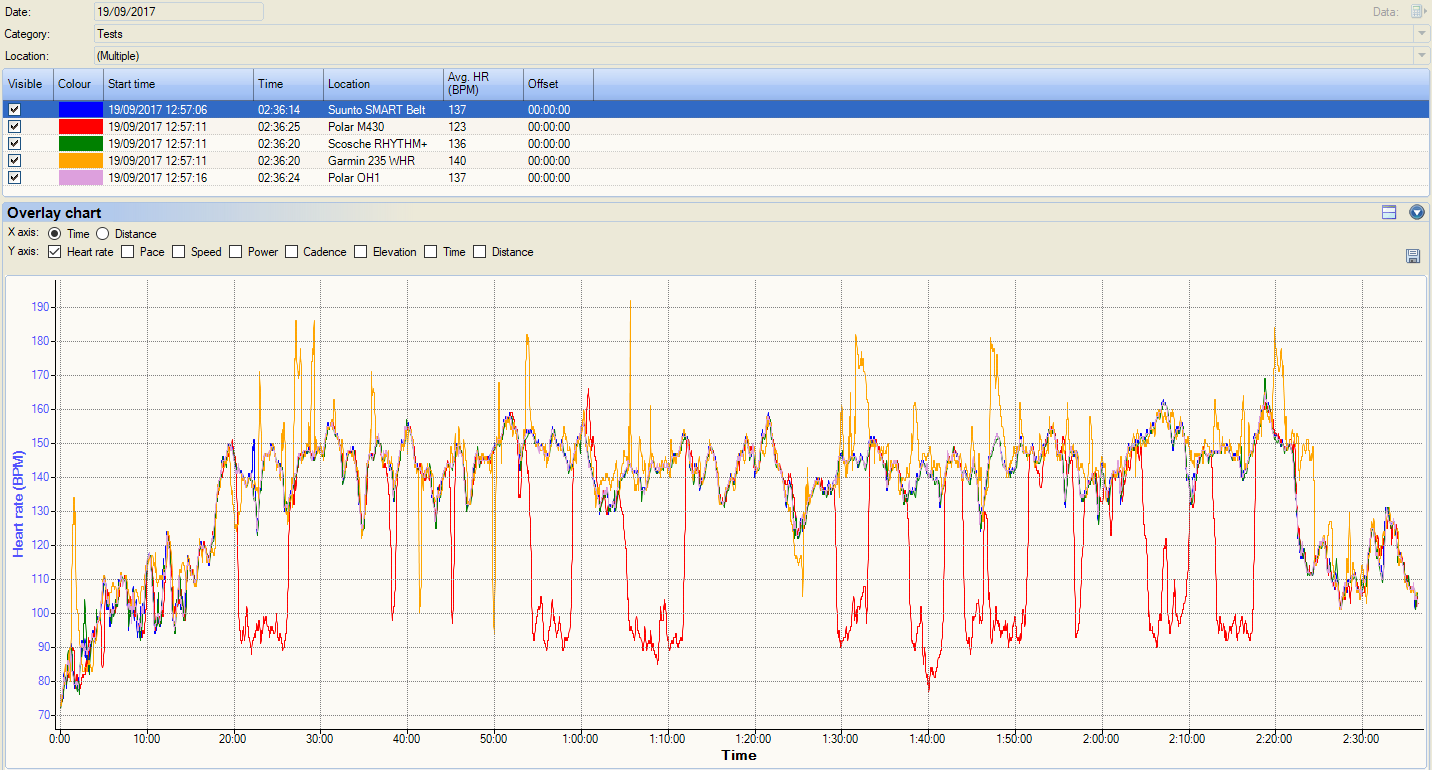


Apart from the swimming clip and the ANT+, are there any other diffs from the original OH1?
essentially NO.
even the ANT+ will be rolled out to existing OH1 models.
you can buy the clip
Polar just told me today that some of the batteyr issues have been addressed. but i don’t know if that is linked to the firmware or a change to the hardware. if a firmware change then the existing version will benefit from that too.
I recently purchased the OH1 Plus and have been using it for swimming. The goggle clip has been problematic for me because I normally wear my goggles over my swim cap and the clip pulled out at least 5 strands of hair. (I’m a woman with long hair.) Also, rinsing my goggles between reps has become almost impossible. Yesterday I tried wearing the OH1 unsecured under the swim cap, and the results looked to be reasonable, except that it fell out 3 of the 10 times I adjusted my googles. Next I will try the OH1 in the clip attached to my swim cap.
thank you for that feedback
yes, i’e swum a few times with it. i have short hair. i have to pull the hat over the oh1 but it doesn’t go completely over and so seems to let water in under that hat.
i guess i see it as ‘another option’. also probably handier for OWS as i dont recommend putting the oh1 under a thin wetsuit to ooften.
I had the same problem about the swim cap not completely covering the clip. Today I clipped the OH1 to my swim cap and that worked really well. I’ll probably do that from now on.
ooooh.
interesting idea. i will try that. for anyone reading: the clip is tight so sounds like it could work
I have just purchased the OH1+ on the strength of your review, I am very happy with it – thank you! – but would like to test accuracy against my H10 chest strap HRM. To do that, I’d love to use the piece of graphing software you use in the review. Would you be so kind and point me in the direction of it, please? I do have Excel 2016 but it is a little cumbersome (or rather my Excel skills are shabby) and your software looks to be most excellent!
Thank you in advance for all and any help!
Alex from the UK
I use sporttracks but it is no longer possible to buy the appropriate bits to make it work. try dcr analyser
Thank you for the reply. I’ll give ‘dcr analyser’ a try. I’ve tried to do what you have in the screenshots using Excel but it’s gonna take me some time to learn to try and do it. I’m sure it’s perfectly possible but like I say, it’ll take me ages. Thanks again!
I cannot seem to find the new oh1+ for sale online anywhere in europe. Or is it just listed as OH1, but actually they are selling the updated package?
you shoudl find it here: https://geni.us/PolarOH1
pleaes let me know which country you are clicking from as the destination changes for that url depending on where you click from…s/be ok NOW for germany and uk
Thanks, I found it on both amazon de and uk. Sorted!
thank you for the support
Hi there, I was wondering if I could use oh1 for tracking my basketball sessions. Use it standalone for tracking HR and then send data to Flow. I would like to consider basketball trainings for cardio load and recovery. Vantage is not suitable for tracking, might cause injuries during game.
yes!
Thanx for feedback. I saw H10 can also store HR data when not connected to watch or phone. Which one is better for tracking basketball, oh1 or H10?
h10 requires polar beat to initiate the caching session
oh1 is just the press of a button.
so oh1 is certainly easier but only if you then use flow sync to upload…if you are an app person then h10 is best
i prefer oh1 myself but only for caching. i’m using h10 most of the time now for most workouts
OK, thanx for your thoughts.
Can it show live data on a Garmin 645???
yup
Thanks for this excellent review. According to the reviewer, the OH1 is the most accurate optical heart rate sensor tested so far by the reviewer and the accuracy of the OH1 is comparable to a chest strap. Battery life is between 11.5 – 12 h for a new battery.
I miss a battery life which is comparable to a GARMIN watch which is reliable more than 24 for protocols with GPS off, and a miss the option that the OH1 can be used during charging. To make the OH1 the most suitable optical heart rate sensor for a high quality 24 * 7 heart rate recording.
thank you for your kind words.
the oh1 is a sports grade sensor.
most reputable sports wrist watches will give accurate-enough RESTING levels of oHR on a 24×7 basis. the same devices will be hit and miss when it comes to accuracy within sports. hence the oh1 or the mioPOD
Thanks for your answer. You say the oh1 is a sports grade sensor. But it could also be used for scientific purposes. As far as I know, nowbody compared the accuracy to these sensors to sensors used by scientists, for instance those from Adinstruments, which are very expensive. In my view, the OH1 could easily be updated by polar, so that it could be used also for scientific studies and other applications (for isntance for anti-stress, meditation research, etc.)
I am not sure it is THAT accurate (for scientific studies) but yes it could have medical-related uses
I guess POLAR,Garmin, etc tests those sports watches in the LAB before they release them. It would be fine to have independent LAB tests. Tests by experienced individuals are very helpful, but someone could have doubts about them. I never saw any LAB test of sports watches. Tests in a independent LAB could solve this problem. I have some old Adinstruments channel recorders at home. They can be bought on ebay. I thought about using them as reference devices.
One more thing that makes the OH1 interesting is the fact, that they have photoplethysmogram PPG signals:
https://www.polar.com/blog/optical-heart-rate-tracking-polar/
Chest straps have ECG signals. Some of the newer GARMIN watches can measure respiration rate. They require a chest strap with ECG signals. I assume the POLAR OH1 PPG signals are sufficient so that they can be used for estimation of the respiration rate:
https://ch.mathworks.com/matlabcentral/fileexchange/55289-respiratory-rate-estimation
The respiration rate is helpful for meditation training.
respiration rate comes from HRV ie subtle changes in the interbeat.
oh1 cannot measure these at sporting levels
but you want it for meditation so i guess its possible. i dont think you’ll get that from the oh1 tho.
there may be other methods
PS ohr devices a few years ago used sometiems broadcasted dummy signals that appeared to be HRV (and hence breathing) but weren’t. so be careful what you buy. i would have thought some of the meditation apps would recommend hardware that works? i have no knowledge of that space.
HRV is calculated from the R-R peaks, the peaks of the ECG signal. PhD Marco Altini from HRV4Training uses a Polar H7 as a standard device to calculate HVR.
PhD Peter H Charlton, the main developer of the Respiration Rate Estimation Project uses also R-R peaks to estimate the respiration rate. This can be done with data from a device which delivers R-R peaks, but also from photoplethysmogram (PPG) data.
The OH1 delivers PPG data. I would be surprised, when the OH1 could not be used for estimation of the respiration rate as done by PhD Peter H Charlton.
That sounds correct…but you assume that all HRMs transmit each beat individually in the same way.
long story short…i dont think it will work.
I think it should work with a smartphone. Some time ago, I made HRV calculations with an android app. I don t remember which app it was, it could be one from Altini. There I had all the data from a H7 belt with all the peaks.
The other option would be to have a live-stream of the sensor data from a GARMIN watch to Matlab, Python or other PC applications. I m currenty struggeling to get such a stream:
https://github.com/PeterGamma/Live-stream-of-sensor-data-from-Garmin-watches
There is one already from new and expensive GARMIN watches to Microsoft Power Bi. I hope there will be more options sooner or later. For me as a person experienced in writing things like Matlab scripts a job which takes time. For a software developer probably an easy job.
quote from the the5krunner
January 7, 2020 at 4:21 pm
“respiration rate comes from HRV ie subtle changes in the interbeat. oh1 cannot measure these at sporting levels”
To my knowledge, the only published algorythm for calculating the respiration rate comes from PhD Peter Chartlon an coworkers.
As far as I know, Firstbeat has algorythms to calculate the respiration from HRV. But Firstbeat does not publish how the calculate the respiration rate.
The respiration rate estimation project from PhD Peter Chartlon an coworkers is published and free available for everyone.
Does not Firstbeat or who ever from GARMIN calculates the respiration rate use the algorythms form Peter Chartlon an coworkers? I would be suprised when they created their own algorythms. Since they do not publish how they calculate the respiration rate, how can this question be ansered?
@ the5krunner
I found a study, which confirms your observation in your review, that the accuracy of the OH1 is comparable to a chest strap:
https://journals.plos.org/plosone/article?id=10.1371/journal.pone.0217288
Conclusion of the study:
“The findings of the study shows that the Polar OH1 HR is in high agreement to the criterion
measure ECG HR under moderate to high intensity physical activities. Therefore, when accurate
HR measurements are required, Polar OH1 can be used in place of ECG or chest strap HR
monitors during moderate to high intensity physical activities”
The paper calls “electrocardiography (ECG) as the gold standard of HR measurement”
and “Polar OH1 can be used in place of ECG”
POLAR says the most accurate heart rate tracking solution is the chest strap:
https://www.polar.com/blog/optical-heart-rate-tracking-polar/
“Based on our own validation studies, our optical heart rate readings are very similar to ECG-based readings in many of the most popular sports, mainly running and cycling. That said, it’s still true that if you want the universally most accurate heart rate tracking solution, reach for the chest strap”.
POLAR mentiones motion artefacts:
“One of challenges of optical heart rate tracking is dealing with so called motion artefacts. If you’re sitting still, the measurements contain very few motion artefacts but if you’re moving about, even minute changes in the position of the sensor will produce these artefacts”.
@ the5krunner
Great you did a one year applied study. Where motion artefacts a limiting factor for you?
motion artefacts are only really an issue on the wrist , not the upper arm.
Thank you for your answer. From what I ve learned, I conclude that the Polar OH1 is a great and accurate HR sensor which is little controversial.
For an accurate HR sensor for all kind of applications, I miss a Polar OH24 with more than 24 h battery life, which can be used during charging and can be used with a battery pack.
And I miss a life-stream from the Polar sensors and other ANT+ sensors to Matlab, Python or other Windows applications:
https://github.com/PeterGamma/Live-stream-of-sensor-data-from-Garmin-watches
To clarify, I mean an easy to use and affordable live-stream.
Ant I miss the forum from POLAR to write feature requests.
Polar has no forum anymore? And GARMIN only migrates part of the forum to a new platform? What happened to these good old forums?
Wheren t they very precious? Isn t the users expieriences most important?
Youc say motion artefacts are only really an issue on the wrist , not the upper arm.
Polar OH1 says: if you’re wearing the Polar OH1 heart rate armband, you should wear it on your lower or upper arm for best results:
https://www.polar.com/blog/optical-heart-rate-tracking-polar/
I tested Polar OH1 and found it more comforable to wear it on the lower arm for a 24 * 7 usage. A 24 * 7 usage needs three battery charges for a usage without interruption. On the lower arm, It s more comfortable to change the OH1 three times a day.
Did you observe any motion artefacts wearing the OH1 on the lower arm?
i never really wore it on the lower arm
So the only information is from Polar which says: “if you’re wearing the Polar OH1 heart rate armband, you should wear it on your lower or upper arm for best results”:
I bought a OH1 and had problems pairing it to a Forerunner 235. I saw that there was no ANT+ logo on it. I updated the firmware and pairing worked.
The POLAR software on my PC gave me also the information “if your left handed, wear the OH1 on the left arm, if you are right handed, wear the OH1 on the right arm”.
The correct text in the nex post (which has a wrong text) should be “if you are left handed, wear the OH1 on the right arm, if you are right handed, wear the OH1 on the left arm”.
yes, the arm which has least motion artefacts
And I miss company independent Forums for GARMIN and POLAR
The EEVBLOG with the slogan:
no script
no fear
all opinions
https://www.eevblog.com/
can be used for it. For instance the section test equipement:
https://www.eevblog.com/forum/testgear/owon-ag-1012-awg-matlab/msg2846272/#msg2846272
or the XDA Developer Forum
An Amazfit section is there:
https://forum.xda-developers.com/smartwatch/amazfit
A other Smart watch section is there, I found some GARMIN entries there somewhere:
https://forum.xda-developers.com/smartwatch/other-smartwatches
I miss an independent POLAR and GARMIN section there.
I found POLAR M600 in the XDA developer forum:
https://forum.xda-developers.com/smartwatch/other-smartwatches/polar-m600-t3456840
I miss community forums with a clear structure which are not dispersed everywhere.
Communities can do more than individuals.
me too. I closed down my product based forum a few months ago because of multitudinous spam. you stuck with commenting here on my reviews 😉 https://the5krunner.com/2016/11/28/polar-m600-review/
Good to know, you reviewed the Polar M600 too, 5krunner.
I agree. It is the same problem with DC Rainmakers blog. It s not possible to start a new thread there.
I tried adding for instance GARMIN watches in the XDA developer forum. Unfortunatley I failed. You have first to write at least eight or so helpful posts there. This is a job I still have to do.
Owon has low-cost high quality usb oscilloscopes, and it is possible to get a live-stream of ecg and respiration sensor data to Matlab or Python via SCPI.
https://www.eevblog.com/forum/testgear/owon-ag-1012-awg-matlab/msg2813670/#msg2813670
But the OWON documentation is incomplete, Owon has no forum, and the OWON support does not even answer to e-mails.
That s a real misery. It is necessary to build a self-help organization of OWON users.
To continue the accuracy discussion, I found another interesting paper. The paper says:
“Confirming prior research findings, we found that wrist worn devices are not as accurate as the Polar H7 Chest Strap”
https://www.ncbi.nlm.nih.gov/pmc/articles/PMC6732081/
The paper I previously mentioned says “Polar OH1 can be used in place of ECG”
https://journals.plos.org/plosone/article?id=10.1371/journal.pone.0217288
Therefore, from the accuracy point of view, there is no need to choose a device which is more accurate than the Polar OH1. There is no need to choose a chest strap, there is no need to choose an ECG device, Polar OH1 is sufficient.
yup
at least for sports usage
The study in Cardiovascular Diagnosis and Therapy says:
» If accuracy is imperative, a chest strap or the Apple Watch III may be the best choice.»
They also tested Garmin Forerunner 235 in a previous study (0.92 compared to ECG 1.0)
I miss a test for the Polar OH1 in this study.
sorry. once more the chest strap was (rc=98) in the latest study of this journal.
I think you should just take my original advice/opinion and not worry too much about accuracy!
just because these are ‘scientific’ tests, it doesn’t mean they are right.
some of these tests use old equipment and some of them have multiple ohr devices on the same arm and other flaws.
again: the polar oh1+ when worn on the upper arm will be accurate enough to measure HR during exercise (even swimming, providing it doesn’t flip). even if they are a ‘little’ inaccurate then that will be ok for most sports HR usages.
the apple watch you mention IS a good ohr device but it WILL be wrong in sports usage because it is wrist worn…there is no way around that which i know of. here you go: https://the5krunner.com/2019/02/02/apple-watch-4-review-nike-44mm-edition/
Since I m looking for a heart rate device which can also be used for scientific purposes, I m interested in the most accurate and low-cost device which is comfortable to wear 24 * 7.
There is a paper available about the accuracy of the OH1 for sports usage:
https://journals.plos.org/plosone/article?id=10.1371/journal.pone.0217288
There are also a papers available about the accuracy of otical heart rate sensors for scientifc studies:
http://cdt.amegroups.com/article/view/26754/25185
In this paper. There are no data available for the POLAR OH1. I wrote a letter tto the last author of the study MD Milind Y. Desai and succested to include the POLAR OH1 in their next study.
with “succested” I meant “suggested” and meant “will it succeed?”
I checked it once more. The correct link to the paper is this one:
https://www.ncbi.nlm.nih.gov/pmc/articles/PMC6732081/
Accuracy of commercially available heart rate monitors in athletes: a prospective study
Selena R. Pasadyn,1 Mohamad Soudan,1 Marc Gillinov,2 Penny Houghtaling,3 Dermot Phelan,1 Nicole Gillinov,1 Barbara Bittel,1 and Milind Y. Desai
The corresponding author is Selena R. Pasadyn.
I could not find the e-mail adress of Selena R. Pasadyn. I invite everybody who is interested in scientifically accurate data of the POLAR OH1 to write to Selena R. Pasadyn.
The only contact info of Selena R. Pasadyn is twitter:
https://twitter.com/selenapasadyn?lang=de
Validation and quantification and of the POLAR OH1 accuracy for biomedical or scientific purposes would be great.
Using the POLAR OH1 with the EventHubApp:
https://forums.garmin.com/developer/connect-iq/f/discussion/209439/eventhubapp
and the GARMIN watch – ConnectIQ-Watch-IoT – Microsoft Azure Platform:
https://www.eevblog.com/forum/cloud-computing/garmin-watch-connectiq-watch-iot-microsoft-azure-platform/msg2828468/
would make the POLAR OH1 a heart rate sensor which can be used for real-time biomedical or scientific purposes. Currently, a real-time stream is only possible with new and high-end GARMIN watches to the Microsoft Azure Platform and to Microsoft Power Bi.
But the source code of the EventHubApp is available for ConnectIQ developers:
https://apps.garmin.com/en-US/apps/b27ddfe5-e5f7-4754-94ce-ce3007fe49b9
and can be modified for other watches and platforms.
Here it says: corresponding author is Milind Y. Desai:
https://www.ncbi.nlm.nih.gov/pmc/articles/PMC6732081/#!po=81.5789
Correspondence to: Milind Y. Desai, MD. Department of Cardiovascular Medicine, Cleveland Clinic, Desk J1-5, Cleveland, OH 44195, USA. Email: gro.fcc@2miaseD.
I sent a e-mail once more to Milind Y. Desai and asked him to include the POLAR OH1 as currently potentially the most accurate optical heart rate sensor in his next study.
Here are some research projects in Matlab which I find interesting. Would be great if someone would be interested in doing these projects and publish them somewhere.
https://www.mathworks.com/matlabcentral/answers/142677-capturing-heart-rate-from-usb-ant-dongle-and-chest-strap
Full e-mail adress of Milind Y. Desai is:
De*****@cc*.org
@ the5krunner: thank you for your study of the Polar OH1, for your great work and your commitement.
The5krunner , the Fit File Repair Tool and Darren Hague (SAP UK) are now mentioned in the MATLAB Community:
https://www.mathworks.com/matlabcentral/answers/142677-capturing-heart-rate-from-usb-ant-dongle-and-chest-strap#answer_426691?s_tid=prof_contriblnk
https://www.mathworks.com/matlabcentral/answers/394287-is-there-a-matlab-function-to-read-in-a-fit-file-from-a-garmin-device#answer_426776?s_tid=prof_contriblnk
They all are very accurately, and very scientifically 🙂
hi
you never talked about “delays” and charts seems confirms (no delays) What about the 10-20 seconds delay many other “reviewers” points out? Maybe because upper arm positioning reduce delay too?
(thanks and sorry for my english)
sometimes there are delays for technical reasons
sometimes there are delays because an electrical impulse from the heart at the heart might be different to a pulse further away on the upper arm or wrist.
sometimes there are apparent delays due to incorrect time stamps in the recordings
my charts ALWAYS (hopefully without exception) show the time offset needed to line the curves up.
yes you are right I don’t talk about offset/delay, mainly because I’m not sure of the cause
YOU are the first person to ask !! I accept it is a valid thing to talk about.
Thanks
have lost the H10 pod and struggled to buy again or opting for OH1+ . I am a goog level cyclist and loved the h10 accuracy but starting to hate the ease of use of chest straps (slidings or feeling sliding and/or feeling little constricteing chest and breathing). Last thing still prevent me from the purchase more than the battery are DROPS and DELAYS have read (not experienced).
Both intrinsic to the (LED) technology; “drops” because of a not perfect contact with the skin will cause a drop, and with “dealys” I mean systematic ones, the 10-20 seconds (or maybe 3?) always needed by the OH1 to “realise” of a variation, you understand not good if I decided to take 1 minute rest but for 20 seconds I see the heart rate still at when climbing 🙂
Regards
adjBoth probably
more than the battery
I will position it in the upper arm
sorry discard/delete last 3 lines
Polar has no forum anymore. So, I post it here. For a live-stream to a PC application, is it not easier to use Bluetooth smart sensors than ANT+ sensors?
https://www.eevblog.com/forum/cloud-computing/live-stream-from-garmin-watches-via-ant-stick-virtual-box-(evtl-coud-iot)/
Bluetooth smart is much more often used with desktop applications than ANT+. There are examples there for a live stream of Bluetooth smart devices to desktop applications, for instance camera live streams.
Matlab supports bluetooth smart.
https://www.mathworks.com/matlabcentral/answers/142677-capturing-heart-rate-from-usb-ant-dongle-and-chest-strap#answer_426691?s_tid=prof_contriblnk
For instance for Polar OH1
https://www.mathworks.com/matlabcentral/answers/518074-is-there-an-example-how-to-connect-the-polar-oh1-bluetooth-low-energy-heart-rate-sensor-with-matlab?s_tid=prof_contriblnk
and Polar Bluetooth smart foot pod
https://www.mathworks.com/matlabcentral/answers/518075-is-there-an-example-how-to-connect-the-stryd-low-energy-foot-pod-sensor-with-matlab#answer_428502?s_tid=prof_contriblnk
there is a ble SDK available. But can this SDK also being used for desktop applications? And is it hard to program a bridge program for instance in Matlab between Polar OH1 and the Polar Bluetooth smart foot pod and the Matlab Bluetooth smart example?
No computer scientist around to solve tis problem?
This solution might be easier, makable and a realistic hearts desire
https://forum.bitalino.com/viewtopic.php?f=19&t=615
As far as accuracy is concerned, a bitalino ECG might be sufficient as a reference device
https://forum.bitalino.com/viewtopic.php?f=12&p=2169#p2169
The Bitalino Board can be connected to the Bitalino Matlab Toolbox
https://www.mathworks.com/matlabcentral/fileexchange/53983-bitalino-toolbox
a chest strap can be connected to a training tracker which can record directly to .csv
https://www.thisisant.com/forum/viewthread/7363/
With this 3 sensor setup (Bitalino ECG, chest strap, and a polar OH1 paired to a watch)
everybody is invited to become a scientist to reproduce the results of Milind Y. Desai s group and write his own paper about the accuracy of the Polar OH1 sensor.
Final strep to write your own paper: convert the .fit files recorded from the Polar OH1 to .csv with data scientist Max Candocias python converter script:
https://www.thisisant.com/forum/viewthread/7358/
to have all data in a Matlab friendly .csv format for further logical operations. Data analyis in Garmin Connect by comparision by eye is controversial.
All problems are solved for a real-time indoor activity monitoring system with Matlab, Polar OH1 and Stryd:
https://www.mathworks.com/matlabcentral/answers/533393-are-there-specific-ble-heart-rate-sensor-devices-available-which-are-compatible-to-the-example-model?s_tid=prof_contriblnk
Only a PhD. Software engineer is wanted to integrate and test the Matlab BLE example.
@5krunner: I have no relationship to Matlab, Polar OH1 or Stryd, and I m posting a lot in the Garmin Forum, THIS IS ANT Forum, DC Rainmaker Blog, EEVBlog and Matab Forum. This is a review of the Polar OH1. I started here posting because I am really greatful to the 5krunner to share his long-term experience about the accuracy of the Polar OH1, which is very helpful to me personally. I tried to discuss new tools which would allow to determine the accuracy of sensors like the Polar OH1 with scientifically accepted methods. I m posting for fun and in my spare time, and I don t have any commercial or non commercial relationship to a company or organization which would influence the views in my posts.
thank you, that’s cool
Matlab is expensive. To get reference ECG data from Bitalino, you can also use Bitalino OpenSignals software, which is free
https://bitalino.com/en/software
In many cases Octave, the open source alternative for Matlab, can do this job using the Matlab script. Test yourself as Octave is free to use.
Can you report the results here?
Tnx.
plus if you want to write output to a csv format try using fitfilerepairtool.info … you can change a fit to a csv format really easily.
I know. But it would be great if Adafruit does the job. Publish an example for Matlab, one for Python, and one how to get raw sensor data. I m not a programmer. I can do it, but it takes a lot of time. For the developer of the Peloton probably an easy job.
https://forums.adafruit.com/viewtopic.php?f=65&t=166045
i’m not sure that anyone reading this blog is interested in those products.
YOU seem to have a big interest. Start your own blog. If you write original and interesting stuff then like-minded people will come…that’s what YOU want.
I also have very limited programmings skills too, so I join a forum, try give input within my limitation, which is not enough to making a running script/program. But sometimes the other people can help you over the point where you never would have passed without their help. For my feelings I would find it too easy to say that fro a programmer this would be an easy job…
THE moment I would write that down on a forum… the change of loosing the programmers support will be very high….
So my input of combining things without having a complete working code, hopefully will inspire the programmers to help us.me on the forum to solve the problem under study.
In somewhat more and other words it si the same as what tfk,the5krunner just wrote above.
😉
Octave can do this job also. First extract the data from your fit files in the known manner using the Java tool called within Octave:
java -jar FitCSVTool.jar -b FILE.FIT FILE.CSV
Similar as on the https://www.thisisant.com/forum/ and used here: https://forums.garmin.com/apps-software/mobile-apps-web/f/garmin-connect-web/122799/see-all-date-exported-in-fit-file—maybe-excel-oder-some-other-program/683067#683067
Octave can also do some filtering to make the CSV more user friendly.
I was more surprise that Peter Gamma, quite active in this field, did not mention Octave as a nice and free Matlab alternative. An answer he can only give him self… so my Q was a kind of challenge.
So you can still use fitfilerepairtool.info for what’s in his name… repair the fit file… but you do not need to get your data out of the fit file.
ffrt is a MASSIVE toolkit. It can do LOTS of sports data file manipulation. think of something…it can probably do it.
eg it can do unattended batch convert as just one VERY simple example (perhaps not as good as a single line of java code)
There is one paper available about the accuracy of the Polar OH1 sensor
https://journals.plos.org/plosone/article?id=10.1371/journal.pone.0217288
which tested the accuracy of the Polar OH1 as compaired to an ECG device with multiple subjects at different treadmill speeds.
They came to the conclusion that the accuracy of the Polar OH1 is near to an ECG device, which is the most accurate HR measurement device available.
In a similar scientific study Milind Y. Desai s group compaired the accuracy of several commercially available heart rate monitors in athletes. Milind Y. Desai s group did not test the Polar OH1. But they found that the accuracy of the Polar H7 chest strap is also near to an ECG device
https://www.ncbi.nlm.nih.gov/pmc/articles/PMC6732081/
Thank you for the detailed review! I am currently considering buying polar oh1. You mentioned in the review this could be used for 24/7 hr monitoring, I’m just wondering how that would work? Do I just wear it 24/7, or do I need to have certain settings or device to pair with? Thanks!!!
Got one less than 1 year ago – the devices battery is already dead. Rip off?