
WHOOP 4 Band vs Apple Watch 7 – Full Comparison
Must Read: WHOOP 4 Strap Review
Must Read: Apple Watch 7 Review
This article is a detailed comparison of the latest Apple Watch 7 and WHOOP 4 to say which is best for recovery, sleep and fitness tracking.
In a nutshell: If you have an iPhone and the time to curate the best list of Apple fitness apps for your training, the Apple Watch is a good base-level fitness choice. WHOOP is focused on athletes and keen devotees of fitness alike, especially those who have a deep interest in sleep and recovery. WHOOP might be used more by team sportspeople and gym-goers/X-Fit whereas Apple Watch is widely used by runners and for low-intensity gym classes.
I write detailed sports tech articles based on real-life training and have used Apple Watch since Series 3 and wrote the first-ever review of WHOOP 1.0.
Let’s talk about money.


Q: Is Apple Watch 7 cheaper than WHOOP 4?
The answer is not as obvious as it first seems.
The Apple Watch is a one-off purchase and WHOOP is a subscription service.
- Apple Watch 7 from $399 (or $16.62/mo)
- WHOOP 4.0 for $30/mo with a free device
If you buy the entry-level Apple Watch Series 7 41mm on credit then it’s cheaper than WHOOP 4. After 2 years, you own your Apple Watch but a WHOOP subscriber would still pay a monthly subscription.
Of course, nothing is that clear-cut. Investigate insurance for the Apple Watch or the cost of an accessory band or the cost of a Sapphire-like screen that won’t scratch, and you will be in for a shock if you are keen to make the best Apple Watch investment you can afford. With all the extras, you will easily pay twice as much for Apple Watch than its entry-level price and its payback time then becomes 4 years. Of course, after 4 years your Apple Watch battery needs replacing for $200. Plus in 4 years’ time, a free replacement WHOOP 5.0 would have been handed out to WHOOP subscribers.
I implied a 2-year breakeven point. It’s plausible that WHOOP subscribers could receive a free Generation 5.0 Band in that timescale as part of their subscription, whereas in two years’ time you might be tempted to buy a replacement Apple Watch 9.
Also, consider the cost of any extras or replacements. WHOOP hasn’t got a screen and so it can’t be scratched and it’s generally a longer-lasting item with less risk of damage. However, with both the Watch and WHOOP, you can easily spend more on special straps and accessories like the WHOOP-branded apparel with clever sensing pouches for the WHOOP.
Recommendation: If you are concerned about money then buy an Apple Watch 3 or Watch SE and choose your free apps carefully.
I suspect most readers will not fall into that category and will be genuinely looking for the best tool to support your fitness with some leeway on price. Read on…
Q: Is WHOOP 4.0 best for sports tracking?
Much of my burgeoning collection of old WHOOP bands, old Apple Watches and Garmin watches are in various states of geological decay, gathering dust in a dimly lit corner of this room. Not so my favourite Apple Watch and my WHOOP Band both of which I have used daily for years.
Your concern might be that your individual sports are: properly supported; recorded accurately; and your progress in them is correctly accounted for.
- WHOOP beats the Apple Watch on pre-installed sports types. However, there are highly advanced 3rd party Apple apps to overcome shortfalls in sports capabilities.
- All optical-HR devices, including Apple’s, have variable accuracy when worn on the wrist yet WHOOP is accurate in a gym setting when worn optimally.
- Apple is geared toward encouraging activity, which is a wellness intent and not a sporting intent. Thus, WHOOP uses proper HR-related methods for scoring workouts and assessing progress. However, Apple’s Fitness+ is a good resource for guided workouts
| Sports Tracking | Apple Watch | WHOOP |
| Workout tracking | Yes | Yes |
| Wrist Optical HR | Yes | Yes |
| HR on the forearm, upper arm | Yes (less practical on biceps) | Yes |
| Guided workouts | Yes (See Fitness+) | No |
| Tracks load/strain | Yes, via 3rd party app | Yes |
| External HR monitor (chest strap) support | Yes | No |
| HR Accuracy | Market-leading on the wrist. External HR is accurate. | Very accurate when worn away from the wrist, otherwise normal wrist levels of accuracy |
| GPS Accuracy | Market-leading (AW6 beats AW7) | None. Depends on your Phone model which can be very good…or not |
| Post-workout analysis | Yes (limited) and yes with 3rd party apps | Metrics and recommendations |
| Recommendations | Only reminders | Strain coach, sleep coach |
| Social | Challenges and sharing | Yes, Teams |
| Auto Workout Detection | Yes, delayed by up to 15 minutes | Yes by about 15 minutes |
| Number of workout types | 17 + Other. Apps support other workout types | 85 + 6 recovery types |
| Fitness scoring method | Active minutes | Weighted Active minutes |
| Accounting for Strain | 3rd party app | Yes, in readiness score |
The two packages are similar in many respects yet the most obvious difference is the screen or lack of screen in WHOOP’s case. To actively track a workout, the Apple Watch screen beats carrying your smartphone to see the WHOOP app. But, if you are simply logging the workout, a screen is unimportant during the workout.
Take Out: WHOOP edges Apple Watch at sports tracking but only for the more committed amongst us. Choose the right set of sports apps for your Apple Watch and they are both relatively evenly matched.


Q: Is WHOOP 4.0 better than Apple Watch for sleep tracking?
The simple answer to this is: Yes, WHOOP is better than Apple Watch for sleep tracking.
Browse over this table and then I’ll tell you why it doesn’t matter.
| Sleep Tracking | Apple Watch | WHOOP |
| Sleep tracking | Yes | Yes |
| Sleep stage estimates | Yes, via 3rd party app | Yes |
| Sleep quality score | Yes, via 3rd party app | Yes |
| Sleep goals | Manual | Calculated |
| Total time asleep | Yes | Yes |
| Sleep efficiency | Yes, via 3rd party app | Yes |
| Detailed sleep stage tracking | Yes, via 3rd party app | Yes |
| Respiratory rate | Yes, via 3rd party app | Yes |
| Sleep improvement recommendations | Wind down notifications, plus 3rd party apps | Bedtime + Recommended Sleep |
| Analytics | Yes | Yes |
| Wind down recommendations | Yes | No |
Sleep tracking is hard for consumer-grade wearables to produce anywhere near scientific-grade accuracy. Thus you can have every sleep sensor and app on your watch – every bell, whistle, sleep stage and ad-hoc observation; and you can even swear to me that ‘it seems to track my deep sleep well‘. Yet the scientific reality is that your wrist wearable will sometimes be no better than a random number generator.
Is WHOOP the best sleep tracker? Find out here
This difficulty is precisely why Apple’s sleep offering is deliberately inferior when measured by the number of features. Let me explain. On the table above where I’ve said “Yes, via a 3rd party app” what that really means is “No Apple doesn’t do it but you can get a 3rd party app that looks awesome and pretends to do it”. What Apple provides, out of the box is good and has scientific rigour behind it but is limited in scope. Apple tends to produce only data it knows has a good chance of being correct – sleep stages are NOT yet one of those pieces of data (coming in 2022).
In any case, Apple just doesn’t have all the onboard sensors yet to comprehensively assess sleep. It needs thermometers as inputs to sleep stage calculations… which might come later in 2022…or not. The point is, Apple Watch is not there now.
WHOOP does have a plethora of sensors and more besides. It has cloud processing power to perform awesome AI calculations on every night’s sleep. I’d bet that WHOOP produces scientifically better results than any 3rd party app just because of the money they’ve invested and the sensor data they have access to. Yet I don’t think anyone has proved that WHOOP’s sleep calculations are better than 3rd party Apple apps – or vice versa.
Take Out: Sleep tracking is a dark art. Enjoy whatever sleep data you get but take its accuracy with a pinch of salt. DO use the sleep data and recommendations you get from WHOOP to try to improve your sleep. Sleep is when athletes adapt to the stimuli of their daily workouts.


Q: Is WHOOP 4.0 better than Apple Watch for general wellness?
WHOOP does give you some great feedback on your activity levels, health and wellness vitals. But so does Apple.
Apple targets the Wellness space, it will ALWAYS have a better mass-appeal set of Wellness features. However, WHOOP wins when it comes to athletic measures like your readiness.
Again the counterargument we hear is that 3rd party Apple Apps can match WHOOP. However, that’s not true for HRV/recovery readiness as Apple specifically stops EVERY SINGLE app from using anything but 2 or 3 automated, nightly HRV readings. The only way for 3rd party apps to get HRV data is by MANUAL readings, the most scientifically supported being a single waking HRV reading.
WHOOP has good methods to interrogate its frequently sampled, automated nightly HRV data. WHOOP has MUCH more HRV data.
| Recovery & Wellness | Apple Watch | WHOOP |
| Step counting | Yes | No |
| HRV Tracking | Yes (Infrequent automatically or manually) | Yes, Nightly average |
| Calorie tracking | Yes (incl Active calories) | Yes (incl Active calories) |
| Recovery score | Yes, via 3rd party app | Yes |
| Health Monitor | Yes, via Trends | Yes |
Takeout: Apple is best for general Wellness, however, WHOOP wins with its take on wellness and readiness for the athletically-minded.


Q: Is WHOOP 4.0 a more capable sports device?
It’s all much of a muchness here. They’re similarly capable despite looking entirely different
The biggest difference is that Apple is a little more flexible and lets you use external sensors like a chest strap and even lets 3rd party apps connect to advanced sports sensors like bike power meters. To link to gym equipment or other apps, it is possible to broadcast HR from your Apple Watch if you have a Heartbeatz accessory but WHOOP 4 does that with the flick of a digital switch.
Endurance athletes often need dedicated sports sensors and will typically look beyond Apple and definitely not at WHOOP (by itself).
| Sensors | Apple Watch | WHOOP |
| Accelerometer | Yes | Yes |
| Gyroscope | Yes | Yes |
| Optical HR | Yes | Yes |
| Pulse Oximeter (Blood Oxygen, SpO2) | Yes | Yes |
| Skin temp sensor | No, Rumoured for 2022 | Yes |
| Ambient temp sensor | No | Yes |
| Interchangeable straps | Yes | Yes |
| Electrocardiogram (ECG) | Yes | No |
| Support for chest straps (HR) | Yes | No |
| Broadcast HR | Yes, via NPE Heartbeatz | Yes |
| Works with advanced BLE sports sensors | Yes, via 3rd party app | No |
Then for those of you who love the hassle-free nature of longer battery lives then WHOOP takes it here. And if you have an Android phone then an Apple Watch is pointless.
| Apple Watch | WHOOP | |
| Battery life | Typically 1-1.5 days | 5 days |
| Works on | iPhone only | iPhone or Android phones |
| Pricing | $399 to $799 | $18 to $30 per month |


Summary
Both WHOOP 4 and Apple Watch 7 are well suited to their intended audiences.
- The best wellness and activity tracker: Apple Watch
- The best sports guide during workouts: Apple Watch
- The best coach, to point you in the right direction and indicate effort levels: WHOOP 4
- The best for athletic insights: WHOOP 4
- The best for sleep: Neither, both
- The best for running: Apple Watch
- The best for readiness: WHOOP for most people.
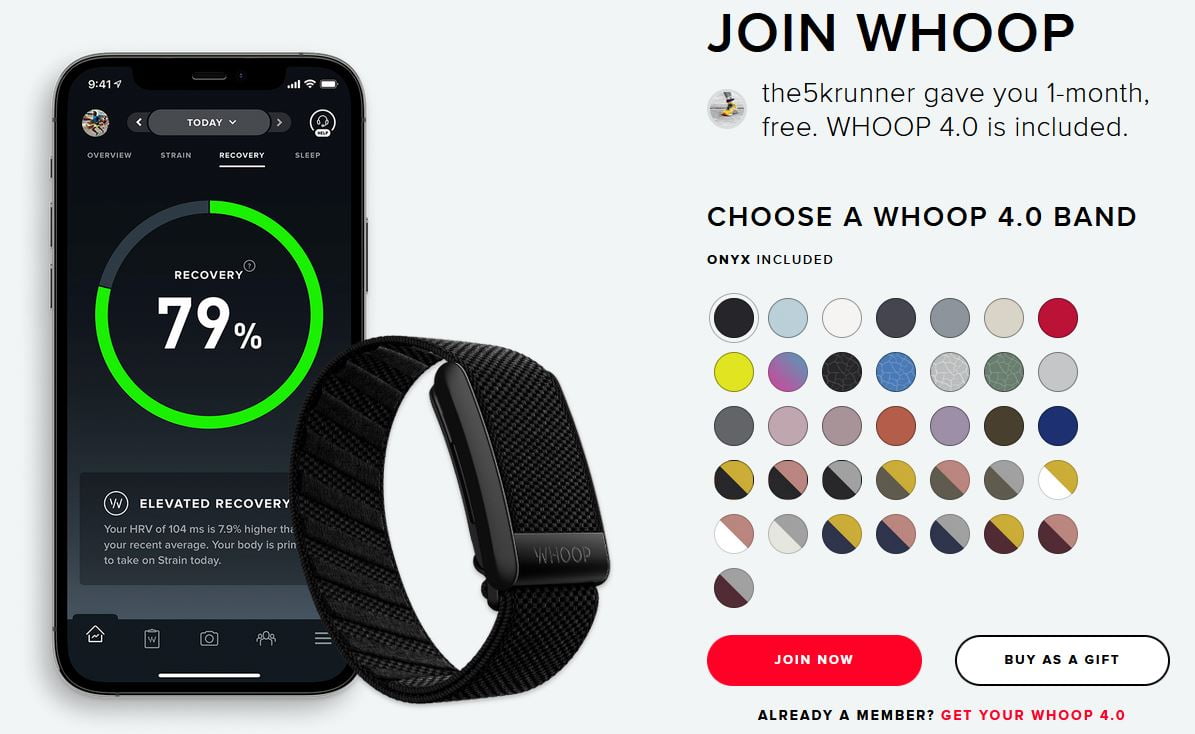
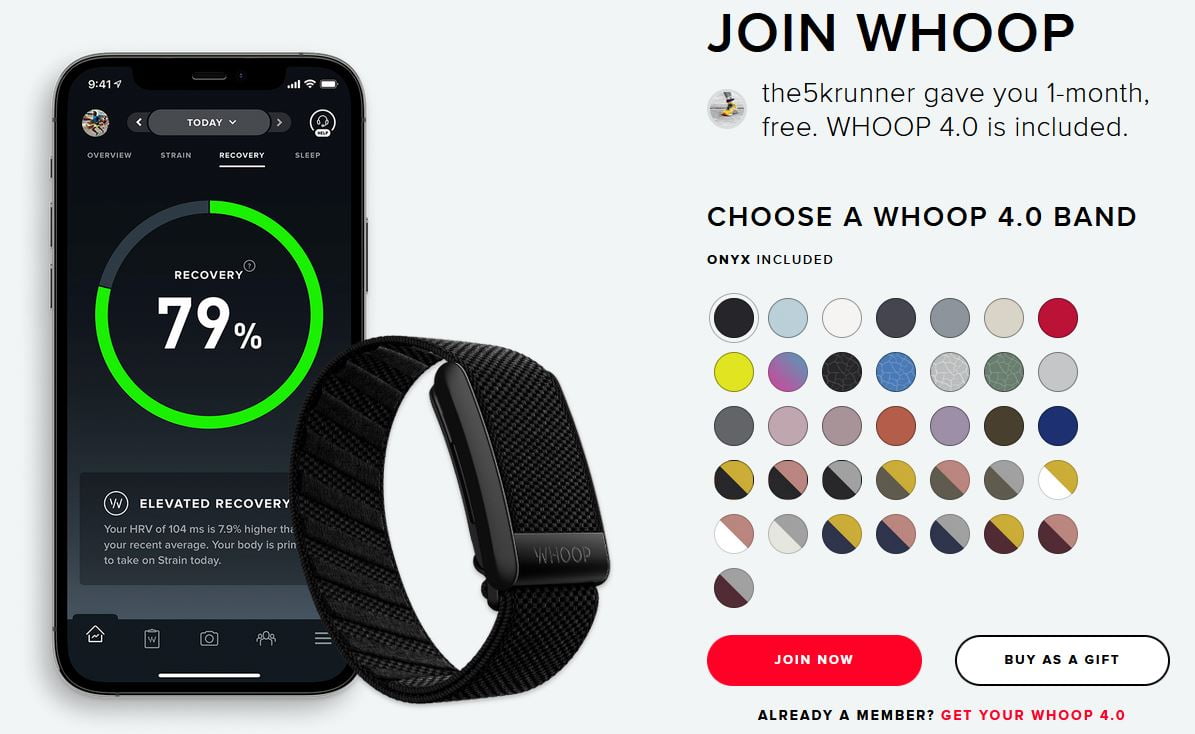




Oh Mr 5k there is 1 DIY fix for smaller guys like me….I am 5’5 and 3/4 @ 60.4 kilos and i cut the band off a pair of whoop 4.0 boxers and can wear it as a chest strap. I bought the small or medium I cant remember boxers but it does improve readings over the bicep as it is sitting just below my sternum. Oh if you ever zwift Id like to ride with you .:Alien King:.
😉
I shoulda been more specific the black lycra 5 inch sports running/boxers not the normal ones. The thick band is what makes it a pretty good diy chest strap
Another good read. Thanks tfk. I am new to my Whoop band and have it as I don’t wear my F7 24/7 and wanted a readiness score for each morning. Question, how can I use whoop better for marathon training? I like the data, but honestly, as a avid athlete and not an elite athlete, I am going to do the prescribed workout in my training plan whether if I am 40% or 95% recovered!!
for marathon training, the training plans out there are relatively straightforward and mostly just work. you just have to follow them
for shorter distances the training is harder to prescribe and hence readiness becomes a more useful measure.
that said, it’s probably still worth looking at when whoop says to rest.
if whoop flags a rest then perhaps just tone back the planned workout (either distance or intensity)
there is no pointing in training on days if you are unnecessarily stopping the ADAPTATION from previous days training.
something like AIEndurance might help. where you eventually get to see what workouts you adapt to best.
Is your Epix 2 already gatherering dust? You really prefer the Apple Watch series 6?
I’m surprised.
my wrists are more fickle than my opinions