 Apple AirTag Review – Find & Track misplaced and lost things with AirTags
Apple AirTag Review – Find & Track misplaced and lost things with AirTags
Apple has well and truly nailed the ‘Find-Your-Stuff‘ experience with their new AirTag and I’ll share my thoughts from the last two weeks in this review.
In a nutshell: It’s great at finding items and occasionally useful at tracking moving items, in all cases, AirTags will only show the owner the last known position.
I buy all the Apple & Garmin gear reviewed here myself, thank you for supporting the work by buying from the links below.
Summary
Verdict & Review - Apple AirTags
Apple AirTags are super-simple to use and they look fantastic with the right accessory holder. In most cases, you will be able to easily find and retrieve your possessions from anywhere in the world or anywhere in your house. Do you want to track stuff?…less good for that.
Pros
- Great at finding lost items almost anywhere – dogs, keys, bikes, husbands.
- Small, light and waterproof (IP67)
- Precision location
- One-year replaceable battery
- Reasonable price
Cons
- Minor privacy issues remain
- Easily scratched, beep could be louder
- No family or group sharing…just your stuff
- iOS only – no Android, no Apple Watch (yet)
- Link 16 to your Apple ID
- Generic location only with iPhone X and below
- Accessories are needed to attach to most of your items.

Beautiful Design
You can get a customised emoji etched into the metal side for free when you order an AirTag directly from Apple which will personalise your set of Tags and help you differentiate one from the others. They look sleek and feel very well made although they are chunkier than the largest of coins to enable them to accommodate a standard CD2032 battery and mini speaker.
Depending on your viewpoint, a drawback or benefit of the design is that you will typically need to fasten the AirTag to something with a holder that you will buy separately and those holders can range from a few dollars to a few hundred dollars for a Hermes-branded key fob.
Apple AirTag Setup TIPS
You already have the Find My app on your iPhone so there’s nothing new to download and install. Super-simply, pull out the plastic tag and the battery is fired up and the AirTag ready to automatically pair to your account when it’s brought near the on/off button of your iPhone. You will probably want to use Precision Finding and it is disabled by default – go ahead and change it here: Settings > Privacy > Location Services.
Apple AirTags – Accessory Holders
The AirTags lack an eyelet and you will most likely need some mechanism to hold it to your valued item – the best holder depends on how and where you plan to use the AirTag.
Most commonly, AirTags will be used with a keychain or bag strap and there are also flush mounts from MOMENT that could attach a tag to a camera. There are super-sturdy keyfobs by ElevationLab (called TAGVAULT) which also disguise the fact that TAGVAULT hides your AirTag securely inside. FollowPaw has one of the first dog collars, the secret to lessening the chance of dog-napping is to have a large collar where the AirTag can be hidden inside – a similar principle would apply to protect bikes. AirTags will not prevent your bike or dog from being stolen but they will increase the chance of you finding them only if the thief doesn’t realise there is an AirTag at work.
Finally, my favourite, Nomad, has super high-quality keyring holders and an innovative one for glasses.
 Belkin AirTag Holder – a good basic tagholder start at $12/£12/Eu12
Belkin AirTag Holder – a good basic tagholder start at $12/£12/Eu12
How Apple AirTags Work – A Quick Overview
Apple AirTags typically use Bluetooth and sound to find a mislaid AirTag in your house. Owners of iPhone 11 and newer also benefit from UWB which gives better directional assistance over Bluetooth-like distances – I got UWB working up to 97feet/30m in the open.
On a larger, outdoor scale AirTags will piggyback the Bluetooth connections of fellow iPhone owners to tag your AirTag in the Cloud with the GPS location of the iPhone that was last close to it. Then, via your association with your AirTag, you access its GPS location via the secure Apple platform. the end-to-end experience is completed as your iPhone gives directions from Apple Maps to get you somewhere close to your lost tag. Once you arrive close to your tag the same mechanisms that work in your house are applied to find and recover it..
The general exception is when some kind soul finds your lost AirTag. If you have realised you have lost it, you tell the Cloud that your Tag is lost and pass over your current contact details. Thus when the finder taps your AirTag as if they were making a contactless payment (NFC) they are given the contact details you just supplied and you can work things out from there between you.
If your lost Tag is moving the exact same principles apply, it’s just that the location task becomes harder simply because your Tag is moving.
Ultimately everything works well if your lost stuff is in an area where there are lots of iPhones.
Downtown Manhattan? Good. Sahara? Less so!
Different Kinds of Tracking & Finding
The two main areas to understand are generic finding and precision finding. Some more niche uses then include understanding the difficulties of tracking moving items plus a consideration of privacy which is a significant concern to many of us.
Generic Finding
On my iPhone XR, there is no precision finding but the AirTag experience is still very good. On every occasion I’ve looked for my Tag in the house I’ve found it within a few minutes.
I’ve also played with pretending to lose the tag in a nearby park. If you are a long way away from the Tag you can enable LOST MODE and then your iPhone and Apple Watch lock-in on the GPS location as either device guides you to the lost AirTag using Apple Maps
Precision Finding
Once Precision Finding is brought into play on my partner’s iPhone 11, the discovery task becomes easier still, as you are more precisely guided to within inches of your lost Tag. Apple has designed this feature particularly well and it works a treat.
Using AirTags to track moving items
Let’s say you have a legitimate use to track someone and you just want to know where they are right now without knowing the route they’ve travelled to get there. The easiest way is for them to share their iPhone location over mobile data and then you get a perfect track. Many sports watches and bike computers do a similar thing where their smartphone app is needed and which continuously broadcasts the position to those to whom you have given special access. Let’s say you DO NOT want to do it that way and that you want your partner to track your run, walk or bike ride perhaps simply because you don’t want to carry a smartphone (me!)
I’ve tried quite a few of these scenarios and they ALL seem to work better if the AirTag is placed in lost mode which I’m assuming is because they try to make more frequent contact with other devices.
- Someone with you has an iPhone – this works well and the person tracking you gets your position frequently updated
- Running in a suburban area – this works fairly well and seemed to give a 3-minutely update.
- Walking in a popular suburban park – this works fairly well and seemed to give a 5-minutely update.
- In a car with the AirTag NOT in lost mode – this gives you, at best, 10-minute updates. Not great.
The obvious conclusion here is that the frequency of update to your position depends on how many people with an iPhone you are close to! Perhaps every 5th person that comes within 5 metres of your will update your position…that seems like a good rule of thumb that you can use to extrapolate back to your specific use case. Furthermore, it seems that LOST MODE increases the rate at which the AirTag connects to available iPhones.
Being Tracked by an AirTag
There are serious privacy concerns here and Apple simply cannot address them all, although Apple has tried as hard as it could.
For example, if someone has secreted an AirTag close to you in your bag or car, then that is a great way to track you and you have no defence against that unless you have an iPhone. If you have an iPhone you may be notified that an AirTAG is travelling with you without its owner and you can sometimes get a trace showing the full extent of the tracking. Simply Playing a Sound will identify the errant AirTag in your bag perhaps less obviously so if it is in your car, in any case, a dedicated individual will be able to disable the speaker to track you.
![]()
In my tests, the alert behaviour when tracked was unpredictable. I’m not sure if that is intentional by design.
You could disable the ‘being tracked’ alerts to let your partner track you but remember you can already do that without an AirTag by simply sharing the location of your iPhone with them.
Also, note that if the owner of the AirTag is close by then these alerts won’t show, so someone you don’t know could perhaps follow you discretely in a crowded area. Once you have been tracked to somewhere the AirTag owner thinks you can live then the owner can remove the AirTag from their account to permanently hide who it belongs to and to stop further Safety Alerts. You’ve gained a free AirTag in that scenario…but at what cost?
Ultimately if you are tracked and you show the AirTag to the Police, I strongly suspect that Apple will not cooperate with the Police to disclose the owner because of ‘data protection’ issues. #Sigh. I hope I am wrong.

Comparisons of Apple AirTag vs Tile, Chipolo and Samsung SmartTag.
Whilst broadly similar sizes and prices, all of the Apple competitor products have an eyelet to enable them to be more easily attached to your item without the need to buy an accessory – thus the overall cost becomes much cheaper but less personalised. Chipolo and the Samsung have a slightly louder beeper but the reality is that all of this class of finding devices work equally as well for miss-placed items around the house.
The key difference comes if you want to find your stuff somewhere other than in your house – think drone, dog, suitcase, camera or bike. Tile and Chipolo’s products work by a similar principle to AirTag but fail as a global finder of items because they rely on a non-existent, mass network of people having either the Tile or Chipolo app installed. Simply put, there are not enough apps out there but there are a billion iPhones that make the ‘AirTag network’. It’s a similar situation with Samsung SmartTag/SmartTag+ which rely on a network of Samsung GALAXY phones – that network is simply not as big as Apple’s.
The non-Apple markets are toast unless a directly comparable service is hard-wired into Android. You can forget Tile even with the Amazon link-up and you can also forget Samsung SmartTag NOW in their current form. Just don’t buy them unless their price crashes. The Tile and Samsung network wil never, ever, ever be the same size as that of Apple iPhones.
Soon, in June 2021, Chipolo will release the Chipolo ONE Spot and appears to work very similarly to AirTag but has the advantage of an eyelet which then has the financial advantage of saving you the need to buy an accessory to hold it.
Special Cases
- The TILE SLIM is a Tile tracker but in the format of a credit card. In some instances that will be a more convenient format for the thing you want to track
- The Tile Pro has the longest range of over 200feet/60m and this might be a good option for recovering a drone that’s been lost in a more sparsely travelled area
- An AirTag’s Bluetooth range is about 30 feet/10m which is lower than almost all the competition
Apple Pros – bigger network
Apple cons – more expensive, no eyelet
 Where Apple AirTag Fails to work well
Where Apple AirTag Fails to work well
If you are looking for a TRACKER rather than an ITEM-FINDER then there are better solutions than using an AirTag simply because the AirTag does NOT have ANY kind of always-on GPS tracking. Furthermore, the AirTag’s range is NOT especially outstanding coming in at around 10m indoors if you are lucky but up to 30m in perfect outdoor conditions.
Then there are scenarios where most products will fail for example, if your AirTag is in a shielded metal box, in the Sahara, underwater, has a flat battery or is lost in a remote forest then even Apple’s mighty, billion-strong network isn’t going to find your item. Remember its last known location only comes from the presence recorded by an iPhone; that’s fine if you have dropped it somewhere whilst with your iPhone but as your dog runs 2 miles away from you into an empty forest then it is not going to be tracked by the AirTag on its collar.
Apple AirTags Specifications
Here are the specifications for the Apple AirTag
- Manufacturer: Apple, Foxconn
- Type: Item finder
- Announced: April 20, 2021
- Retail availability: April 30, 2021
- Introductory price: $29 individual; $99 for 4 pack
- Connectivity: Bluetooth Low Energy, Ultra-wideband via U1 chip, Near-field communication
- Power: CR2032 button cell
- Online services: Apple Find My network (iOS only at launch), Android identifies found tags via NFC
- Dimensions: Diameter: 31.9 mm (1.26 in)
- Thickness: 8 mm (0.31 in)
- Mass: 11 g (0.39 oz)
- Waterproofing: IP67
Apple AirTags FAQs
- Q: What is an Apple AirTag?
- A: Apple AirTags are coin-sized devices that you attach to something of value and which an iPhone will help you find if lost.
- Q: How do I change the AirTag battery?
- A: Press the metal side of the AirTag with two fingers and twist anticlockwise. Replace the CR2032 battery with the ‘+’ side facing you.
- Q: How long does the Apple AirTag battery last?
- A: About a year.
- Q: Is Apple AirTag waterproof?
- A: It’s rated as IP67 and on day 1, I inadvertently put mine through a 1-hour machine wash with my clothes..it still works!
- Q: Can I share an Apple AirTag with family members?
- A: No. Not unless you unpair from your account and let them pair to their account.
- Q: Can I use AirTag on more than one Apple device?
- A: Yes. Each AirTag is linked to your Apple ID and can be used across all your devices
- Q: How many Apple AirTags can I have?
- A: 16 per apple ID
- Q: What do I do if I find an Apple AirTag?
- A: On your iPhone, open the Find My app > Tap on Items > Choose Identify Found Item and follow the instructions. If the AirTag has been placed in Lost mode by the owner then you can also tap the AirTag to your Android (yep) phone.
- Q: Does Apple AirTag work with an Android phone?
- A: No. However an Android phone can find an AirTag marked as lost.
- Q: Where can I put an Apple AirTag on my bike?
- A: I put my AirTag in the saddlebag that I take with me on each ride with any bike. To track an individual bike you would want to find a place to hide the AirTag to avoid casual detection like in the frame, in the seat post or under the saddle.
- Q: Can I stop my dog from being stolen with an Apple AirTag?
- A: That’s tricky as a thief will be on the lookout for an AirTag, perhaps a chunky collar exists where one could be hidden. However, an AirTag is a great way to find a runaway pet…and that’s what they are designed for…a dog-walkers delight.
- Q: How do I enable Precision Finding for Apple AirTag?
- A: In iOS go to Settings > Privacy > Location Services.
- Q: Why can’t I use Precision Finding?
- A: You need iPhone 11 or newer and you must live in a country where Ultra-Wideband (UWB) is permitted. (See the previous question)
- Q: How much does the Apple AirTag cost?
- A: Single AirTags are priced at $29, £25 or Eu29 and a 4-pack lowering the individual cost at $99, £85 or Eu99
Futures – 3rd Party Integrations
I suspect we shall see Find My support for the Precision Finding of ITEMS added to the Apple Watch 6 and Watch SE later in watchOS 8 (7 June 2021) but precision finding will never make it to earlier Apple Watch models which cannot support UWB.
Possibly the ability to share AirTags with family members could be added in 2022. Although Apple does not currently consider AirTags to be a ‘device’ and as such their location may never be shareable (like AirPods).
The most exciting future for AirTags is linked to the future of the Find My network which has now been opened up to third-party client devices. Already Chipolo (Finder), VanMoof (e-Bike) and Belkin (Earbuds) have been announced to support Find My. Such devices will NOT have to have an inbuilt AirTag, instead, they require a tiny compatible chip, meaning that the scope for the kinds of devices to be integrated into the Apple service is immense. This list of 3rd party devices is likely to increase from 2022 onwards and Find My support will be prebuilt into many valued items ranging from dog collars to cars & bikes, to car keys themselves, drones, cameras.
The Find My network could theoretically be used for a low volume, boutique business to track stock in their stores (nah). But similar, scalable services already exist for businesses that are much cheaper and which incorporate NFC type tags or QR codes depending on the use-case.

Apple AirTag Review – Take out Thoughts
This is a simple little product but the overall solution involves Bluetooth LE, WiFi, Cellular, GPS, NFC, UWB and a billion iPhones. That’s a pretty cool use of tech by anyone’s definition
I have zero issues with the overall solution and the details of how it works. It does the job well enough for almost everyone and at a sensible price point.
I’m 99.9% certain that the solution will be expanded to include the Apple Watch 6 & SE as finding devices and perhaps also devices that can be found using UWB’s precision finding. However, my one disappointment is the lack of an ability to share a tag with a family member and wearing my Sensible Hat, tells me that it’s not likely to happen either.
Once again Apple seems to have done an apparently simple thing to a very high standard…such a high standard that competing against it is going to be extremely difficult. Apple has graciously allowed their Find My network to be accessible by third parties, perhaps there were potential legal issues if they didn’t, who know? Either way, this great solution is going to get even better as other companies scramble to join the Finding Party.
I’m excited by how this technical solution will evolve as we discover more ways to make our home life and sporting lives that much easier – hopefully, our bikes won’t be stolen and our keys will always be where they should. Maybe, just maybe, the world will become a slightly better place because of Apple AirTags.
Buy – Apple AirTag Prices
I hope you found this Apple AirTag Review useful. They really are a very good product. If you always buy Apple stuff you are clearly already reaching for the credit card and maybe you are thinking of ordering directly from Apple to get a free emoji etched on your Tags. The wait for that service is only a few days but the downside is that the Tags do scratch relatively easily so your beautiful emoji soon will be…less so!
If price is more important to you then it is worth waiting for the Chipolo ONE Spot later in 2021 which I hope to get my hands on soon. Any purchases from links on this site support the work here…it’s just me and the content keeps coming because of kind people like you. Thank you for your support!
the price of a single AirTag is $29, £25 or Eu29 and a 4-pack of AirTags lowers the individual cost by a few dollars coming in at $99, £85 or Eu99
Remember you will most likely need a holder of some kind and the most cost-effective ‘nice’ ones are the Belkin ones sold by Apple (at $12/£12/Eu12), although super-cheap ones are on Amazon. High-quality leather options are best from Nomad, who also have supplied some of the iPhone cases you can see in the images above.
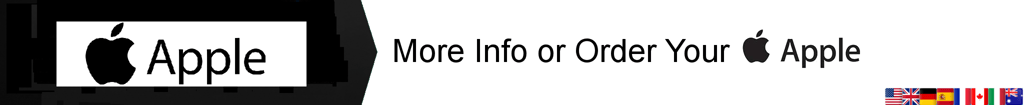
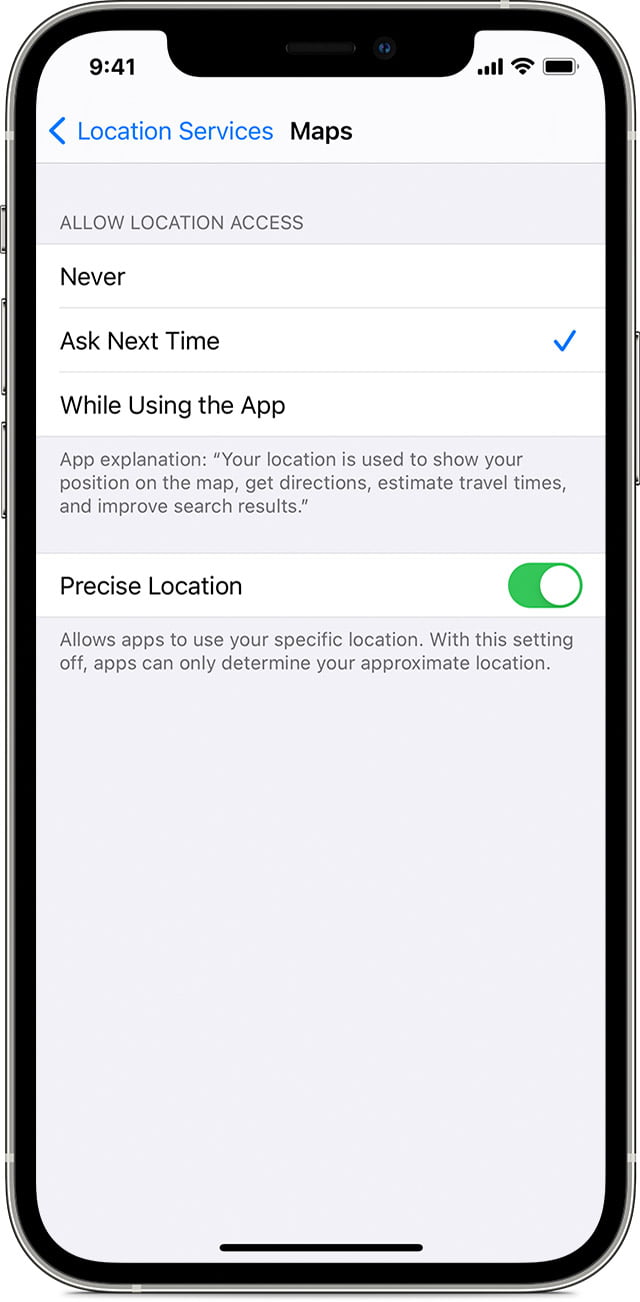
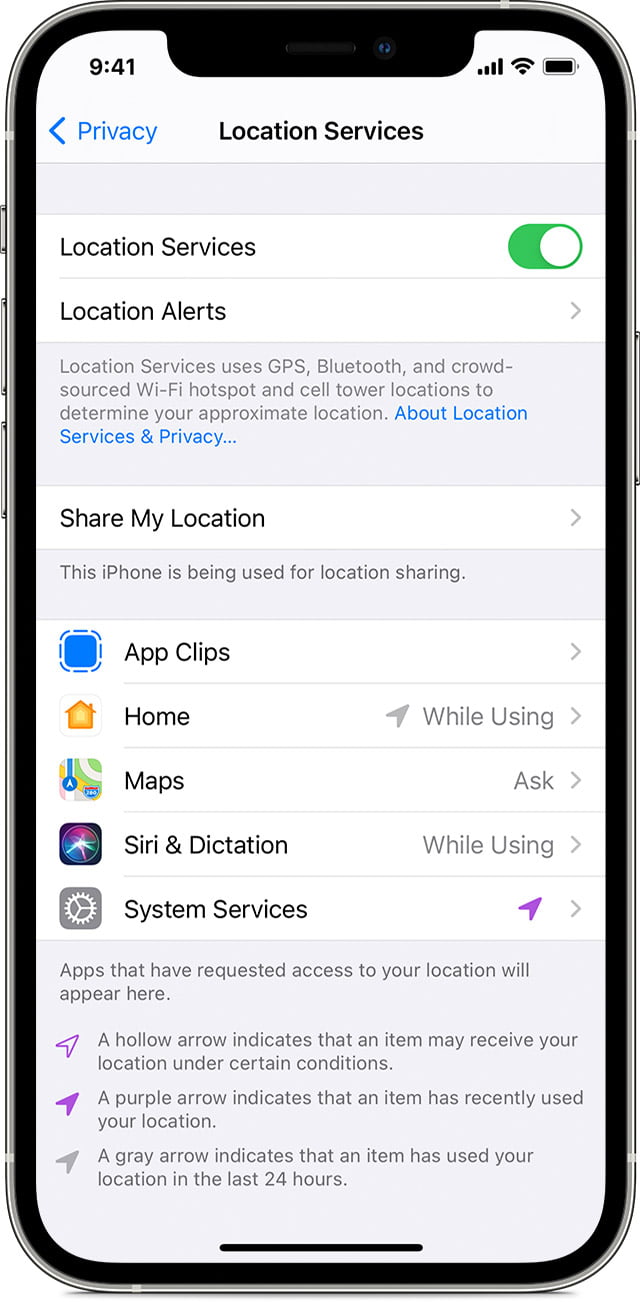










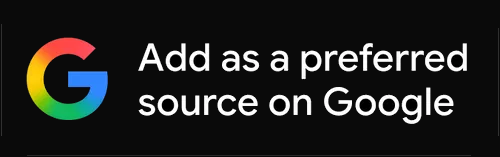

Any thoughts on clever places to stash one of these inside a bike frame? Needs to be done in a way that’s not obvious/easy for thieves while also fairly secure and not rattling around.
Will the frame not hamper the Bluetooth signal? Under the seat might be a good spot.
i think the best place will be somewhere hiding in plain sight like a special mount for a bottle holder (which perhaps doesn’t exist yet)
hiding inside a metal frame won’t work I reckon (Faraday cage)
inside carbon frame, seatpost or flat handlebars or stem should work with reduced range. but I don’t think the reduced range will be a prob in the thief’s house. (for tracking the range might be an issue)
so I reckon inside a carbon stem. if you’ve ever seen di2 cabling then one method is to put cable ties on the cables but not cut the end off. the end then push up against the side of whichever frame part it is inserted into and significantly reduces rattle..perhaps something similar with an airtag?