watchOS 10 – how to pair bike sensors – cadence, speed, power
It’s fairly straightforward to link your bike’s sensors to an Apple Watch running watchOS 10.
What’s new in watchOS 10 is that Apple now supports these connections natively through Bluetooth, eliminating the need for your sports app to establish the connections manually. Once you have paired your sensor with the Watch, you will find that the Apple Workout app automatically connects to these sensors, allowing you to get started right away…don’t forget to calibrate your power meter before you ride
Control Centre
Use the Watch’s Control Centre and find the funny concentric circles plus triangle icon. From there it’s intuitively easy to click through to a list of nearby sensors and choose the ones you want to connect to.
You can connect to multiple power meters, cadence sensors, speed sensors and heart rate sensors although the Watch will only use one of each type. It’s also worth noting that one sensor can provide more than one kind of cycling data, for example, a power meter can sometimes provide cadence as well as power. There are also intricacies around different kinds of power meters that can supply left and right-side power separately, together or which might appear as two different power meters. What you see depends on the power meter model you have but the bottom line is that ALL OF THEM should work with Apple.
I even connected to the Stryd footpod although I have been told by an app developer that it won’t feed into Apple Workout’s power data.
Configuration & Calibration
If you have connected a speed sensor you might need to tell the watch your tyre dimensions and similarly, if you have power meter pedals you might need to tell the Watch your crank lengths. It’s always best to check these settings even if, like in my case, I had already correctly set the crank length in the Assioma (power meter) app.
Q: Easy huh?
A: Nope.
Problems
I’ve tested Shimano R9100P, Stages Gen 3 and Assioma Duo, and they are all fine. I’d imagine that Garmin Vector/Rally will be fine too.
When you start a ride you are not notified if your sensors have connected. So off you go, cycling on trust. Although if a power number shows then all is good.
The workout app so far has always been OK at connecting and recording the data but, for me, I’d just like the reassurance that all is working. Even if you go into the control centre and check your sensors then, in my case, it initially shows none are connected at the start of a ride. So I’m still not entirely sure at what point during the ride might connect. It’s probably within 10 seconds…so PROBABLY acceptable but I always check manually before I start to be sure.
The next problem is linked to calibration. This usually needs to be done before every ride. I would like to be prompted to remember to calibrate.
Speed sensors should auto-calibrate via GPS. I haven’t tested this but I suspect that isn’t the case here and that they require the manual settings as shown in the images above.
Take Out
Initially, I had anticipated Apple’s bike sensor connections to be a very basic Minimum Viable Product (MVP). However, it turns out that my expectations were unfair. Apple has gone well above and beyond that almost offering a complete solution for all the nuances in the power meters that exist.
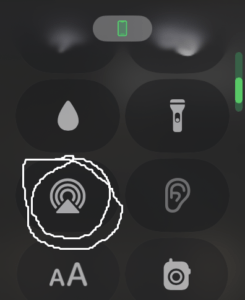









One quibble, speed sensors SHOULD calibrate based on measured rollout, NOT GPS. GPS measuring (and inaccuracy) is basically the primary reason to have accurate physical speed sensors on the bike. Providing an either/or option would be fine also of course, but the raison d’etre of a speed sensor is to measure the physical distance the bike travels with precision via the physical rollout (rotations of a properly measured wheel circumference). Otherwise you can (already) just use the watch GPS natively for speed and distance, and no need to pair a separate sensor at all for speed.
yes
i guess there are errors in precisely measuring the circumference yourself and manufacturer tolerances and rubber wear to deal with as well when it comes to the official ETRO measurements. What about wheel bounce too?
i thought Garmin’s wheel sensor did autocalibrate after a while to distance. i could be wrong.
Just tested it out with my Garmin Rally pedals, along with Wahoo Speed sensor – no problems in connecting, had to do the settings for crank and diameter, but I didn’t see any facility to calibrate – that said, I was running my Garmin edge (on ant+), and also had the pedals linked to Zwift on the appleTV (via Cable) and the power was exactly the same throughout the session. Strongly though, when I pulled them into DC Analyser, the apple FIT file didn’t show power, and also the power did show on TrainingPeaks, it didn’t have NP etc.. im putting this down to being in Beta, and with the future TP integration, I hope they will enhance that part.. regardless, the beta was solid, and the use of the iPhone as data screens was very effective.. very promising!
thanks for the update on the RALLY compatibility. id not tested that
yes there are some things still very raw and others missing eg i couldn’t figure out how to show power on the watch when cycling? you would normally configure that on the Watch app but the option that should have been there wasn’t there for me.
in terms of the fit file then maybe that could be that healthfitexporter/rungap haven’t yet added it? I’ve not checked that either!
one thing i did find out is that it is IMPOSSIBLE to downgrade from OS10 to OS9. well, impossible unless you return the watch to apple to do it for you. eesh. beware!
I was able to successfully pair both Garmin Speed Sensor 2 and Wahoo Speed 25E2 Speed Sensor with the Apple Watch. In both cases neither wrote any data to Apple Health – Cycling Speed. Wondering if this a known issue?
still beta obviously.
so there was no speed at all? not even GPS speed?
I just did a ride earlier today and power + Cadence (from the PM) were both showing in Fitness
I did have speed showing but i have no speed sensor on the bike
Speed is shown on the Watch and will show it in the Fitness for the actual work out. The issue is that it doesn’t write the output to Apple Health whereas Cadence and Power do get written.
I was also able to pair the Garmin Speed Sensor 2 with my Apple Wtch Ultra (watchOS 10 dev beta 2) without any issues. Unfortunately, I cannot connect the Garmin Cadence Sensor 2. Any ideas?
unpair everything then try just the cadence sensor
pair the sensor to some other device and prove it works
then try again
The sensor is ok for sure as I use it with my 7X as well. I will try once again later today.
cadence seems to come from my power meter, so they probably are correctly supporting the cadence part of the profile, tho perhaps its subtly different if it’s a cadence only sensor
obviously the sensor must be paired by Bluetooth . and from memory the sensor only has one bluetooth channel. so you probably cant also pair it to the fenix unless you pair to fenix by ant+
remove it from EVERY paired device
start to pair the apple only.
then WITH IT PAIRED AND ACTIVE pair to your ANT+ devices, the pairing can only then use ANT+
change the battery !
Omg the battery was flat… Anyway, I can confirm that both Garmin sensors are connected to my AWU. I’ll check tomorrow if they’re working correctly and saving data to Apple Health. Stay tuned.
yay! we got there
shame i didn’t say “change the battery” first 😉
Hi, you write that you tested the Assioma Duo and that this worked fine.How does the Apple Watch handle the data from Left and Right pedals? Are you able to distinguish, or does it only use data from one side and you have to configure you L / R power percentage?
apple watch currently sometimes shows both left and right channels separately as DIFFERENT POWER METERS (Stages, even when the two sides are linked). so i don’t think Apple is properly handling the unified LR data.
i’d have to double check exactly how it work and can if you want. i haven’t got the pedals on now and I’m not too bothered about regularly getting power into the apple environment.
Both sensors – Garmin Speed Sensor2 and Rally – can be paired without problems. Power and cadence values are displayed correctly and written in the Health app. Speed is only displayed for indoor cyclists and written in the Health app, but the value is far too high – about 10 times too high. There has been a problem since some betas of wOS10. Current version 10.0 (21R356).
Hi, now that we have the official version (and not the beta) of watchOS 10, did you manage to see the metrics from Garmin Speed Sensor 2 in the Apple Health – Cycling Speed?
The device is connected to my Apple Watch Ultra but I do not have any metrics.
Hello, I got garmin Bike Speed Sensor and Cadence Sensor 9 iam not sure if its 2 or ) https://www.garmin.com/en-GW/p/146897– egis is the link to my model
I can’t connect to the Apple Watch , can somebody help me?
The watch still doesn’t use a paired speed sensor when using the outdoor cycling workout, so unfortunately the mileage and average speed isn’t accurate. I use the Strava app on the watch because the mileage is more accurate, but the interface is much better on the native workouts.