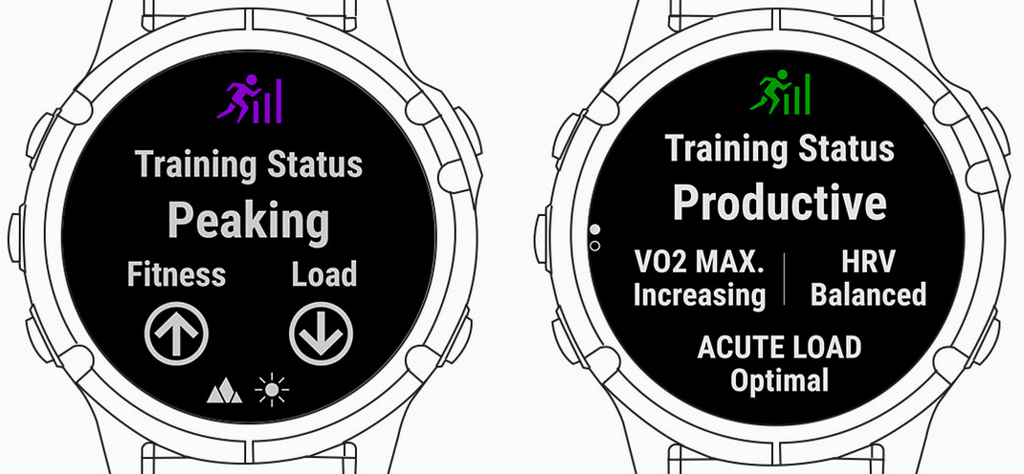
Garmin Training Status
Garmin’s Training Status is widely available on your Fenix, Edge, and Forerunners, and it tries to explain in a single word the effectiveness of your very recent training in the context of the last month or so.
You will likely have seen your status described as unproductive, overreaching, productive, maintaining or peaking. This article looks beneath the hood to see what you need to do to point your training in a better direction.
Q: What is the ideal Training Status?
A: It depends.
Typically, you aim for a PRODUCTIVE training status, perhaps PEAKING soon before a race. But it depends on what you are trying to achieve. Other perfectly valid goals might be MAINTAINING or RECOVERY. Then, for more advanced athletes, the states will have more nuanced meanings that should correspond to different stage goals of your training.
Some other states, like DETRAINING, UNPRODUCTIVE, STRAINED and OVERREACHING, might be better seen as warnings to ensure your training is aligned correctly.

What is the meaning of each Training Status?
There are 10 states
- Peaking: A training plan will typically have a tapering period before a race where you ease off the training load, allowing your body to realise its short-term fitness potential without the tiredness that your normal levels of training would introduce.
- Productive: Your fitness level is increasing because you are training effectively. You could be surprised that your training is sometimes productive when you think you are training too hard; this can happen if your HRV indicates that your body is coping.
- Maintaining: The meaning of the Status is self-explanatory. However, you might sometimes think you are training well and should be improving. What could be happening in such a scenario is that you are doing too much of the wrong type of training (or too little of the right type!). kindin’s LOAD FOCUS metric is a good one to help you visualise the sweet spots to aim for in each training intensity.
- Strained: Your body is not recovering sufficiently, which is generally bad as you adapt when recovering, not when you are training. This indicates that you should either tone down the intensity or duration a notch or that some external factors negatively affect your recovery, like work stress or illness.
- Unproductive: This is similar to Strained as you are training, but it doesn’t seem to have the expected outcome; worse still, your fitness could decline. Again, look at Load Focus and external factors like stress, diet and sleep.
- Overreaching: This is like Strained, except the causative factor is likely from too much short-term training.
- Recovery: You will experience a maintained or slightly falling fitness level due to recent easier efforts.
- Detraining: You will experience falling fitness due to extended periods of reduced training.
- No Status: You need more info
- Paused: Self-explanatory.
Q: What Factors Affect Training Status?
A: Garbage In: Garbage Out.
You must get the correct heart rate and/or power data for Garmin to assess your load correctly, which is one of the key inputs. That means a chest strap or band on your upper arm for heart rate and a half-decent power meter for cycling. You must also have the correct heart rate and power zones; you cannot rely on Garmin to correctly assess these. If you want to take your training seriously, you must treat zones and accuracy seriously. Tests to determine your maximal efforts are hard, but you must do them at some point, so get it over and done with and go flat out for 30 minutes (run or bike).
These are the three key inputs that Garmin uses.
- Training Load – intensity and duration in the context of your training zones. These are the inputs if you like.
- Heart Rate Variability (HRV) – your nightly average compared to your typical nightly average range. HRV assesses how your body is coping.
- VO2max – more here. HRV Status, Acute Load, heat and altitude acclimation further influence Garmin’s VO2max calculations.
What Garmin Devices Support Training Status
There is wide support for Training Status covering these devices and newer
- Edge 530/830/1030 and newer
- Fenix 5 and newer
- Enduro 1 and newer
- Epix 2 and newer
- Descent G1, Mk1 and newer
- D2 Charlie and newer
- Chronos and MARQ
- Forerunner 245/935/645/745 and newer
- Instinct 2/Crossover and newer
- Quatix 5 and newer
- Tactix Charlie, 7 and newer

How Do I See Training Status?
Any individual workout never determines Training Status. Instead, it dynamically represents your status. So, it will typically be seen in watch/Edge widgets and Garmin Connect, not in a workout summary.
Garmin Connect app> Menu> Performance Stats > Training Status
Over the years, Garmin has significantly changed and enhanced how it shows Training Status. Thus, what YOU see will vary depending on the device you have. As of the Forerunner 965 in 2023, Training Status is nicely displayed as a widget, allowing me to drill down into Acute Load, Recovery Time, HRV Status, VO2max and Load focus, and all the details beneath those measures.
It is a potent and interesting tool
But remember. Garbage In: Garbage Out.
Q: Is Training Status Accurate?
That is one of the million-dollar questions that can be asked of many parts of Garmin’s physiological ecosystem. In my experience, if you let Garmin determine everything automatically (including zones), the whole shebang falls apart and is simply wrong. However, the results and interpretations seem plausible if you get the correct zones and sound data. Garmin/Firstbeat don’t just invent these algorithms on paper like I suspect some other companies do. They test them out and perform extensive research -whether that’s true for every aspect of their physiological ecosystem, I don’t know. From my many interactions with Firstbeat over the years, I certainly got the impression from @HB that the company took its job very seriously.
Q: Where Else can the training data come from?
External workout sources include Zwift, TrainerRoad, ROUVY, Tacx Training/Desktop, and other Garmin devices with Physio TrueUp enabled.
As of June 2023, I’m sure that different Garmin devices treat some of the metrics slightly differently, so when combined over Physio TrueUp, I can’t say how correct the result becomes.
Q: How Do I Correct My Training Status
It isn’t easy to give a short answer that covers many training scenarios.
Simplistically, you will need to train more/less and more or less intensely!
In the context of a typical periodised training plan for endurance athletes, that would align your training with the basic principles of these. You will perhaps initially increase your training by no more than 30 minutes each week, taking a more leisurely week once every 4-6 weeks. As you start periodised training, you will do a very high proportion of easy training. As you approach your race day, you will have swapped out progressively easier training for high-intensity and/or threshold intervals. Even at the height of your training, you might do no more than three intense sessions per week.
So if you add too much volume too soon or too much intensity too soon, your body will tell you, and hopefully, Garmin’s Training Status will reflect those causes for potential concern.
Take Out
Garmin’s Training Status is a valuable and highly popular physiological metric.
The underlying algorithms are undoubtedly complex, but Garmin summarises everything into one word that describes your training status.
It’s perhaps best used as a sense check for your activities to ensure you use your training time as productively as you intend.
From a personal perspective, I don’t pay too much attention to training status; instead, I prefer to look at load focus.
More: Garmin Video



I don’t trust the training status too much. I’ve been seeing consistent progress across easy medium and hard efforts. My training status is consistently in ‘Maintaining’. It wants me to do more high aerobic stuff. I could but what I’m currently doing is working. I follow at 90:10 plan. I do about 40 minutes of high aerobic already. If anything I need to do more volume across the board but I don’t have enough time.
yes that is probably an interesting point if i understand you correctly.
IDK how well some of Garmin’s metrics work for the ‘time crunched athlete’ where more sweetspot and/or threshold training might have better results in the time available and in the timeframe dictated by a race goal.
The fault in the design seems to be bigger to me. Training Status has 3 inputs as you listed. But if my target is marathon and yours 5K 😉 then doing exactly the same things at the same HR, at the same speed, having the same HRV data, having the same VO2max, could not result in the same Training Status.
Maintaining. But what? Maintaining your result/fitness, of course. But from which physiological aspect? Low aerobic, high aerobic, anaerobic?
If my race target is marathon and do a proper plan, then at the different mixture of these 3 elements I achieve the ideal mixture than you with your proper 5K plan.
So at least a 4th should be included, (Race) target or anything similar.
yes what you say sounds about right, i think. but I’m not sure why the exact same training inputs would havea different training status 5k vs M. We would be obviously differently placed to achieve our goal but our status would be the same.
anyway
from memory (and i could be wrong) Training Status assumes a stable or slightly improving target. I tried to find where I’d read that but couldn’t find it. Plus tonight has been a family celebration!
Garmin says “ Training phases include base phase, build phase, peak phase, taper phase and race phase to show you where you are in your training and what you should be focusing on to be in top performance shape on race day.” as said by many.
Garmin says “ Productive: your current training load is moving your fitness level and performance in the right direction. You should plan recovery periods into your training to maintain your fitness level.”
A different, but simplified example: all my training load comes from aerobic effort, but I play with it cleverly, I dont overreach, I am in the proposed range.
After a while I get Productive, then Peaking.
Have I moved my fitness level to right direction, am I in top shape on a race day of a 100 m?
No, I am more in an Unproductive status, because I should have spent almost all of my training time to improve my anarobic capabilities.
Same for me … even the VO2max (as calculated by Garmin) is improving while “Maintaining”.
I do think there is a Garmin focus on anaerobic training which may be too high for some people, at least for me (amateur runner, time-strapped too, half-marathon, and marathon).
I do wonder if I could progress faster with more anaerobic training but putting the time to get it in the Garmin optimal range seems huge … or I need some better workouts. My small anaerobic workouts, usually 12x 30s all-out sprints with 30s rest in between don’t even make an impact on my anaerobic load.
The more aerobic/Zone 2 and tempo runs I do, the harder it gets to be “productive” again because I seem to lack a proportionally high amount of anaerobic training (which would be … quite high!), but the better my pace gets!
Hi. What I discovered is that if the average heart rate of your whole activity is zone 1 or 2, it will consider the whole time as low aerobic. Zone 3 or 4 will be consider high aerobic. And Zone 5 average heart rate will be consider as anaerobic. Thats why my fartleks never shows as anaerobic. Other than that, for me it works pretty good.
Training status is just bullshit. Especially when your Garmin units don’t ‘talk’ with each other.
some of them DO talk to each other via Physio TrueUp. But as I allude to above and as you strongly imply, they don’t often talk as well as they might to each other.
I take notice of these things simply because if I didn’t what’s the point of paying for all that extra stuff, I’d be stupid, might as well have a more basic watch.
The issue I have is understanding how they work, for example my training focus bars are pretty much all on track and sometimes exceed, but focus seems stuck on maintaining
you only improve by adding unusual stress to your body.
that’s either run further or run faster.
if you are following a plan then those stresses should be included
in your case from the info you’ve given and assuming your data is correct, i would say that garmin is telling you take make sure the plan you are following is correctly structured.
One of the many issues is that Training Status is calculated after each independent of any other training even if you captured them all on Garmin. So two-a-day running or bricks or other multiple workouts generates garbage.
You can “pause” Training Status which effectively disables the page from appearing after workouts but does not change the data captured otherwise, including VO2Max estimation.
Best way I found to keep the HR zones “honest” is to do a regular threshold test with a HR band and accept for Garmin to adjust the zones (basically top of zone 3).
The rest just falls into place and the low/high aerobic and anaerobic takes care of the rest. YMMV!
yep, you have to do a maximal effort to give Garmin a chance (IMO)
So much of Training Status depends on how each workouts Load (EPOC) gets calculated. And it is here that I think Garmin’s methodology must be seriously flawed.
For example:
– I get vastly, WILDLY, divergent load scores between Road rides with a power meter…versus mountain bike rides with no power meter. Even if the HR averages/spikes/valleys are much more stressful in the Mtn Bike ride than in the Road ride. I have my HR Zones set correctly, or so I think anyway, but even handicapping them by dropping the zones to lower ranges doesn’t make up for the discrepancies. I get it that Power Meter is the gold standard of stress-calculation but these differences are ridiculous.
– Somewhat similarly there are some trail runs that I do in a certain forest that Garmin considers an “all time easy zone” space apparently. Because I can do far more stressful (based on both HR and Stryd run power) workouts in this geographic area than I do in others and the Load calculated is almost always unusually low.
Get a few of these poorly “scored” workouts and the whole Training Status goes to pot – like you said, garbage in, garbage out.
when you have a valid ride with power and HR, does the ride summary show similar time-in-zone for both hr/power ie same amount of time for each in each’s z2?
Yes, or (usually) higher zone averages for the non-power-meter rides. In full disclosure, I’ve tried to test this by intentionally pushing the mtn bike (non power meter) rides effort wise.
no i mean in one ride where you have hr and power, is zone 2 power (time in) similar to zone 2 hr (time in)…same with the other zones.
for shorter rides i would expect the time-in-zones to be quite similar. for longer rides then maybe there would be a skew towards higher hr zones.
Unfortunately since firmware 12.1 on the forerunner 945 it seems the primary benefit per training is al messed up. Basic runs in zone 2 are logged as tempo and even threshold runs. This causes negative effect on training status and training balance. I started a topic in Garmin forum and more people experience the same but a solution is yet to be found.
i guess all you can do is sort your data quality and correctness and then log the bug…and wait.
tfk – Here’s a good example of what I was referring to above.
Wednesday 6/28 I did a road ride with my power meter enabled Cannondale. Avg HR was 123 for that ride, and the HR zones were:
Total – 1:31:58
Z5 – 11:17
Z4 – 5:30
Z3 – 13:08
Z2 – 42:12
Z1 – 18:40
Two days later I did a far longer (2:37) mtn bike ride with NO power meter and avg HR was 126 and HR Zones broke out to:
Z5 – 24:08
Z4 – 26:17
Z3 – 32:48
Z2 – 46:18
Z1 – 25:06
So more than twice the Zone 5, FOUR times the Z4, and a far longer ride to boot. You’d think Load scores would be higher for the mtn bike? Nope.
Road Ride Load – 165
Mtn Bike Load – 140
At a per hour load rate, the Road ride was 108 per hour and the Mtn Bike was 53 per hour. So the presence of the power meter doubled the Load calculation despite HR (and RPE I might add) being higher with the mtn bike.
Now, one possibility is that my FTP is vastly underestimated. I last tested 4 weeks ago so i doubt it’s THAT much under but I’ll be testing later today so I’ll know that part then.
yeah
i get what you’re saying i’m just trying to figure out why!
i would assume that a totally different calculation is used when a power meter is present ie based on power zones not hr zones
for the first ride can you show the time in zone for power?
plus, are you using power zones based on your interpretation of an FTP or garmin’s interpretation of the same effort? I’m not sure that garmin would take your CP30 as your FTP (and cp60).
I’m using an FTP derived from a 20min Ramp Test (sometimes referred to as a Trainerroad protocol where it calculates 75% of my 1min best in that ramp.
The Garmin zones are derived from simply entering that FTP into Garmin (which is usually a few watts off of what Garmin itself calculates).
For that Road Ride above, here are the 7 zones that Garmin has:
Z7 – 3:08
Z6 – 5:37
Z5 – 6:30
Z4 – 12:04
Z3 – 23:28
Z2 – 24:40
Z1 – 16:31
I should note, that in trying to “solve” this discrepancy, a few months ago I have lowered my LTHR from what Garmin autodetects (150bpm) to 141bpm instead. Just to see if that would make my load calculations more consistEnt. So the above mis-match is with that adjustment (previously I saw Load calculations even more out of whack).
ok so your time in power>z4 is much higher than hr>z4. the high load number will come from that.
the time in zone calculations produce load exponentially (ish) more for the higher zones
so i would say that your FTP test result is what causes the discrepancy.
try and do a cp30, see what you get. can you really hold your FTP for 30 minutes? could you for an hour?
i would then say that usually garmin gives something lower (for me at any rate). but your observation that it doesn’t for you somewhat blows my theory out of the water.
your hr and power zones shouldn’t necessarily line up precisely. i just assumed they did for the sake of argument/investigation
getting your LTHR (LT2) correct is also another proverbial problem. Garmin tends to underestimate mine. again, do the 30 minute test. (take the last 20 minute average HR). be mindful that caffeine will impact HR potentially by 5-10bpm
if you are a more recent convert to sports or older then that will impact how your heart can perform. similarly if you FTP w/kg is less than, say 3.0, then your fitness might be more skewed toward anaerobic fitness than aerobic fitness.
IDK its complicated. just some thoughts.
Garmin gives me a slightly (<5 watts) higher FTP when I do these TrainerRoad ramp tests.
Good tip on the LTHR test. The reason all of this matters is I am doing an ultra long MTN Bike race in a few weeks and I can't put my Wahoo/Speedplay pedals on my mtn bike to ride by power, and frankly Power is a lot harder to ride by on technical singletrack anyways. I was planning on riding by HR instead but continuously frustrated by the comparably low Loads I get from my Mtn bike workouts vs my Road Rides with Power.
Incidentally, I use SportTracks (kinda like TrainingPeaks) which has a different way to calculate Load (they call it Effort) and my rides are much more inline there Load/Effort-wise, even though my zones are calculated the same way. It's just Garmin that seems to be calculating wildly different.
im not sure that a short ramp test will have that much predictive ability on your ability to hold an effort for many hours.
even with an FTP of 300w i bet most people wouldn’t hold a 200w average for 6 hours, especially off road. so your CP would be 200w
perhaps think more about getting the lower threshold correct (eg by: dfa a1)
Thanks for the tips. Funny you should mention DFa1, as I use Runalyze to calculate AeT on these Ramp tests too and I feel like that is pretty dialed in. You guessed right, the Mtn Bike Race will take 6+ hours so AeT is alot more important than FTP, which coincides nicely with the fact I won’t be riding by power anyway.
I always assumed that it does not matter how I set the zones (HR or Power) .. and that Gamin calculates the effort (load) independently of my settings and rather uses some other metrics .. if that is not the case .. what is the correct way to set HR zones so that the training status is correct? There are so many ways to do this … Also ..are you sure about this? If you set all the HR zone to very low BPM .. would you get very high load and anaerobic values?
set the zones so they are correct!
your hrmax, LT2 and LT1 need to reflect reality.
garbage in…garbage out.
I’m not sure of the exact calculation
I don’t think it matters what user settings are used for zones. It’s only informative for training but not for that calculations of effort. Garmin makes its own estimate of lactate threshold and max HR etc .. plus HRV plays a role too. I seriously doubt that if I set HR zone to very low HRs I would be suddenly getting large load values.
OK.. I tried .. twice very similar workouts, 2x run, 2x bike. Each time with different settings for HR zones (once high, once low for both the run and the bike). Both got very similar load values (around 110) despite the fact that I have spend very different amounts of time in certain HR zones .. once mostly in easy zone, once mostly in threshold zone. .. but importantly .. the two workouts had always comparable average pace, distance and HR. So .. the conclusion is quite clear .. how you set HR zones plays no role in how the load is calculated. Zones are only for your information to regulate your pace.
what was your HRmax and HRrest/min in both cases?
see this: https://assets.firstbeat.com/firstbeat/uploads/2015/10/white_paper_VO2max_11-11-2014.pdf vo2max comes from zones and Training Status accounts for vo2max.
i don’t know the exact details obviously. there is probably also a parallel calculation that is based on HRreserve which would require an accurate HRmax. If you get your zones right, an approximately correct HRmax should pop out – depending on the tool you use you might have to model the hrmax and hrrest to line up with the LT1 and LT2 that you calculate…i vaguely recall doing that once and hrmax was probably accurate to 5 beats or so. but even then your measured HRmax for less trained individuals might be overestimated based on inefficient electrical beats/signals from the heart linked to the chambers not properly working (something along those lines, i asked a heart consultant once…quite a senior one.)