Garmin’s FTP
The vast majority of cyclists with a power meter will use FTP in some way, shape, or form. FTP is highly useful in its broadest sense but is only a pseudo-scientific measure at best.
You’re probably here because you’ve tried to find out exactly how it’s calculated on your Garmin and perhaps you couldn’t tally what you found with your experience.
TL;DR – Garmin uses standard calculations in structured tests but for autocalculation from a ride, it probably also uses an HRV inflexion point taken from your rides in line with Firstbeat’s method.
So, this article will give you the usual introduction to FTP and then delve into what Garmin probably does with FTP and then to add a spark of interest, I’ll explain how live AI can offer a different approach. Here goes…
Background
Widely used formulae easily claim to calculate FTP but many cyclists find difficulty in executing these maximal tests.
However, there are several ways to acceptably fudge the calculation from your ride data to get a similar answer and Garmin does this on its higher-end cycling and triathlon devices.
Perhaps you have been prompted by Garmin multiple times in a week to modify your FTP at the end of your rides. If, like me, you use a Garmin watch and a Garmin Edge to record the same ride you will find that different FTPs are sometimes detected based on the same data. #VeryStrange.
A Scientific Definition of Functional Threshold Power
Garmin says that your FTP “represents the maximum power output you can sustain for 1 hour.” But that’s not quite true and here is a better definition where FTP is defined as follows
“FTP is the highest power that a rider can sustain in a quasi-steady state without fatiguing. ” Or so says Andrew Coggan PhD…and he invented FTP. He goes on to say, “When power exceeds FTP, fatigue will occur much sooner (generally after approximately one hour in well-trained cyclists), whereas power just below FTP can be maintained considerably longer.”
So the first misconception to clear up is that FTP absolutely is not every cyclist’s one-hour power despite what Garmin and just about every article you’ve read about it says. Very many cyclists and triathletes will find that FTP is neither a good predictor of one-hour performance nor, especially, performances beyond the hour. The FTP values you’ve always used are almost certainly not your ‘forever power’.
I would contend that the best predictor of performance for mere mortals is performance itself. For example, if your 20-minute lab test gives an FTP of 300w but the best you’ve ever averaged for an hour is 250w then I would bet that in your hour-long road race next month, you won’t be able to maintain 280w let alone 300w, even if sufficiently motivated. On the other hand, if your friend’s latest test indicates an FTP of 300w and the best they recently achieved for an hour was 285w then maybe 300w could be achievable.
How Garmin Updates Your FTP
Of course, you can manually update your FTP in Garmin Connect at any time. However, you are probably more interested in either how the guided FTP test works or how Garmin determines FTP automatically from your rides. Let’s start with the easy one before things get more complicated.
Garmin’s Guided Test
The guided test is well documented and you can follow one on your watch or Edge. The test protocol will vary subtly from person to person based on your ability but will be broadly this: 10-20 minutes warmup then targets that progressively ramp higher every 304 minutes and which might start at as high as 75% of your already known FTP. The test will stop when FTP is detected and is not necessarily a test to exhaustion.
FTP Autocalculation
If you set a personal 20-minute average power record, and if 95% of this value exceeds your current FTP estimate, we will prompt you to accept a new FTP value. [Garmin]
Outside of a guided FTP test, Garmin’s documentation says that a new FTP estimate is generated if these conditions are met:
- FTP Auto Calculation is enabled [ – depends on model]
- The activity must include heart rate data from either a built-in optical heart rate sensor or from a chest strap.
- 95% of the average power for a 20-minute interval within the ride must be greater than the current FTP setting.
- The average power for that interval of time must be greater than the previous 20-minute power record.
You might just read that and think, “Fair enough, sounds OK” and move on as you’ve probably always been told that FTP=0.95*20-minute average power.
But why on earth do you need a heart rate monitor? read the second bullet point again. The fact that you DO need to wear a heart rate monitor strongly suggests to me that something more is at play with Garmin’s methods. Indeed I recall often having new FTP levels suggested to me when the 95% condition probably wasn’t met.
Back to Firstbeat
You might wonder why I’m bringing Firstbeat into this. It was bought by Garmin in 2020, right? Well, no. Not quite. The company still exists, and Garmin bought part of it.
Firstbeat documented its FTP calculation some time ago and my strong assumption is that Garmin uses the same basic method, perhaps refined since the acquisition. Firstbeat’s approach comes from the heart rate side of things rather than power durations. In a nutshell, they derive LTHR through HRV changes and then associate power at LTHR to get FTP.
Here’s a longer explanation from the company
To calculate your FTP, the Firstbeat Analytics engine requires a stable VO2max estimate and enough quality heartbeat data recorded across a range of different intensities from low to high. Because external workload is a factor in the calculation, you will also need to ensure your bike’s power meter is connected to your device. Data can be gathered during a guided test…[or from] activities that include enough quality heartbeat data from each zone.
Once this data is obtained, the Firstbeat Analytics engine identifies your FTP level by isolating the deflections in your heart rate variability that correlate to key indications of how your respiration patterns respond to the intensity of your activity. [Firstbeat]
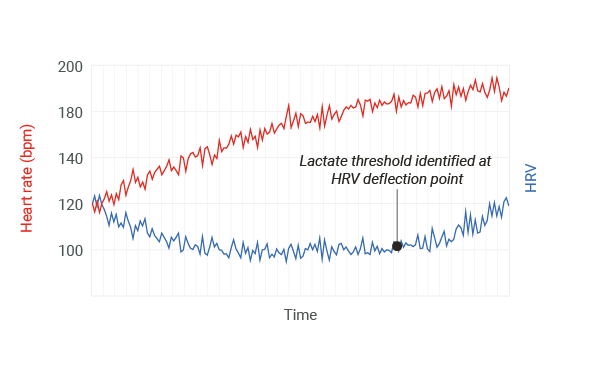
I suggest that Garmin’s current algorithm uses this method perhaps alongside other triggers like the 20-minute criteria shown above.
One problem here is that Firstbeat’s stated method incorporates respiration patterns presumably also derived from HRV. However here are two references of issues with Garmin devices and respiration metrics which then call into doubt the FTP calculation.
- http://www.muscleoxygentraining.com/2022/10/alphahrv-vs-garmin-resp-rate-david-vs.html
- https://twitter.com/StephenSeiler/status/1695367414605631622
Let’s leave that hanging for a while and recap some of the commonly used protocols. Here are a few methods starting with the ones you know about and then getting to ones that are mathematically scary.
FTP Test: 30 Minutes
Just go flat out for 30 minutes with a power meter. That’s near enough for your FTP
FTP Test: 20 minutes
Just go flat out for 20 minutes and multiply the average by 0.95. This is not a valid test but, hey, we all do it sometimes to get our FTP a bit higher than it really is.
FTP Test: 5+20 minutes
Just go flat out for 5 minutes, rest for 5 minutes and then go flat out for 20 minutes and multiply the average of the 20 minutes by 0.95. That should be about right but it’s hard to execute in full and that’s why many of us don’t do it.
FTP Test: 2x 8 minutes with 10 minute rest
Just go flat out for 8 minutes, rest for 10 minutes and then go flat out for 8 minutes and multiply the average of the 2×8 minutes by 0.90. This is TR’s preferred method.
Zwift Ramp Test
Zwift starts at 100 watts and increases by 20 watts each minute. You continue to failure.
FTP is 0.75 multiplied by the average power in the last full minute you completed.
Never do a test but instead perform periodic maximal efforts
Several platforms and software packages will extrapolate your maximal efforts over shorter distances up to your FTP or CP. Golden Cheetah and Xert are two that I use for that purpose.
Golden Cheetah’s CP curve is configurable, using a few different models which themselves can be tweaked with parameters at various durations. I also set Golden Cheetah to only calculate results based on the last 3 weeks of data. Remember you lose fitness too so FTP is not an additive thing over the season.
I find that Xert over-rewards shorter, hill efforts but nicely penalises your threshold power every single day by lowering it until you raise it again with a breakthrough workout.
I like these methods and find some of the results highly plausible, I like to see a daily modelled value that I broadly trust. A practical downside is that over time I tended to do fewer threshold efforts.
AI Endurance
I also like what AI Endurance does with ML and AI. It’s the real deal behind the scenes rather than some over-excited marketer flagging a simple formula as AI.
Owner Markus claims to detect FTP by his method, although he sees it more as a way to quantify a 15-30-minute effort than FTP. He combines a variety of markers in the data that are weighted over time
- DFA alpha1 0.5 threshold, if enabled. (dedicated ramps are weighted higher than automatic threshold detections) – The 0.5 threshold is seen broadly as FTP.
- Bounded from below by the percentage of detected critical power. Critical power in turn is determined from efforts between 3 and 15 minutes.
- 20-minute efforts if high enough
- FTP tests (Zwift ramp, 20 min, 8 min).
The higher the weight the more the model pays attention. For example, a dedicated test is weighted higher than a random effort. If there’s a week with a test, this week gets weighted higher than a week with automatic threshold detection, this in turn gets weighted higher than a week with efforts with no threshold detection, and this gets weighted higher than a week with no efforts at all and here FTP would be interpolated. So this AI model will always report an FTP for any given time unlike in many apps where an FTP is set until the next trigger.
One interesting facet of AI Endurance is that its modelled values, like FTP, are all shown over time with an indication of how well the model predicted reality.
You will probably find that AI Endurance ranks your FTP lower than you currently have it.
More: AI Endurance
HRV4Training’s approach to FTP
The company looked at two years’ worth of data for thousands of cyclists using its platform.
The company then defined FTP as the highest power normalised by distance over time and then looked for correlations in the following data:
- Anthropometrics: age, weight, BMI, gender
- Resting measurements of cardiac activity: heart rate and heart rate variability
- Physiological data during training: eg relationship between heart rate and power
- Training power, elevation gain and training volume: distribution of power during your workouts, typical elevation gain of your rides, amount of training you do
- Training patterns: for example training polarization, or time spent at low or high intensities vs. time spent at moderate intensities, for both heart rate and power
- Highest normalised power on previous rides: basically your best effort in the past few weeks, automatically derived from hard workouts, no matter the duration
Things that correlate can then be used predictively to determine FTP.
More: HRV4Training
an illustrative example of the problems
this example is from Reddit
So, i did a 20min FTP test on a climb. I did 301w for the duration. Based on my knowledge it is the 20min power x0. 95 which comes to about 285w FTP. But, after the same ride my garmin edge FTP autocalculation put me at about 260w range… Which one should i trust and use for further training? Oh, and on the same ride i had 249w for 1 hour even tho i wasnt pushing for the whole hour. Thank you for the advice
Here the rider did the test on a climb which won’t produce valid results for the flat. Also, outdoor tests and results from race-like efforts will also introduce ‘inaccuracies’.
The calculation is assumed to be 95% but don’t forget that the 20-minute test really needs a 5-minute hard effort preceeding it.
Maybe the 260w FTP calculation from Garmin in this case is more correct than we would think. Could the 260w estimate come from the HRV inflexion point or perhaps the calculation is cleverer still, and factors in grade to some degree to give a lower result?
Take Out
A wide range of FTP calculation methods is favoured by sports training companies and sports tech companies. It’s easy to pick holes in most methods, but the bottom line is simply that FTP has been widely shown to be a good metric to use in training.
Garmin calculates FTP in a controlled test similarly to other companies. When automatically estimated from a ride, a more complex method is used, probably one that is multifaceted and likely considers a threshold (inflexion) in HRV from the ‘old’ Firstbeat method.
FTP and w/kg obviously defer bragging rights to some of us. But try to take FTP seriously. If your training zones are materially incorrect because of a fudged FTP then your training stimuli will be sub-optimal.
Furthermore, in the Garmin ecosystem, if your thresholds, VO2max and zones are wrong then all the physiology metrics will be wrong. Remember, one of the reasons many buy Garmin is that the physiology metrics are unique to the company and a clear differentiator from all the competition. If those metrics are all wrong, you might as well buy a Wahoo.
FTP – Over 100 ways for cyclists to improve FTP in less than a week. 100 ?…yep!


