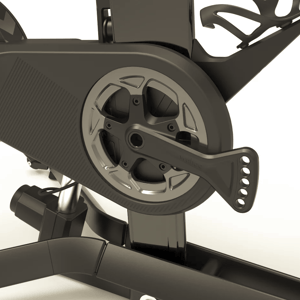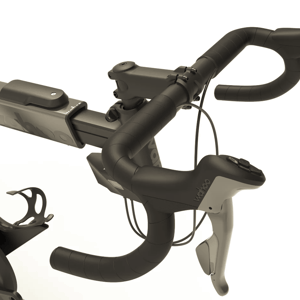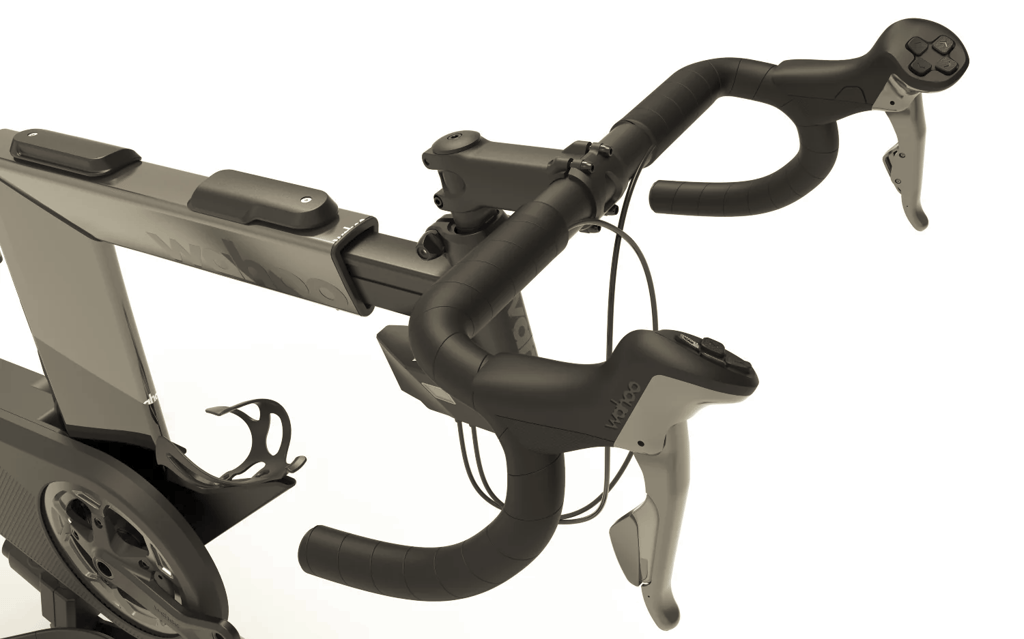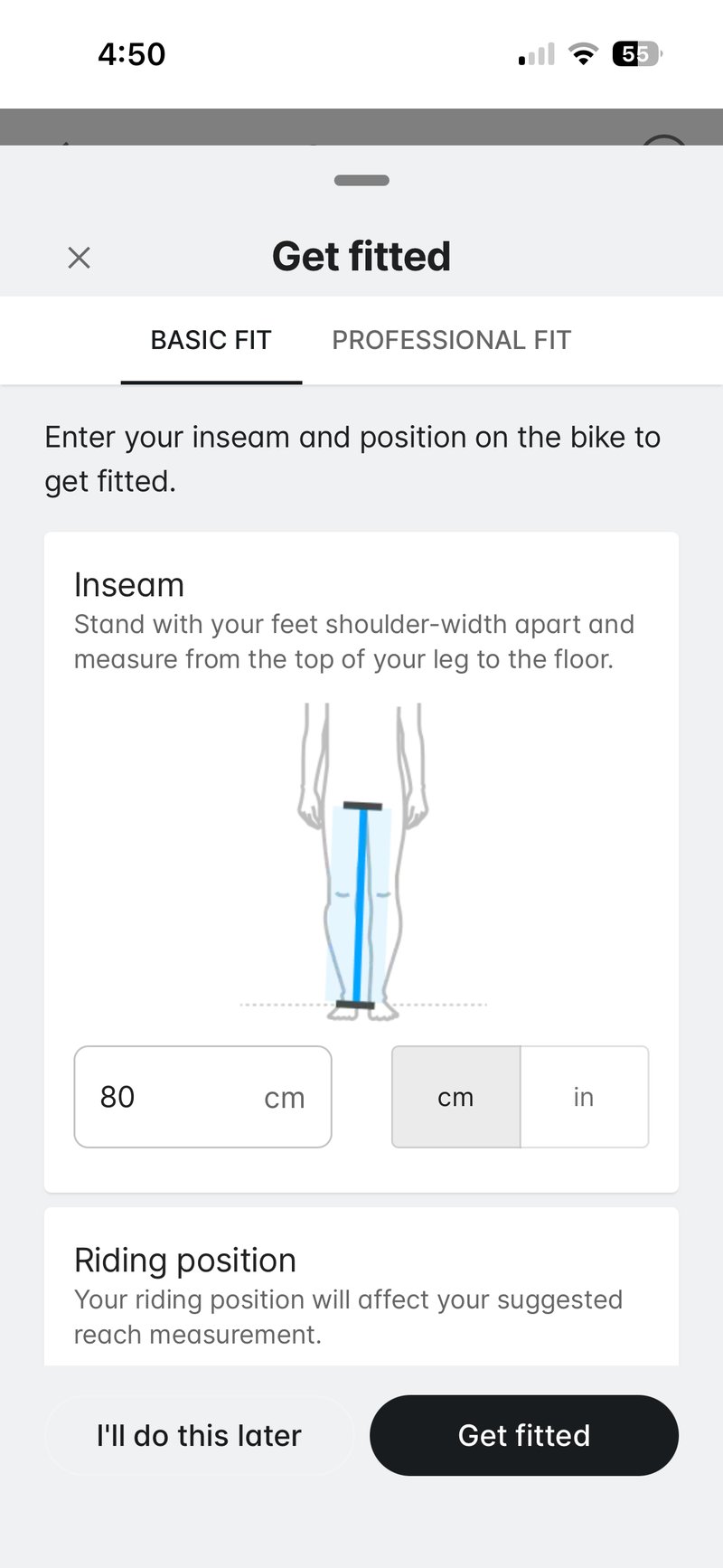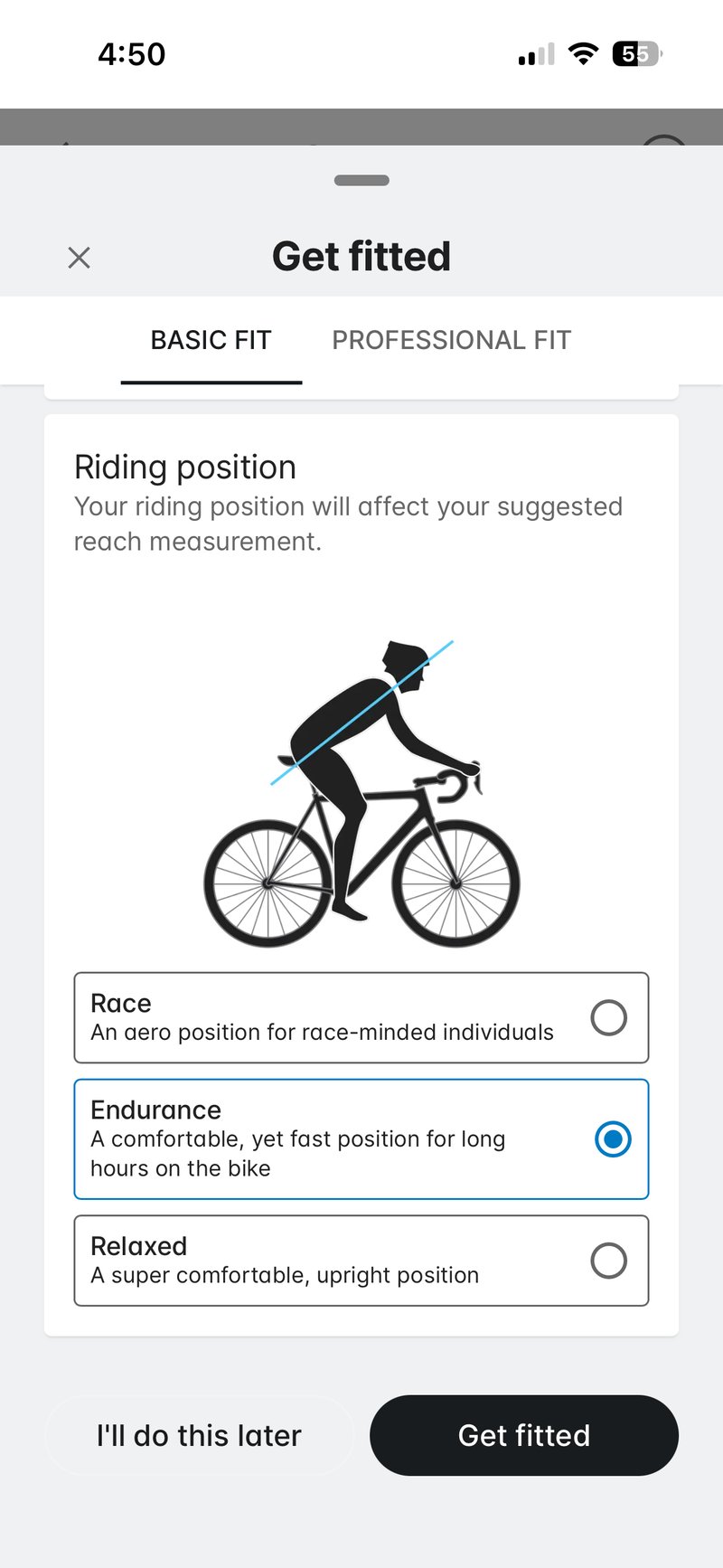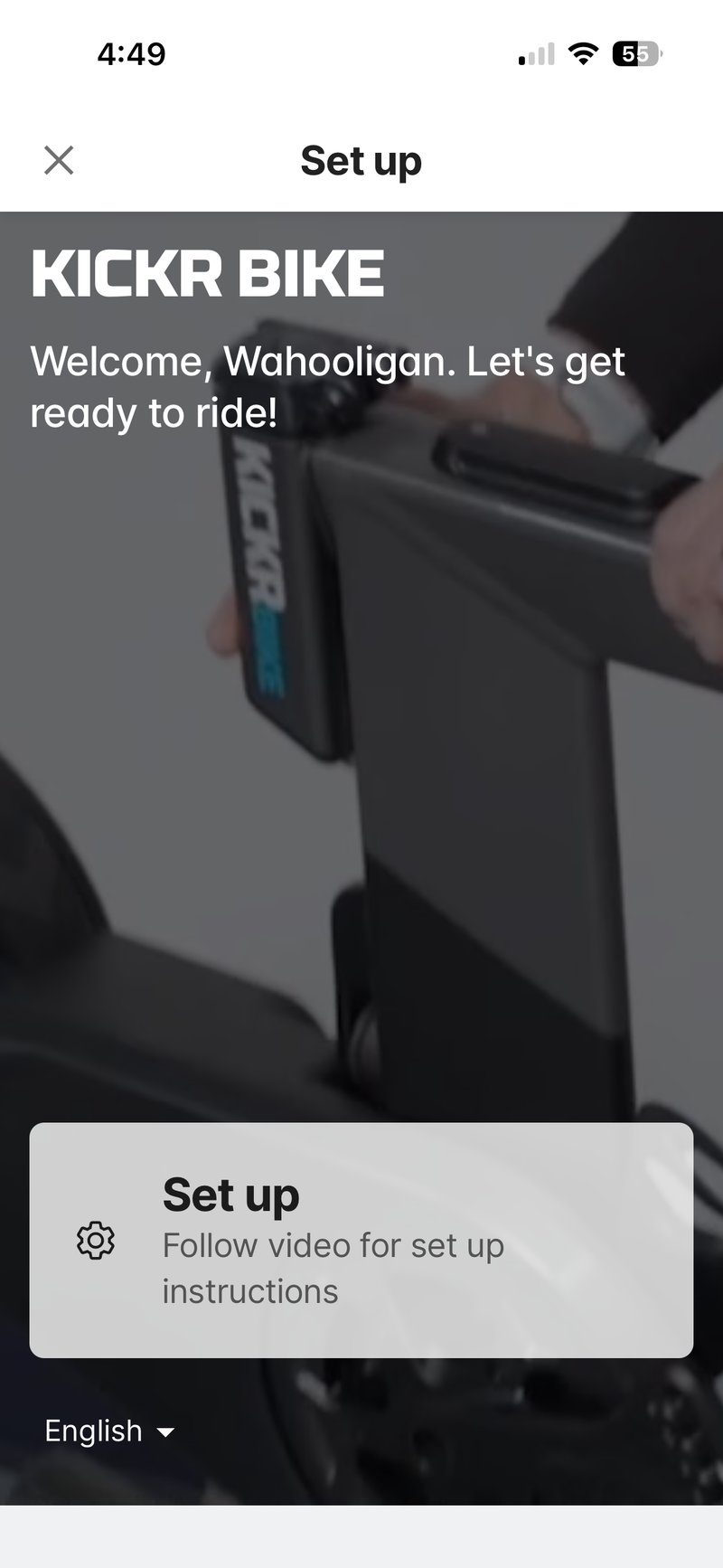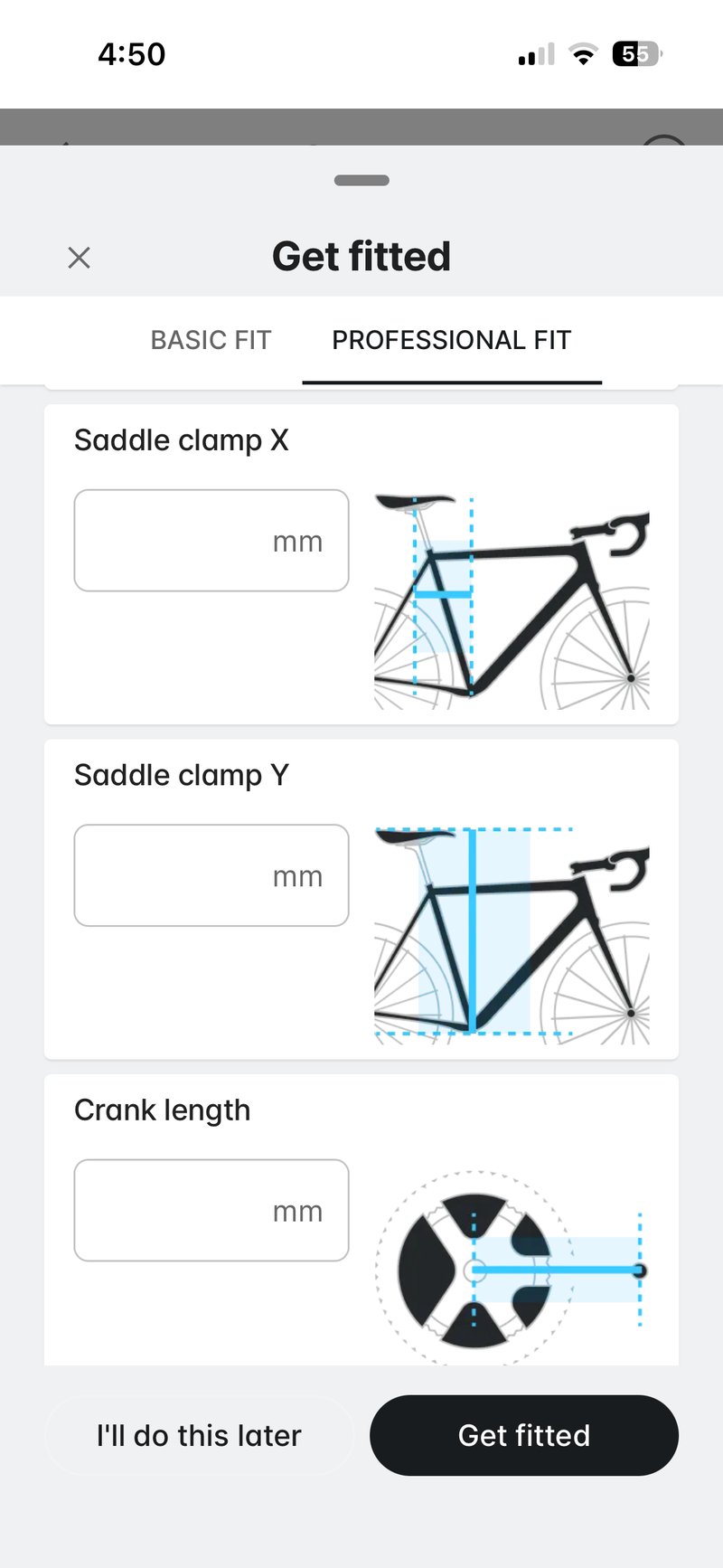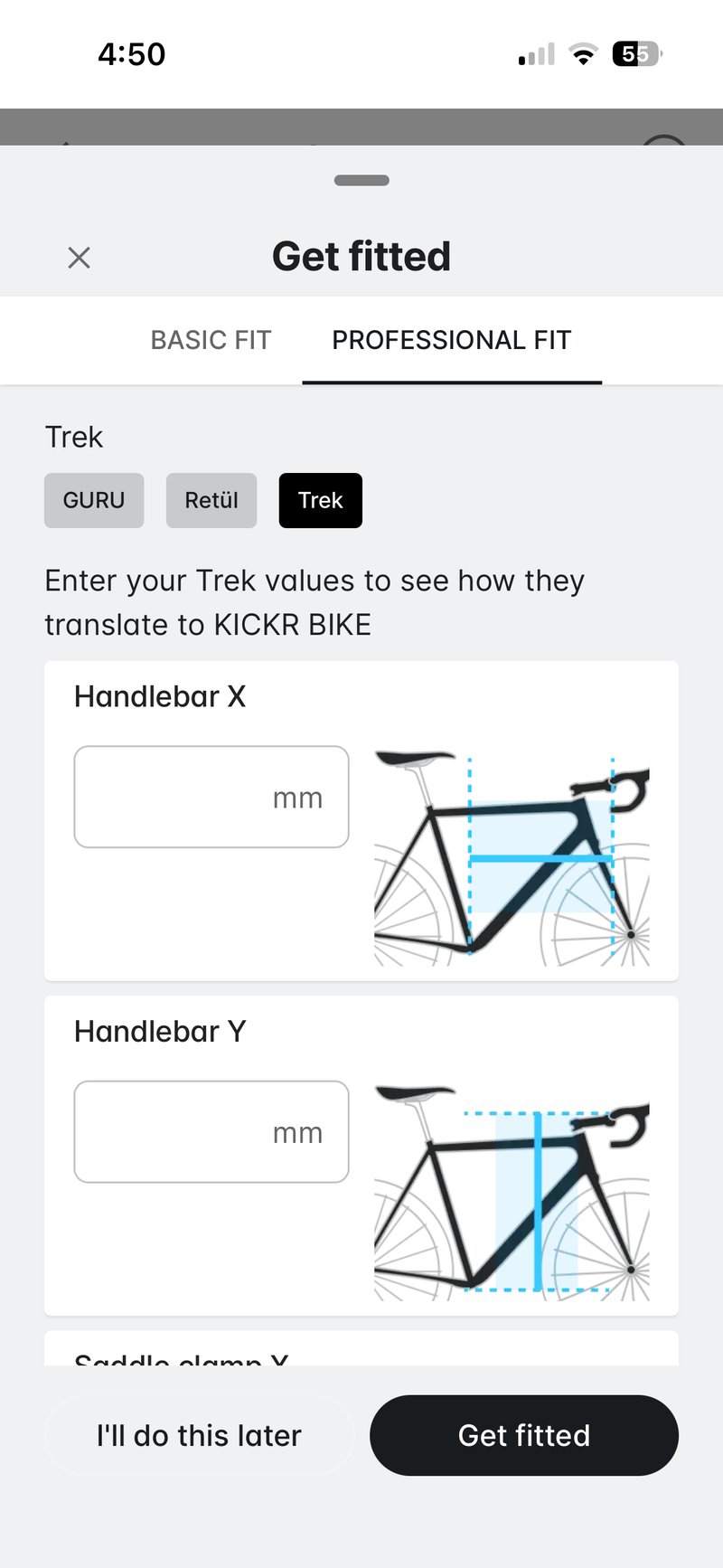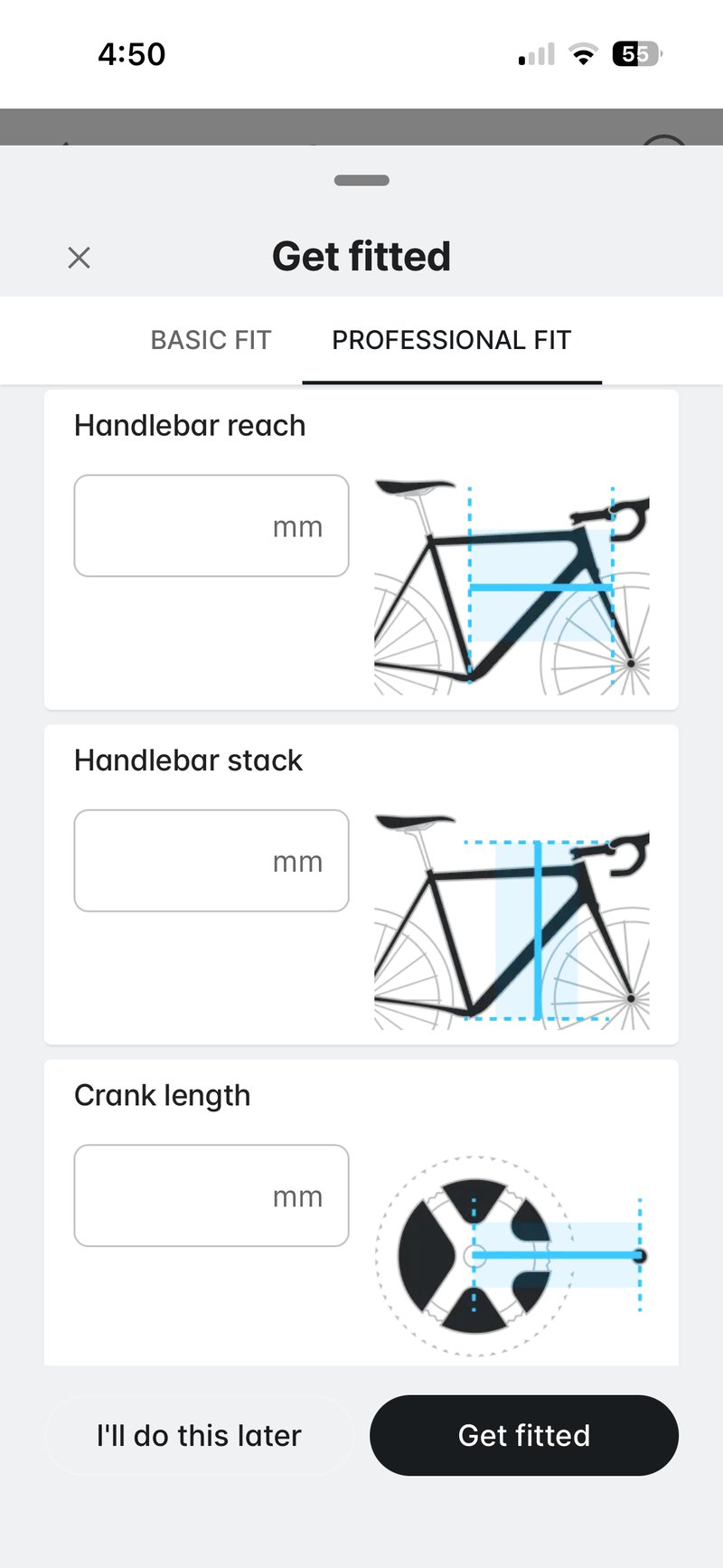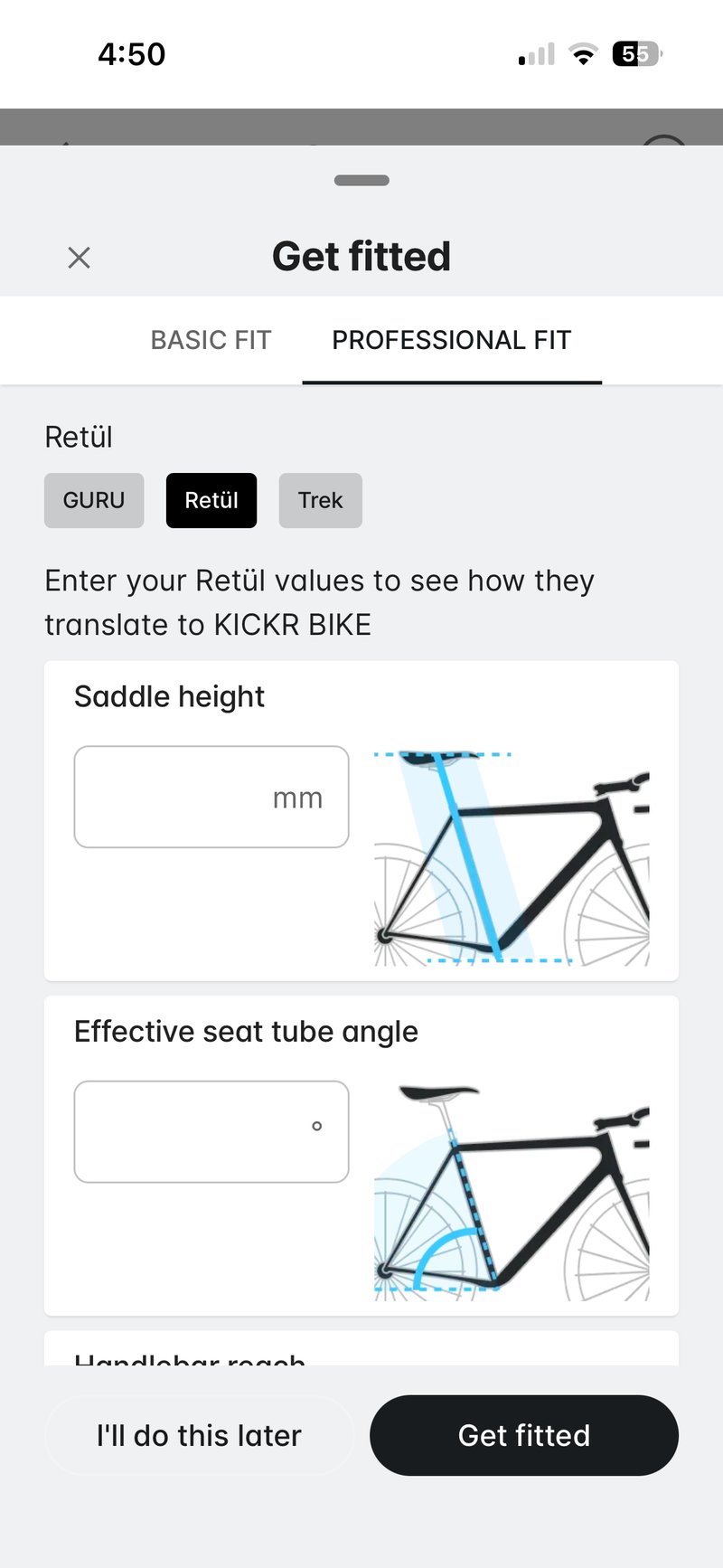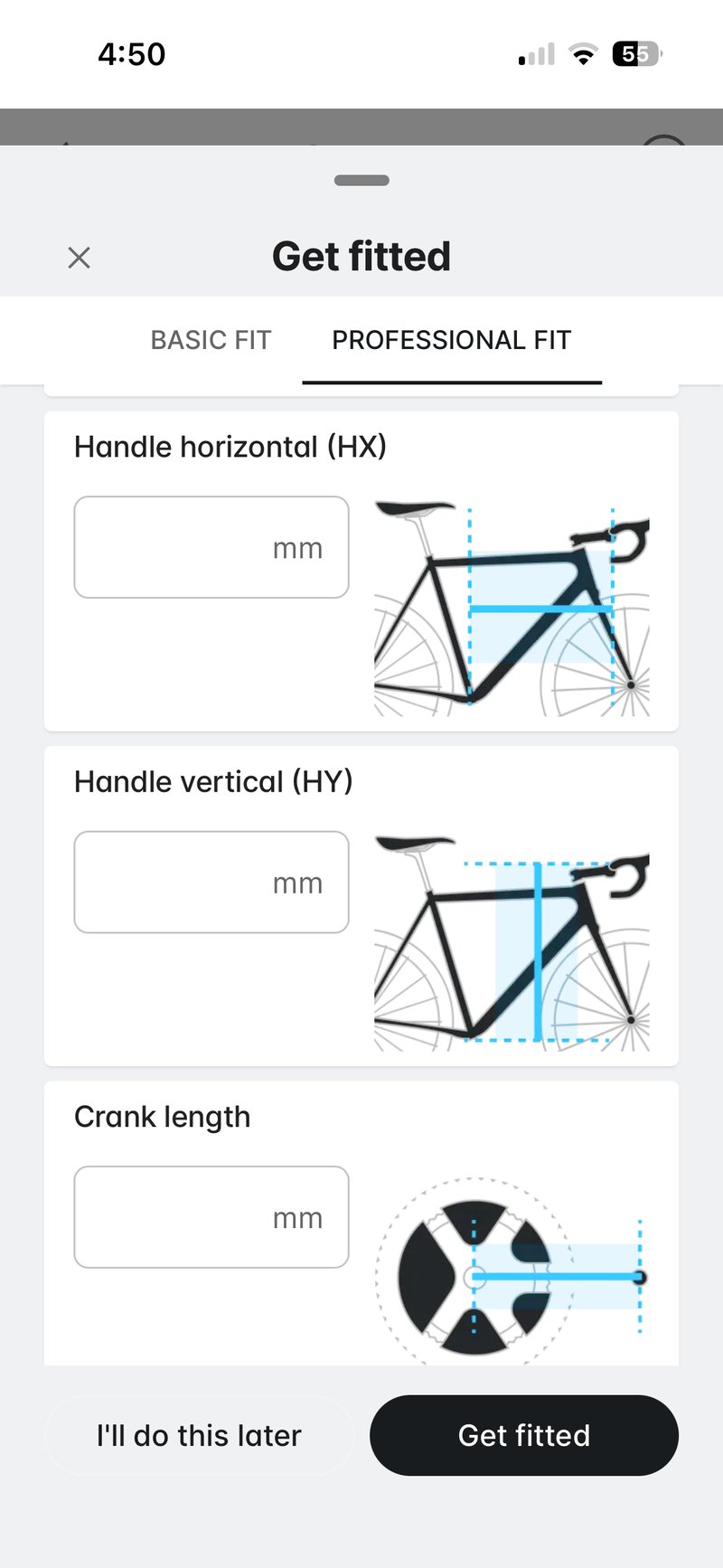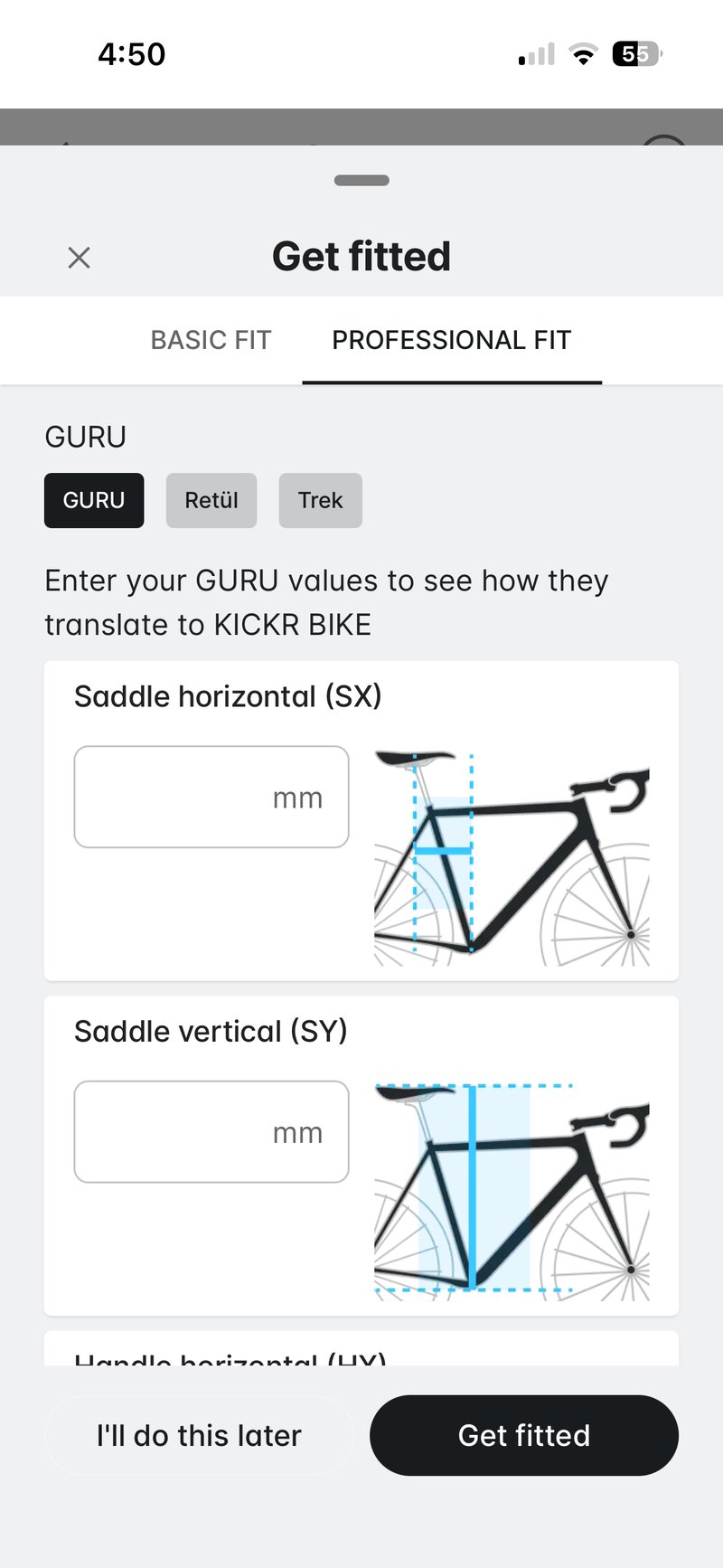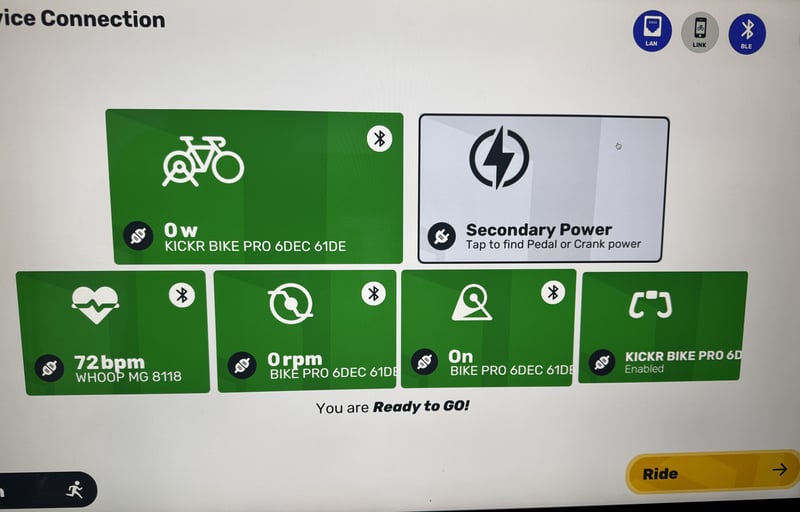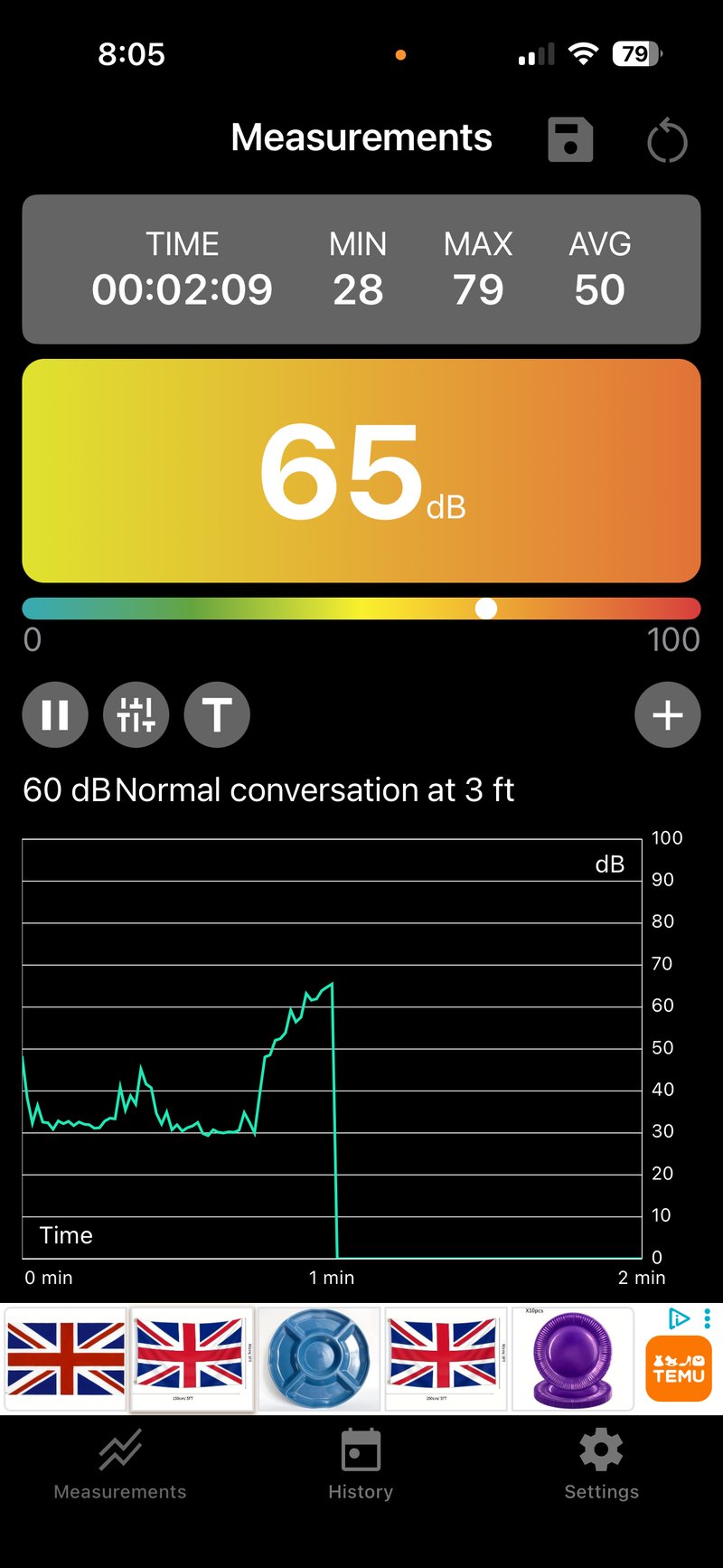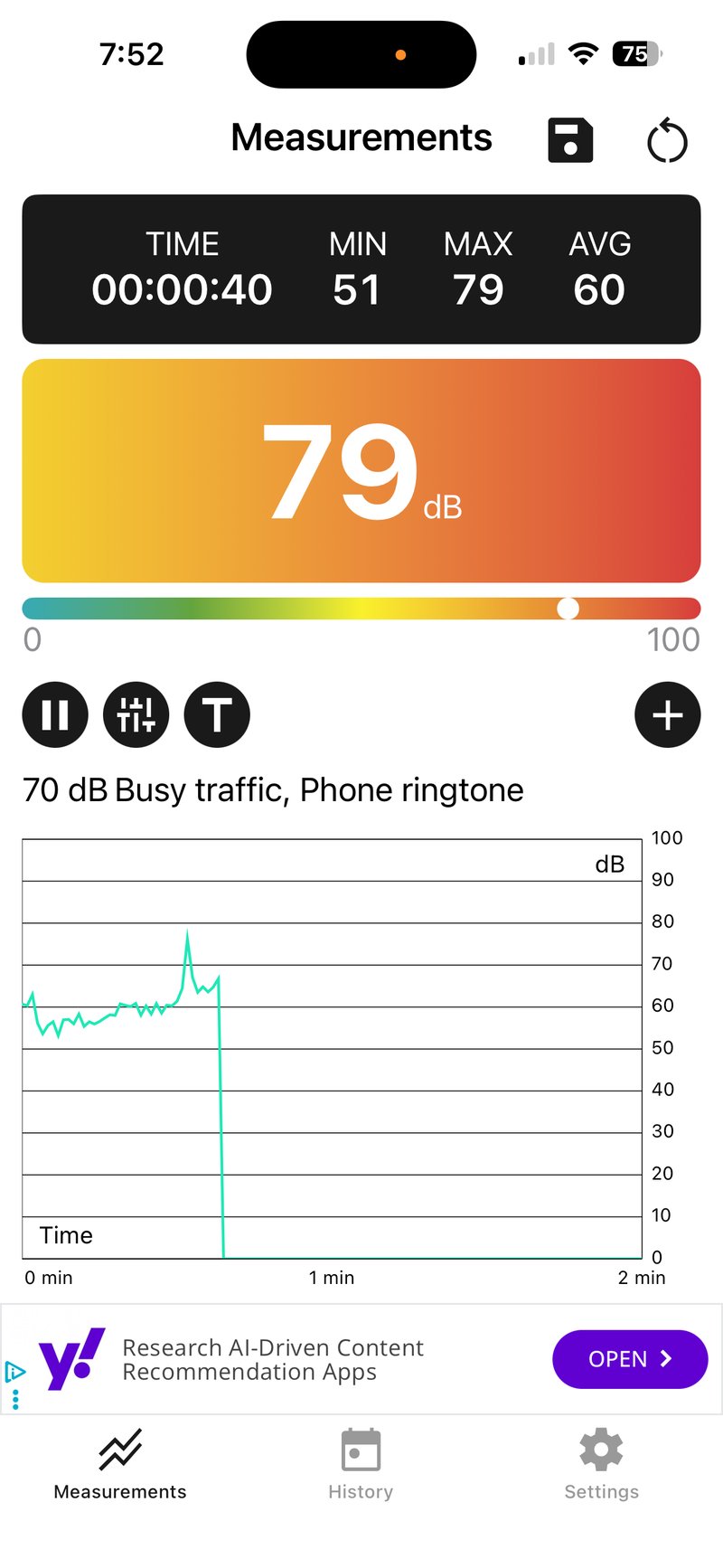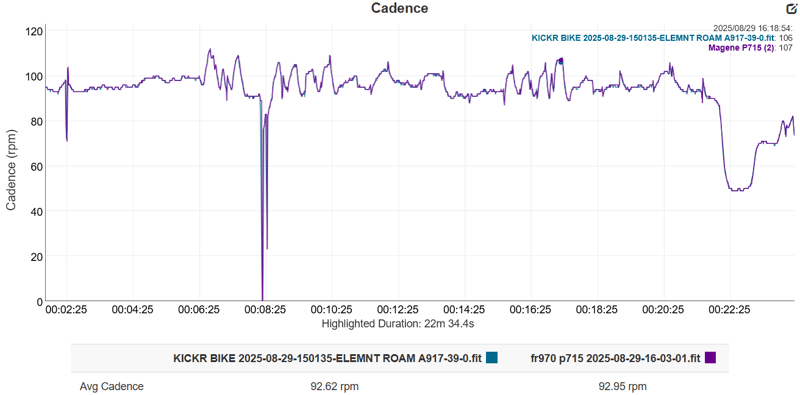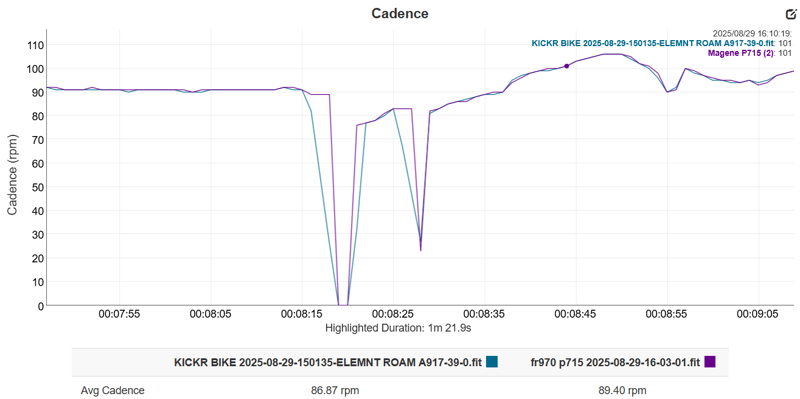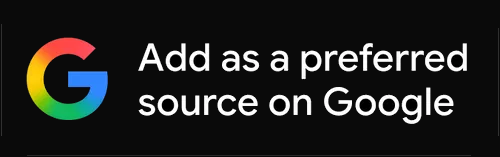Wahoo KICKR Bike PRO Review – Test Results and everything you need to know
Let’s start this detailed Wahoo KICKR BIKE PRO review with an anecdote to set the scene.
After a long day at work, the excitement builds as I turn the key, itching to ride today’s race in Zwift’s Watopia. I’m the competitive type, so every second counts. I change into my kit – 3 minutes (a PR already 😉 ). Back in the lounge, the KICKR BIKE PRO is already set up with my Apple TV 4K and LG EVO screen—it looks so good that my partner lets it live in the lounge. I turn on the screen and jump on – 2 more minutes. That’s it. There is no calibration or fiddling with an app; everything is ready and race control is entirely from the handlebars.
A few minutes later, I’m already leaning into a steep climb, the bike smoothly tilting while the Wahoo HEADWIND fans automatically fire up – a gentle breeze now but as my heart rate rises so does the fan’s intensity. Out the window, I see my neighbour Jo. I walked with him on the way home, and now he’s struggling to carry his muddy bike down the garden to his pain cave to join tonight’s virtual race. His partner rode this morning, so he’ll spend the next ten minutes tweaking the smart trainer setup before even thinking about riding with me on Zwift.
TL;DR Excellent, premium indoor bike trainer, refreshed with new shifter controls and premium touch points (saddle, bars)
Summary Wahoo KICKR Bike PRO Review
I’ve had a media loaner KICKR BIKE PRO since August 2025, and it’s awesome. It’s a fully legit riding experience; this new PRO model offers a touch of polish rather than radical change when compared to its predecessor.
There is a ‘but’ coming, though I have to say I struggle to find anything wrong with it apart from the price.
What’s New?
- the shifter controls are redesigned to work better in-game with Zwift
- the touchpoints are higher quality – saddle, bars, bar tape.
that’s it
Pros
- Great ergonomics
- Decent, realistic ride feel
- Looks good
- Race Mode (responsive power change)
- Highly connectable to any training platform
- Low maintenance, just works
- Auto calibration
- Highly adjustable to match your bike fit
- KICKR Bridge Sensor Hub
- Solidly made
Other
- simulates downhill speed (and -15% grade)
- auto WiFi firmware updates
- programmable gears
- USB-A charging port
- Requires less floor area than a wheel-on trainer+bike
Cons
- Cost
- Requires extra LAN adapter for LAN use
- Motor sounds unusual
- No lateral movement
- Switching setup for Multiple bike fits/users could be easier
Quibbles
- No road surface effects
- No built-in fans
- No built-in handlebar utility area for ‘stuff’
- Handlebar/stem charging port would be useful
- One bottle cage
- Heavy
- No way to factory spindown/calibrate or scale power
- Cheap-feel brake levers
- Controller wires and incline lock should be better integrated into the design.
Wahoo KICKR Bike Pro – Setup Notes
It’s heavy. The shipped carton is 40kg, and even if you unpack the various bits in your hallway, you’ll still be carrying the main 30 kg+ BIKE up your stairs or down to your pain cave at the end of the garden. You’ll need some help.
The assembly and setup are straightforward except when it isn’t. The various power wires and cables can only go in one place, and the two stabilising legs go where you’d expect.

The tricky bits
- Putting the stabilising legs in and balancing the >30kg bike is mildly challenging.
- The adjustable parts, like the saddle, move too easily. So you’ve dialled in the exact seat height, then touch the lever to fully tighten it and the whole thing slips. A bit of insulating tape might help fine-tune the position and stop slipage. This sounds trivial, but you’ll thank me for the tip when you set it up for real!
- Re-establishing the pairing of the Bluetooth controllers to your next Zwift session isn’t as speedy as it might be.
- KICKR BIKE PRO didn’t automatically update the firmware even with a WiFi connection. Go to the app and repeatedly tap the KICKR BIKE image in the pairing section. It will bring up the option to update the firmware. Do that.
- The multi-length crank supports a minimum of 165mm. That’s fine for me, but I know people experiment with lengths smaller than that. (I was going to try 160mm for giggles, but couldn’t)
- Why can’t an RJ45 LAN cable be plugged into a built-in port? Oddly, you will have to buy a Wahoo DIRCON connector, and you should get one if you can use a wired setup, as this will avoid dropouts caused by interference. Luckily, I already bought a £20 one from eBay for KICKR MOVE last year. I had a one-time issue with the LAN connector, which wasn’t initially recognised. Either I hadn’t pushed it fully in, there was a problem with my LAN cable, or it didn’t work with the 1.0 firmware (since updated).
- You probably won’t have power meter pedals you want to attach. It was hard for me to fully torque mine up, as the brake levers don’t entirely stop the rear wheel from moving as they would on a regular bike.
Opinion: Overall, though, on the difficulty scale, it’s 2 out of 10! I.e. it’s easy.
Precise Setup – your Bike Fit
If you have enough money to buy a KICKR BIKE PRO, you’ll have your bike fit measurements to hand. The setup app lets you transfer your Retul, Guru or Trek setup measurement across and suggests an alternative basic FIT method.
I almost got it right the first time. My bike fitter uses a different system, but the measurements were the same as the TREK option. I mistakenly transferred the reach to the hoods to the handlebar reach, which had me stretch out quite a bit too much. Easily fixed.
However, what is not easily fixed is if you share the bike with someone else. After your partner or mate has used it, reconfiguration requires referring back to your setup docs. Where did you last leave them? In my local gym, the spin studio has high-end Tecnogym bikes. Their points of adjustment all click into place, are adjusted by levers, and have large, easy-to-read numbers representing the position – I remember the height=8, reach=14…etc. I don’t remember the 22mm, 43mm and 78mm required by Wahoo.
Also, your bike FIT measurement is not saved. There should be FIT profiles on the app, or maybe even Zwift could be convinced to let you add notes to your sensor gear on its app, where you could save the info?
Points of adjustment
There are three levers shown in the images below. You undo each lever to free up one of the points of movement. The additional adjustments are the same as on your regular bike.
Whilst you can set each point to millimetre accuracy and the locking levers on the frame are cleverly and ergonomically designed, I was looking for a more precise clicky mechanism to set the position, rather than putting on my reading glasses to look for the 2.2cm (22mm) position each time after someone else uses the BIKE.
Wahoo’s choice here allows precision of setup rather than ease of setup and transferability between riders.
Opinion: I’d say transferring the bike fit measurements isn’t easy, even for one bike. Adding multiple bike fits or multiple people makes getting the right position a bit trickier than I liked. 6/10
Touch Point Comfort – Handlebars, levers/hoods, saddle, pedals
The new fizik R4 Aliante saddle is good. Like those on many other saddles, its cut-out relieves pressure ‘down under’ which helped me comfortably ride longer durations in a more aggressive position. You can easily change the saddle as you would on any road bike.
Though not new, the Crank design is brilliant, allowing multiple crank lengths for one physical crank. Whoever designed that deserves to benefit from their IP, The bottom bracket appears to be a Shimano one, and I would assume the crank-to-crank outer measurements are standard (TBC). You will likely already have the pedals to support your preferred cleat system and Q-Factor.
I used Wahoo’s Speedplay system for some of my rides, if not because they look cool! Wahoo is keen for you to use their supremely adjustable SpeedPlay pedal system, which bike fitters love and look pretty sweet. They might be more aero when out on the road, but in the pain cave, aeroness makes zero difference.

The 40cm handlebars are new with a regular round cross-section, with the drops flared slightly (14 degrees) as you might expect of gravel bars. You could swap them over to any other type, but you would face the hassle of swapping the shifters, routing their cables and replacing the bar tape. You’ll probably ride on the hoods/drops most of the time, so is it worth changing the handlebars? I won’t.
The shifters are another matter. They are slightly bulkier and different to the Dura Ace/Ultegra I’m used to, perhaps angled inwards more than I would usually have, although that’s one of cycling’s more recent trends. However, I don’t plan to rotate their position; it’s fine as-is.
The new shifters are central to the overall experience as they have built-in zwift navigation and steering buttons. They were comfortable in use, and I liked the feel.
One negative point is the brake levers. They’re made of a cheap-feeling plastic. OK, you won’t often use the brakes or come off and crack them against something. I just thought I’d point it out as it’s clearly an area where Wahoo looked to save on the bill of materials.
Opinion: The touchpoints are all great. Flexible to tailor to your needs. The omission of an even shorter crank option is notable. 8/10
Control Points
You have 4 main control points to interact with the in-ride experience.
- Steering buttons – these are on the inside of the hoods. Super cool and responsive. Large enough to be easily found and controlled with your thumb. A very good ergonomic design that lets you steer while in the ‘hoods’ riding position.
- Gears – with ‘paddles’, as found on normal electronic groupsets. Felt like standard Shimano paddles, but with a less refined and sleek look. Gearing is customisable.
- Zwift Buttons. I’ve been using the new Zwift Click system on a different setup, which clips the similar game controllers onto your existing handlebars. The ones built into the KICKR BIKE PRO are superior and have just the right ergonomics for me. BIKE PRO’s buttons looked cleaner and are easily accessible with minimal hand movement.
- Lock button – There’s a little control box on the right side where manual gear changers usually reside. You can unlock the tilt mechanism here.
On my road bikes, I tend to have fairly wide jumps between each gear. I initially mimicked my road gearing, but the jumps felt too big. A great aspect of KICKR BIKE PRO is that you can create and save numerous gearing profiles, including customised ones. The resulting smaller jumps between gears did improve my experience.
There’s a button on a small unit on the right side of KICKR BIKE PRO. This unlocks the grade simulation, which can then be controlled automatically by Zwift or manually from the buttons on the hoods. You would press and hold the light grey button shown to enter pairing mode. Also on top are a few LEDs and a 1970s-looking dot matrix display to show the front and rear gear position. This is a hangover design from the previous bike, now somewhat superseded by the gears on screen in Zwift. Some of the essential BLE/ANT transmitters must be inside this little unit, but they should be re-sited and integrated into the main body for a cleaner look. You’ll only use the LOCK button; why not have that on the levers accessed by a button combination?

Aesthetics, quality and Overall design
Looks
It looks sweet. A beautiful and futuristic-looking thing. Way better than leaving your bike strapped to a smart trainer behind the sofa.
Quality
I’m not a welding expert, but the joins of the various bits of metal look well done. It appears solid and very well made. It’s not going to fall apart with a bit of sweat-induced corrosion!
Usability
Other aspects of the physical design seem well thought through; this is a second/third-gen product. I’d never used the earlier models, but this model looks good and rides well with no serious drawbacks.
Opinion: The usability and control points are generally excellent. It’s just the dangly wires, the dot matrix display and the lock button that shout out for improvement. 9/10
Pairing
You can use WiFi, ANT+, BLE or LAN pairing. Do the latter if possible; it will eliminate potential signal interference and dropouts. WiFi might then be your next best option.
Avoid Zwift Dropouts – Tips & Tricks for a definitive solution
My pairing setup
I use a Google Mesh (2018) WiFi network as part of a wired LAN in my house. A cable runs to my pain cave at the end of the garden. The distance is too great for a WiFi signal to travel from the house. I have a Google WiFi point linked to a LAN switch in the pain cave. That gives me the WiFi in the shed and a spare LAN port to run a direct cable from any trainers supporting cables. If you live in a flat, you can run a cable straight from your KICKR to your ‘modem’.

At the moment, I’m using a MAC linked by cable to the same switch; you could equally run a cable from an Apple TV 4K (review) box (the more expensive one has that option). I don’t notice any particular speed or latency benefit from using a full wired connection, although one will exist. What I do notice is zero dropouts. I want to avoid the hassle of dropouts.
When you come to pair to Zwift, you’ll see something like the following screen, and you will generally choose the top Bluetooth option, whereas I’d choose the bottom one (LAN).
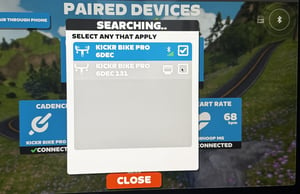
You’ll see that KICKR BIKE (plus Whoop MG) gives Zwift all the inputs it needs, and it’s the same on myWhoosh and other platforms.
Unlike a branded Zwift-Ready solution, you can use KICKR BIKE on any platform (including Zwift!).
A little quirk here is that I think the CONTROLS are paired wirelessly and never use a LAN connection. In my case, via Bluetooth to the MAC.
If you use the cheaper Apple TV 4K, you can only use its two Bluetooth connections (and WiFi). If you run out of connections (one of the data streams will fail to appear), there will be a solution where you can combine streams in the Zwit Companion apps and other ways. Edit: Wahoo is about to add the KICKR Bridge sensor hub, which will merge 3rd party streams into its own – that will definitely include a heart rate strap and I’d hope a CORE temperature sensor as well.
Apple TV 4K is perhaps the best overall option; it’s a sleek setup with excellent picture quality and a good in-game experience (lag, etc). There are other higher-quality options, often with a technically complex twist. TV 4K just works. Usually.
Opinion: Most of you will find the setup to be super easy. Some of you will have dropout issues, and newbies might have issues pairing other sensors, but much less so than with other indoor trainers. 9/10
Ride Experience
Wahoo said that there is a new motor design in the PRO model. I think it’s the same as in the previous generation. From time to time, it has a pleasant metallic whistling noise, mostly when accelerating. I quite like it, some won’t. Apparently, it’s normal, I did ask. I guess the loudness you can hear in the video below depends on your volume setting.
Putting aside the oddness of that noise, it’s low volume and higher-pitched than from a bike chain on a traditional bike trainer. So if you live in a flat and have the BIKE PRO on wooden floors, I suspect you won’t annoy the neighbours below or your partner in the next room, but put the whole setup on a KICKR MAT just in case.
ERG Mode
ERG mode transitions were very smooth during structured workouts.
Stop/starts and low cadence were handled with zero issues.
Sound test results
For fun, I downloaded an iOS sound meter. It was hardly a precision audio calibration tool, but it measured silence in my pain cave as 29dB and variously the noise of KICKR in a range of 69- 79dB, which the app said was as loud as a phone ringtone. I would have thought that depended on your phone’s volume setting, but never mind. It’s not that loud in my opinion. But it’s definitely not silent.
This Video gives an idea of the sound as the KICKR coasts to a halt.
Having used Wahoo’s KICKR Move for quite a while, I love its side-to-side movement, which immensely increased my indoor riding comfort by reducing hip and back pain. Thus, I was disappointed with the KICKR Bike Pro, which only has grade simulation/automated incline adjustment.
The grade/incline moves extremely smoothly during the game. If anything, I would say it’s LESS noticeable than in real life! I have zero complaints here. A couple of things to note, though. Firstly, in freeride mode, the gradient adjusts to the virtual terrain, and you can tweak how aggressively KICKR responds using a setting in Zwift. As far as I know, you can’t manually set the incline in free ride mode or when following a Zwift workout.
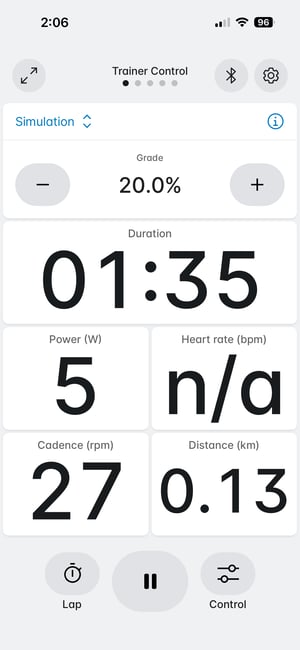
The only way I found to manually set the incline was using the Wahoo app, and the following video shows the KICKR moving fairly quickly in response to my command in the app. I would say that in freeride mode, the gradient change is super smooth and immediate. In contrast, when done manually, there was a definite lag before the motor acted. The in-game LAN connectivity vs. the smartphone app’s slower Bluetooth connectivity likely explains this.
Here is a video to show the rapid response to a 10% grade change made using the Wahoo app.
The Gear changes with the regular paddles/levers are great. Gear changes are responsive and super-speedy. I can’t fault them.
Your thumbs easily touch the steering button inside the standard ‘hoods’ riding position. The feel is sufficiently tactile, and the in-game steering response by Zwift was good – better than Zwift controllers, I would say
The brake levers also brake! #surprise! I’m not sure when I will ever do that on Zwift! Google tells me that I might want to do this: quickly catch up and stay with a riding buddy; stop at a particular point on the route to capture a photo or video; an elegant way to end your activity; brake for corners or other virtual hazards. I vaguely get the first of those, but remain unconvinced.
When starting pedalling, there is sometimes a split second before the motor kicks in…which is perfectly acceptable. Besides that, it’s excellent and a very smooth experience.
Opinion: The overall ride experience was excellent. I’d give it a 10/10, but you’ll pull me up on the motor noise, so let’s say 9/10
This video shows seated riding in a dialled-in position, which should match that on my Cervelo R5 – a relaxed riding position.
Wahoo KICKR Bike Pro Accuracy Review – Test Results
I’ve completed over 15 hours of test rides since August and will update the results with any new findings over the coming months. For the comparison charts, I look at KICKR BIKE’s power versus two other sources: Assioma PRO RS pedals and Magene P715 dual-sided pedals. Reviewers generally recognise the Assioma pedals as a Gold Standard, and the Magene pedals add a sense check. The results are consistent, and the continued tests have reached the point where I am just having fun on Zwift and reconfirming the same results. Thus, the charts below are indicative of a wider experience.
TL;DR – KICKR Bike Pro power reads a few percentage points higher than my two other power meter pedal sources.
We should expect some drive train power loss through the belt drive mechanism, which should be lower than found on a road bike drive train. Maybe accurate power pedals should read about 1% higher than KICKR PRO? That was my expectation. Here’s what I found.
There’s a continuous difference here of about 2.5%. But new, calibrated Assioma pedals are reading lower when, if anything, they should be higher. Also note that my Assioma pedal power readings agree very closely with my 4iiii Precision 3+ Pro powermeter (Dura Ace) in other tests. I.e. I’m reasonably sure I’m using accurate comparators.
Same story here with Magene’s pedals, where the KICKR PRO is 3% higher and perhaps should be 1% lower. There may be some seemingly sticky watts here at 10:00 and 11:00; however, there is cadence at that exact moment, so it’s not sticky watts but rather ‘something else’.
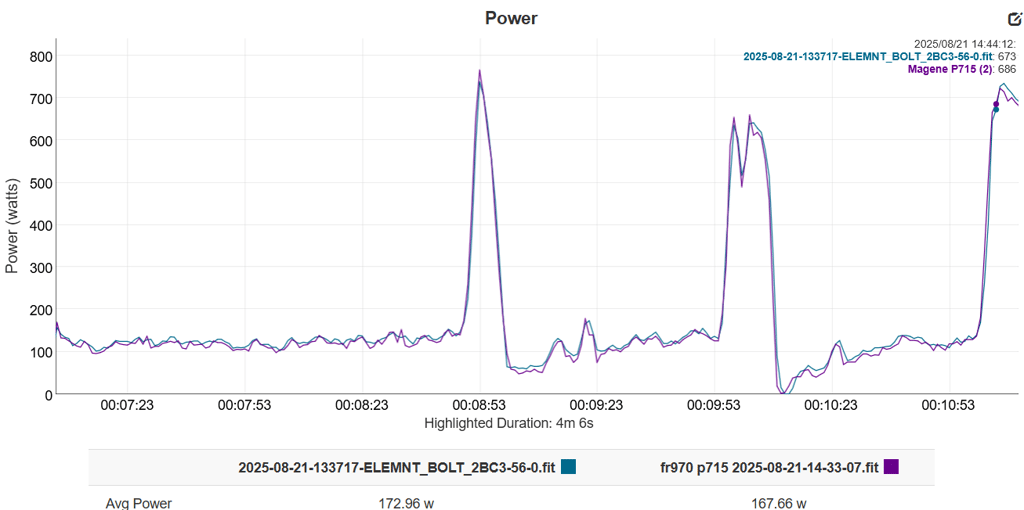
Here are some cadence charts for the same ride, with the section where I stop pedalling shown in detail to the right. You can see that maybe the Magene has slightly sticky cadence. For cadence, it doesn’t really matter.
Edit: dcrainamker also comments that his power readings are ‘maybe a touch bit hot’, so I’m not imagining it!
Another reviewer, Tariq at the SMART Bike Trainers channel, has data that is close to spot on, although he too, finds KICKR Bike Pro a tad higher than his Assioma pedals (less than 1%higher).
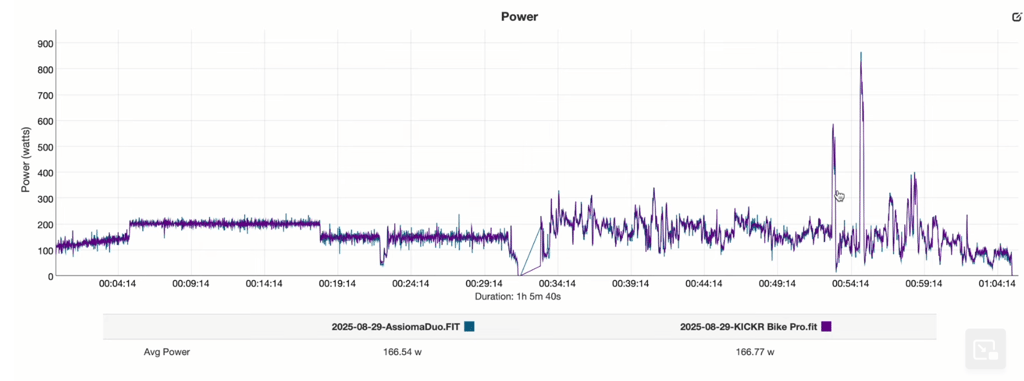
Opinion: The power readings seem slightly and consistently high to me, but I can’t prove it.
Wahoo KICKR Bike History – what’s new and changed
The Wahoo KICKR Bike series, launched in 2020, is a smart indoor cycling bike with realistic road-feel features like gradient simulation plus a customisable fit. It’s a premium alternative to bike-on trainers, where you use your regular road bike on a trainer after removing the rear wheel.
- KICKR Bike V1 (2020–2023, ~$3,000) A great start with ±1% power accuracy, virtual shifting, and a 20% incline simulation.
- KICKR Bike Shift (2023–present, ~$2,499). The company adds a budget version with electronic shifting and WiFi.
- KICKR Bike V2 (2023–2205, ~$3,799) adds WiFi, USB charging, and an improved motor to the premium model.
- KICKR Bike Pro (V3) (2025-present) adds improved Zwift game controls and better quality touch points (saddle/bars)
Wahoo KICKR Bike Alternatives
There are quite a few alternatives in the BIKE format. KICKR BIKE PRO stands out for its ability to connect to any platform and also becomes the obvious choice for anyone with a Wahoo Bike Computer on their road bike seeking to keep all their ride data in one app.
| Product Name | Brand | Key Notes |
|---|---|---|
| Tacx NEO Bike Plus | Garmin Tacx | Key rival with built-in fans, road feel simulation (e.g., cobbles), dual-sided power; no tilt; priced ~$3,500–$4,000. |
| Tacx NEO Bike Smart | Garmin Tacx | The base version of the Plus model has similar features but single-sided power and less adjustability; a compromise that doesn’t have special power outlet requirements. |
| Wattbike Atom | Wattbike | Affordable option (~$2,500) with electromagnetic resistance up to 2,500W, pedalling efficiency analysis, fixed crank length (170mm) and noisier chain drive. |
| Wattbike Proton | Wattbike | Heavier, robust model (~$3,000) with simple setup and universal app compatibility; limited adjustability compared to KICKR. |
| Stages SB20 | Stages | Precision-focused with crank-based power meter (±1.5% accuracy), up to 2,000W resistance, and customisable gearing; supports aero bars but no built-in fans or tilt; ~$3,000. Stages is coming out of bankruptcy. |
| Zwift Ride | Zwift | Budget-friendly frame (~$600–$800, often bundled with Wahoo KICKR Core trainer for ~$1,200 total); virtual shifting and Zwift controls, but fixed crank (170mm) and no gradient tilt; best entry-level value for Zwift users wanting a fixed at-home solution. |
| Peloton Bike+ | Peloton | Fitness-oriented with touchscreen and classes; auto-resistance and stats tracking, less customisable for serious cycling (no virtual gearing match); ~$2,500, subscription required. |
Tacx NEO might be worth considering if you want road surface simulation – perhaps you want to simulate gravel riding. Well, Wahoo can’t do that.
Similarly, suppose you want a more complete solution with accessories like an inbuilt fan and handlebar storage areas. In that case, TACX covers those bases, although perhaps to the detriment of its looks. In any case, Wahoo can match the Tacx solution. You can take advantage of the KICKR DESK, KICKR MAT and KICKR HEADWIND fans…all at an additional price.
Wahoo Kickr Bike Pro Technical Specifications & Highlights
Here are the specs, fill your boots!
- WiFi, Bluetooth, ANT+, ANT+ FE-C and direct LAN connectivity
- Zwift steering, navigation and other in-game controls
- Normal electronic gear change feel with regular levers
- Fully customisable fit, shifting and gearing
- Real-time physical gradient changes: 20% incline; -15% decline
- Maximum power output 2,500W
- Resistance provided by a 6kg flywheel and motor
- Digital LED display indicates gear selection and gradient
- Works with Wahoo SYSTM, RGT, Zwift, MyWhoosh and TrainerRoad
- Aluminium and steel construction
Saddle Specifications
The Fi’zi:k Aliante R5 has the following specs and represents a decent $100 saddle, offering a good compromise on padding and pressure relief. I use high-end saddles on my road bikes, and this Fi’zi:k is OK for me indoors. I wouldn’t seek to change it.
| Feature | Specification |
|---|---|
| Length | 277 mm |
| Width | 155 mm |
| Height | 44 mm (at 75 mm width) |
| Nose Length | 138 mm (to 75 mm point) |
| Weight | ~236 g |
| Shell Material | Carbon-reinforced nylon (WingFlex) |
| Padding | Double-density foam |
| Rails | S-Alloy, 7 × 7 mm round profile |
| Cut-out | Ergonomic pressure-relief design |
| Profile Style | Waved endurance-focused geometry |
Fizik partners with Wahoo and also provides the bar tape. They also insisted on sending socks and top-end Fizik Vega carbon soled shoes (12 stiffness). A pair of these comes in at less than 500g, but that’s pretty much on par with the equally stiff Shimano RC9 I already have a few pairs of, so I’m not sure I’d switch. The fiziks are interesting in two respects: 1) The enclosure at the top of the foot is fully elasticated, like putting on a slipper! Secondly, I believe they are not too waterproof; hence, they are highly breathable and suitable for cooling your feet on a hot sunny ride…or indoors!
Wahoo KICKR Bike Pro – What’s Missing? What could be improved?
A: Not a lot.
I could mention a fan, handlebar storage area, or charging ports. A drinks dispenser or espresso machine would be nice as well. Hmmm. I think Wahoo hits the spot on what needs to be in this product and what doesn’t.
Seriously, though, for what the company seems to be trying to achieve, they hit the nail on the head with the design as it is today.
This PRO version is pretty similar to the non-PRO predecessor. The spec bump is a usability one. As they made that move, I would have thought it sensible to have also tidied up the grade controller/display button area and the wires that come with it. Also, reconsidering the pesky RJ45 port omission would be wise.
Opinion: Going forward, I would make two engineering changes to support shorter cranks and lateral movement.
Wahoo KICKR Bike Review – the Ideal Customer
The ideal customer would be a committed, time-conscious indoor cyclist looking for premium quality, ease of use and an aesthetically pleasing design that integrates seamlessly with their existing Wahoo data and exploits on Zwift.
In my opinion, Wahoo KICKR Bike Pro is the best choice out there. I’ll cite its precision setup and immediate availability for riding as evidence for that, compared to traditional bike-on trainers. Connectivity options cover every eventuality, and a LAN connection can guarantee ‘zero dropouts’. The new controls work well. The smooth, physical gradient shifts and positive virtual steering changes stood out most during my rides. Best of all, it scores highly on both the practical and pretty fronts!
Wahoo KICKR Bike Pro Review – Take Out
Wahoo has taken its winning design from a couple of years ago and refreshed it slightly with premium touch points and an ergonomic boost to the in-game controls on the levers.
It’s an object of style and beauty in many respects, which attracts me. It’s just a great thing to own and have around. But we buy these things to use them, and BIKE PRO excelled for me in-game; it was a pleasure to ride and comfortable once I’d set it up.
I could nit-pick and reiterate some of the minor criticisms I’ve made in the main body of the review. I won’t do that. The only three main issues I have with it are as follows:
- There is no side-to-side movement for comfort and realism
- Switching setup measurements between riders could be easier.
- There is no built-in LAN port; you have to buy an adapter.
From a practical standpoint, it takes up less physical floor space than a bike-on smart trainer and is quiet enough not to annoy the neighbours. Perhaps the killer practical advantage is that there is zero faff as you avoid putting your road bike onto a smart trainer and tweaking the indexing, add to that the need to clean your bike before you’re allowed to bring it into the lounge to ride whilst using the TV and the ease of use of a dedicated bike trainer hits home.
Summing it up in two words, I’d say – PRACTICAL and PRETTY. I was going to alliterate with three words and add PERFECT, but it’s not perfect, so I won’t.
It’s another excellent product from Wahoo, and I’d definitely recommend it to anyone seeking a high-quality, easy-to-use ‘pro’ setup.
buy Wahoo KICKR Bike Pro
Sources and Resources
- Wahoo Kickr BIKE Pro Manual
- Wahoo Fitness – BIKE PRO official product page
Alternative Places to Buy
- Direct From Wahoo (recommended due to weight and size, with special delivery)
- Sigma Sports – online and my local bike store in SW London
- Amazon
Recommended Accessories
- Wahoo Direct Connect (DIRCON) LAN connector
- Floor Protection – Wahoo KICKR Mat
- Smart cooling fans – Wahoo KICKR Headwind
- Accessory – Wahoo Desk
- Heart Rate Monitor – Wahoo Trackr (2024) HR