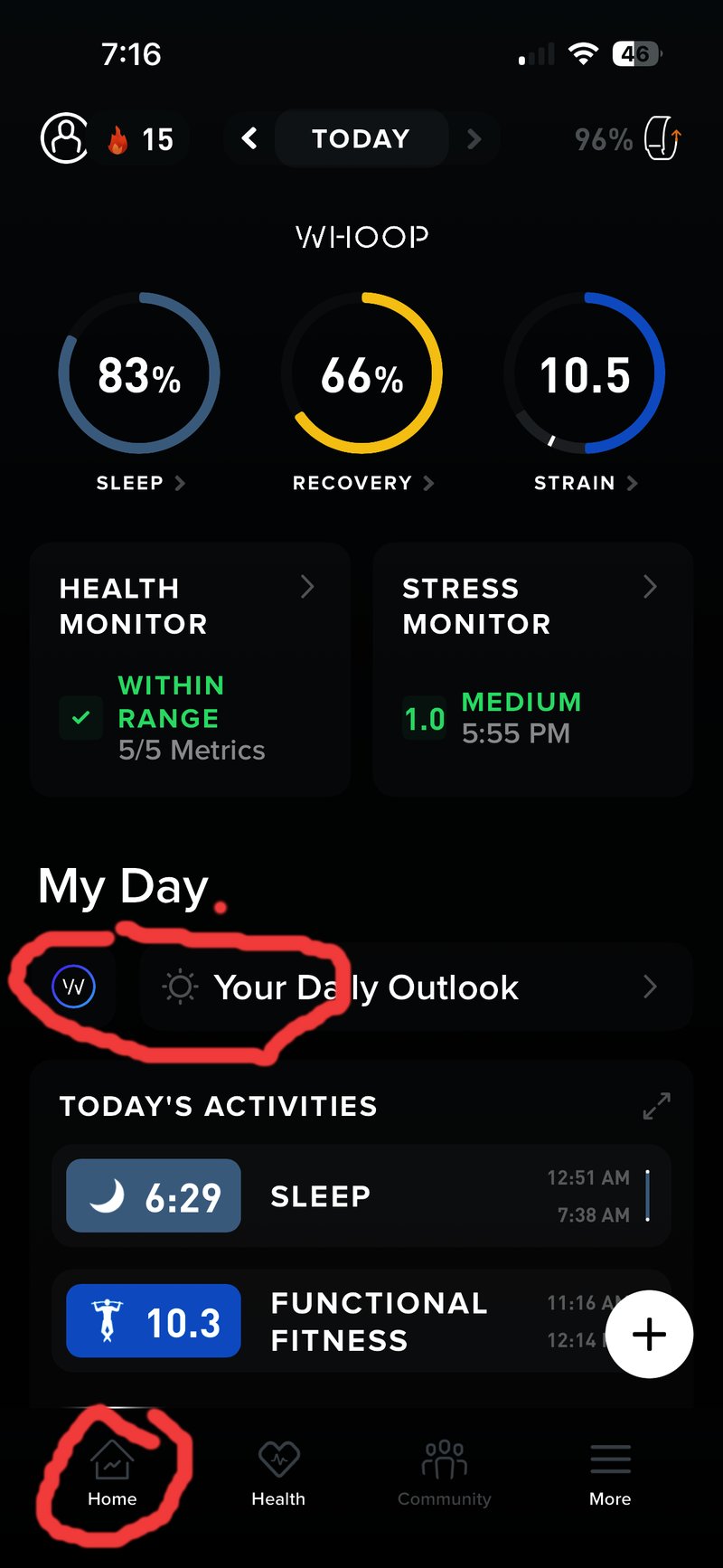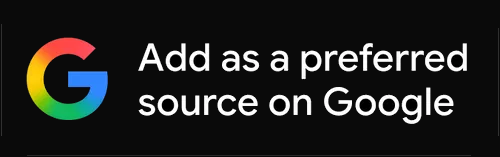Whoop Homescreen Gets a Revamp
Whoop continually updates its app. One of the more significant changes in the last few years is a move from a layout that used multiple tabs (swipe left and right) to a more dense, scrollable home page.
I’m in the middle of writing a detailed Whoop review (and have been for the last two months!). One of my criticisms of the Whoop app was that access to the Action button (the ‘+’ button) and the Whoop Coach button were poorly placed and easily overlooked.
Whilst the Coach is important, I don’t think it’s as often used as the Action button. It needed more prominance.
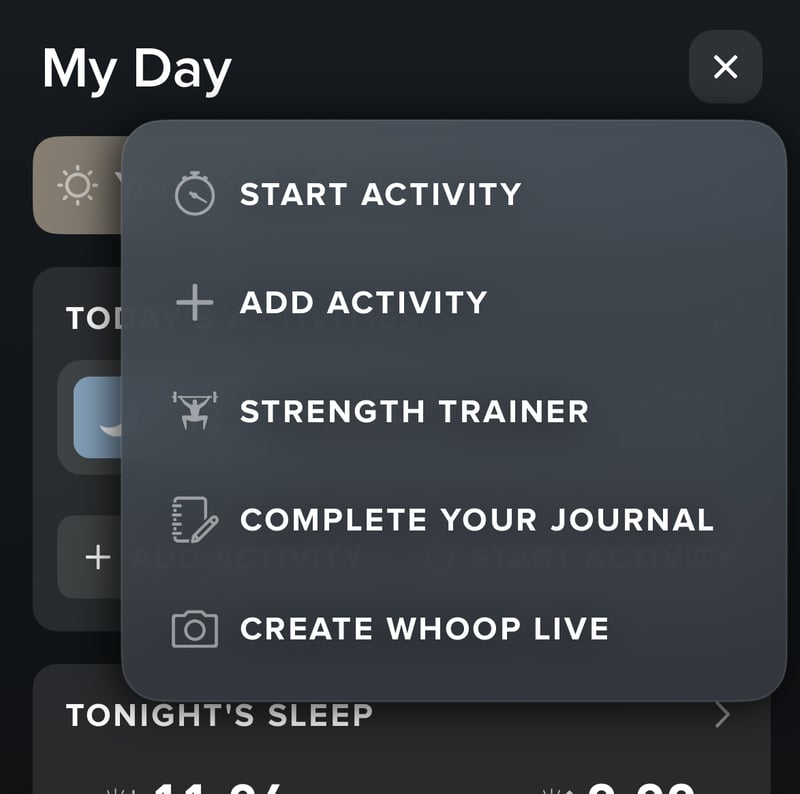
Last night, I’d just finished extolling the app’s virtues and thought I needed to add some balance and a nicely detailed critical section, which I duly completed.
Imagine my annoyance this morning when the new app version changed the two aspects I had just criticised. The Action button is now more prominent and placed centrally, whereas the Coach button retains its importance with a new position in the right-hand corner of the bottom menu bar. Thus, when revisiting previous days, the Coach is always visible and can answer your questions.
Another recent improvement to Whoop was the addition of Coach memory. Whilst Coach always automatically used your latest data, it didn’t necessarily know your interests. It now remembers and adapts to your interactions with it.
More: Whoop Blog on Whoop Coach