Garmin Race Day Masterclass: My 7 Best Training & Racing Tools

Have you just booked a race and treated yourself to a new Garmin? Whether you’re running a parkrun or racing a marathon, a modern smartwatch is more than a GPS logger—it’s a powerful coach and training partner.
Let’s say you’ve done a few runs and now want to find out how best to use Garmin for the race. You know the basics, here is where to start to get organised. This guide explains exactly how to use your Garmin from now until race day.
Let’s assume you’ve got a Forerunner, but Fenix or Instinct models are similarly capable; just assume that your Garmin can do everything you need. I’ll help you figure out some of the “How tos”.

Step 1: Essential Setup – What to Put on Your Garmin Screens
Here’s a useful article if you haven’t yet decided on the best screen layouts.
How to setup your new Garmin | Top Tips, Hacks & Tricks for new Garmin GPS owners
Step 2: Choose Your Garmin Coach Training Plan
In Garmin Connect Mobile: More… > Training & Planning > Garmin Coach Plans (or Races & Events)
I’ll discuss the “Train for an Event” plan, but if you want to get fitter, stronger, or achieve a personal fitness goal, Garmin has you covered, too. Whichever of these options you choose, broadly the same tailored workouts are offered and scheduled for you.
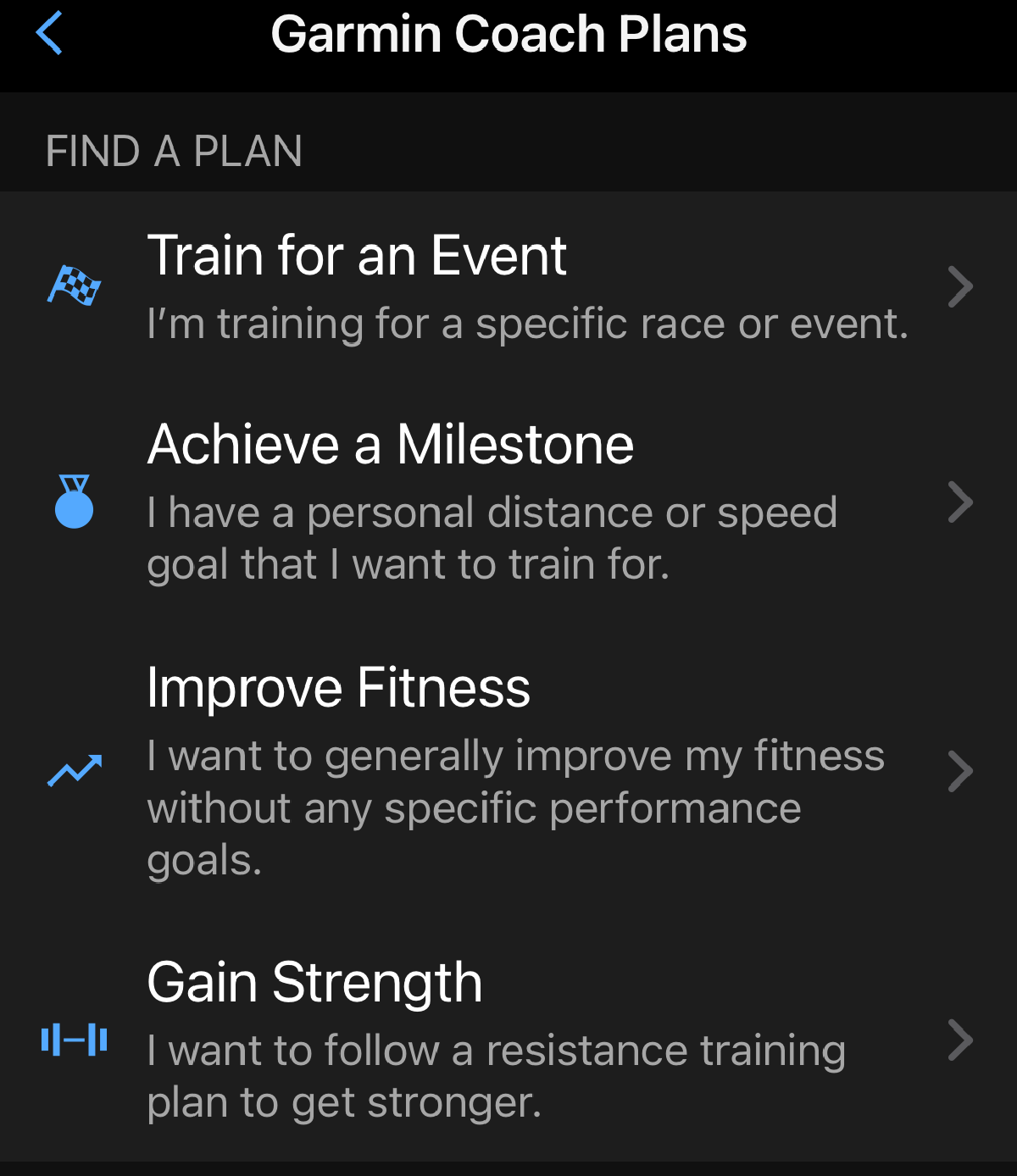
Garmin has connected with a race information provider called Ahotu, so there’s a great chance you can find your race listed in Garmin Connect. You can create your own race, but the ones from Ahotu will have the location, route maps, dates, times and everything else already added by someone else.
These screenshots show you how to find or create an event. It’s fairly easy.
Adding a realistic goal and a course route file is a great idea if one isn’t there already. If you plan several events, the Race Planning feature is a handy way to get all your events into a race calendar, which helps schedule your life and race day logistics (booking Airbnbs, etc.).
Use a free Garmin Plan – They’re good.
Finding A Garmin Training Plan Can Be Confusing. It’s poorly organised.
Garmin has a very confusingly named set of coaches and plans. There’s a running coach, a bike coach, and a strength coach. Then there are several named coaches like Amy Parkerson-Mitchell, expert coaches like Greg McMillan offer marathon plans. Or maybe you’d like automated daily suggested workouts—another form of coaching.
- Tip 1: If you’re starting, then choose one of the named Coach plans; newer runners will be referred to the same plans via “Train for an Event” (21:00/5k or slower)
- Tip 2: Don’t worry about precisely defining your week. You can if you like. But Garmin’s plans will adapt to whatever training you do—or don’t do. They’re adaptive.
- Tip 3: Your long, easy run takes the most time and is important. Consider setting aside a regular time and day, like Sunday morning.
- Tip 4: Advanced runners might follow third-party or self-created training plans, which should magically appear on today’s calendar.
Train Smarter with Adaptive Workouts
Life gets in the way of training. It’s just a fact. Your plan will need to adapt and change.
Back in the day, if you missed a workout or needed to train on what would otherwise be a rest day, you had to check with your coach. Now you leave it to the watch to sort out, and it does a pretty good job.

Q: What if I ran too fast/slow, too far or not far enough today?
A: Your coach will adapt tomorrow
Q: What if I missed training today?
A: Your coach will adapt tomorrow
Q: What if I need to run faster today because I can’t run faster later in the week?
A: Generally speaking, don’t do it. Follow the coach.
Q: What if I want to train today, a rest day?
A: Good question. Here’s the answer. When following a plan you can bring forward a planned workout or run whatever you want to. I don’t get alternative automatic suggestions on recommended rest days.
Step 3: Monitoring Your Progress & Trusting the Coach
Sometimes it’s hard to ‘trust in the coach’, especially an electronic one you can’t talk to.
Garmin offers numerous ways to check your progress. Here are some of my favourite features and when to use them. They can all be accessed in your watch’s Training Status widget—press the left button a few times to find it or check the Connect app.
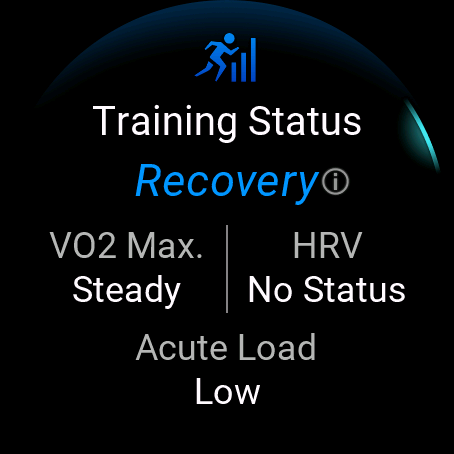
Training Status Widget
VO2max
This is one of the key measures of aerobic ability and, as the weeks progress, this number should increase. But it will increase slowly, perhaps by only one point per month.
Tips: Read this Garmin VO2max explainer
Load Focus
Your body has different energy systems and abilities. Your training should improve all three, although the optimal extent depends on your target race duration and the time remaining until race day. Load Focus is my favourite feature and includes an optimal range for each energy system.
My Load Focus, above, shows a lack of anaerobic training for a race in a few days. That is not good, but luckily, it’s not a serious race.
The Truth About Garmin’s Race Time Predictions
Garmin’s Projected Race Time is a fan favourite. However, like many others, I find it inaccurate.
It can be motivational to periodically check back to see your projected race time falling as the weeks pass.
Q: Where can I find Projected Race Time?
A: Garmin Connect > More > Performance Stats > Race Predictor (it’s also on the Primary Race Glance/Widget on your watch)
Q: How does it work?
A: It uses VO2max, your HRmax and several weeks of training performance. I’ve run faster than the projected time in training, and the projected time was not increased afterwards.
Step 4: Race Week Taper & Final Prep
With a week or less to go until race day, you can’t get faster by training harder; it’s time to taper and prepare for the big day in more detail. Know what you can do, what to expect, and how to handle the conditions.
You’ll find the Primary Race Glance (widget) on your watch. Use this throughout your training to find suggested workouts. As race day approaches, you can get more accurate projected race times and weather from the event postcode/zip code you used earlier.
Pace Pro
Q: Where can I find the PacePro feature to set it up?
A: Garmin Connect App: Go to Training & Planning > PacePro > Select or create a course > Enter goal time and preferences > Save strategy.
My race is a flat 10-mile race. I’ll be pacing evenly throughout, so PacePro is not so useful for me.
Using Garmin’s PacePro strategy is a great tip if you have an undulating course to look forward to. This creates optimal paces for your race, considering the terrain and elevation. Following the strategy on race day can motivate and stop overexuberance – something you’d pay for later. Without a feature like this, knowing how fast to run up or downhill is very hard.

Step 5: Race Day Tips for Success
A lot depends on the nature of your race. Garmin helps with old-school and new-school ways of racing and pacing.
- Weather – come prepared with the correct kit. For very hot days on long races consider additional tools like CORE sensor to keep your body temperature in the performance zone.
- Hydration and nutrition – if your race is over an hour, hydration and fuelling become progressively more important as the race duration increases. Hydration and fuelling alerts should be set manually if the course doesn’t suit your needs. (here: Watch > Settings > Activity Profiles > Run > Alerts)
- Key metrics – instant heart rate, pace, running power and elapsed time are the most useful at any given time during the race. A page showing CURRENT or LAST LAP equivalents can also be helpful.
- ClimbPro – ClimbPro is more than an elevation profile. It is the profile for every hill on your course, and gives key stats to help your ascent.
- Maps – All Garmin bike computers and watches retailing for over $500 come with maps. If your race route involves any form of navigation, a map overlain with the course will be useful
- Autolap – you will likely have Autolap=1-mile or 1-km, a great way to periodically check your pace and progress. A PacePro strategy gives another alternative where you can see at every instant your pace above or behind the target.
Step 6: Post-Race: Trim Your Activity
You know what it’s like—the joy of finishing and achieving your goal, the post-race euphoria. Driving back down the motorway an hour later, you realise you’re still recording.
Fear not! The Race Trim feature clips the track to the real race distance, and your stats are golden. Just like the medal you just won, right?!
Take Out
Whether you need reassurance or organisation leading up to race day or want to avoid going too hard from the get-go, Garmin tools have all that covered and more. What features are you most excited to try? Let us know in the comments!

Garmin Forerunner 970
Premium GPS triathlon smartwatch. Features a bright AMOLED touch screen and a built-in LED flashlight.
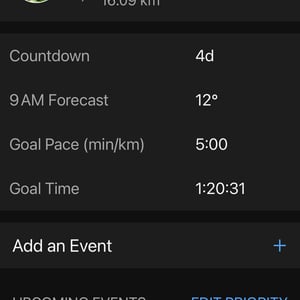
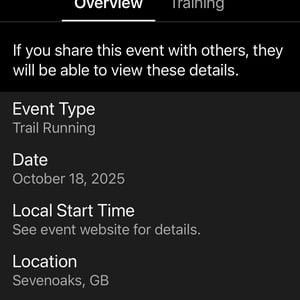
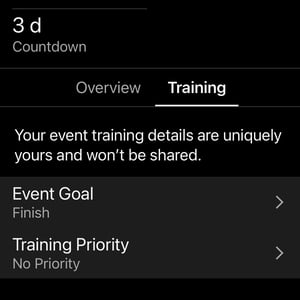
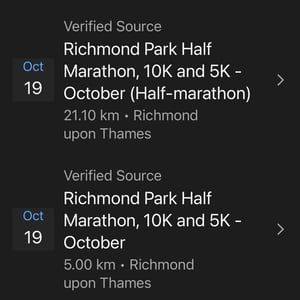
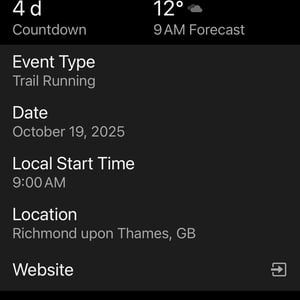
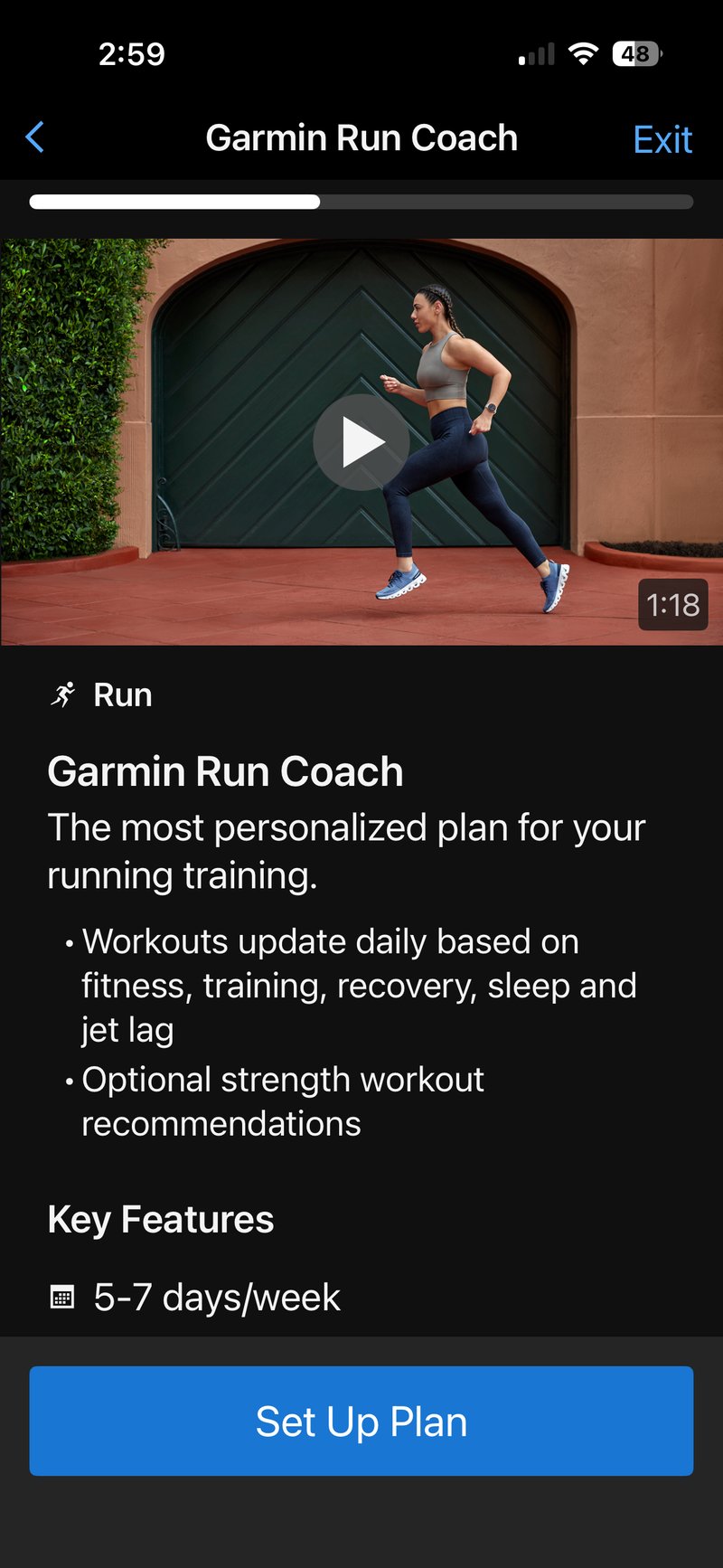

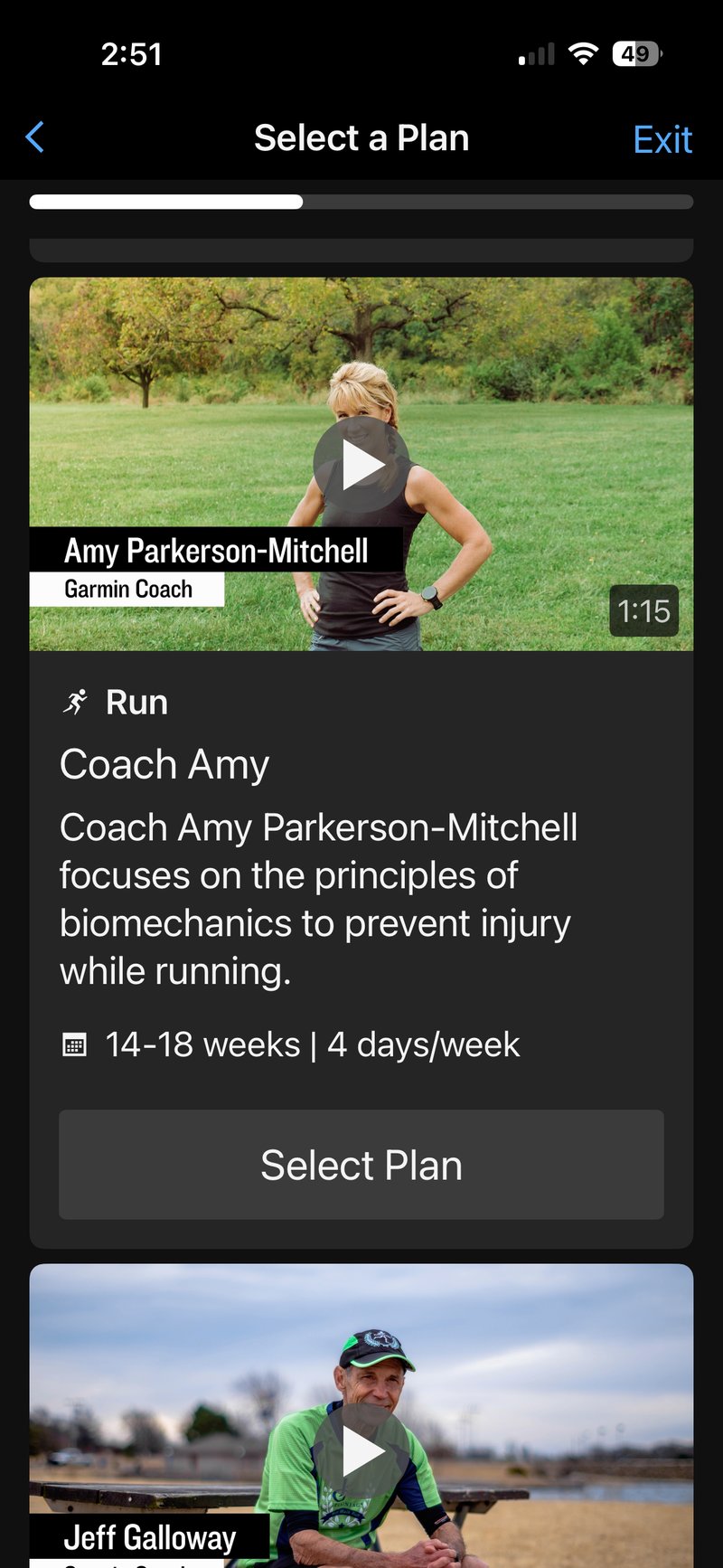
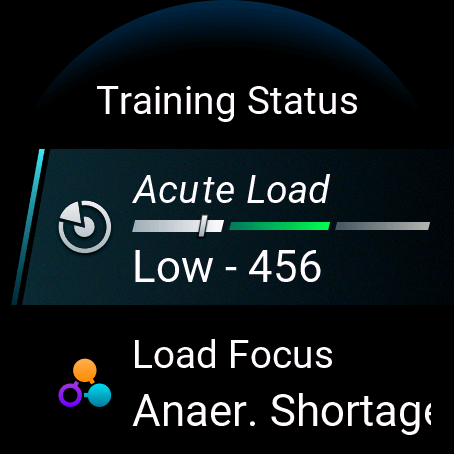
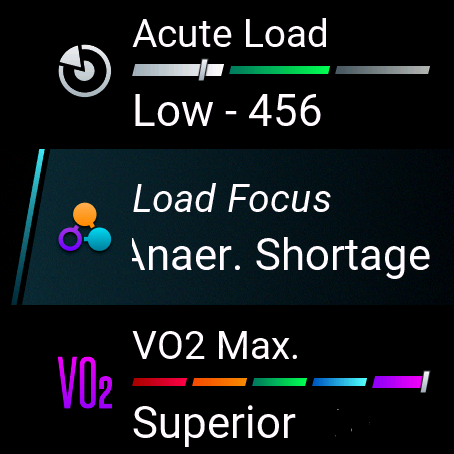
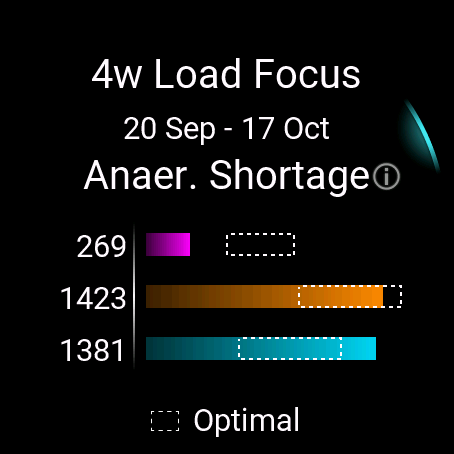

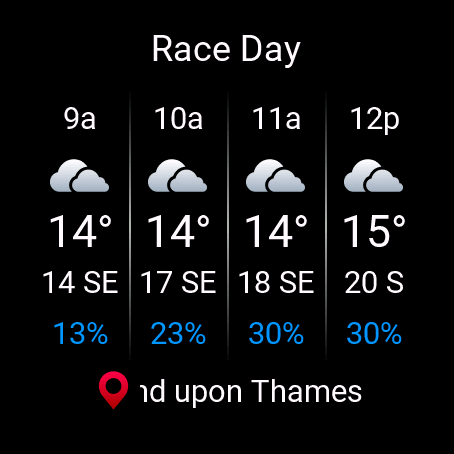

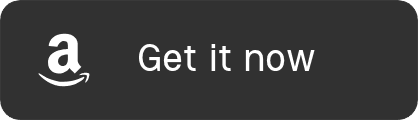
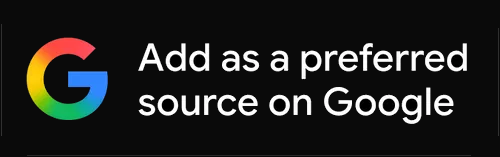

Any idea why some Forerunners just randomly turn off external sensors in the menu? I notice my 965 does this, just this morning it had turned off all my power meters, including my Stryd, and thus one of my CIQ data fields was not showing power (Stryd Zones still worked fine). when I went into the menu, I noticed all power meters were turned off. I get this sometimes on other sensors like HRMs or Tempe.
I recently discovered a new Rolling Pace native data field. I think this was part of the fenix 8 series 20.xx beta firmware.
I have experimented with this and what it does is calculate average pace over a rolling 1km window. It’s a compromise between Pace and Lap Pace. It’s much more accurate than Pace because the data is averaged over that rolling 1km window but it is not very responsive to accelerations like short intervals.