Unlock the Garmin Secret Menu: A Hidden Diagnostic Tool
Did you know there’s a “secret menu” tucked away in the settings of many high-end Garmin watches? This hidden feature is more of a debug and reinstall tool for developers or technicians. Still, it’s accessible on popular models like the Garmin Forerunner 970 and older versions such as the Fenix 6 Pro and Forerunner 935. While it’s probably not a secret anymore (since we’re sharing it!), please proceed with caution if you use it.
When these menus were found on older watches, they evolved, and new tools were added. At present, there’s not too much exciting to be seen!
How to Access the Secret Menu
This hidden diagnostic screen is in the standard Settings > About menu.
- On your compatible Garmin watch, navigate to the main Settings menu.
- Select About.
- Once on the About screen, quickly press the top-left Light button approximately 8 times.
You will now enter the deep world of the debug and reinstall menu.
⚠️ A Warning: This menu contains sensitive system settings. It is highly recommended that you do not experiment or change anything in this menu unless you are an expert, as you could potentially damage or “brick” your expensive sports watch.
Must See: Garmin Secret Menu Video Demonstration
Further Reading: Detailed Garmin Forerunner 970 Review

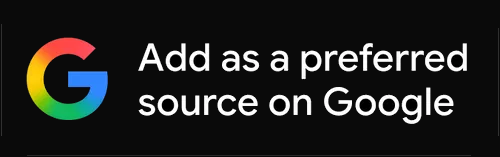

The 965 has a “clear ephemeris” option too.