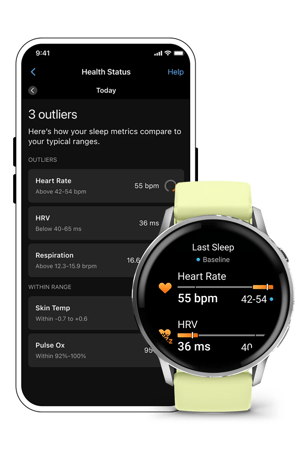
Garmin Health Status & Lifestyle – Everything You Need to Know
Garmin Health Status is the company’s latest feature that looks at your vital signs to give a view of your overall health and wellness by measuring your typical ranges for key overnight metrics/vitals.
The core interaction you experience is an alert when a vital sign exceeds its normal range – an outlier.
It’s a free feature in Garmin Connect, but it is only filled with the kinds of data your watch already produces, so older watches might only have some of the vitals. All available vitals will be shown, provided you wear your watch overnight to gather them.
The feature will be fully live in Q4.2025.
Setting Up and Establishing Your Personal Baseline
You must wear a compatible watch overnight, ensuring that all features are enabled – for example, like me, you might have disabled SpO2. Health Status then needs 21-28 days of nightly wear to fully assess all your baselines. If you already have that data logged, you will be ready to go when you get access to the feature on Connect.
Once the baseline is established, you do not need to wear the watch every night. But you need to wear it often to keep the baseline valid and, of course, to get the nightly data that Garmin needs to compare to the baseline.
Health Status can be found on the Garmin app “Health Stats> Health” and aspects of the feature will be available on some watches and possibly in the Morning Report.
The Five Key Health Status Metrics Explained
The four (five) key medical vitals are Body Temperature, Pulse Rate, Respiration Rate, Blood Pressure, and peripheral oxygen saturation (SpO2).
Despite selling a blood pressure monitor (Index BPM), Garmin does not include a Blood Pressure Vital as it does not have an approved wearable device to calculate the metric – BP is a little-used part of its Connect ecosystem. Thus, Garmin swaps blood pressure for HRV (which it does have) and uses skin temperature rather than body temperature; again, it is not quite the same.
Garmin Body Battery slammed indirectly by Altini: “Made Up Scores”
OK, so Garmin Health Status tracks whether its five key metrics—Heart Rate, HRV, Respiration, Skin Temperature, and Pulse Ox—are trending away from your usual physiological range. Here is a bit more info about each of the metrics used:
Heart Rate (HR)
Your watch’s optical sensor will accurately measure and display an overnight average heart rate. This is not quite the same as your resting heart rate, usually defined as the lowest 30 minutes of heart rate measured during the day.
I would expect an athlete to have a reasonably large natural range, impacted by periodic strenuous exercise. Hopefully, Garmin accounts for that. Either way, once an outlier is identified, you are notified. The cause could be from illness, high stress, lack of recovery, alcohol or caffeine usage, a late heavy meal, a change in menstrual cycle phase, jet lag, or a change in sleep quality. Lots of factors. Lots.
Heart Rate Variability (HRV)
Whilst sports watches cannot measure HRV accurately during sport, they should give good overnight results at lower heart rate levels. It’s important to note that Garmin is not showing your HRV Status here (yet another of their metrics). The HRV Status metric considers a 7-day rolling average, whereas the nightly average used here is just for one night (Source: Garmin)
Like Outliers from heart rate, HRV outliers may be caused by illness, high stress, lack of recovery, alcohol/caffeine usage, a late heavy meal, dehydration, a change in menstrual cycle phase, jet lag, or a shift in sleep quality.
HRV and HRrest appear to be perfect mirror images of each other in many ways. They normally are. But that isn’t the case for certain events, so Garmin probably includes both to cover all the bases.
Respiration Rate
A lower respiration rate during sleep is considered a good indicator of physical fitness. Garmin measures breaths per minute from subtle changes to the signature of your HRV from the optical HR sensor.
Outliers may occur due to illness, lack of recovery, heavy exertion, deeper sleep, or breathing problems during sleep.
Skin Temperature
Compatible Garmin smartwatches detect changes in skin temperature as you sleep with a dedicated sensor. Skin temperature is then used as an imperfect proxy for Core temperature to indicate an early sign of illness.
Outliers may occur due to illness, late or heavy physical exertion, lack of physical exertion, a poor or hot sleep environment, or a change in the menstrual cycle phase.
Pulse Ox (Blood Oxygen Levels, SpO2)
Garmin’s Elevate sensor uses a dedicated sensor mechanism to measure blood oxygen levels. Check that you’ve set Pulse Ox tracking to “during sleep” or “all day”.
Ideally, your SpO2 reading should be 95–100%, and lower readings, such as those below 90% may be considered concerning.
Outliers may be caused by illness or infection, high altitude, poor air quality, alcohol use, or breathing problems during sleep.
Garmin Health Status vs. Competitors and Medical Vitals
Medically speaking, “vitals” or vital signs are objective measurements of the body’s most basic, life-sustaining functions, including body temperature, pulse rate, respiration rate, blood pressure, (and spO2). As mentioned earlier, Garmin uses skin temperature as a proxy for core temperature and removed blood pressure because it can’t routinely provide the measurements.
Another interesting comparison is to Apple Vitals and the Whoop Health Monitor. Look at this table, and I’ll explain the key takeaways afterwards.
| Feature | Garmin Health Status | Apple Vitals | WHOOP Health Monitor |
|---|---|---|---|
| Primary Goal | Provides a glimpse into overall health by checking metrics against typical ranges. | Tracks key overnight data to give insight into physiological state. | Displays core vitals to indicate if metrics are within or outside personal normal ranges. |
| Key Metrics Tracked | Heart Rate, HRV, Respiration, Skin Temperature, SpO2. | Heart Rate (Resting), Respiratory Rate, Wrist Temperature, SpO2, Sleep Duration. | Heart Rate, HRV, Respiratory Rate, SpO2, Skin Temperature. |
| Alert/Outlier Trigger | Alerts occur if metrics are ‘out of range’ (outliers). | Alerts occur if two or more metrics fall outside the established typical range. | Alerts indicate if metrics are outside your normal ranges. |
| Unique Metrics | Features HRV as a dedicated status metric. | Includes Sleep Duration. | Features HRV. Whoop MG also has blood pressure trend info |
| Baseline Time | Requires about 3–4 weeks of data. | Requires about one week of data. | Establishes personal normal ranges. |
To me, it looks like Apple is focusing on meaningful metrics it knows it captures well, hence the inclusion of sleep duration. Being strategically focused on correct, meaningful data is a sensible approach.
On the other hand, Whoop appears to be heading down a more medicalised route, even though it does not produce FDA-approved blood pressure. Having a longer-term goal of being a medical device suggests a highly profitable future for Whoop. However, as it is finding, getting medical-grade approval or skirting around the legalities is not easy.
WHOOP Fights Back Against FDA Warning – A Detailed Examination
Garmin seems to be heading in the right direction, probably aping Apple more than Whoop. If Garmin later included support for its medical-grade cuff measurements (or, indeed, if the others did via third-party products), that would suggest a focus on countering Whoop’s direction of travel.
Actionable Insights: Connecting Health Status and Lifestyle Logging
If you’ve read this far (thank you), you’ve probably had a ‘So what?’ moment.
These outliers have scientific value, but what should you do with an alert? The alert simply suggests that something is abnormal, saving you from manually scanning the raw data. But what do you do about the alert? Most could be for things that don’t warrant a doctor’s visit.
You’ve seen from the list of possible causes above that the causes can be ‘life’ and your lifestyle. Very vague.
That’s where Garmin’s other new feature comes in – Lifestyle Logging.
Briefly, Lifestyle Logging lets you choose from a general list of EXTERNAL behavioural events that interest you, such as “Late Food”, “Alcohol”, or “Coffee after 6 PM”. Every day, you tag each day with the events that happened that day. The clever maths behind the scenes can now correlate the event (did it happen? yes, no) with outlier events. A correlation could indicate a cause. Thus, ALCOHOL consumption is likely to be associated with reduced nightly HRV – that’s an easy example I can cite that I’m sure will be true for you. Still, many other subtle events will uniquely impact your life and health, that’s where the value of all this data comes in…the data will be turned into insights, to help you choose more productive behaviours.
Lifestyle Logging is live now. Update your Garmin Connect app if you can’t see it.
The Missing Piece
I’m not entirely convinced about how Garmin is pulling this all together. It has all the pieces, but historically it’s been pretty bad at presenting insights to its customers (us!) as the completed jigsaw puzzle.
The secret sauce that’s needed seems to be a machine learning engine running in the background (let’s call it an AI). That needs to do all the hard work and pop up the relevant bit of info in a super convenient and easily dismissible way. Whoop’s insights have done this for years. Contrast that to Garmin Athlete Intelligence…great name, poor execution. All Garmin’s AI seems to be able to do is say “Yay, you ran faster today”. (kinda).
I’m sure Garmin has planned deeper behind the scenes, but Whoop has been doing this for years; there’s a lot to get right and catch up with. I’m also not entirely convinced that Garmin will give us its AI for free…that’s a subscription-only feature, right?
I suspect that a Whoop-like layer (ie the actually useful thing) is needed to sit on top of all Garmin’s new Health Status and Tagging features. But it will be subscription only.
Compatibility, Troubleshooting, and Status (20 Sep 2025)
At the time of publication, this is a set of late beta features, some of which are open to anyone who knows where to look. They will be live soon.
Older Garmin watches do not support Health Status metrics, such as wrist temperature. Your specific watch model (more specifically, its Elevate sensor version) determines which data points it produces. Broadly speaking, watches from 2022 onwards will get Health Status on Garmin Connect.
Health Status on the watch appears to be reserved only for even newer models like the Venu 4.
If you receive a “no data” message, it could be due to several reasons:
-
- The 3–4 week calibration period has not been completed.
- Your watch does not support the specific metric.
- you are in battery saver mode, or wrist heart rate is off (this disables Health Status).
- Pulse Ox tracking is not set to “during sleep” or “all day”

Garmin Health Status – Take Out
Garmin’s new Health Status feature pulls together and slightly expands on existing capabilities. It’s great that they are all considered together in one place, similar to how a doctor might look at your true medical vitals.
Garmin is limited by a few things here.
Firstly, where are they headed? Are they putting the pieces in place before launching a Whoop competitor, or are they trying to keep up with the Apple Watch in the non-sports side of things? It’s no coincidence that these features are debuting on Venu 4 – that’s the watch Garmin seeks to directly compete with the Apple Watch.
Next, there is the odd omission of Blood Pressure. It’s a true vital sign, albeit one that is not taken as part of nightly readings. I would assume that Garmin is working on identifying blood pressure from a wearable, so maybe this will be added at some point in the future.
Finally, can they actually produce something as good as Whoop’s app? Sure, they’ve got all the bits, but the company has historically not been very good at putting bits together to make the complete jigsaw. The presentation already seems techie-inspired and more complex than it needs to be; once again, another new menu option or five have been added and squirrelled away somewhere few people will find them. And then there is the swinging Sword of Damocles, which is its subscription paywall, which I truly hope the company fails on. Will the useful layer of interpretation over these vitals be hidden behind a paywall using the AI? Probably.
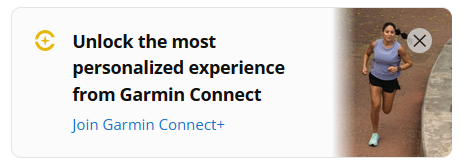
Further Info
- wiki vital Signs
Last Updated on 28 January 2026 by the5krunner

tfk is the founder and author of the5krunner, an independent endurance sports technology publication. With 20 years of hands-on testing of GPS watches and wearables, and competing in triathlons at an international age-group level, tfk provides in-depth expert analysis of fitness technology for serious athletes and endurance sport competitors.
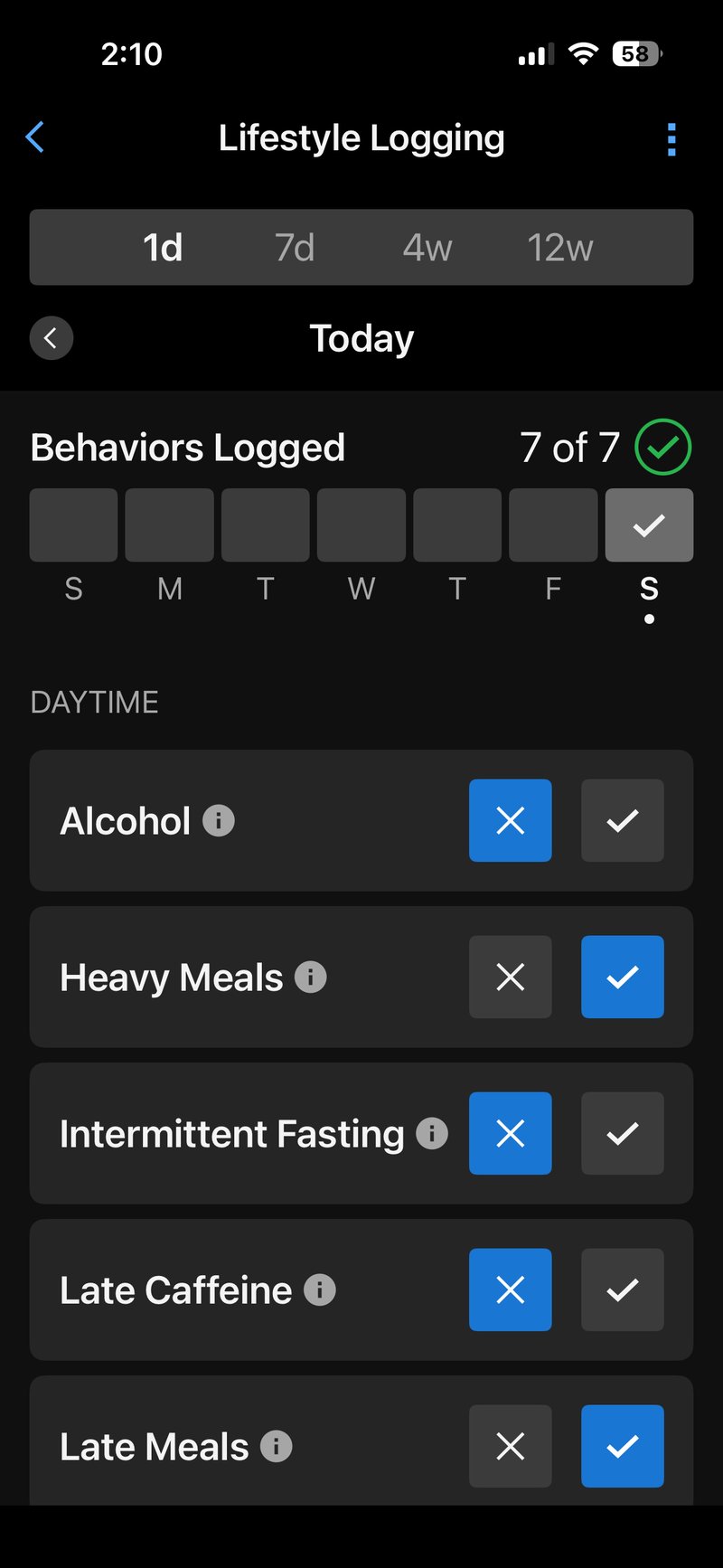
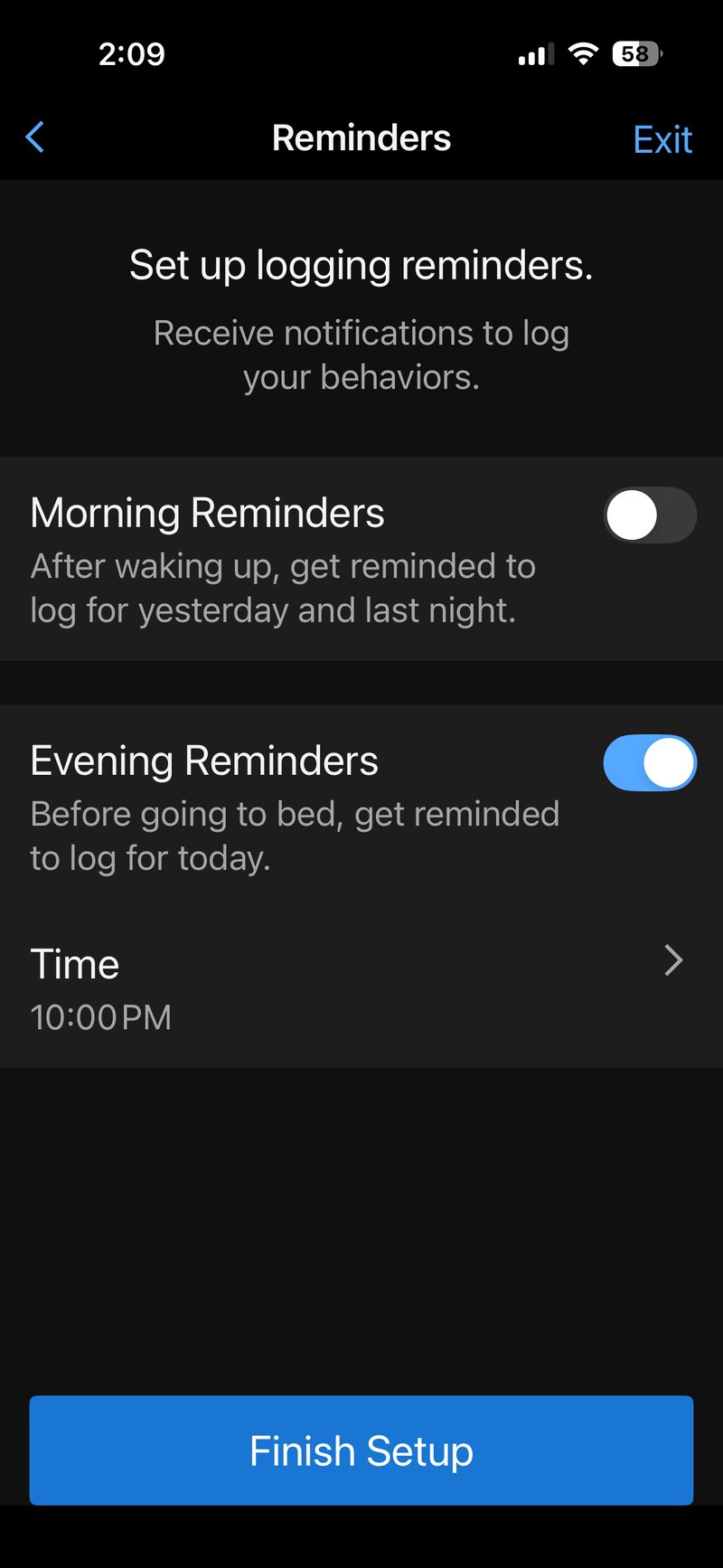
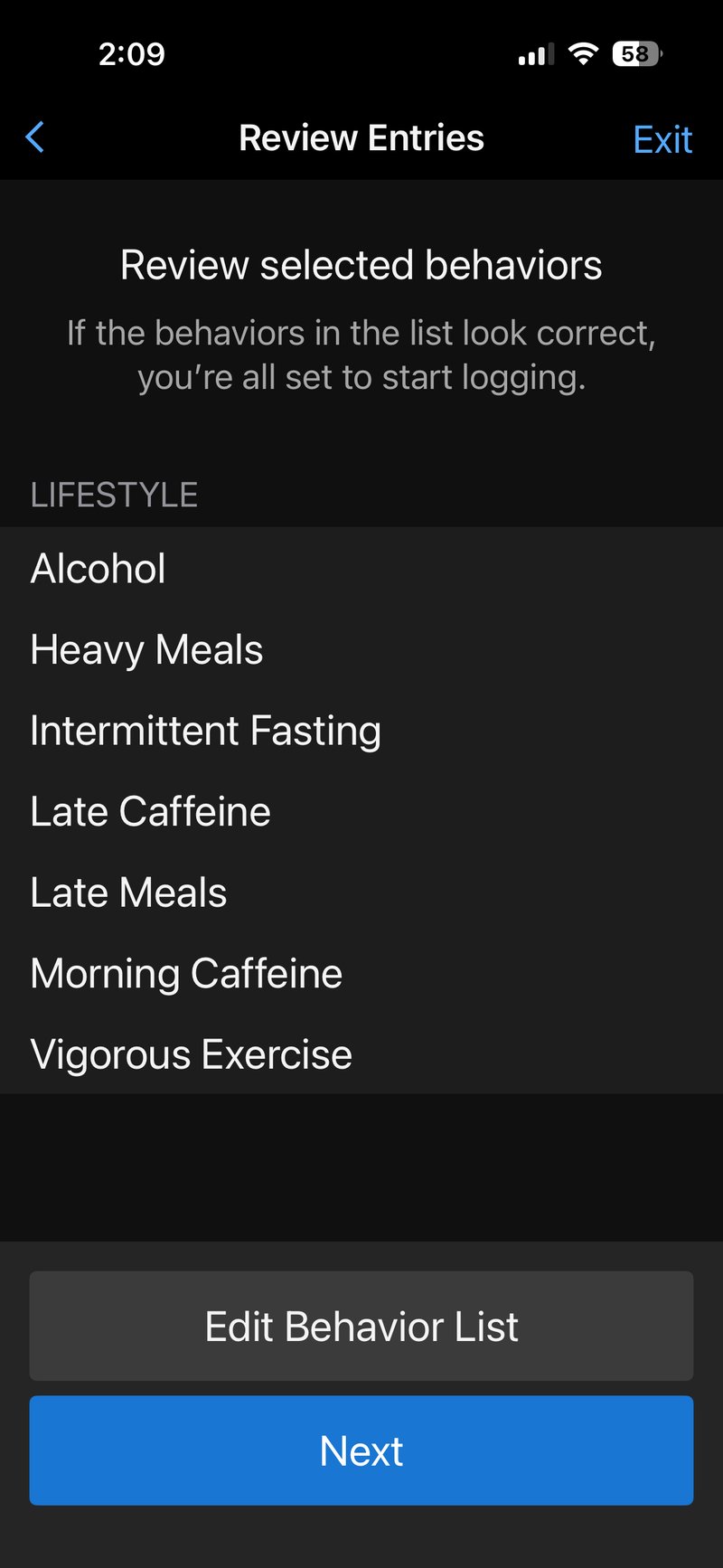
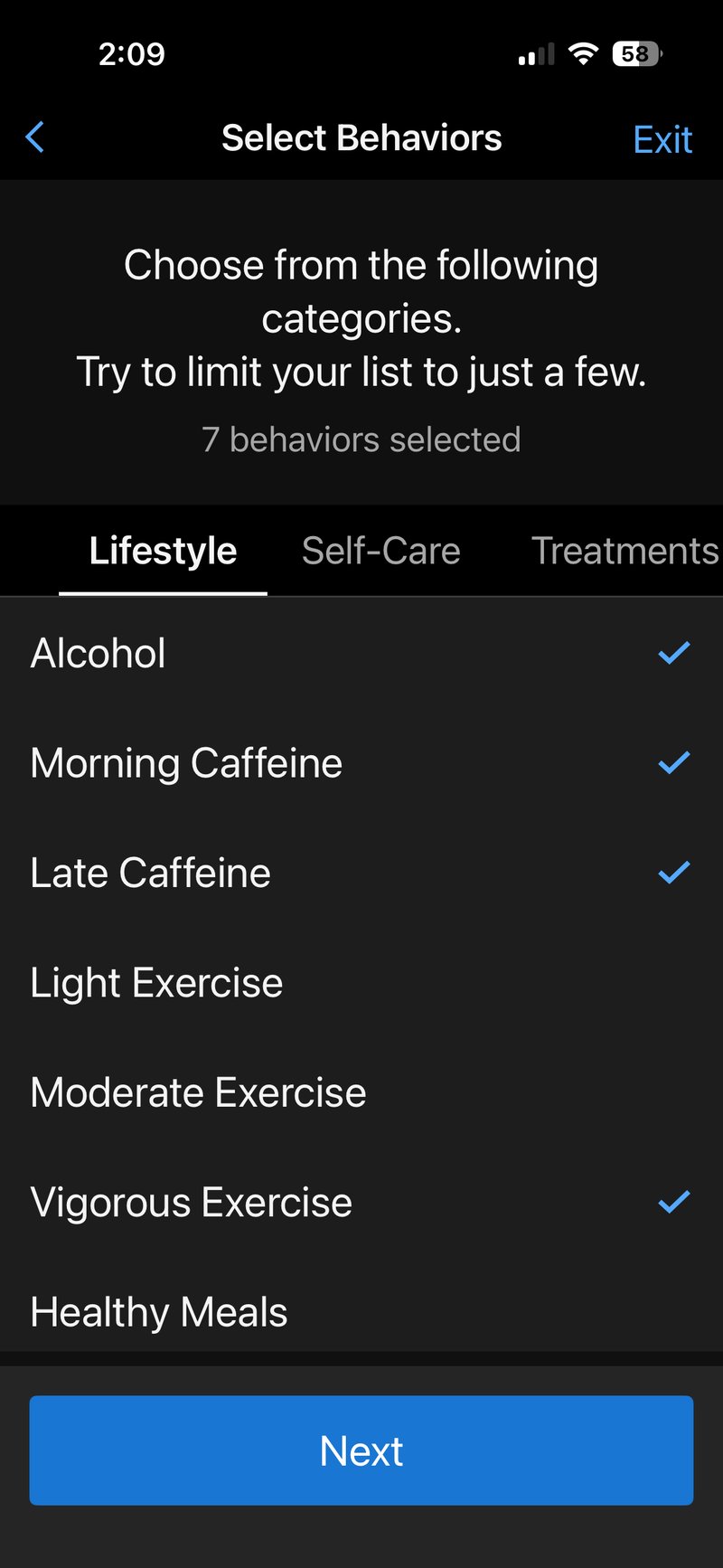

I have to disagree with your opinion on this one: For me outlier detection for the data that the watch can reliable gather was the missing puzzle piece for years when it comes to health tracking with Garmin.
Just give me a hint that there could be something wrong rather than tying to predict my health status based on insufficient data.
If they can add it to the morning report and expand it in the future with additional health stats – awesome!
agreed on the morning report. i guess it’s ok there as a simple report of the outliers
my main thinking was on the general presentation elsewhere ie in the context of presenting it in a way that would better compete with Whoop.
Garmin needs to move more towards the right:
data> information> knowledge> insight