 Amazfit Helio Strap Review – the $99 Whoop tickler
Amazfit Helio Strap Review – the $99 Whoop tickler
Amazfit’s Helio Strap is excellent value for money, but it doesn’t present a compelling alternative to Whoop; here’s a review to explain why.
Rather than a Whoop Killer, Helio is a Whoop Tickler, a troublesome annoyance at the lower end of the market that will cost Whoop some sales but not many at all. That said, Helio is priced highly competitively, which will attract many new customers to the lifestyle band format; some simply out of curiosity.
Alternative: Whoop Review
Amazfit Helio Strap Summary Review
Key Take Out
An aggressively priced and well-featured alternative to Whoop, but one which needs polish to truly compete.
The Band – Can you comfortably wear it?
It’s a lightweight band with some subtle, orange Amazfit branding. It’s comfy and looks nice. I like to wear it.
The strap is slightly elasticated and secures with a 2cm square velcro tab. I have relatively small hands, and the strap does not easily slide over my hand when I want it to; I have to undo it completely and redo the velcro mechanism when it is in place. The first of several minor annoyances.
The strap is washable, and you must wash it periodically for hygienic reasons, as with other straps. I also suspect over time that the velcro attachment will stop working; that part of the strap seems relatively low quality.
The novel part of the strap mechanism is that the heart rate pod has a standard 22mm pin attachment. In theory, any standard watch strap should fit it. In practice, various limitations stop every strap fitting…I tried one, and it didn’t have the clearance to fit.
The Helio is crying out for a biceps sleeve. Not only will it keep the pod out of the way in the gym, it will also record more accurate numbers during a workout, though I’d wear it on the wrist the rest of the time. That said, it was fiddly to remove and re-attach the strap from the pod.
A Look at the underside – a hint at its techy competence
The circular optical HR LED array superficially looks to be a sensible design. A circular arrangement is best for light path, and the protruding nature of the array means it should bed nicely into the skin and minimise light loss and intrusion. Check out the accuracy section below to see if the good design translates to an accurate device.
The underside has two small charging pins. Attach the tiny USB-C charging puck; you should get a week’s charge up to a claimed 10 days. What’s not to like!
First Glance At The App
Amazfit Helio’s App is clearly trying to mimic the Whoop app to some degree. It’s taken Whoop years of design and re-design to get to its current state. Along the way, Whoop introduced numerous clever ways to organise and interact with your data and the insights from it, like tabs, tiles and dismissible insight tiles.
Amazfit has arrived at a similar place very quickly and clearly had inspiration from somewhere. That said, I doubt there are any copyright issues here at all.
The Helio app isn’t as polished and finely tuned as Whoop. It appears good on first impressions. But…
What the App does
Sleep, Biocharge (Recovery) and Exertion (Strain) are the three main thrusts of both Helio and Whoop.
- Sleep covers key markers like time in bed and sleep stage. The band estimates that from movement (accelerometer), HR/HRV and a few other bits and pieces.
- Exertion Scores come from your time in heart rate zones, with more weight given to time spent at higher exertion levels.
- Biocharge comes from overnight HRV averages, and seems to fall as HRV declines in the day, with further manual downward adjustments for Exertion.
The app adds other important lifestyle areas like food logging, breathing exercises, workout capture, readiness (separate from biocharge), heart health and other miscellaneous metrics like weight. Whilst the app supports PLAN features, these only work with Amazfit’s watches.
Amazfit Helio Accuracy Test Results & Thoughts
Here is the optimal scenario with HELIO worn on the biceps (ironically, using a Whoop biceps sleeve). It’s an 80-minute, relatively rigorous HYROX simulation workout manually started and stopped in the Zepp app placed in my locker. The movements are not quite the same as in a HYROX competition but what I did is sufficiently representative. The data is accurate compared to known good sources and other sources.
Here are the same stats as presented in the Zepp. The ridiculously high aerobic and anaerobic effort combined with the amount of time in the VO2max zone show that I’m a leading global athlete…or that my training zones are wrong. It could be either. Maybe. Perhaps. OK, it’s the latter.
The wrist presents a challenge for accuracy. I was pleasantly surprised by HR accuracy on the wrist. It’s generally ‘alright’ but certainly not perfect. These results will give accurate enough raw HR data to calculate a meaningful strain figure.
Check out this other reviewer’s accuracy report. Hunter tends to do more CrossFit-type workouts. Those typically involve more wrist movement than the HYROX-related ones I perform. You’ll see he gets slightly worse results, which could be due to how he uses the strap or the nature of the workout.
Here is another trusted reviewer’s take on Helio’s accuracy. Rob gets some excellent levels of accuracy when worn on the biceps, and also considers sleep stage accuracy.
Recovery vs. Biocharge: Your Whoop Recovery usually increases throughout the day, Helio’s biocharge nearly always decreases.
The biocharge information represents an energy battery like Garmin’s widely-loved Body Battery. Essentially, biocharge is only refilled by sleep/naps, gradually declines throughout the day, and rapidly declines during exercise. This is all Ok in principle, there’s a bit of science there and a bit of fun too. However, my biocharge invariably declines to very low levels (zero) because the exertion/training load is very high, as I couldn’t set the zones properly. Furthermore, this approach somewhat masks the true science of resting physiology HRV by, presumably, incorporating that aspect into a non-scientific 24×7 composite metric.
Furthermore, there seems to be a manual component causing the big decline in Biocharge following a workout, a well-trained person (me) should find HRV initially rising after many workouts…that doesn’t happen with Biocharge, so Amazfit must be artificially ignoring HRV after workouts…which is not necessarily a bad or wrong thing to do, I’m just saying Biocharge is an arbitrary construct. #Science.
The sleep data appears broadly plausible. The duration, regularity and deep sleep seem OK with the latter being broadly higher than my other sources, but fine. And the time awake is always zero, which is wrong, albeit missing a small amount of awake time. REM sleep just won’t be right, it’s the hardest stage to detect.
Workout – Daily Suggestions
A hopeful thought would be that the daily suggestions are skewed by not yet learning my training habits.
When needed, I would prefer to compromise on intensity rather than duration, yet an easy day recommendation has the app recommending me to do a low intensity session of 41 minutes in Z1-Z3 (hmmm), it should be 60-90 minutes in Z1-Z2,, although to be fair Garmin’s daily workout Suggesiton also errs on the low side of the duration for me but generally gets the intensity correct. That said, Helio has my Z2 recognised as X3, so 41minutes in Z1-Z3 would be aerobic in reality.
Food & Calorie Logging
I’m not especially interested in calorie logging; however, the inclusion of this feature shows that the intent of Helio is that of a lifestyle tracker.
The feature can analyse photos, but I used it by speaking out my breakfast contents to the app (iOS), which it transcribed and then made a decent effort at assessing the calories. Sensible advice to eat more breakfast protein was also given. This kind of feature has to be easy to use…and it was.
I did a quick Google on the calorie content of my breakfast, and Helio seemed on the low side of Google’s thoughts, which were just over 1000 calories.
The App – Some Bugs
The app is generally stable and connects to Helio and Amazfit’s watches reliably. However, as of 18 July 2025, I would say it is still a beta app that needs more work.
Without much trouble, here are some issues I found within an hour, and I wasn’t looking especially hard, as I don’t see my role as a product tester per se.
- Edit workout end time doesn’t always pick up trailing data that should be (is) there
- Auto workout detection doesn’t always work with medium- or max-sensitivity
- Auto workout detection doesn’t recognise the activity type
- Zones set using the max HR method cannot change max hr! It uses 220-Age, which is widely used but wrong.
- Zones set using the reserve method don’t properly allow values to be entered, and it’s unclear exactly what start/end point of the zone you are adding values for; each zone has to be specified individually. I spent quite some time trying to get this right, but gave in (iOS).
- All strain/load comes from zones. The zones are wrong. Therefore, the strain information is wrong and thus aspects of Biocharge are also wrong. This was evidenced by my workouts, many of which resulted in 100% efforts. The zones were out by 10bpm, which means my efforts were all essentially in the zone above their actual level.
- VO2max is on the low side. I’m unsure how it was calculated based on the data I let it collect. It had no GPS data nor cycling power data; therefore, a VO2max calculation is extremely difficult. Whoop does it in a clever (proprietary) way, so it’s not impossible. Amazfit would need to document how they do it for me to believe the VO2max number.
- The date is often hidden when scrolling through history as it tries to sync to the band.
- When I’m reviewing old workouts, it shows me today’s suggested workouts
- Data sync to Apple Health often sent blank workouts – the data was ok after a manual resync, eg by changing the end time of the workout slightly. I spent quite a lot of time with this, hence I’m only showing 4 charts here due to time constraints.
- Strain is arbitrarily limited to 100% of the daily recommendation. Why? TRIMP is an unbounded scale.
- Daily insights are sticky; they never go away. When you scroll through old days, the screen layouts jump to accommodate the insights you forgot to dismiss. They should have an expiration date.
Who will buy this?
At $99/£69, Helio presents itself at a price open to all.
Like me, you could simply use it as a source of heart rate for your workout. It broadcasts HR nicely to the Technogym equipment at my local gym, but you could equally use it to broadcast HR to a Garmin bike computer, or any other sports device or app, for that matter.
It’s sufficiently discreet to wear 24×7 with the bonus that it will capture your stress, sleep and steps passively in the background. Only when you open the Zepp smartphone app will you see the number.
Like Whoop, Helio is very much a complete passive lifestyle tracker and/or a tool for actively monitoring your workouts when combined with another device.
It’s the sort of product you may prefer to a watch or one that would complement a watch if worn on the other wrist.
Can Helio replace Whoop?
Yes.
You could try Helio as an alternative to Whoop, and it kinda does much of the same job, but it doesn’t do the full piece, nor does it do it entirely properly. You will probably encounter several minor annoyances in the app that might start to grate over time.
I would consider Whoop to be more ‘correct’.
Anecdote: Those who experience erratic Whoop data from wearing it on the wrist during exercise will find that Whoop’s logarithmic, bounded 1-21 scale better mitigates their errant data #MoreIdiotProof. With Amazfit using the standard TRIMP/ATL/CTL/TSB approach, it is very much an unbounded scale and incorrect zones and incorrect data can have such an impact to make the data meaningless and unactionable, at least they will if the zones are 10bpm wrong, as in my case. Whoop has really thought through a lot of stuff which you may well not agree with, but it’s done the research and development over the years. This is just one example where I think Amazfit hasn’t done the same depth and breadth of work.
Could Amazfit HELIO replace my trusty Polar SENSE?
A: No.
From my role reviewing sports devices, I need a secondary optical source of heart rate that can accurately record workouts from the biceps.
Helio would be accurate enough. However, it can’t reliably determine the start and end of a workout, so it’s no good for me for the purpose of a reference device. It would need to have a physical button to stop and start workouts – either that or a foolproof workout detection algorithm that could also handle a 30-minute coffee break during the middle of a ride. I doubt any algorithm can do that to my satisfaction.
Amazfit Helio Strap compared to the Competitors
Putting Whoop to one side, there are other competitors of sorts:
- Polar has announced it will launch a competitor product in September, and the company does have a deep understanding of the science, but it remains to be seen if they can present it as well as Amazfit, let alone Whoop.
- Garmin’s recent Sleep Band could have been a competitor in the lifestyle tracker market, but instead it just focuses on, as the name implies, sleep!
- There are other lesser-known products like Biostrap, which have their strengths but lack polish overall.
- Then there are multiple heart rate sensors, like Polar Sense, and those from Coros, Wahoo, plus many non-branded sources. None of those products really have the app (or battery life) to be a lifestyle tracker.
Finally, of course, there are screened devices which some know as watches! These do more complex jobs overall, from incorporating sports tracking to smart features, and they mix the insights, notifications and alerts between the app and the watch. But you’re probably looking at Helio because you specifically don’t want a watch, or you want a solution to complement your existing watch.
Amazfit Helio Strap Review – Takeout
The Helio Strap’s sensor accuracy is broadly competitive with others I’ve used, and its accuracy exceeded my expectations, but the strap size, material and clasp need minor improvements for better usability.
Then we come to the app, which is the core part of the offering. I feel bad about criticising here. Amazfit has clearly made great efforts to put up a credible alternative to Whoop. And in some areas, they have succeeded. Yet, they seem to have focused on replicating and tweaking what Whoop has done rather than looking at the weaknesses of Whoop and competing against those.
I think they’ve cut too many little corners here and there, which leaves me with the sense that the product isn’t quite finished. It’s close to being finished, but not quite. I just don’t know to what degree Amazfit has the internal resources to really incorporate all the known scientific principles, as well as the technical resources to complete all the required bits of tinkering. To be fair, they almost certainly do have the latter.
The Helio Strap has greatness in its sight, but needs a big tin of polish to truly compete.
but it’s only $99…and worth a punt.
sources & Resources
- Amazfit Helio Strap – product page.
- Amazfit – Reddit Discussion forum
- Amazfit Helio Strap – Product Manual
- Whoop Review
- Buy Amazfit Helio (Amazon)
- Whoop – Free Trial or Buy
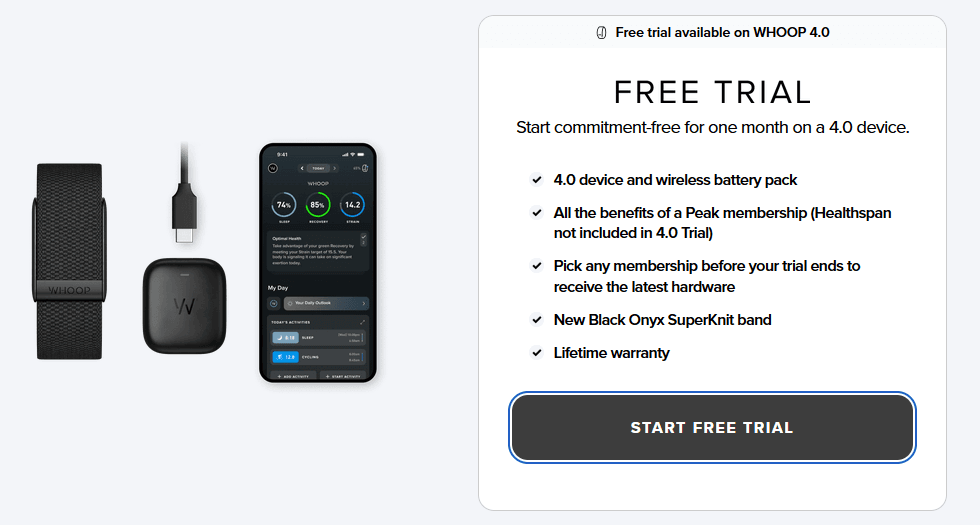
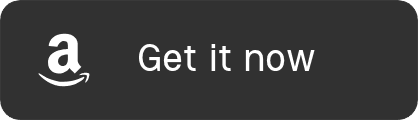

My experience so far, about 2 weeks:
– HR accuracy on wrist is on par with other optical sensors (at least for running and cycling indoors);
– HR zones are a bit strange to configure. I set it to HR reserve to be able to change and HR, but still feel like it doesn’t align with what I usually use (Garmin for example);
– Exertion target starts slow but will adjust (every Monday?) based on past efforts, plus daily variations for sleep and HRV;
– Exertion tops at 100% but you can still check the “real value” (first weeks you’ll easily get several times X%);
– Sleep start and end times are good, sleep stages seem trending as usual;
– Sleep HRV and resting HR align with Garmin’s, always around 3ms and 1-2bpm respectively;
– Food tracking works great and is a time saver. Even when it’s not really accurate (eg. Photo of a plate with multiple items, it still is in the ballpark and I can easily change the figures). This is the type of features that you usually have to pay for, here it’s free;
– App is an acquired taste, but if you know what to look for (eg. Training load), it takes good care of the main things. YMMV
wow!
that pretty much ties in with my view. Glad to be on the same page as at least one other person 🙂 !!
I’ve had it for nearly a month and would have to agree with your findings, good hardware, weak copycat software with lots of annoyances :
– can’t set zones easily/properly and as result
– no activity identification
– activity auto-detect starts late and ends even later
– can’t pause/start manually logged activity (double tap could be implemented)
– BioCharge copies Body Battery but falls short, seems to mix BB/TR/Recovery all in one
– Sometimes SleepHR and RestHR are 2x for a few days for no good reason
– Sometimes HR values “go crazy”
Needless to say I’m returning it and will be sticking with my trusty FR965…but will revisit when the Polar Strap is released as I expect they will get the “science” right(er) instead of just slapping some data together and showing it in a nice (copied) format.