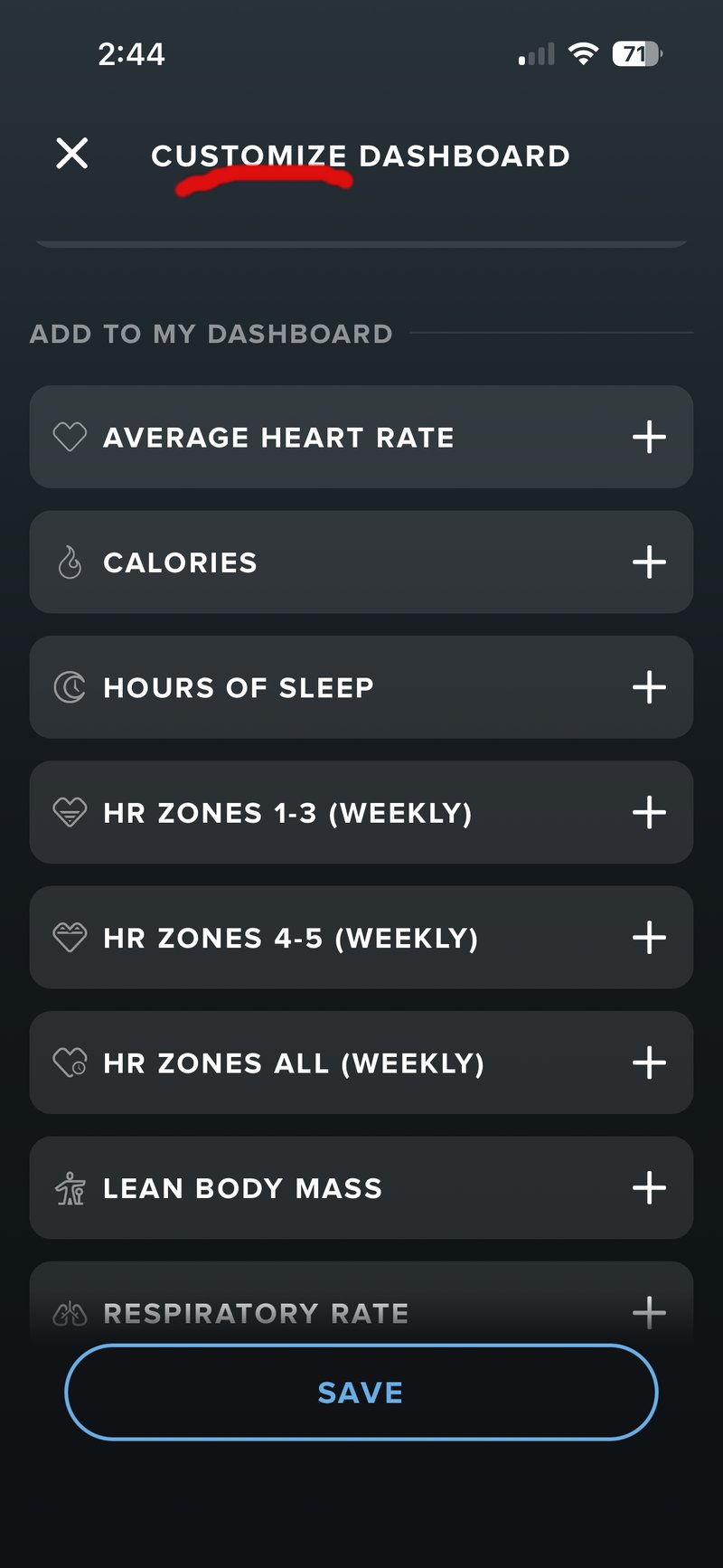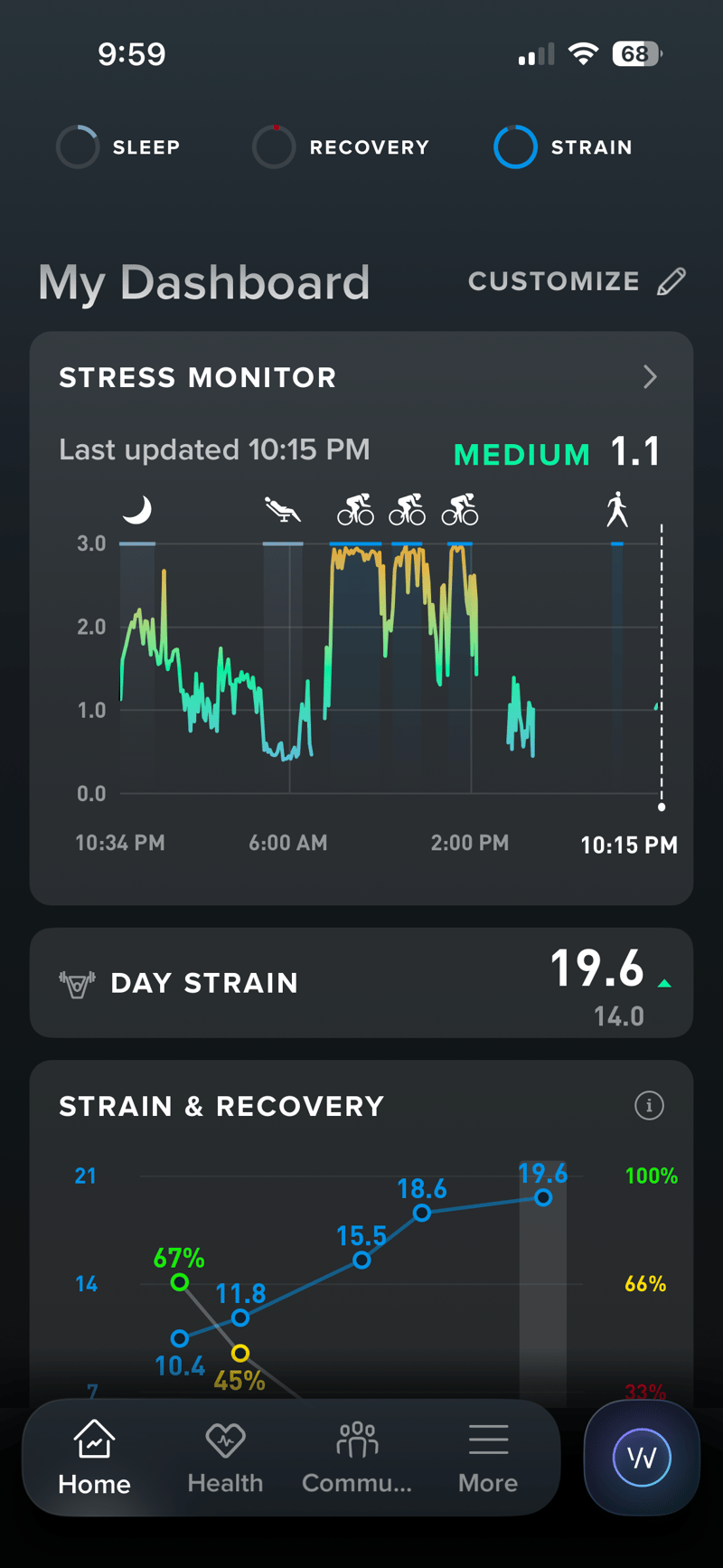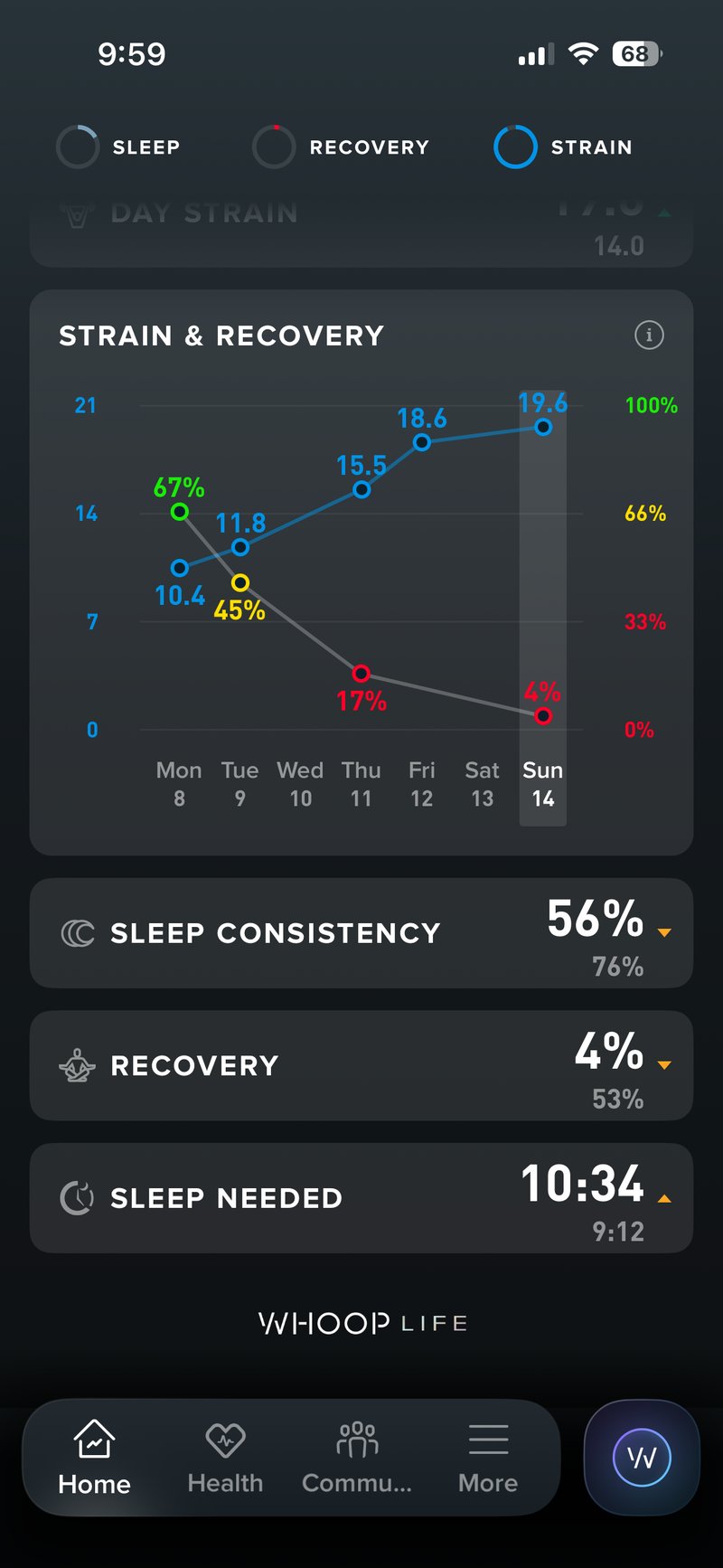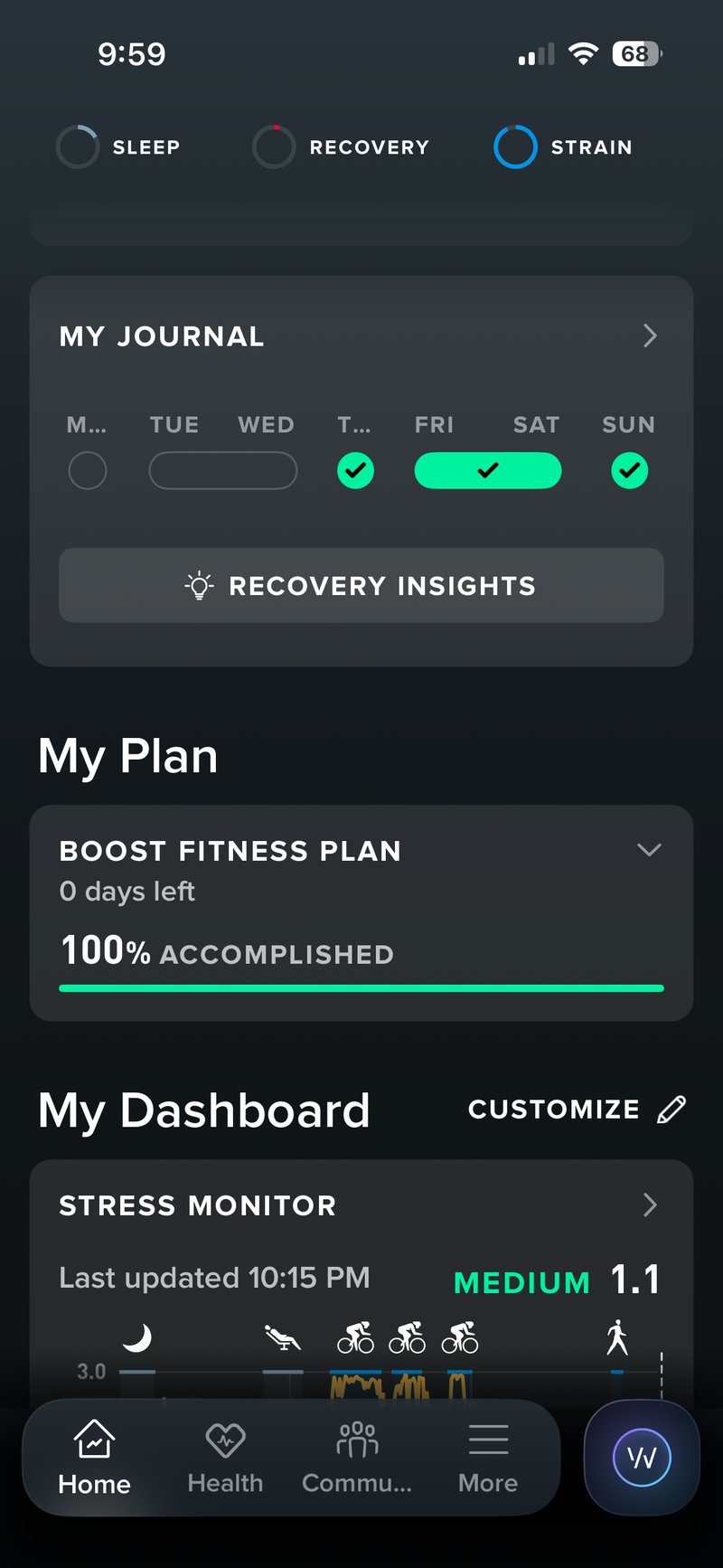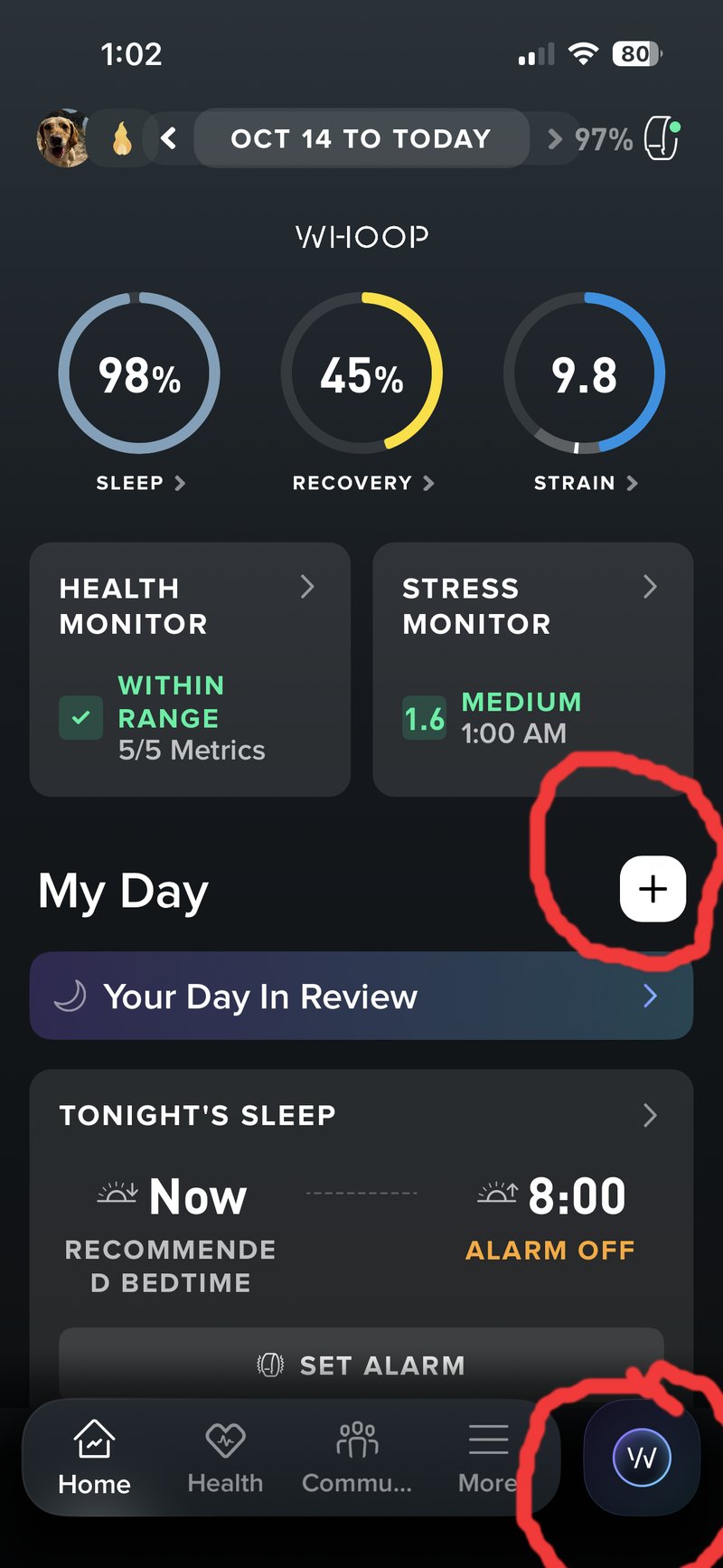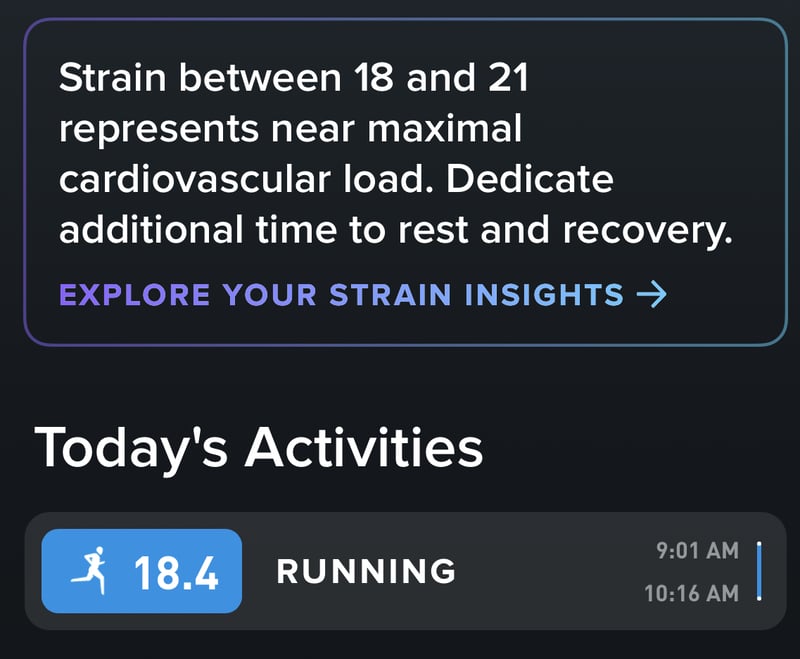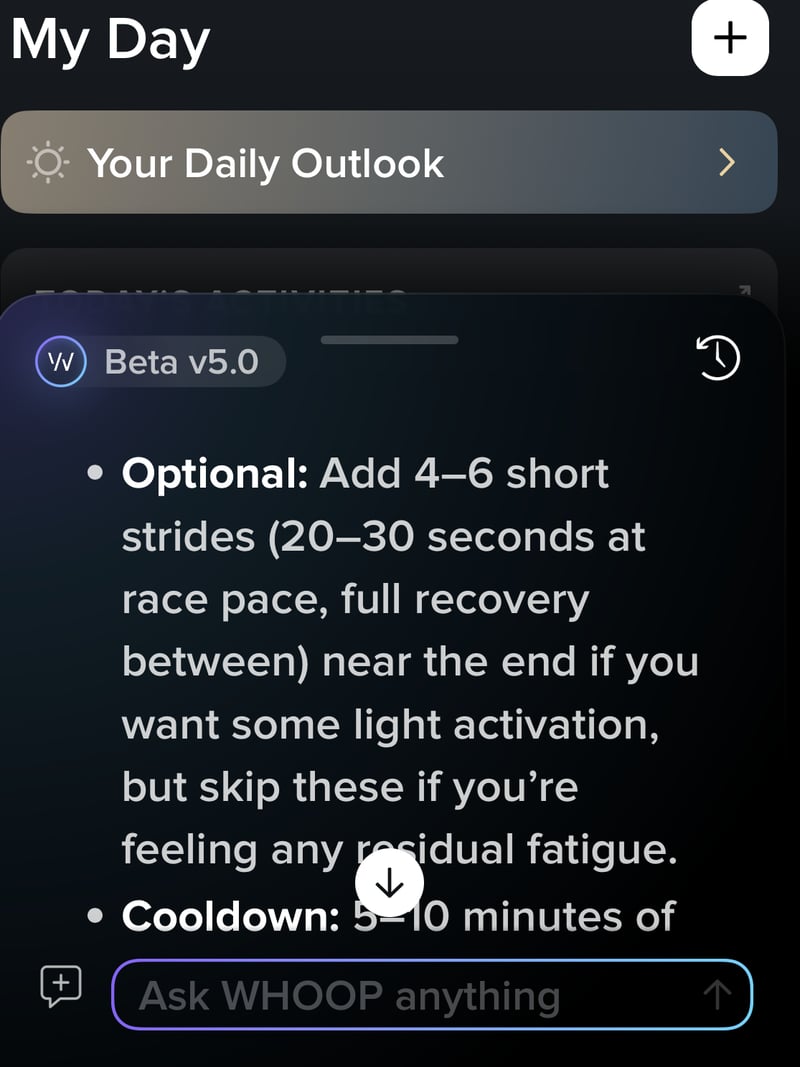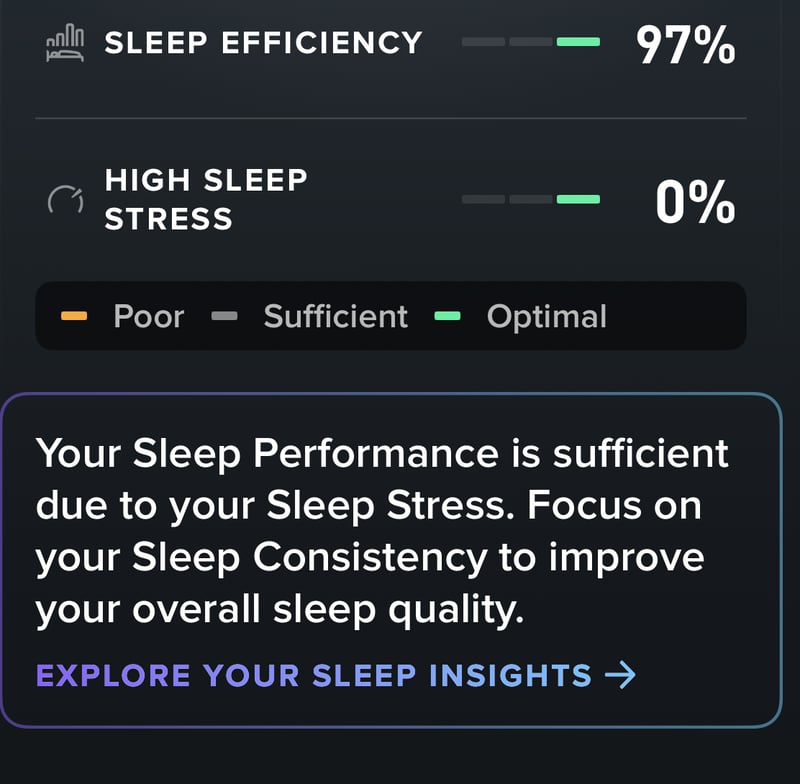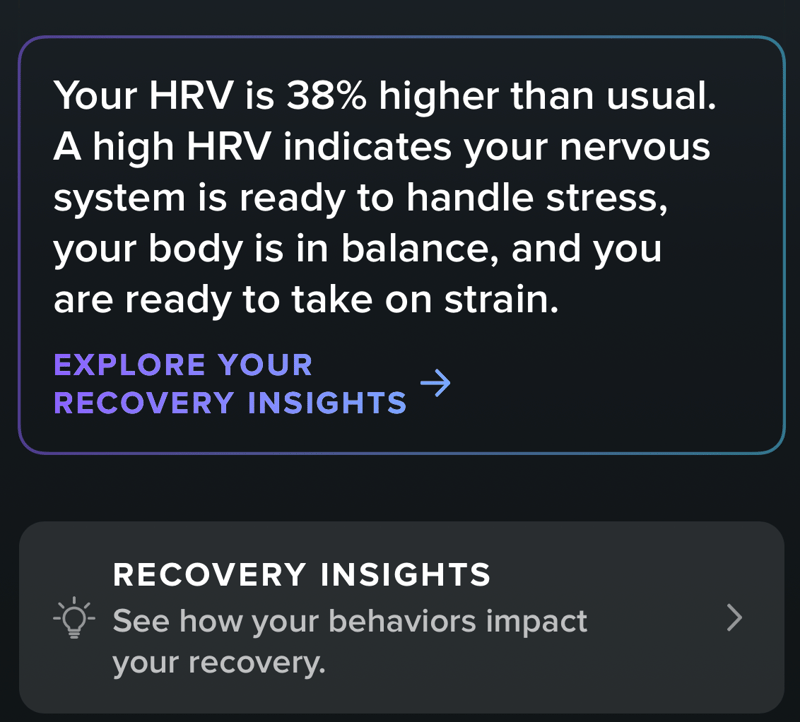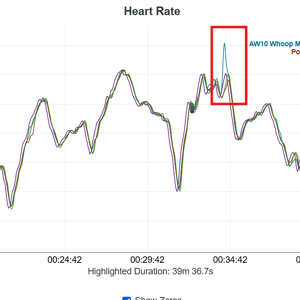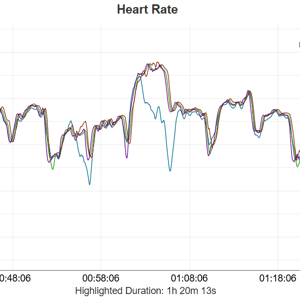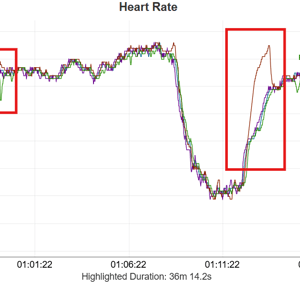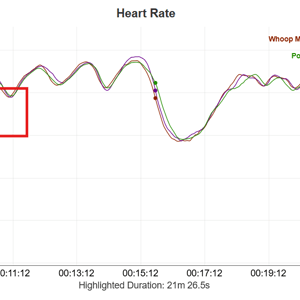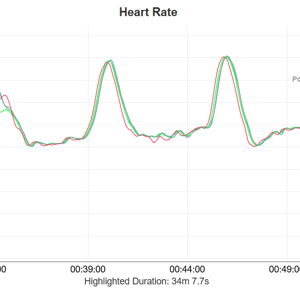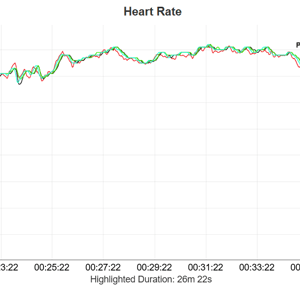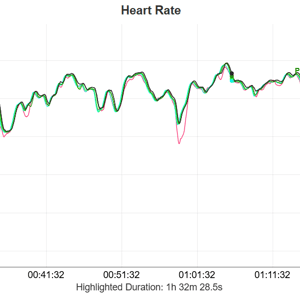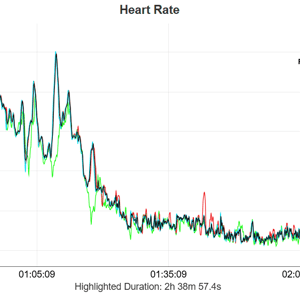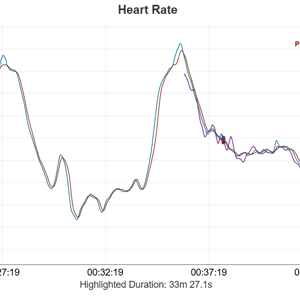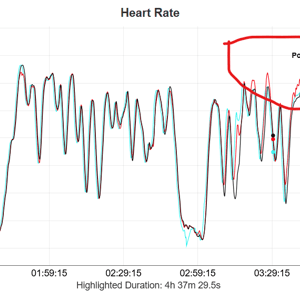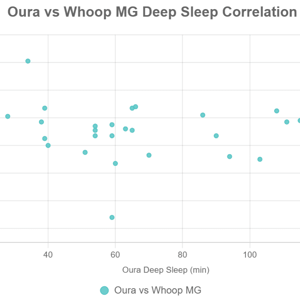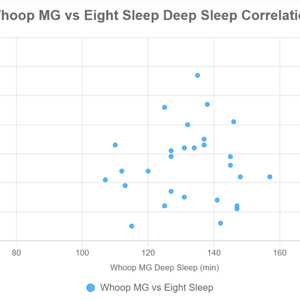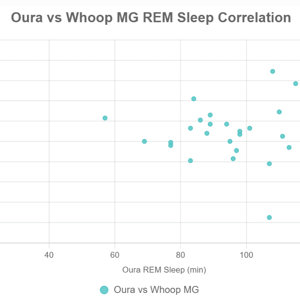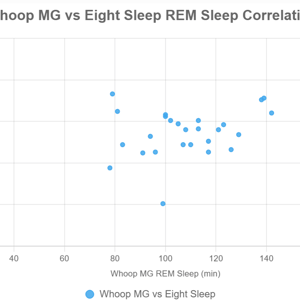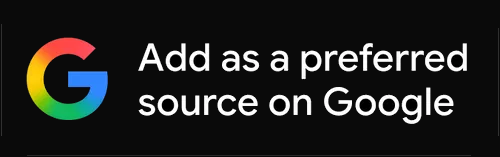WHOOP 5.0 Strap Review: Expert Insights on Recovery, HR Accuracy & Performance Optimisation
Your gym hums with determination. Around you, athletes push their limits—rowers power through their sets, lifters push with purpose, and runners race up inclined treadmills.
WHOOP 5.0 sits quietly on your wrist, collecting the data defining your next move. It’s a next-gen tracker—a coach, a wellness guru, and a sports scientist rolled into one. As your session intensifies, WHOOP (from $149) adjusts, measuring strain, heart rate, and recovery potential, silently working to tell you exactly how to optimise your performance today, tonight and tomorrow.
Unlike traditional fitness wearables, the WHOOP band doesn’t distract you with notifications or flashy screens. Instead, it focuses on what matters: your recovery, sleep, and strain levels. Designed for athletes who demand actionable insights, it’s much less about casual step tracking and more about performance optimisation. Whether you’re a seasoned competitor or a fitness enthusiast chasing new personal bests, WHOOP meets you at your level and guides you to the next.
WHOOP 5.0 Strap Review: Intro & TL; DR
TL;DR – A good-looking, customisable band and by far the best app that presents engaging, friendly and professional insights to coach you towards a fitter, stronger and healthier you. Its holistic approach considers all your lifestyle choices, underpinned by easily the best AI Coach that Sport Tech has to offer. If you can afford it, buy one, it’s a good product; if you’re unsure or need to learn more before committing, this 10,000-word review answers every question…read on.

From $25/month or $149-$330/year, WHOOP’s membership (subscription) model is a commitment. Does it deliver value to justify the cost? This review will explore how Whoop’s subscription provides benefits like free upgrades, an intuitive app experience, and actionable coaching insights.
We’ll also compare WHOOP to leading alternatives like Garmin Forerunner 970, Polar Loop 2025, Amazfit Helio, and Apple Watch, breaking down why WHOOP’s focus on accuracy, recovery, and readiness sets it apart while addressing where it falls short.
By the end of this review, you’ll clearly understand whether WHOOP is worth the investment, whether you’re in the gym, on the trails, or simply looking to optimise your health. Get a free WHOOP Band and trial your membership here (promotion automatically applied).
Let’s start with a summary review of WHOOP. The main body of the review is very long, so please use the table of contents to skip to the sections that interest you.
Verdict : Whoop review : Can be accurate - Will be Insightful - Might be cheaper than some watches
-
Price - 82%
82%
-
Apparent Accuracy - 92%
92%
-
Build Quality & Design - 88%
88%
-
Features, Including App - 96%
96%
-
Openness & Compatability - 70%
70%
WHOOP Strap Review: Key Features and Performance Insights
As a decade-long Whoop user, I’m sure it’s great at coaching athletes on sleep, rest, wellness, and training intensity. It was the first wearable focused exclusively on athletic readiness, and even ten years later, the Whoop Band and its platform remain well ahead of the competition, although they are catching.
WHOOP Precision Coaching: How It Optimises Recovery and Training
Unlike other wearables, WHOOP’s coaching sets personalised workout goals based on optimal exertion levels, ensuring each session is maximised for your training needs. It tailors recommendations based on your current readiness, analysing recovery and providing sleep guidance to set you up for peak performance the following day.

How WHOOP Improves Performance with New Features and Upgrades
The WHOOP Band 5.0 addresses previous accuracy issues, is more user-friendly, and significantly improves battery life and charging. It now captures additional sensor data, including steps, providing comprehensive health insights. WHOOP’s sports apparel includes dedicated pockets for the optimal band placement, ensuring it stays securely out of the way during intense activity
An Intuitive App Experience
The WHOOP app has undergone significant improvements, now featuring clear separations for daily insights, trend tracking, and science-based guidance from the WHOOP Coach. Over the years, the app has evolved, adding features like temperature, blood oxygen, and respiratory rate metrics, enhancing the AI coaching capabilities to offer a more comprehensive performance analysis.
Tracking and Team Features: WHOOP for Active Communities
WHOOP automatically tracks your workouts, with the option to add GPS tracking via the app or sync bike workouts from platforms like Strava. The app also connects you with communities of like-minded athletes, adding a social layer to performance tracking and motivating you to reach your fitness goals.
A Worthwhile Investment for Serious Athletes
WHOOP stands out as an innovation-driven brand, with continually updated tools to elevate athlete performance. The monthly membership adds expert coaching around training readiness and sleep optimisation, making it an impactful investment for athletes seeking to improve their fitness.
Pros
WHOOP Pros: Why Athletes Love It for Recovery and Training
- Accurate for Sports: Provides precise metrics when worn on the biceps.
- Advanced Strain Calculation: Tracks both cardiovascular and musculoskeletal strain (caveats), outperforming competitors.
- Advanced Biomarker/blood panel results coaching
- Market-leading AI Coach
- Comprehensive Insights: Personalised sleep, recovery, and strain advice through the WHOOP app.
- Comfortable for 24/7 Wear: Lightweight and versatile, with easy strap changes.
- Secure in Sports: Stays in place during intense activity with WHOOP apparel.
- Changing straps quicker than the Apple Watch
- Safe to wear during most team sports with Whoop apparel
Cons
WHOOP Cons: What to Consider Before You Buy
- Subscription Model: Ongoing costs may not suit those preferring a one-time purchase.
- No Display: The device lacks real-time stats.
- No VO2max Estimates: Does not measure cardiovascular fitness directly.
- Limited Smart Features: Few smartwatch functions, like notifications.
- Requires a Smartphone for GPS: No built-in GPS.
- Wrist HR accuracy issues – same as watches.
- Strain Calculation Gaps: Less accurate for activities like yoga or swimming.

The remainder of the review is highly detailed, covering product history, specs, use cases, related science and more. Skip ahead to the sections that most interest you.
Downsides of WHOOP 5.0
Here’s what you need to know before subscribing.
I like WHOOP and have used it for many years since its launch. It’s not perfect, and I know why. Here are the negatives for you.
- Cost: From $149pa per subscription fee. Like an expensive sports watch, you can waste your money if you don’t use it to its full potential.
- Subscription: Contracted for the agreed duration after a one-month trial.
- Missing features: No screen, no inbuilt GPS, no map, no music controls, no smart notifications. You’ll need the Whoop phone app for a map, GPS tracking, music controls, and smart notifications. The WHOOP app can record your GPS track. Alternatively, your GPS track can come from a bike computer, provided you also record the ride with WHOOP.
- Endurance Strain Accuracy: Not 100% accurate for some sports due to wrist movement. Despite what reviewers tell you, that’s true of every wrist-based optical HR watch. You might get lucky because of exactly when and how you use it, but you might not.
- Strength-based Strain Accuracy: Don’t kid yourself; while heart rate is a good measure of strain for endurance athletes, heart rate alone cannot correctly account for the strain/load from strength activities. That’s why WHOOP incorporates elements of velocity-based training. You’ll need to follow a strength workout.
- Sleep/Recovery Accuracy: Inaccuracies can occur due to the capture of raw HR data and other factors shared by all wearables. WHOOP uses broadly accepted methods/algorithms based on your HRV.
- Sleep Stage Accuracy: All wearables cannot accurately determine sleep stages—that’s just a fact! However, Whoop appears indicative for two-stage accuracy.
- Readiness Accuracy: There is no one agreed-upon scientific way to measure readiness as a whole. HRV is not the same as readiness; overnight HRV from any brand does not measure your exercise physiology ‘readiness’.
- ECG Timeliness: Its on-demand ECG will only catch an ECG event during the 30 or so seconds of the test.
- Blood Pressure Trend: Whoop’s blood pressure algorithm is facing a strike from the FDA. It requires a cuff calibration and only gives broad trend information.
- Obsessive/addictive: Technologies like Whoop can exacerbate high-level sportspeople’s obsessive and dedicated nature, leading to unhealthy training habits.
- Suitability: Whoop is designed for athletes and fitness enthusiasts. If you’re looking for a dedicated step tracker, even though Whoop does track steps, it is not aimed at you.
This link gets the best WHOOP discount possible anywhere.
What Is WHOOP 5.0?
WHOOP 5.0 and MG are bands with an integrated optical heart rate monitor and several other state-of-the-art sensors. The bands are swappable and can be worn in locations other than the wrist using WHOOP-specific apparel.
Listen to a discussion on WHOOP 5.0/MG
More than that, the app uses heart rate data for readiness guidance and coaching advice, all powered by novel interpretations of aspects of your heart rate variability (HRV) and other physiological metrics. It uses real sports science that I would classify as trusted sports tech – some competitors invent metrics instead of using sports science.

How WHOOP 5.0 Science Works: HR x Duration + HRV
Your nightly HRV, captured at low Heart Rate (HR) levels and tweaked by HR trends and other data, provides insights into readiness and data that support the sleep coach.
Your workout strain comes from heart rate x duration. The higher the heart rate, the more weight is given to the time spent at that level.
Recovery insights come from complex maths. Signals in your heart rate at night determine how the nervous systems in your body are balanced. An average of those signals gives a nightly score weighted alongside your resting heart rate, sleep performance and respiratory rate. To an extent, these are all different measures of the same thing, but looked at from different physiological perspectives.
The algorithm’s result is a simple, single readiness number. Your readiness score improves as you rest during the day.
Over time, WHOOP analyses how your body performs and can suggest the volume of sleep you need tonight to achieve a certain level of readiness tomorrow.
The details are complicated, but that’s the gist of it.
Multiple other insights and metrics are added, and sports tech’s best AI (that actually works) can sensibly explain aspects of your fitness and wellness and advise you on how to proceed.

Where WHOOP 5.0 Science Falls Short: Strength Strain Limits
During strength workouts, your heart rate alone can never truly reflect the muscular strain your body experiences. Determining muscular strain from heart rate will always be wrong, even if you use a chest strap, Garmin, or Apple Watch.
Better yet, since mid-2023, WHOOP has used uniquely new tech to measure muscular strain more accurately from strength workouts when no one else can. When you follow a strength workout, WHOOP’s algorithms model HR differently than the correct way it uses for endurance workouts and strain.
Broadly speaking, WHOOP subsequently assesses the correct recovery and readiness from HRV as your body adapts to a completed strength workout. I’ll caveat that by pointing out that every common sports ecosystem, including WHOOP, measures overnight HRV, but its interpretation only applies to your resting physiology, not your exercise physiology. So, the readiness information is not quite right, but close.

Who Should Buy WHOOP?
Don’t get Whoop if you only want to count steps.
WHOOP could be for you if you are a cross-fitter, HYROX lover, biohacker, endurance athlete, competitive athlete or gym rat. Let me elaborate
- Team sports: WHOOP will cover your sport and the gym training that supports it. If you are on a pro team, your coach will likely want your team to use the same tech. Some pro teams use WHOOP.
- Cross Fitter/HYROX – WHOOP is CrossFit’s de facto tech standard. However, I recommend wearing the band away from your wrist, generally on your upper arm. The low profile and lack of glass on WHOOP make it better suited for the rough and tumbles of CrossFit. If you did more detailed research, you would find that no current product correctly identifies the strain component of strength work.
- Gym rat: Similar to the Cross Fitter, you will be especially mindful of the accuracy of WHOOP, or any wrist-worn wearable, during high-impact workouts.
- Biohacker—WHOOP is good here and covers some metrics like SpO2 and respiratory rate. However, deeper-leaning products like Biostrap EVO exist, although WHOOP is significantly more polished and accurate in the round.
- Triathletes, cyclists, and runners—You can probably find other products to track your HR over all those miles. WHOOP is a good sleep and readiness tool that is more easily worn throughout the day than a Garmin. Plus, WHOOP’s recovery scores are less gimmicky than Garmin’s Body Battery (which is not science-based). Furthermore, cyclists can easily broadcast WHOOP’s heart rate to their Wahoo Bolt 3 / Garmin Edge 1050 to avoid duplication of tech sensors.
- Many people use WHOOP to complement their Garmin or Apple Watch because it’s more easily worn at night or because they value the wellness and recovery insights more.
- The ageing athlete and biohacker – Whoop MG adds a layer of health wellness metrics, including blood pressure and blood test panel results, to identify 65 key biomarkers. Whoop’s AI Coach identifies lifestyle behaviours that might cause negative panel results.
- Ultra-athletes might consider Garmin, Coros, Polar, or Suunto for superior battery life and mapping abilities.
WHOOP 5.0 – Timeline and New Features
Was: Moderately unusual. Now: Market-leading.
Whoop’s decade-long path has seen it transform from a moderately unusual wrist tracker to the leading health and fitness tracker in band format.
New Hardware: 7% Smaller, 14-Day Battery, Faster Processor
- Founded by Will Ahmed (2012)
- WHOOP 1.0 (2014): First multiday wearable with continuous heart rate and data tracking.
- WHOOP 2.0 (2016): Added health tracking.
- WHOOP 3.0 (2019): Introduced WHOOP Live and improved battery life.
- WHOOP 4.0 (2021): Smaller design with new sensors (SpO2, skin temp) and WHOOP Body apparel.
- WHOOP 5.0 (2025): Smaller, 14+ day battery, better sensors, and new app features.
- WHOOP MG (2025): Premium version of 5.0 with ECG, heart rhythm notifications, and BP trends

Whoop 5.0 introduces several significant new features, hardware changes, and a restructured membership model compared to its predecessor. Here are the key new features and changes:
New Insights: Healthspan, AI Coach, VBT Strength
- Healthspan and Pace of Ageing: Nine biomarkers, VO2max, time in HR zones, and other factors calculate your pace of ageing and Whoop Age. The behaviours that influence your age are identified. (Peak/Life)
- Daily Blood Pressure Insights (Beta): Optical sensors track heart rate, HRV, and blood flow patterns to estimate overnight Pulse Pressure, including systolic and diastolic blood pressure ranges.
- Heart Screener with ECG Readings: On-demand ECG function can detect signs of Atrial Fibrillation (AFib). High, low, or irregular heart rates and rhythms are monitored. (MG/Life)
- Irregular Heart Rhythm Notifications (IHRN): Part of the medical-grade features.
- AI Assistant / Daily Outlook: Many factors are analysed daily to determine your focus.
- Step Counter: A much-requested feature and valuable within the broader Healthspan context.
- Haptic: Feature Improved.
- Improved accelerometer and gyroscope: to improve auto-detection and auto-classification of sports
- Stress Monitor: (Peak/Life)
- Sleep Performance Update: The Sleep Score has been reimagined to focus towards aspects of sleep hygiene that users can actively influence.
- Women’s Hormonal Insights: Available across all tiers, this service leverages AI and biometric data to offer personalised insights into how hormonal fluctuations impact recovery, sleep, stress, and training, adapting to different life stages.
- Advanced Labs: Paid-for blood tests give results on 65 Biomarkers, which are integrated into the AI analysis against Whoops determination of your performance and lifestyle.
Hardware and Design Changes:
- Size and Weight: 7% smaller and lighter than 4.0.
- Processor: A 60% faster processor, with reduced syncing delays.
- Battery Life: Battery life has significantly improved to 14 days or more. The new wireless PowerPack holds a charge for up to 30 days. Wireless (Peak/Life), Wired (One).
- Accessories and Straps: The new strap mechanism means that Whoop 4.0 bands are incompatible with the 5.0 or MG devices, but Whoop Apparel is compatible.
Numerous comments suggest the sensor is unchanged. I did a deep dive analysis of the tech inside Whoop and can assure readers that the internals are new. Here is a link to the detailed teardown.
WHOOP 4.0 vs WHOOP 5.0 – Sensor Architecture Changes (Detailed Technical Content)
App and Software Improvements:
- App Interface: Many regular changes, including personalised plans, have been moved to the home screen for easier access.
- Activity Auto-Detection: accurate detection of workout start and end times.
- Strength Trainer Integration: is now more visibly integrated into your daily Strain breakdown.
Strain: How WHOOP 5.0 Measures Effort
WHOOP’s strain advice comes primarily from your heart rate and its recovery from overnight HRV. Let’s dive into some more details on both of those.
Endurance Strain: Personalised HR Zones Tested
WHOOP builds up a score linked to your heart rate and the amount of time you spend at progressively more intense levels, and then that score is further contextualised within your normal range. It’s a highly personalised score and a complex algorithm, so if you need more details, this article explains every aspect of WHOOP’s strain score.
Case Study: Whoop Strain – Everything you need to know
Strength Strain: Unique VBT Rep/Weight Modelling
WHOOP’s strain score calculation was significantly improved for strength workouts in April 2023 and incorporates aspects of velocity-based training (VBT). When you follow a strength routine, WHOOP tracks reps, intensity, and weight and applies that to a known profile of the rep you perform to determine the impact of muscular strain on all muscle groups. These are then added to give you a simple breakdown of the cardio and muscular strain and how that follows through to recovery and sleep needs. No other mainstream wearable does this; it is the only way to assess strength workouts.
Case Study: WHOOP Groundbreaking Strength Training or Damp Squib?
The downside is that you need to build and follow a strength routine on the WHOOP app, and while that part of the app looks good, it could be streamlined.
Recovery: WHOOP 5.0 Readiness Insights
The amount of overnight recovery has a big impact on your daily readiness.
Readiness Score: HRV + Sleep + Resting HR Quantitative Breakdown
WHOOP calculates recovery and estimates readiness to train.
Q: The average nightly recovery for WHOOP owners is 58%, but where does recovery come from?
A: WHOOP’s calculation looks at HRV, resting heart rate, sleep performance (actual vs. needed), and respiratory rate and shows a simple percentage number to guide you. Your recovery is contextualised within your personalised range.
Recovery vs. Competitors: HRV Sampling Drawbacks
Like all wearables, Whoop uses overnight HRV as a core part of its algorithms. Whoop’s algorithm only samples portions of the night, and nightly average HRV is only useful when determining resting physiology. Its readiness score is arbitrary, but contextualising it in your personal range is an accepted method.

WHOOP 5.0 Usage Guide
Using Whoop is a case of wearing it and forgetting. All the information and insights appear on the app, plus some larger and prettier charts on the web platform.
It’s best to wear Whoop on your wrist most of the time and on your biceps or in Whoop apparel when exercising. You can charge it while wearing it and broadcast your heart rate to gym equipment.
Using the app depends very much on what you want to achieve or learn. The top tips are to do daily journaling—add 5 or 6 lifestyle factors each day, like how much alcohol or caffeine you consumed. Follow the Coach for more specific advice on achieving your goal, but also revisit the app periodically to understand when to rest or exercise.
Unboxing & Contents
You get the pod, a strap, a cable, and bits of paper you will never read. Charge it up and put it on; you know what to do. It needs to be snug but not tight. Wear it at least 1cm from the wrist bone during sports.
You will also get a charger puck, which will be wireless on the more expensive models.

How to Charge: Wired/Wireless While Wearing
You can charge the device by sliding the charging cradle onto the strap while wearing it. Of course, you can also take the band off to charge, and the cradle itself charges via a USB-C cable.
While the WHOOP strap is sufficiently waterproof for pool or sea swimming, the charging cradle isn’t. It is splash-proof, meaning you could shower with it if you want.
Broadcast Heart Rate: Bluetooth to Gym/Bike
WHOOP App> 3 bar menu> Device Settings> Broadcast Heart Rate>Enable
WHOOP is a generic Bluetooth heart rate monitor and will connect to almost all sports kit.
When you enable the WHOOP strap to broadcast HR, you will use more battery and manually pair it with a Bluetooth-receiving device. When you connect it to your bike computer or gym equipment, you could rename WHOOP to change how it appears to other wearables. Simply put, you could broadcast to your Zwift, Peloton bike, Technogym gym station or any sports app.
Swap Strap for Apparel: Biceps for Accuracy
The slider easily detaches from the WHOOP pod, and the hook clips on/off. Attaching a different strap is super easy. Maybe you want a different colour strap? You got it! Custom straps are available, plus many cheap replicas on Amazon.
With the WHOOP Body clothing options, you can wear your WHOOP somewhere other than your wrist during exercise, which is generally a good idea. My favourite is to wear the biceps sleeve, as this is probably the most accurate place to wear any optical HR tech. Special WHOOP bras, shorts, and tops give you other options, too.
Removing the metal clasp before inserting the WHOOP pod into the clothing is optional.
Test results: Consider that the heart rate signal will not pass through your body. Whoop will fully record your workout wherever you wear it, but you may periodically lose the signal if you broadcast to another device without a line of sight. My Whoop cycling apparel has a pocket on the glutes, and surprisingly, the signal did reach my bike computer on the handlebars. The point is that it sometimes works without line of sight.
I will say this about ten times in this review: Get a biceps sleeve for sports usage. 4.0 sleeves are compatible with 5.0 bands:
Case Study: Testing WHOOP on the calf with WHOOP apparel.
Case Study: Using WHOOP on TYR Swimwear
WHOOP 5.0 App Deep Dive
Plans & Journal: Dynamic Goals + Insights
Whoop’s app has been continually updated as features have been added and usability improved. It’s now excellent in most respects, and key, glanceable information is on the main screen.
Moving Around: Most screen elements are tappable so that you can learn more. You can scroll up and down, and there are four ‘tabs’ at the bottom of the screen, but you will use the HOME one 95% of the time.
Home Tab: Strain/Recovery/Sleep Widgets
The Whoop home tab has a lot going on, starting with Whoop’s five key areas: Strain, Recovery, Sleep, and the Stress and Health Monitors—all clickable for deeper insights.
Beneath that are My Day, My Plan, and My Dashboard, the latter of which is customisable. You can choose metrics that interest you, like steps and VO2max. Quickly scan these images of the home page, and I’ll cover a few points afterwards.
Check out the small ‘W’ logo in the bottom menu bar. The ‘W’ opens up Whoop Coach, a very powerful (and good) AI tool that gives sensible responses to your ad-hoc questions using its sports science learnt database and lots of knowledge of your actual data. The AI Language model is pretty good at having a sensible conversation with you and was further updated in 2025 to keep a memory of your conversations over time to learn your interests.
‘Your Daily Outlook’ give another angle to the Whoop coach with an interactive overview of your day.
65 Biomarkers: Blood Tests + Correlations
The ‘My Journal’ section is where you log lifestyle behaviours of your choice. You’d typically fill this in when you wake up, perhaps to say when you last ate, had alcohol or coffee the previous day. You don’t have to enter information like your sleep time because Whoop already knows that kind of information. You tell it the things it can’t possibly know and their magnitude and timing. Whoop cleverly determines correlations over time. The correlations are far reaching and cover things like how overeating too late affects sleep quality (badly), how alcohol affects exercise quality (badly), and this is now being extended to cover the Whoop MG panel of 65 biomarkers taken from blood tests which add further data points to correlate – maybe it would find a link between low iron and performance quality (likely).
Hopefully, you understand where I’m coming from. These insights are truly massive and groundbreaking. All you have to do is wear Whoop and fill in the journal. You’ve bought Whoop to learn more about yourself, but it needs some help.
Turning to the ‘My Plan’ section, you might expect another of the run-of-the-mill, boring old plans you get on other apps. Not so. The plans here are dynamic, personalised, and far-reaching. I’m following the ‘Boost Fitness’ plan, which coaches me towards time at higher heart rate zones, checks my protein consumption, checks that I’m doing strength training, and more. So it’s tracking my productive behaviours, my activities, and my progress. It’s pretty cool stuff.
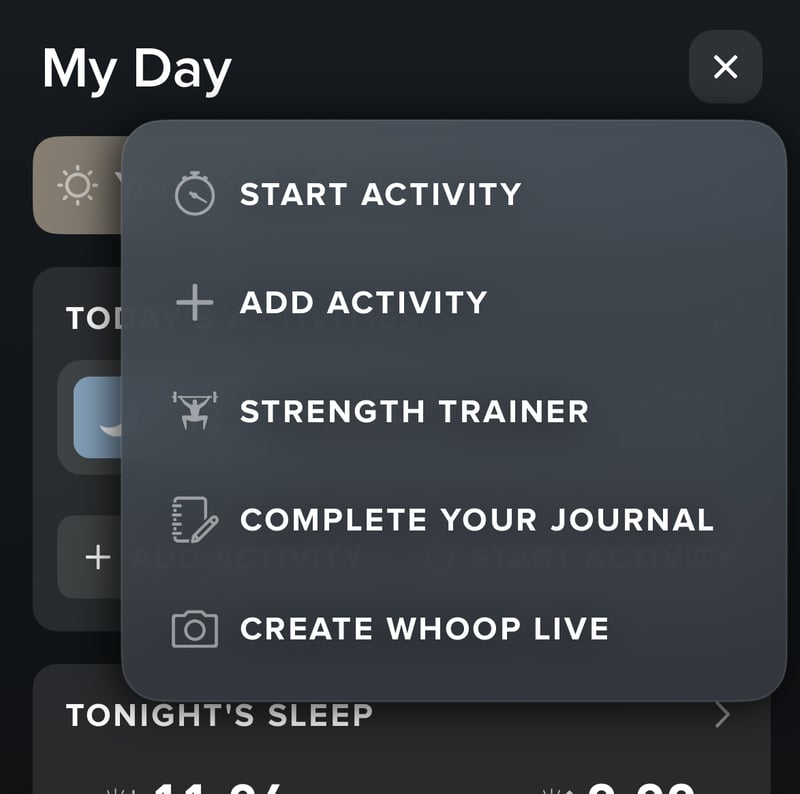
You’ll see a white circular ‘+’ toward the right-middle of the screen. There is a wealth of functionality behind this tiny button. Here, you might create a strength workout to follow later, manually start an activity, or retrospectively add a completed activity, telling Whoop where it was worn. Whoop’s pretty good at auto-detecting workouts, but it needs a little help when I wear it with Whoop Apparel in more unusual places. It needs to learn the motion artefacts and movements to improve the recording.
Other Tabs
I don’t want to dwell too much on the rest of the app, but to give a flavour, you can take and add photos to workouts, join teams, and link to other sports platforms like Strava and Apple Health.
Whoop App – A Critique
The Whoop app is definitely not perfect.
However, I’ve used most popular sports apps, and Whoop is definitely closer to perfection than all of them. For example, it offers a considerably better experience than Strava or Garmin Connect.
Overall, I’d say it looks good, is mostly bug-free, and presents information in a modern, insightful way. It is undoubtedly one of the better apps that gives you deeper layers of insight and understanding, rather than regurgitating the same tables or charts each day. It contextualises what it presents, gives appropriate exceptions, and uses AI well.
A negative point is that the information and features are densely presented. Thus, while it’s easy to start using, it takes time to discover all of its nuances, nooks, and crannies.
WHOOP Coach: AI Memory + Personalised Advice
WHOOP Coach uses ChatGPT as a conversational layer between you, your biometrics, your performances, and its sports science database. In terms of your data, it’s a closed system (it can’t invent things). Thus, it correctly interprets your recovery, strain, sleep, and HRV data and clearly gives you a personalised steer, explaining what’s happened, what’s changed, and why.
It saves you time trying to second-guess multiple days of data and researching an unfamiliar sports or wellness physiology topic.
More: Whoop Coach
As you can see from the images above, Whoop Coach is integrated in multiple places throughout the app. Specific insights appear as and when needed in the appropriate section of the app. Coach is also available in full-screen chat mode, and a recent improvement gave it memory of your previous interactions, which leads to more appropriate responses. You can easily spend 10 minutes chatting about you and your physiology with the Coach – free sports therapy!
The major competitive sports platforms don’t do this and often feel like a series of pre-canned sentences with the latest number plugged in. That’s not Whoop. That’s not AI.
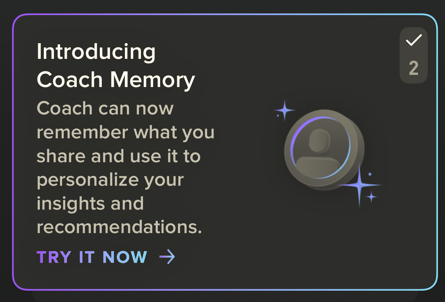
Advanced Labs – Health Insights and Coaching: Whoop Biomarkers
Scenario: you have your bloods taken and tested by your regular doctor and come back for a visit and discussion. Let’s say it costs you $400 and 20 or so tests are done. Your doctor will only discuss some of the test results but won’t have indications on what aspects of your lifestyle link to the results. Your doctor might give you a plan to addres one or two poorer results.
As of October 2025, Whoop is rolling out its Advanced Labs service. For $200, you have blood taken at a local centre, and tests update the results for 65 biomarkers directly into the app when the tests are completed. You can also scan paper copies of old tests into the app.
The results are categorised in the order you need to deal with them – those showing the most significant divergence from normal ranges are shown first. Against each test is complete information about the test results.
Fine. That’s probably better and cheaper than what you’d get from the doctor. But it doesn’t stop there. Whoop Coach now does its work and determines links with your physiological parameters and journal entries. The blood test results are new data points for Whoop to understand what causes what.
Even better. Whoop Coach now has a plan and continuously prompts you over the weeks ahead, reminding you to take a vitamin D tablet, get sun, hydrate, and take electrolytes after hard, hot workouts to replenish potassium or sodium levels.
TAKE OUT: For your average middle-aged, relatively wealthy person, that $200 is a no-brainer, and easily worth the investment.
Healthspan and Pace of Ageing
You’re fit – How old is your body?
This is a significant new feature for Peak/Life members designed to help understand the markers of ageing and the pace at which their bodies age. It provides a “Whoop Age” and actionable advice on rest and recovery. Developed in collaboration with Dr. Eric Verdin of the Buck Institute for Research on Ageing. It distils nine key biomarkers, including time spent in specific heart rate zones, sleep consistency, VO2 max, and lean body mass (with a compatible smart scale), to calculate your physiological age and track your Pace of Ageing. It shows how specific behaviours influence your physiological ageing trajectory.

Daily Blood Pressure Insights (Beta):
The new capability uses optical sensors to track heart rate, HRV, and blood flow patterns. It combines this with demographic information and algorithmic analysis to estimate overnight Pulse Pressure, including systolic and diastolic blood pressure ranges. It requires an initial calibration with three readings from a standard blood pressure cuff. (LIFE subscribers only).
The FDA disputes this feature, which may have to be modified to comply.
Heart Screener with ECG Readings
Available only with the Life membership. It offers an on-demand ECG function. It is FDA-cleared and designed to help detect signs of Atrial Fibrillation (AFib). The MG will also passively look out for high, low, or irregular heart rates and rhythms. Readings are held in the Heart Screener section. This feature is medically regulated and has usage restrictions, including being intended for users without known arrhythmias other than AFib, those over 22, and those without cardiac pacemakers, ICDs, or other implanted electronic devices. It is not available in every region.
A related feature is Irregular Heart Rhythm Notifications (IHRN).
Stress Monitor
This new feature uses a metrics panel to assess daily stress levels. It is available with the Peak and Life membership tiers.
Women’s Hormonal Insights:
Hormonal Insights leverages AI and biometric data to offer personalised insights into how your hormonal fluctuations impact recovery, sleep, stress, and training, adapting to different life stages.
WHOOP 5.0 Integrations
Like most modern sports apps, you can link and sync with other apps in many ways. I’ll cover a few here.
- Instagram: The camera does what you’d expect with some nice added touches. For example, you can add filters and change the metrics captured on the video of you sweating profusely mid-workout. A great way to add some value to your Instagram feed.
- Apple Health: You can send and receive various aspects of your health. For example, I have Garmin weight scales and sync my weight into Whoop from Garmin Connect via Apple Health.
- MyFitnessPal: Macros and nutritional data from the MyFitnessPal app are automatically synced into the Whoop journal – a great way to link nutritional data points to performance and recovery.
- Strava: You can send your workout to Strava as with any other sports app; however, Whoop lets you choose a clever workout-specific image to add to the description on Strava.
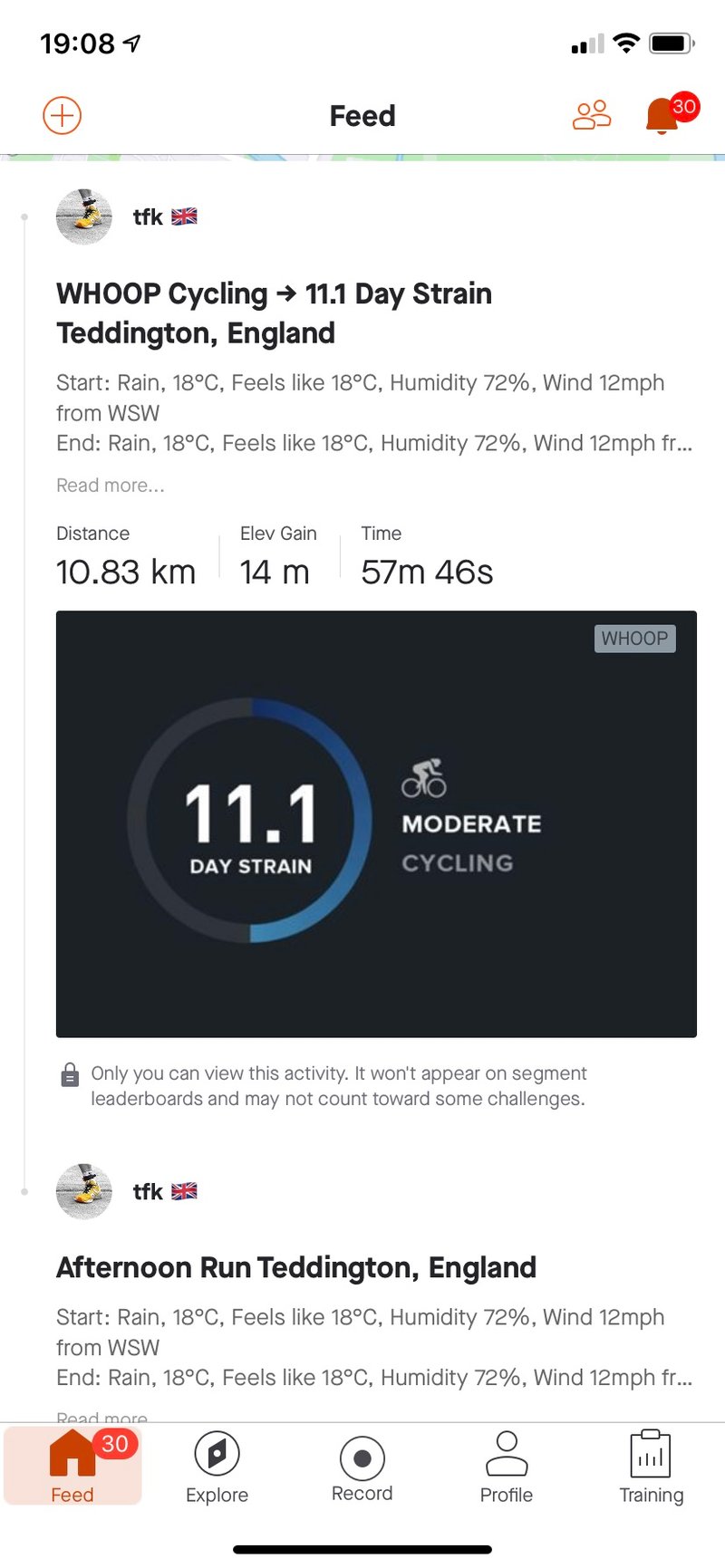
- iOS/Android – iOS widgets are a neat way to show live, daily strain, recovery and sleep data on your smartphone without opening the app.
- Whoop Live Lock Screen – I’ve started a Whoop workout, and the screen shows live workout data, also, at the top of the screen, you can see the Whoop battery level.
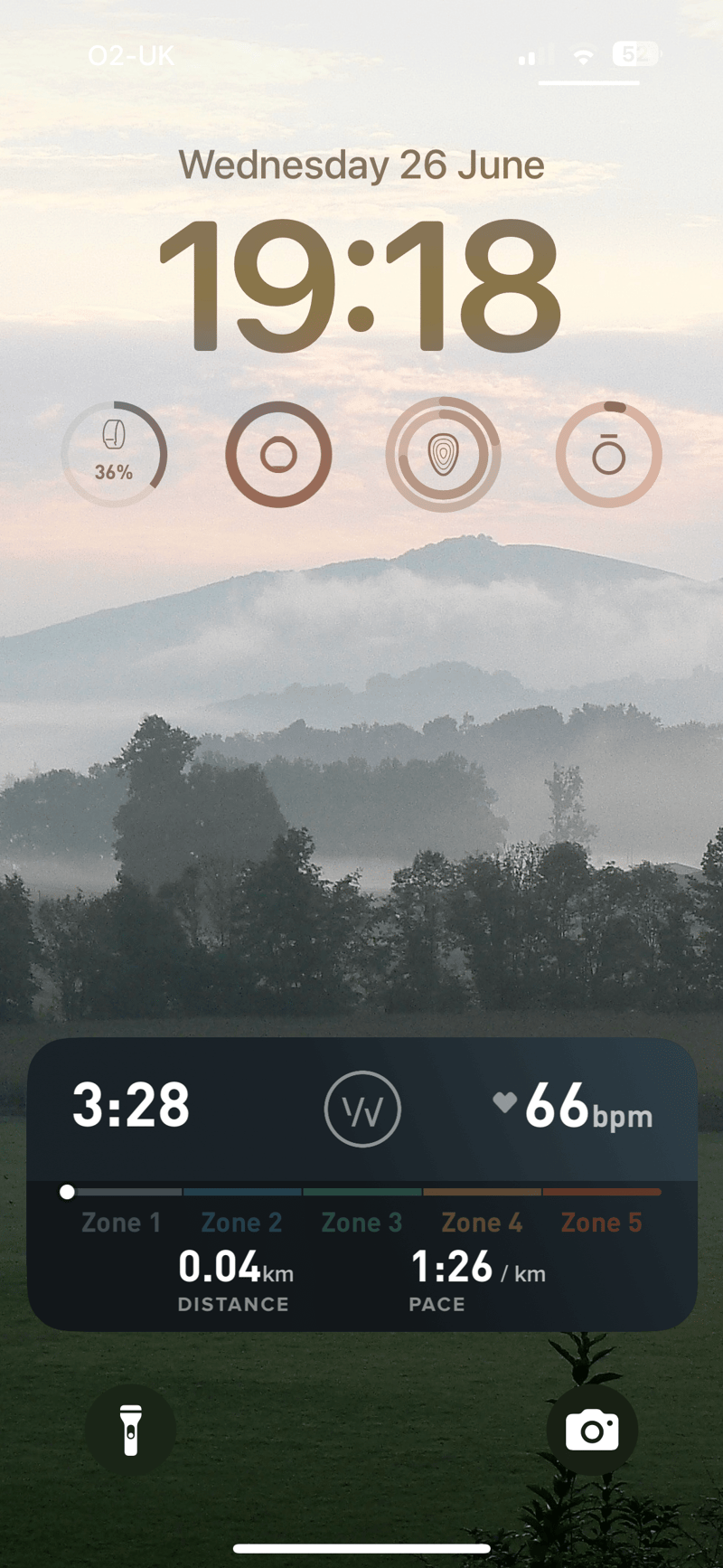
- Broadcast heart rate – The Whoop pod can directly act as a heart rate monitor and send live heart rate to gym equipment or your bike computer. It saved buying and wearing a chest strap in those instances. At my gym, the Technogym equipment easily scans and finds my Whoop. Make a one-off setting in the Whoop app to More> Device Settings> Broadcast Heart Rate.
WHOOP 5.0 Accuracy Tests
This section covers tens of hours of testing the accuracy of almost all aspects of Whoop in many different scenarios. I look at key sports both on the biceps and on the wrist. I’ve also analysed the accuracy of sleep stages, HRV, ECG and blood pressure. I’ve not spent much time looking at SpO2 or steps…apologies to every who loves steps data.
Almost all reviews of Whoop will consider its heart rate accuracy during sporting exertion levels; the better ones will overlay multiple tracks from different devices and consider different sporting scenarios.
IF there is a correlation of 0.98 between Whoop HR and a known good source, does that mean strain is accurately assessed by Whoop? The answer might surprise you. Does it mean recovery and readiness are accurate? Those are key aspects of Whoop’s app.

If you have opted for Whoop MG, what about the accuracy of sleep and wellness metrics, such as blood pressure trend and ECG? There’s a lot more to accuracy than an HR track when running. I’ll cover that as well.
In Brief: Whoop is accurate at determining Strain when worn on the biceps during endurance sport, much less on the wrist. When worn on the wrist outside of sport, it is sufficiently accurate to be an input for a readiness score. Whoop’s other raw metrics are generally fine to use for guidance.
Accuracy Factors: Wrist vs. Biceps Impact
All wearables rely on the accuracy of their raw sensor data for the many insights they provide. You should understand that if you continually use, for example, bad heart rate workout data, then pretty much every single insight will be wrong. That’s true across all wearables. With that in mind, understand and avoid these issues as appropriate. These are food for thought.
- WRIST vs BICEPS: Wearing an optical heart rate sensor on the wrist during sport is prone to error in many circumstances. Your mate might say their Garmin watch is accurate. They mean that they trust it to be accurate – it isn’t. Sports watches are inaccurate devices (HR).
- STRENGTH TRAINING: Using heart rate data to determine muscular strain or calories when engaging in strength training is wrong. It just doesn’t work. If you follow a strength workout in Whoop, the company’s algorithms can give significantly more accurate muscular strain than all other everyday wearables because it applies further non-HR algorithms. Reviews keep looking at heart rate accuracy during strength training – it’s pointless.
- STRAIN: Strain is determined from time-in-HR-zone; if your HRmax or zones are wrong, then your strain is wrong. When you see people get a 21 Strain score on Whoop, this is why.
- Slightly inaccurate heart rate may still be linked to the correct zone, and thus it can calculate ‘sufficiently accurate’ strain. What are you trying to measure, precise heart rate or an actionable strain estimate?

- READINESS: Two methods are scientifically validated to determine what is commonly called ‘readiness’. One compares a nightly average of passively recorded HRV to your baseline, and the other compares actively recorded waking HRV over 1-3 minutes against your baseline. There are numerous issues here.
- The measures of ‘readiness’ merely consider your resting physiology. Not your readiness to exert yourself. Maybe it’s sometimes a good proxy, maybe not. Whoop is wrong here but so is every other sports watch ecosystem.
- The morning method can be improved if the reading is always taken when standing. This requires an actively taken reading, so no wearable usually relies on the standing method (Orthostatic test).
- The average nightly HRV will be impacted by unusual events performed close to bedtime, such as alcohol, eating or late exercise. The morning reading could well eliminate such influences in its calculation.
- Whoop takes selective HRV readings throughout the night, most likely focusing on periods when data quality is higher. All wearables will likely omit specific periods during the night simply because the HRV data can’t be calculated. The Apple Watch is even worse, taking periodic readings approximately 15 minutes apart – your Apple Watch readiness app isn’t accurate. Your mate might think it is. It isn’t.
- WHICH HR DATA?: Whoop can broadcast heart rate. It can also directly save a workout to the app. In the typical latter case, you will notice that the workout is processed on the Whoop cloud upon completion. The processing cleans the data, and the result could differ from data captured by a 3rd party device using live broadcast data. Whoop’s strain metrics always use this cleaned data, not the broadcast data. Ask which Whoop data a reviewer used. I’m certain they all use data that hasn’t been cleaned and used in the Whoop app.
- ECG: Consider how a 30-second active ECG reading can detect a heart rate anomaly. It probably can if the anomaly happens in those 30 seconds, but the chances of you catching it could be extremely low. Only a passive, continuous ECG is useful for most people. I can’t test the accuracy of Whoop’s ECG as I don’t have a heart rate anomaly.
- SLEEP: Some things just can’t be determined by wearables. I’ve noted on this site for years that sleep stage data cannot be correct for technical reasons. Other reviewers now acknowledge this, but it’s also worth understanding that some sleep stages are easier to detect more accurately than others. To look at the accuracy of sleep stages, it might be more useful to ignore N1 REM entirely, as that is hard to get right. As shown below, wearables might usefully try to measure deep sleep. From the sporting context, this is important as physical adaptation to exercise is believed to skew towards happening in Deep Sleep.
| Sleep Stage | PSG Inter-scorer
Agreement (κ) |
Wearable Detection
Accuracy |
Why |
|---|---|---|---|
| Wake | ~0.76 | 93–95% | Clear EEG and movement patterns;
wearables detect wake well via actigraphy and heart rate. |
| N1 (Lightest NREM) | ~0.40–0.41 | 40–60% | Subtle EEG changes;
wearables lack direct metrics, relying on heart rate and movement. |
| N2 (Light NREM) | ~0.67 | 60–75% | EEG spindles and K-complexes are detectable in PSG;
wearables infer via heart rate and actigraphy. |
| N3 (Deep Sleep) | ~0.67 | 60–85% | Dominant delta waves in PSG;
wearables use indirect signs like low heart rate and minimal movement. |
| REM | ~0.86 | 50–75% | PSG uses EEG, EOG, and EMG for clear REM detection.
|
Biceps HR: 19 Workouts, 0.98 Correlation
There were some minor accuracy issues when I first started testing the accuracy of Whoop MG. Talking with another reviewer, we agreed that this problem seemed to disappear, perhaps due to a firmware update, although Whoop lists no accuracy-improving firmware on its support page.
TL;DR – Whoop is generally excellent. Its accurate enough on the biceps in sport.
Test Methodology: These 19 workouts are part of my training, not simply a trip to the shops and back. Every workout has at least two other comparator devices, one being a reference heart rate track. I’ve covered HYROX simulations, runs, open water swims, and bike rides. Whoop heart rate is broadcast and saved on a 3rd party watch or directly into the Whoop app and synced using HealthFit. The multiple tracks are overlain in DCRAnalyzer and visually compared, with averages and other annotations shown on the chart.
More test results are available here, comparing accuracy directly to Polar LOOP.
The results show a generally excellent match of Whoop to the reference source with occasional variations at the start of the workout. Only one example of cadence lock was found when running (when the device picks up cadence as heart rate), and there were 4 small examples of slight overestimations by Whoop at higher intensities. The performance is in line with the other watches and bands.
Interpretation of results: When worn on the biceps across various sports, Whoop is undoubtedly accurate as a source of live broadcast HR and for calculating strain for endurance activities. It’s more accurate than a Garmin ELEVATE 5 (wrist), more accurate than a slightly faulty HRM Pro Plus, but not quite as accurate as Polar SENSE (biceps) or HRM-600 (chest).

Wrist HR: HYROX/CrossFit Failures
The obvious criticism with the previous section was that Whoop was worn in an advantageous position on the biceps. So.
Moving Whoop to the wrist, I was particularly interested in how its performance at HYROX changed. HYROX is not a million miles from being physiologically similar to a sprint duathlon/triathlon (threshold), albeit with a more significant strength component. More importantly, there are more wrist movements when pulling, carrying weights, doing burpees and wall balls – but ski erg and row erg are normal endurance activities. CrossFit would introduce further wrist movements than HYROX.
Interpretation of results: There is an evident deterioration of accuracy when Whoop is worn on the wrist. Hopefully, these six workouts are enough to convince you of that! HYROX Sims and the Road Ride-Image 4 show marked differences from the real HR. While the other three charts show values that will probably create accurate strain results, these three will not.
Why?
Both HYROX Sims have incorrect heart rates with recorded values in HR Zone 5; the higher the heart rate, the disproportionately higher the overall strain. Significant and extended peaks quickly create an incorrect workout strain.
I manually calculated strain/TRIMP with the original Whoop several years ago and compared it to a reference source. There were apparent differences in the two sets of raw HR data, but the resulting strain calculations were the same for all intents and purposes. Ie for Whoop’s strain calculation, you do not require pinpoint accuracy with the heart rate track. If you want to use heart rate from the wrist for pacing an endurance effort, my comment would be different! (Use a chest strap.)
Remember also that all these six charts, as well as being on the wrist, are post-processed in the Whoop app, so this data may have been changed by Whoop (that’s Ok, it’s a valid thing to do) and may be different from what would have been broadcast to a bike head unit or gym display.
HRV Tests: vs. Oura/Eight Sleep Correlations
Each morning (n=31), I took a 2-minute rMSSD reading with HRV4Training using a Polar H10 while lying down. I also recorded the average nightly HRV (rMSSD) from Eight Sleep, Oura Ring and Whoop MG into that software. After a few weeks, the software performs two correlations between the values each day and how the trends correlate.
As different HRV protocols are used, I would expect the day-to-day correlation to be different (it was). Still, the baseline correlation/trend from each tool should match HRV4Training, as these three tools all use similar calculations that claim to estimate the same thing, ie the recovered state of your resting physiology.
Results: There are over 30 data points, and no correlation to the waking reading taken with a Polar H10, as this table shows.
| Tags | Day-to-Day Correlation | Baseline Correlation |
| Oura |
r=0.43
|
0.30
|
| Whoop MG |
0.30
|
-0.28
|
| Eight Sleep |
0.24
|
0.12
|
Interpretation of results. In the past, I have had similarly bad correlations with Whoop and with other tools. I have also had periods when I got r>0.9 with the older Whoop 4, ie periods when there can be an excellent correlation.

Further RMSSD Correlations
However, if we correlated only those tools that take overnight readings with each other, then there should be greater similarities.
- Oura vs. Whoop MG: r≈0.841, n=30: Strong positive correlation, indicating that Oura and Whoop MG RMSSD measurements tend to move closely together.
- Oura vs. Eight Sleep: r≈0.609, n=30: Moderate positive correlation, suggesting some consistency but less agreement than Oura vs. Whoop MG.
- Whoop MG vs. Eight Sleep: r≈0.775, n=30: Strong positive correlation, but slightly weaker than Oura vs. Whoop MG.
Whoop MG is likely the best tool for measuring nightly RMSSD when considering variability. It shows strong correlations with both Oura (0.841) and Eight Sleep (0.775), indicating good agreement with other devices, and has the lowest variability (SD ≈ 4.32), suggesting stable measurements. While Oura and Eight Sleep also appear reliable, Oura’s weaker correlation with Eight Sleep (0.609), higher variability, and Eight Sleep’s intermediate metrics make Whoop MG the most consistent across the dataset.
Sleep Accuracy
For fun, I compared the accuracy of the number of minutes recorded by each tool for REM and DEEP sleep.
Deep Sleep: Eight Sleep Best (60-85% Acc)
Correlation Summary:
- Oura vs. Whoop MG: r≈−0.161, n=30 (weak negative)
- Oura vs. Eight Sleep: r≈0.145 r, n=30 (weak positive)
- Whoop MG vs. Eight Sleep: r≈−0.810 r, n=30 (strong negative)
Evaluation of the Best Tool to Measure Deep Sleep
- Oura: Weak correlations with Whoop MG and Eight Sleep, high variability (SD ≈ 34.66), and a plausible but low mean (63.90 min) suggest inconsistency. Outliers (e.g., 15 min) may indicate underestimation or sensitivity issues.
- Whoop MG: Strong negative correlation with Eight Sleep (-0.810) and high mean (131.83 min) suggests potential overestimation, as values often exceed typical deep sleep ranges (60–120 min). Moderate variability (SD ≈ 13.46) indicates reasonable consistency, but the negative correlation raises concerns about measurement alignment.
- Eight Sleep: Weak correlations with Oura but strong negative correlation with Whoop MG. Its mean (77.87 min) and range (55–107 min) align well with expected deep sleep durations, and the lowest variability (SD ≈ 10.03) suggests high consistency.
Best Tool: Eight Sleep is likely the best tool for measuring nightly deep sleep. Its measurements are within the expected range for adults, it has the lowest variability, and its consistency suggests reliability (30 nights, one person). Whoop MG’s high values and strong negative correlation with Eight Sleep suggest potential overestimation or methodological differences. Oura’s high variability and weak correlations indicate less reliability. Without a clinical standard, Eight Sleep’s alignment with expected deep sleep durations and stable measurements makes it the most trustworthy.
REM Sleep: Oura Best (50-75% Acc)
Correlation Summary:
- Oura vs. Whoop MG: r≈0.873, n=30 (strong positive)
- Oura vs. Eight Sleep: r≈−0.401, n=30 (moderate negative)
- Whoop MG vs. Eight Sleep: r≈−0.858, n=30 (strong negative)
Additional Metrics:
- Reasonableness: Typical REM sleep for adults is 90–120 min per night, about 20–25% of a 7–8 hour sleep cycle. Oura’s mean (98.57 min) aligns best with this range, Whoop MG’s (115.00 min) is slightly high but plausible, and Eight Sleep’s (136.20 min) is high with extreme outliers (6 and 217 min), suggesting potential inaccuracies.
- Consistency: Whoop MG has the lowest variability (SD ≈ 23.03), followed by Oura (25.87). Eight Sleep’s higher variability (28.46) and outliers (e.g., 6 min on 31/05/25, 217 min on 01/06/25) indicate less reliability.
- Whoop MG’s lower variability suggests more stable measurements, but Oura’s mean is closer to the expected REM sleep range, making it a strong candidate.
Best Tool: Oura is likely the best tool for measuring nightly REM sleep. Its mean (98.57 min) aligns closely with the typical REM sleep range (90–120 min), it has a strong positive correlation with Whoop MG (0.873), and its variability (SD ≈ 25.87) is reasonable. Whoop MG is a close second due to its lower variability and strong correlation with Oura, but its slightly higher mean (115.00 min) is less typical. Eight Sleep’s high mean, extreme outliers, and negative correlations with other tools suggest unreliable REM sleep measurement.
Blood Pressure: Cuff-Calibrated Trends
Whoop estimates blood pressure once a day, usually overnight. It requires periodic, manual calibration against a legacy blood pressure cuff (c$30). For a calibration, I took three readings separated by a minute and did this whilst sitting on my bed before getting out. I performed a weekly calibration to test the accuracy, but you should recalibrate once a month.
When I performed the manual calibration, it seemed that Whoop was in the right ballpark but slightly overestimated by a few points. The daily trend over a month in the chart below looks plausible, as I have high-normal blood pressure.
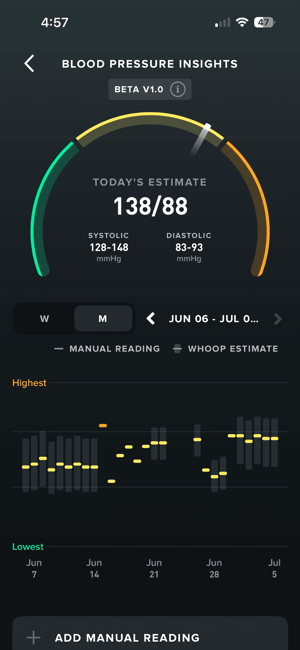
ECG: On-Demand AFib Detection Limits
I performed four ECG tests with Whoop, using both wrists. Whoop correctly did not detect an Afib event; it said I had a normal rhythm.
For proper testing, I would need a volunteer who could have an AFib event while I take the reading. hmmmm. Whoop only takes manual ECG readings and does not work passively in the background.
Whoop Readiness Test Accuracy
Sporting readiness is a non-unitary latent construct that reflects an athlete’s momentary capacity to train or perform, which is inferred through a composite of physiological, neuromuscular, psychological, and behavioral indicators.
Put more simply, the readiness indicators all vendors use are invented. There is no accepted standard of an individual’s capacity to ‘train or perform’ – what is its unit of measurement?
Whoop 5.0 Whoop MG Accuracy
Once again, the tests show that you should not use a wrist-worn device if you want accurate HR data during sport.
When appropriately used, Whoop is an accurate device in the context of the accuracy levels that can be achieved by similar tools in similar scenarios. It’s a competent but unexceptional sensor – I can’t think of any exceptional wrist-based optical sensor. Whoop’s app is its point of difference and is market-leading.
Steps & VO2max: Plausible Estimates
In late 2024, Whoop added support for daily steps. This was mainly in response to Whoop owners wanting the feature, although Whoop endeavoured to justify its addition on scientific grounds. Even athletes who train intensively to a high level can benefit by complementing that training with walking considerable distances to further boost aerobic adaptations. Most people want to do their 10,000 steps, which has little scientific basis.
VO2max is a long-standing request made by Whoop owners. The most commonly used method to estimate VO2max requires a distance estimate when running or a power estimate for cycling. Both of these are impossible to ascertain by Whoop’s sensor. I was surprised to see a VO2max calculation feature added in March 2025. It uses an unusual and complex method, but its results are surprisingly plausible and similar to those I obtained from other tools.
Other sports ecosystems fail to make an accurate VO2max estimate. Try this scientific look at Garmin’s VO2max.
WHOOP 5.0: A Look At How Strain Is Calculated
WHOOP’s strain score is algorithmic and ranges from 1 to 21. Thus, moving from 9 to 10 is easy, but pushing a score of 19 toward 20 is considerably challenging.
This seems like a fair approach, but some people argue that low-level strain points are added too quickly (although it’s kind of like the RPE scale if you think about it)
More: How the Whoop strain score is calculated and interpreted
More: How did I get a Whoop score of 20.2? What does it prove? A: Not what you might think!

WHOOP 5.0 Accessories
With everything from WHOOP underwear to a new WHOOP strap, you can simultaneously personalise your look and improve the accuracy of your HR readings. I have several spare bands and a lot of Whoop apparel – all excellent quality.
I have these, and they are all good. HR quality is not as good when worn on the leg/glutes. Biceps are best. Shop: WHOOP Body
- Biceps sleeve (Arm Sleeve) – a must-have for anyone involved in sport. A safety aid for anyone in team sports. Most accurate option.
- Whoop:Tyr swimming trunks – Basic, good quality jammers. No added buoyancy, tight fitting. Glute pouch.
- Whoop:Assos cycling Bib shorts- super high quality, A1. Glute pouch.
- Whoop high calf joggers – elasticated and exceptionally well made. String draw. Calf-worn pouch for the Whoop.
- Whoop lines shorts – awesome quality, separate liner and well-made pouch, string draw.
Whoop 4 and Whoop 5 bands are not interchangeable. I got a few copy bands from Amazon. The copies are effectively as good, very slightly not as good. Shop: Whoop-branded Bands
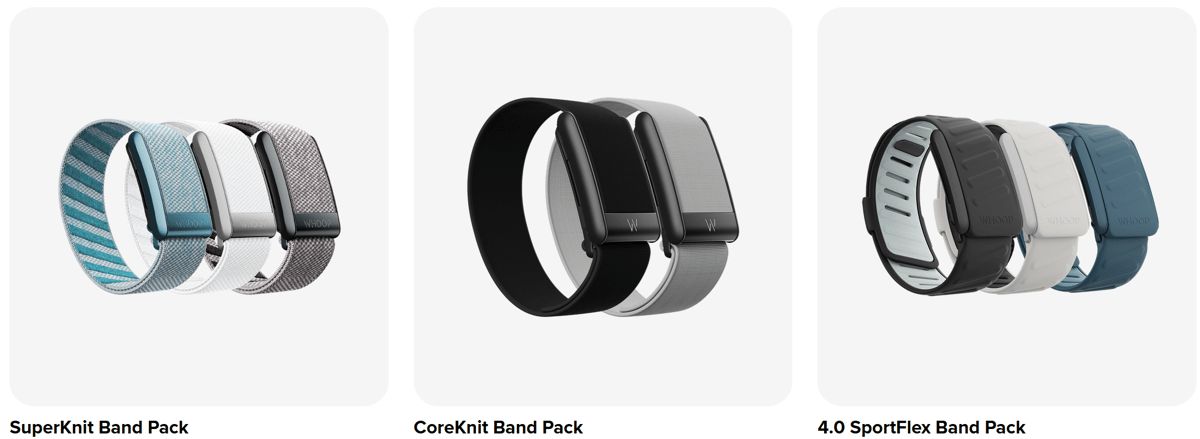
Sleeves – Here are two examples, and a smaller version is suitable for the forearm. I’ve not tried the Impact Sleeve, which seems a sensibly padded design for team sports.
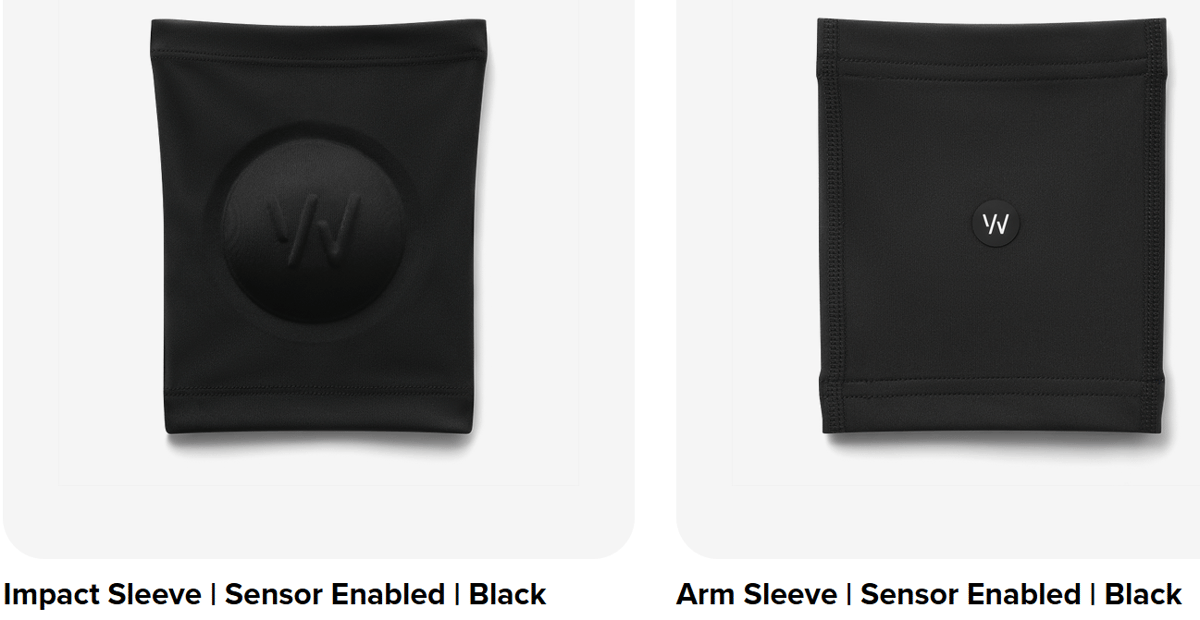
I’ve not tested the smart bras or kits
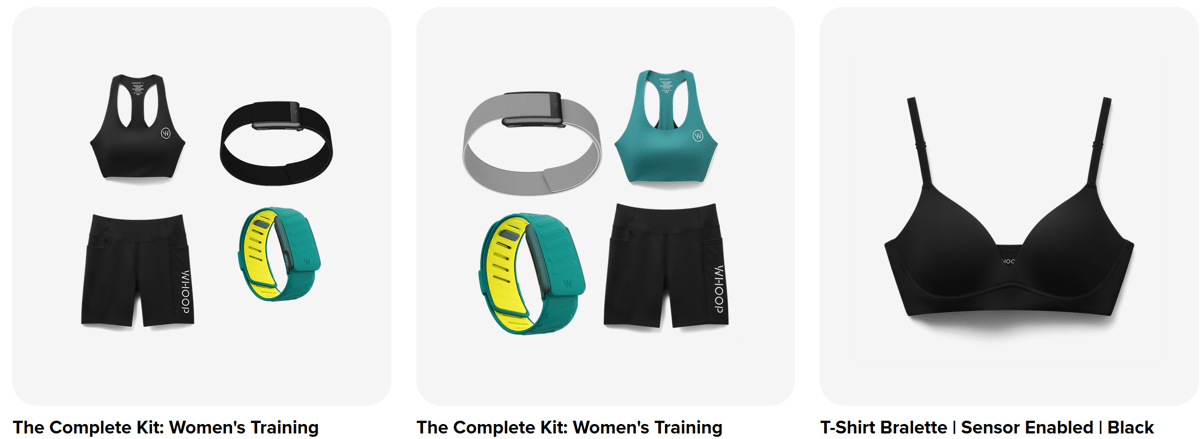
For a fully customised look to differentiate yourself from anyone wearing a WHOOP 5.0, you can change the colours of every device aspect, including the metal. Shop: Custom Bands
WHOOP 5.0 FAQs & Tips
Here are some frequently asked and some lesser-known questions; hopefully, these will help some of you.
Q: Can I use my WHOOP 3.0 or 4.0 Bands?
A: No. Older straps are not compatible in any way. Older clothing is compatible with Whoop 5.
Q: Is WHOOP worth it?
A: Yes, good training decisions are priceless. Do you want to buy an expensive sports watch only to discover an updated version 6 months later? You always have the latest version.
Q: Can I use WHOOP with older Garmin sports watches using ANT+?
A: No. WHOOP is not compatible with ANT+. You could buy a clever NPE Wyur device to convert the Bluetooth Signal to ANT+. Nowadays, most bike computers and sports watches will accept WHOOP’s data using Bluetooth.
Q: What happens if I break or lose my WHOOP Strap?
A: If the strap is defective, then WHOOP will replace it. But if you misuse or lose your strap, then you would submit a non-warranty replacement request directly to WHOOP
Q: What if there is a WHOOP 6? Would I pay for it
A: No. (Qualifying) Subscribers would get one for free. Usually, you would need at least six months of your subscription remaining, although predicting what will happen in the future is impossible!
Q: Is WHOOP More Accurate Than a Garmin?
A: Chest straps are more accurate than wrist optical HR sensors. As I show above in extensive accuracy tests, WHOOP is accurate when worn on the biceps. If you are concerned about high levels of accuracy, then you will not use ANY VENDOR’s optical HR monitor for sports on your wrist. It is that simple. Garmin are certainly not accurate on the wrist. Regarding resting HR measurements, e.g. whilst at sleep/rest, I’m not convinced of the accuracy of Garmin’s HRV, and neither are the sports data scientists I know, which also impacts Garmin’s poor sleep stats accuracy. Just because one piece of tech may ‘feel’ right or your mate says it’s accurate doesn’t mean it is correct.

Q: Where is the most accurate place to wear WHOOP?
A: I’ve tested all of the alternative wear positions with WHOOP. The biceps are a good spot to use, and I expected that to be the case. The calf was also an accurate place, but butt-measured HR was somewhat variable when swimming or running. My recommendation is to wear it on your biceps.
Q: Is it worth upgrading from WHOOP 4.0 to WHOOP 5.0 or MG
A: Yes. Those more interested in general health will especially benefit from the MG version, which incorporates blood panel results for correlations and coaching.
Q: Is WHOOP better than the Oura Ring?
A: They are different. Oura Ring Gen 4 is a great sleep tracker that estimates your readiness based on HRV and sleep parameters. However, Oura is unsuitable as an athletic-grade activity tracker or HR monitor, as it cannot accurately measure strain.
Q: How do I wear WHOOP?
A: You can wear it anywhere. You will get the best results from wearing it on the upper arm and get good-to-mixed results wearing it with WHOOP apparel. Wearing Whoop so that it touches the wrist bone is the worst place for accuracy during sport for any wearable! If you have to wear it near the wrist, wear it two finger widths away from the wrist bone and further up the forearm
Q: How do I charge WHOOP?
A: Charge the WHOOP by simply sliding it into the charging puck. You will first have to close WHOOP’s metal clasp. The puck has built-in battery storage, which can be used on the go or when plugged in. A neat feature is that you can charge WHOOP with the puck whilst wearing it. A realistic battery life is well over 10 days (14 claimed).
Q: Is WHOOP better than the Apple Watch, Garmin Forerunner, Garmin Fenix, Polar Vantage, or Fitbit?
A: WHOOP lacks a screen like a watch! If you want a screen, don’t buy WHOOP. WHOOP is a wear-and-forget, unobtrusive band better suited for specific sports and for wearing while sleeping. Most major platforms have some form of readiness assessment, but with WHOOP, you get a whole platform geared toward readiness and coaching.
Q: Is Whoop better than Polar LOOP?
A: Yes. The Polar app significantly lags behind the Whoop app and realistically cannot be as good for years. Polar’s accuracy is mostly Ok but it isn’t so good at activity detection.
Q: Is Whoop better than Amazfit Helio?
A: Whoop is better than Helio, but Helio is the closest competitor to Whoop. Helio probably need a year (until fall 2026) to show its determination to the product format to keep the bug fixes and new features coming. It’s a little too rough and ready in 2025 (ping me below for an updated view).
Q: How do you cancel a WHOOP Membership?
A: You can cancel your WHOOP membership at the Membership section of app.whoop.com. Cancelling is free within 30 days, but after that, you will be charged until the end of your contract period
WHOOP 5.0 Alternatives
WHOOP has a wholly unique band+app platform offering with no direct competitor. However, several alternatives track activity and address your readiness to do it.
vs. Polar LOOP: Old App, Detection Weak
Polar LOOP is a good optical heart rate monitor. The Polar app significantly lacks the depth of the Whoop app, and the hardware needs tweaks to improve accuracy and sports detection(Polar Verity SENSE / OH1 is an excellent basic HR strap for use during exercise only, that’s it)
vs. Amazfit Helio: Value, Promising, Buggy 2025
As of 2025, HELIO Strap is a bit buggy, but it is great value if you can live with that. Unlike Polar, its app shows great promise but needs significant polish to compete equally with Whoop.

vs. Apple Watch: Readiness Apps Use Inferior Data
The Apple Watch can take HRV readings, which third-party apps can use to determine readiness. The best of these are Training Today and Athlytic. The former is visually appealing, but the algorithms seem wrong to me. The latter has good algorithms but presents the data in an overly complex manner. Both require manual or periodic manual readings for the best accuracy, whereas WHOOP continuously takes automatic readings for extended periods.
You would choose one of the Apple Watch apps because you are already invested in the ecosystem. You may also own the Watch and use it for other things, like making calls and interacting with your iPhone.
vs. Oura/Ultrahuman: Sleep-Only, No Real Strain
The two best smart rings are Ultrahuman and Oura, the former being subscription-free, but the two are otherwise similar to each other. Their sleep and readiness features are, in turn, similar to Whoop; A smart ring is unsuitable for athletes and will NEVER correctly record strain. Only recommended as a sleep tracker
vs. Garmin: Screens/GPS, Less Recovery Focus
The main sports watches give in-workout feedback via the screen. Feedback can be performance metrics, maps and more. If you want visual feedback, then go for a watch. watches are progressively getting more expensive as new, unnecessary features are added 9unnecessary for most people). If you need highly accurate GPS, sports sensor compatibility and HR data, then you would get a chest strap and a GPS watch.
vs. Biostrap EVO: Biohacking, Poor Build
Biostrap EVO is similar to WHOOP and gets extra insights into sleep and strain from extra wearable sensors. However, the app could be slicker, and the band is poorly made and doesn’t look good when worn. Plus, you have to wear multiple sensors, even in bed. You would probably consider Biostrap if you wanted more unusual data about your body, i.e. you are a biohacker. Sporty people should buy WHOOP, not Biostrap EVO. Not Recommended.
vs. Fitbit/Pixel: Subscription & Product Risks
Fitbit’s advanced app features and watch require a subscription. The future of the Fitbit brand and app is uncertain after Google’s acquisition. Fitbit is a risky buy in 2025. Google appears committed to Pixel Watch hardware and the Fitbit software app.
vs. Eight Sleep: Non-Wearable, Top Sleep Tool
Eight Sleep Pod 5 is the best non-wearable sleep tracker, and it also accurately records nightly HRV to predict your readiness. It cannot capture activity data, but is excellent for sleep analyses as it gives you and your partner data without needing to wear a gadget. It also smartly regulates bed temperature to reduce the cost of air conditioning in the summer. Top Recommendation.

Sources and Credits
- Buy Whoop
- Images: Zuckerman (modified)
- Whoop manual / Basics
- Whoop Product Page
- Whoop Press Releases
WHOOP 5.0 Conclusion & Buy
When worn correctly, WHOOP 5.0 is accurate as a heart rate tracker for me. WHOOP’s sleep and strain coaching effectively guides your training with HRV principles.
Its form factor is ideal for use in some contact sports and bed-wearing to track sleep. A watch is not the best thing to wear in bed—if you don’t wear your Apple/Garmin watch at night, then your recovery data is wrong.
Battery life is far superior to the Apple Watch and older generation sports watches.
It is hard to criticise WHOOP fairly. Perhaps the only notable omission by WHOOP and all its competitors is a proper accounting of strain from pure strength workouts and the implication that overnight HRV is representative of activity physiology. WHOOP’s partial integration of velocity-based training principles from its acquisition of PUSH (2021) gives it an edge over all competitors.
The WHOOP 5.0 Strap and its app are the market leaders in its tightly defined market —wannabe pro-CrossFit athletes, strength-based athletes, team sports athletes, and pro sports athletes. The relatively unique form factor and the superb app will also appeal broadly to athletes in other sports. Similar products like Polar LOOP, Amazfit Helio and Biostrap EVO each have drawbacks in one or more areas and do not match Whoop’s features but do offer a cheaper introduction to the generic sports band format.
Subscription prices always seem expensive, yet if you replace a high-end sports watch every couple of years, the overall cost of ownership is surprisingly similar.
Buy: Discounts, Free Band/Trial Tiers
There are two physical products, WHOOP 5.0 and WHOOP MG (supports ECG). If you go for Whoop 5.0 there are two subscription levels, with the more expensive WHOOP PEAK tier adding a health & stress monitor and information on your pace of ageing.
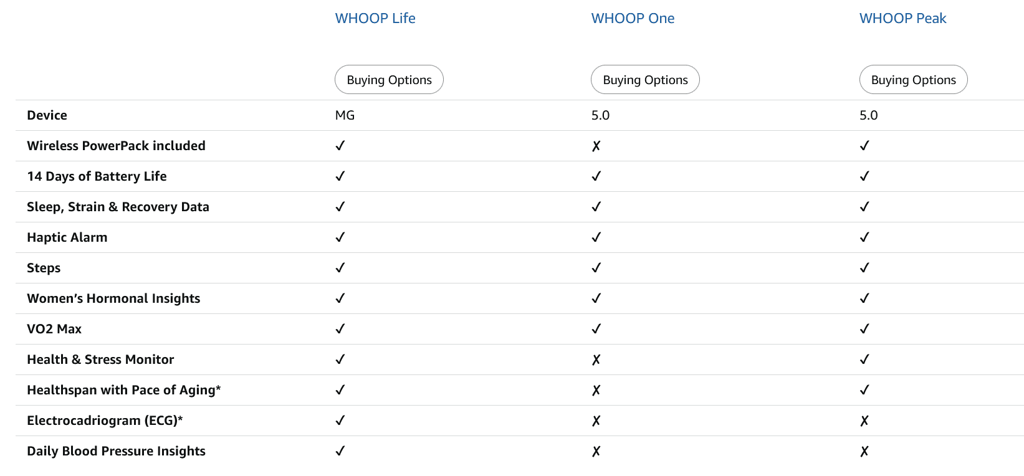
Get a free band, a free joining fee, and a free subscription for the first month. There’s even a free trial option. That’s a lot of free. Starts at €183/$149/£155pa here at WHOOP.com
| Tier | Currency | Monthly | Annual |
| WHOOP 5.0 One | USD | $25 | $149 |
| GBP | £20 | £155 | |
| EUR | €23 | €183 | |
| WHOOP 5.0 Peak | USD | $30 | $220 |
| GBP | £24 | £210 | |
| EUR | €28 | €243 | |
| WHOOP MG Life | USD | $40 | $330 |
| GBP | £31 | £349 | |
| EUR | €36 | €366 |