
Hack your new Garmin Watch or Bike Computer.
This is an overview of the best settings for workouts on your new Garmin Forerunner triathlon/running watch or your new Garmin Edge bike computer.
Let’s assume you have successfully paired your Garmin to the Garmin Connect app for the first time and that you’ve familiarised yourself with what each of the buttons do – you’re good to go…almost.
Using your Garmin on Day 1: Let’s start with some insights into the most useful settings to get you quickly going in the right direction.
Note: User Level – Newbie, with occasional advanced nuggets thrown in
Keep the End Goal in Sight
You are using your watch/bike computer for several purposes. That includes simply enjoying and pacing your workout and recording data for social sharing. Don’t overlook that Garmin also needs you to collect accurate data so that its wellness, readiness and performance metrics have a chance of working.
[2024] Add parkrun barcode to Apple Watch or Garmin Forerunner/Fenix
- Heart rate data -this is important for you to help you pace your efforts. However, it is VITAL to record this for Garmin’s physiology features. Furthermore, if you want the readiness features to work, you must wear your Garmin watch overnight for about 5 nights a week.
- GPS data – don’t get too worried about the accuracy of this. Normal accuracy is acceptable for bike speed, easy navigation and general Strava use. You only need accurate GPS for precise pacing of runs on flat surfaces, distance measurements and navigation in tricky areas.
- HR, power information, and GPS (for outdoor workouts) are saved even if not shown.

Data Fields & Sport Profiles
Use a different sports profile for each sport, be it ultra running or track running, and perhaps a bike profile for your MTB and another for your road bike. Each sports profile comprises one or more information pages, ranging from single number metrics to graphs, dials and route maps. More unusual sports may have sport-specific metrics.
Garmin provides numerous sports profiles that are pre-configured and ready to use. Personalise each with the screens and metrics of your choice. It doesn’t matter if you use a trail running profile for road running, but it does matter if you use a bike profile for running, as that will confuse Garmin’s feedback.
I suggest keeping things simple today and starting with the following metrics on just one profile.
- Total elapsed time or distance, whichever is your thing. It gives you some sense of how long you’ve been out and perhaps how long it might be before you need to head back home.
- Instant Speed/Pace: Most runners will eventually find it best to work on pace rather than speed, i.e. the time taken to do a km or mile. Thus 4:00/km is the pace required to do a 20-minute 5k (15km/h, 9mph). On the other hand, cyclists will probably prefer speed in mph or km/h because higher cycling speeds above 15mph can be better comprehended alongside the speeds you might drive your car at.
- Instant Effort: Effort & speed are different. It’s good to know how hard you are trying. Heart rate is perhaps a better indicator of what’s going on inside your body than speed/pace.
- Technique: Understanding your current cadence helps you get those low-hanging fruits of improved technique. Your running cadence/footfall should be over 170 per minute, and your cycling cadence comparable, at around 85rpm (2x 85=170). The optimal is usually said to be slightly higher than both of those numbers (180/90). Still, if you are currently at a lower level, you should work to progressively change your technique over time rather than aiming for a super-high increase now.

So those are your four metrics for one screen of a running watch. More recent Garmin Fenix watches can support six metrics/screen, and a bigger bike computer can show significantly more.
I suggest you use the raw number rather than HR or speed/pace zones initially, as you usually need a test to personalise those. That’s a job for next week. Once you have done those tests, there are some pretty charts and dials you can display if that’s your thing, or you can add alerts to notify you if you stray from target zones. Maybe that’s a job for the week after next!
Better and more advanced metrics require a power meter for your bike and running (Stryd). If you are contemplating either of those, then you have already figured out that this guide is too newbie-focussed for you 😉 That said, 3-second or 5-second power averages are perhaps the ultimate proxies for your actual instantaneous effort levels. Power meters start at £200; let’s hope your birthday is soon.
Interesting, more Advanced Metrics
The stamina screen shows how much you have left in the tank and what level your body can recover to over the next few minutes if you ease off.
Power users might look at Normalized Power, an average power metric adjusted to consider the greater physiological impact of a higher power level.
Forecast wind direction and strength are must-haves for cyclists and sometimes for runners.
Some of the more advanced watches/bike computers have ClimbPro. This cool, hill-based feature guides you up specific hills with all the hill-specific info you could want, such as distance-to-go, metres-to-climb or average gradient-to-go. The feature works based on either the course you follow or the most likely upcoming hill but on your regular stomping grounds, the feature pops up annoyingly when you don’t need it.
Laps
You’ve already realised that the screen I just suggested to you is very much ‘of the moment’ ie for what’s happening to you NOW. Garmin also has special autolap screens which periodically appear. I would suggest for a watch that you set the autolap as 1km or 1mile. For a bike, I would suggest 10-minutes or 5 km.
Lap stats indicate changes to your performance over time and provide handy ways to review your effort afterwards.
Completed laps appear in summaries on your Garmin during the workout and your post-workout stats. Thus, when you complete 1km, a temporary screen pops up on your watch and gives you the time it took for that 1km lap. The same 1km lap will appear afterwards in your stats. You can customise the appearance of the Autolap screen on a Garmin Edge bike computer or Forerunner/Fenix watch. The lap averages that you choose can indicate if you need to speed up or slow down to meet a pre-determined target.
If you are doing laps of the park or intervals, you can manually press ‘lap’ on a Garmin, simultaneously ending the active Autolap. You would do this to make the laps coincide with a change in effort or correspond to a ‘geographic lap.’ Some Garmins support geographic laps.
A more advanced use of laps would be displaying a combination of a ‘lap average’ with an instantaneous reading on one of the screens you show during workouts. For example, current LAP AVERAGE PACE and INSTANT PACE are needed to determine if you need to speed up or slow down to hit a specific target (think about it!). You could display both simultaneously on a watch or bike screen. However, from my experience, people tend to have separate pages for lap metrics and instant metrics. The great thing with a Garmin is that you use a button to switch between these screens when you are tired and sweaty…Apple Watch users will find it harder to use a touchscreen for the same purpose, but they have recently introduced hand gestures that control the watch.

Strava
You don’t need a Strava account but they’re free and most people who run/bike have one these days. It can sometimes be fun to compare stats with friends, so why not sign up today? You can send stuff TO Strava for free but to download LIVE SEGMENTS to your Garmin you will need a Strava subscription.
Strava also uses a cool conept called Relative Effort, which helps you understand how hard you are trying compared to your previous workouts or to other people in your group.
Linking up your Garmin to Strava via the smartphone app is super-easy; the Garmin connect setup process you’ve already gone through should have prompted you. Now, all your completed workouts will be sent to Strava for you to share with your friends. Strava also has privacy zones, and it’s important to have those set up to disguise your places of residence and work.
If you are already a paying Strava subscriber, once you connect your Garmin, you should have all your favourite segments and routes/courses copied TO your Garmin if your Garmin supports that. Your Garmin can then guide your performances over those segments and routes.

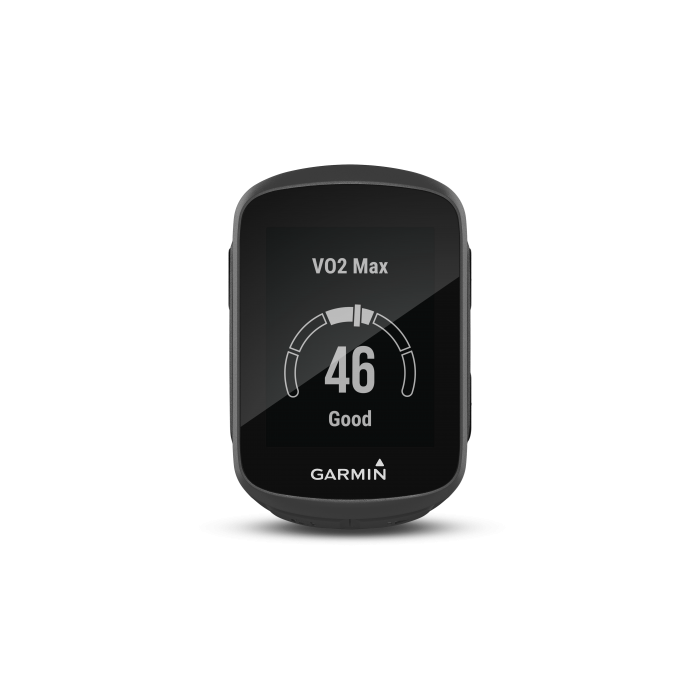
Physiology & Activity, Sleep, VO2max and more
Most physiology features take a while to kick in and require you to have performed several workouts and worn the watch for several nights of sleep.
All you can do right now is tell Garmin your usual sleep/wake times (as it will otherwise guess incorrectly) and then forget about it for a week or so until Garmin has properly assessed you. Garmin shows a large number of physiological insights and activity-related insights over time.
There are also some interesting and market-leading menstrual cycle tracking features for those who need them.
Important/Heads Up: I extensively tested how my Garmin automatically built the correct training zones and default parameters. It got them wrong, and that had the knock-on effect of producing patently wrong physiological insights. I would strongly recommend that you try to correct that later by setting up your correct heart rate zones. ‘Simply’ perform a maximal 30-minute effort for running and cycling, and the average heart rate for the last 20 minutes is your lactate threshold heart rate (LTHR, LT2). Use that value in Garmin Connect to set your zones. It’s the same test for power zones, except you use the entire 30-minute average as your FTP/CP/CP60.
Garmin HRV – What should my Garmin HRV be? – LARGE Lifelines Cohort Study [Science]
Special Sensor Settings
GPS settings have a big impact on accuracy and battery life.
Q: Do you want a reasonably accurate picture of where you have been and a sufficiently accurate total distance?
A: If so, use the GPS-only setting to save battery (I used to do this for years…it’s okay)
Q: Do you want to see live running pace accurately?
A: If so, use SatIQ to enable high precision dynamically as needed, or if you don’t have that option, use the ALL SATELLITES mode, which includes GALILEO.
Q: Do your workouts often go under trees, near mountains and in city centres?
A: If so, use SatIQ (I do)
Q: What’s my elevation?
A: Do this: go to https://whatismyelevation.com/ and determine the exact elevation of your house. Perform a manual calibration when standing outside your front door as if you were to start a workout. From now on, Garmin will always get the initial calibration right for every workout starting from home.
Garmin Fenix 7 & Epix 2 – Tricks, Tips and ‘Well I never knew that’ stuff
Blood Oxygen/SpO2 and EKG/ECG – unless you know about these, you almost certainly won’t need them. Just turn them off and make your battery last longer (I do). That said, SpO2 can tweak the accuracy of Garmin’s sleep insights.
Many Garmin watches use HRV insights derived from your HR. That is worth tracking, even if you don’t know what it means. It only works at resting levels and in sleep. The variation of HRV trends from your baseline can indicate your recovery/illness (stress) status.
A related feature to check out today would be Body Battery, which lets you see how your body’s energy is depleted and replenished throughout the day. In a few weeks, you will also find that Garmin automatically adds HRV insights in your Morning Report.
Note: there is a super-special setting to log HRV during workouts…you do NOT need to enable that; leave that one alone. (If you do want to enable it, then go for it and create an account with AI Endurance. That platform will use HRV from A CHEST STRAP during workouts to give some interesting, state-of-the-art AI insights into your body).
If you are concerned about battery life, some Garmin devices have power profiles to help you save juice. Failing that, it’s good to know that GNSS (GPS, GLONASS, GALILEO), the optical heart rate sensors, music playback and the screen backlight are perhaps the biggest battery-eaters. So if your battery goes flat on Day 1, you’ve probably had those on WAY too much. Garmin DOES have notably superior battery lives to those on Fitbit/Google/Apple watches, so getting those settings right for your usage is the case. Tip: Use GPS-only, set the backlight to turn off after 15ish seconds and turn off SpO2, which solves most battery problems.
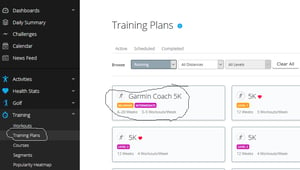 Training Plans
Training Plans
You might want guidance in your exercises
Most of us don’t want to waste time doing the wrong kinds of exercise or risk injury. That applies to newbies and pros alike.
If you simply want an idea of a good workout to perform today based on your recent levels of fitness and recovery, Garmin’s Daily Suggested Workouts are the way to go.
When training towards a race or fitness goal, it is best to follow a plan. You can pay for 3rd party plans, but most will benefit from the free Garmin Training & Fitness Plans. Runners should check out Garmin Coach in your Connect app (or online, as shown above), where you can choose free adaptive plans to support you toward standard race distances. These cover running abilities up to around 23 mins/5km, so that’s the majority of runners covered. Tip: ‘Adaptive plans’ mean you can follow them one day and not the next; the plan knows what you’ve missed and adjusts accordingly on a subsequent day.
More advanced athletes can synchronise workouts directly onto the watch’s calendar from 3rd party training platforms. This should be a 100% seamless process, and today’s workout should magically appear on your Garmin. You should be automatically prompted to do today’s workout.
All workouts should provide differing degrees of guidance as you execute them, ranging from simple alerts (slow down! speed up!) to voice guidance with earbuds.
Tip: Garmin Coach and Garmin Daily Workout Suggestions are two different things. Both are good, and the latter is excellent at telling you what your optimal workout might be today based on your recent performances. That is good for ALL levels of athletes who are not following a plan.
 Garmin Apps
Garmin Apps
Garmin CIQ = Connect IQ = Garmin app store
The term ‘app’ is confusing in Garminland. A Garmin CIQ app offers specific sports functionality in the Garmin ecosystem. CIQ also has WIDGETS and DATA FIELDS, which most people think are apps. So there are three kinds of Garmin ‘apps’ plus watch faces. #Confusing
with over one million downloads, a basic watch face to play with today is CRYSTAL, shown in the image above. It looks quite nice and has many configurable elements to give you something to play with for half an hour, but it doesn’t make the best use of AMOLED screens. First, download the Connect IQ store app. It’s a different app from Garmin Connect #Confusing. You could also download the watch face from the same place using Garmin Express on your computer…#AlsoConfusing.
 9 new Garmin Fenix 8 watch Faces – Click for ALL the info
9 new Garmin Fenix 8 watch Faces – Click for ALL the infoYour Garmin watch or bike computer is probably already complicated enough as it is. Perhaps leave adding an app until later unless you want some VERY specific feature. If Santa has bought you something to go with your Garmin, like a bike power meter or Stryd, then that sensor might work even better with a specific CIQ app.
Here are some of the best and most popular Garmin CIQ apps, although they are probably all reasonably advanced. There are many more, and unlike those on the Apple Watch, they are primarily free.
Once you’ve downloaded your app, here’s a broad guide on using it. Usage varies between Garmin devices, so I can’t generalise too much or usefully for you :-(. But try this
- Tip: You start a Garmin APP as if it is a new sports profile. It takes over the entire device.
- Tip: You add WIDGETS to the watch menu accessed by the buttons, usually on the left side. Usually, these features appear when you are not performing a workout.
- Tip: You find CIQ Data Fields in their grouping of metrics when you add them to a screen with a limit of 2 on Forerunners/Fenix and 10 on Edge devices (recently increased to 4 data fields per profile on F8 with the memory limits unchanged)
My Favourite Features & Settings
I’ve used Garmin devices for many years. Strangely, the more I use them, my daily usages return to simple settings. I use these right now (but frequently change)
- STRYD Running Power Meter and the STRYD Zones data field
- I use the super-accurate instant pace that comes from a running pod-like STRYD.
- I use the Lumen Fat/Carb widget to see how much fat I burn.
- I mainly use data fields rather than apps or widgets
- I use instant heart rate from my Garmin HRM-PRO plus chest strap. I don’t use optical HR, except overnight and swimming in a pool. I use Garmin HRM-PRO Plus when swimming in the lake.
- I do not use the fancy Garmin gait metrics like Vertical Oscillation and Ground Connect Time. I don’t need to look at cadence as I can accurately feel it.
- I use 1KM autolaps
- I don’t use alerts with Garmin but do with other vendors’ products
- I periodically use STRAVA Live Segments for motivation
- I automatically sync courses from RideWith GPS (RwGPS), Garmin, Strava and Komoot. I find route planning is easier with Garmin Connect or RwGPS than with Strava.
- I occasionally build and sync structured workouts from Training Peaks to my Garmin. You can only store five free workouts and freely sync them for today/tomorrow with TrainingPeaks.
- I have a weird Vassa indoor swim machine, which I use with a secondary power data field and a muscle oxygen sensor (that’s NOT the same as blood oxygen).
- I mostly use an Apple Watch 10 for 24×7 lifestyle things, including sleep and recovery, and then a sports-specific device for running, cycling, swimming, and triathlon (Forerunner 965)
- I use Di2 on my Cervelo R5 with a semi-synchro shift. Occasionally, I use special Di2 data fields to show me what gear I’m in graphically. Sometimes, I look at the gears instead 😉
- I use Garmin Varia Radar (you should get one; it is the BEST safety device for cycling and is 100% recommended). This gives you unique displays and sounds on many Garmins when cycling, even watches. Flashing light patterns automatically vary as cars approach you from the rear, and your Garmin indicates their distance behind.
- I use a bike power meter, like Favero Assioma pedals. I look at the 3s average or lap normalised power and rarely any fancy cycling dynamics metrics.
- I enjoy the FORM swim goggles and their live head-up display when lake swimming.
- I have a clever app-controlled physio machine that makes post-workout recommendations based on what my Garmin recorded. Cool, but it’s probably a gadget too far! It’s called PowerDot.
- Garmin Connect is now good for post-workout insights and better than vanilla-STRAVA. Stick with Garmin Connect for now. I use other more complex platforms for sports data analysis, like Xert, strive.ai and Golden Cheetah.
- Parkrun – For weekly UK parkrunners, you can get your barcode on your Garmin here and get interesting stats on new courses if you are a parkrun tourist.
What to buy next 😉
- Garmin HRM-PRO Plus – accurate HR
- STRYD – Accurate running pace and running power
- A Bike power meter
- Garmin Varia Radar
Please feel free to add your suggestions below or to ask questions.
